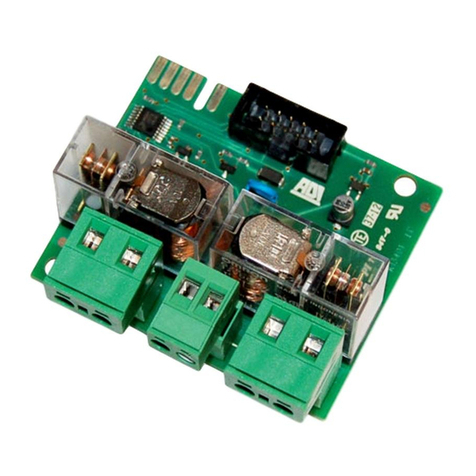16
IMPORTANT REMARKS
For any installation problems please contact
V2 ELETTRONICA TEL. (+39) 01 72 81 24 11
V2 ELETTRONICA has the right to modify the product
without previous notice; it also declines any responsi-
bility to damage or injury to people or things caused
by improper use or wrong installation.
Please read this instruction manual very
carefully before installing and programming
your PD9 control unit.
•This instruction manual is only for qualified
technicians, who specialize in installations and
automations.
•The contents of this instruction manual do not
concern the end user.
•Every programming and/or every maintenance
service should be done only by qualified technicians.
The PD9 control unit can drive one or more
electromechanical actuators for the automation of swing
doors and swing gates. Any other utilization is not in
specification.
AUTOMATION MUST BE IMPLEMENTED IN COMPLIAN-
CE WITH THE EUROPEAN REGULATIONS IN FORCE:
EN 60204–1 (Machinery safety. electrical equipment of
machines, part 1: general rules)
EN 12445 (Safe use of automated locking devices,
test methods)
EN 12453 (Safe use of automated locking devices,
requirements)
•The installer must provide for a device
(es. magnetotermical switch) ensuring the omnipolar
sectioning of the equipment from the power supply.
The standards require a separation of the contacts
of at least 3 mm in each pole (EN 60335-1).
•After making connections on the terminal board,
use one hose clamp to fix dangerous voltage wires
near the terminal board and another hose clamp to
fix safety low voltage wires used for accessories
connection; this way, in case of accidental detach-
ment of a conducting wire, dangerous voltage parts
will not come into contact with safety low voltage
ones.
•The plastic case has an IP55 insulation; to connect
flexible or rigid pipes, use pipefittings having the
same insulation level.
•Installation requires mechanical and electrical skills,
therefore it shall be carried out by qualified personnel
only, who can issue the Compliance Certificate
concerning the whole installation (EEC Machine
Directive 89/392, Annex IIA).
•The automated vehicular gates shall comply with the
following rules: EN 12453, EN 12445, EN 12978
as well as any local rule in force.
•Also the automation upstream electric system shall
comply with the laws and rules in force and be
carried out workmanlike.
•The door thrust force adjustment shall be measured
by means of a proper tool and adjusted according to
the max. limits, which EN 12453 allows.
•We recommend to make use of an emergency
button, to be installed by the automation (connected
to the control unit STOP input) so that the gate may
be immediately stopped in case of danger.
CONFORMITY TO REGULATIONS
V2 ELETTRONICA SPA declares that PD9 is in
conformity with the provisions of the followings
93/68/EEC, 73/23/EEC, and with the standards
referenced here below:
EN 60335–1: Electrical safety
EN 50081–1, EN 50081–2: Electromagnetic compatibility
Racconigi, 10/09/03
V2 ELETTRONICA SPA legal representative
A.Livio Costamagna
DESCRIPTION OF THE CONTROL UNIT
The digital station PD9 is an innovative V2 ELETTRONICA
product that guarantees a safe and reliable automation
of one- and two-shutter gates.
The design of PD9 has been designed to realize a
product that meets all kind of requirements, with a
highly versatile station that satisfies all the necessary
requirements for a functional and efficient installation.
PD9 is provided with a display that, not only makes
programming simple, but also allows a continuous
monitoring of the input statuses; in addition, thanks to
a menu structure, the working schedule and the opera-
tion logic can be set easily.
In compliance with the European standards concerning
electrical safety and electromagnetic compatibility (EN
60335-1, EN 50081-1 and EN 50082-1) it has been
equipped with the low voltage circuit total electric insu-
lation (motors included) from the network voltage.