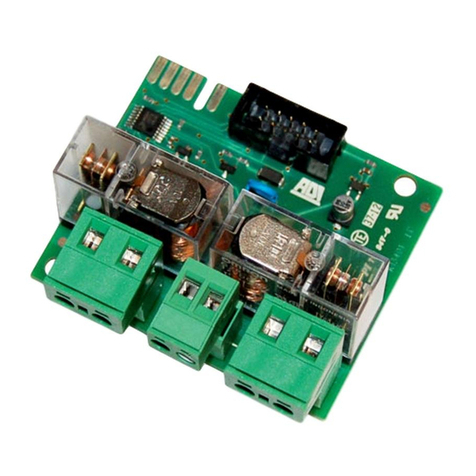I
AVVERTENZE IMPORTANTI .......................................................1
CONFORMITÀ ALLE NORMATIVE..............................................1
DESCRIZIONE DELLA CENTRALE ...............................................1
TABELLA COLLEGAMENTI ELETTRICI.........................................2
INGRESSO FIRE.........................................................................3
INSTALLAZIONE DELLA COSTA OTTICA ....................................3
FUNZIONE OROLOGIO..............................................................3
VERSIONI CON PULSANTIERA...................................................3
CARATTERISTIC E TECNIC E...................................................3
LOGIC E DI FUNZIONAMENTO ................................................4
TEMPO DI LAVORO ..................................................................5
TEMPO DI PAUSA.....................................................................5
RITARDO DI SPEGNIMENTO LUCI DI CORTESIA ........................5
FUNZIONAMENTO TRAMITE TELECOMANDO...........................6
MEMORIZZAZIONE DEI TELECOMANDI ....................................6
CANCELLAZIONE TOTALE CODICI MEMORIZZATI
(solo EASY-RI o EASY-CRI) ........................................................6
VISUALIZZAZIONI E SEGNALAZIONI MEDIANTE LED .................7
MONTAGGIO DEI PASSACAVI ..................................................8
GB
IMPORTANT REMARKS.............................................................9
COMPLIANCE WIT LEGISLATION ............................................9
DESCRIPTION OF T E CONTROL UNIT......................................9
ELECTRIC CONNECTIONS TABLE ..............................................10
FIRE INPUT ...............................................................................11
INSTALLATION OF T E OPTICAL SAFETY EDGE.........................11
TIMER FUNCTION.....................................................................11
MODELS WIT PUS -BUTTON PANEL ......................................11
TEC NICAL SPECIFICATIONS....................................................11
OPERATING LOGICS ................................................................12
WORKING TIME .......................................................................13
PAUSE TIME .............................................................................13
DELAY IN TURNING OFF T E COURTESY LIG T........................13
REMOTE CONTROL OPERATING ...............................................14
SAVING T E REMOTE CONTROLS ............................................14
COMPLETE DELETION OF SAVED CODES
(EASY-RI or EASY-CRI only).......................................................14
VISUALISATION AND SIGNALLING USING LED ..........................15
CABLE GLAND ASSEMBLY........................................................16
F
CONSEILS IMPORTANTS ...........................................................17
CONFORMITÉ AUX NORMES....................................................17
DESCRIPTION DE L'ARMOIRE DE COMMANDE.........................17
TABLEAU BRANC EMENTS ELECTRIQUES ................................18
ENTREE « FIRE ».......................................................................19
INSTALLATION DE LA BARRE PALPEUSE ....................................19
FONCTION ORLOGE...............................................................19
MODELES AVEC TABLEAU À POUSSOIRS ................................19
CARACTÉRISTIQUES TEC NIQUES............................................19
LOGIQUES DE FONCTIONNEMENT ...........................................20
TEMPS DE TRAVAIL ..................................................................21
TEMPS DE PAUSE .....................................................................21
RETARD D’EXTINTION LUMIÈRES DE COURTOISIE.....................21
FONCTIONNEMENT PAR TÉLÉCOMMANDE ..............................22
MÉMORISATION DES TÉLÉCOMMANDES .................................22
EFFACEMENT COMPLET DES CODES MÉMORISÉS
(seulement EASY-RI ou EASY-CRI).............................................22
AFFIC AGES ET SIGNALISATIONS AU MOYEN D'UN
VOYANT LUMINEUX (DEL)........................................................23
MONTAGE DES PASSE-CÂBLES.................................................24
E
ADVERTENCIAS IMPORTANTES ................................................25
CONFORMIDAD A LAS NORMATIVAS ......................................25
DESCRIPCION DEL CUADRO ....................................................25
TABLA CONEXIONES ELECTRICAS ............................................26
ENTRADA “FIRE” .....................................................................27
INSTALACION DE LA BANDA DE SEGURIDAD...........................27
FUNCIÓN RELOJ.......................................................................27
VERSION CON BOTONERA .......................................................27
CARACTERISTICAS TÉCNICAS..................................................27
LOGICAS DE FUNCIONAMIENTO..............................................28
TIEMPO DE TRABAJO ...............................................................29
TIEMPO DE PAUSA...................................................................29
TEMPORIZACION DE LA LUZ DE GARAJE .................................29
FUNCIONAMIENTO A TRAVES DEL TRANSMISOR .....................30
MEMORIZACION DE LOS TRANSMISORES................................30
CANCELACION TOTAL DE LOS CODIGOS
MEMORIZADOS (solo EASY-RI o EASY-CRI)...............................30
VISUALIZACIONES Y SEÑALACIONES MEDIANTE LED...............31
MONTAJE DE LOS PRENSAESTOPAS .........................................32
P
AVISOS IMPORTANTES ............................................................33
EM CONFORMIDADE COM AS NORMAS ................................33
DESCRIÇÃO DO QUADRO ELÉCTRICO ....................................33
TABELA DE LIGAÇÕES ELÉCTRICAS..........................................34
ENTRADA “FIRE” ....................................................................35
INSTALAÇÃO DA BANDA DE SEGURANÇA ..............................35
FUNÇÃO RELÓGIO ..................................................................35
MODELOS COM BOTÕES ........................................................35
CARACTERÍSTICAS TÉCNICAS..................................................35
LÓGICAS DE FUNCIONAMENTO ..............................................36
TEMPOS DE OPERAÇÃO ..........................................................37
TEMPO DE PAUSA....................................................................37
ATRASO NO APAGAMENTO DAS LUZES DE CORTESIA ............37
FUNCIONAMENTO POR CONTROLO REMOTO ........................38
LÓGICA DE COMANDO DAS LUZES POR CONTROLO
REMOTO..................................................................................38
CANCELAMENTO TOTAL DOS CÓDIGOS MEMORIZADOS
(apenas EASY-RI ou EASY-CRI)..................................................38
VISUALIZAÇÕES E SINALIZAÇÕES MEDIANTE UM LED ............39
MONTAGEM DOS PASSADORES DE CABOS ............................40