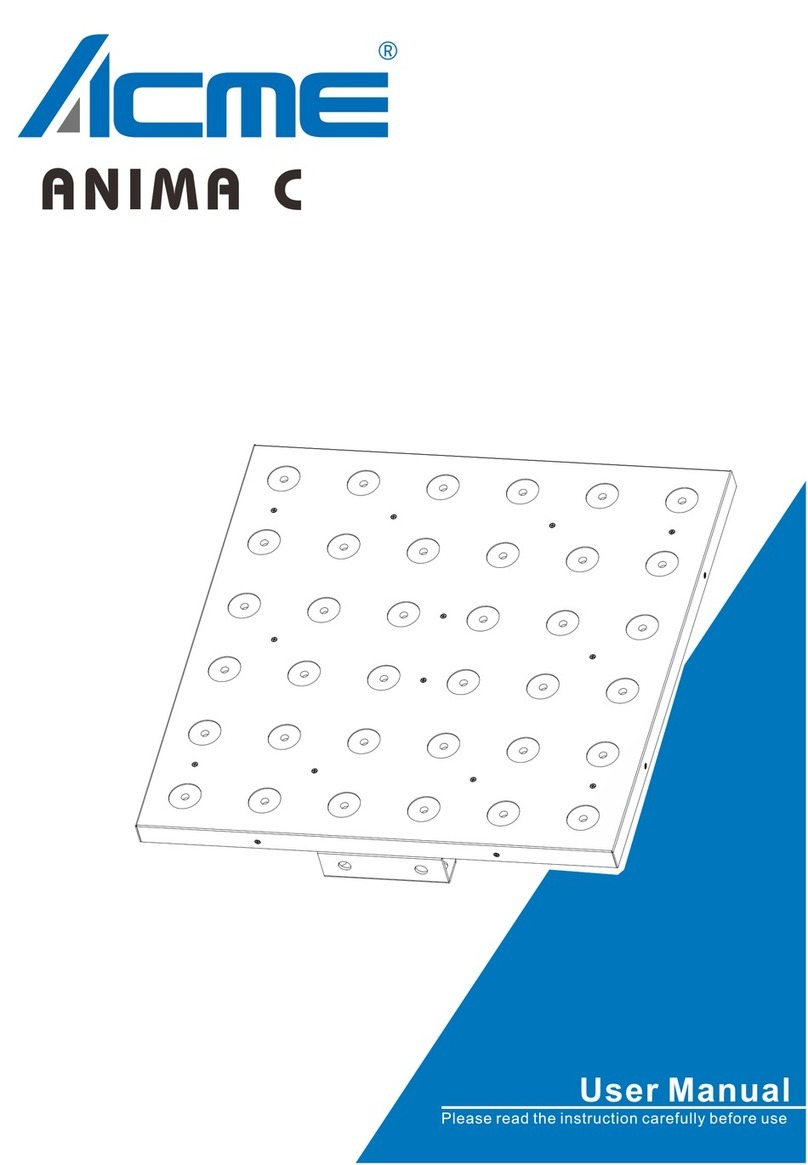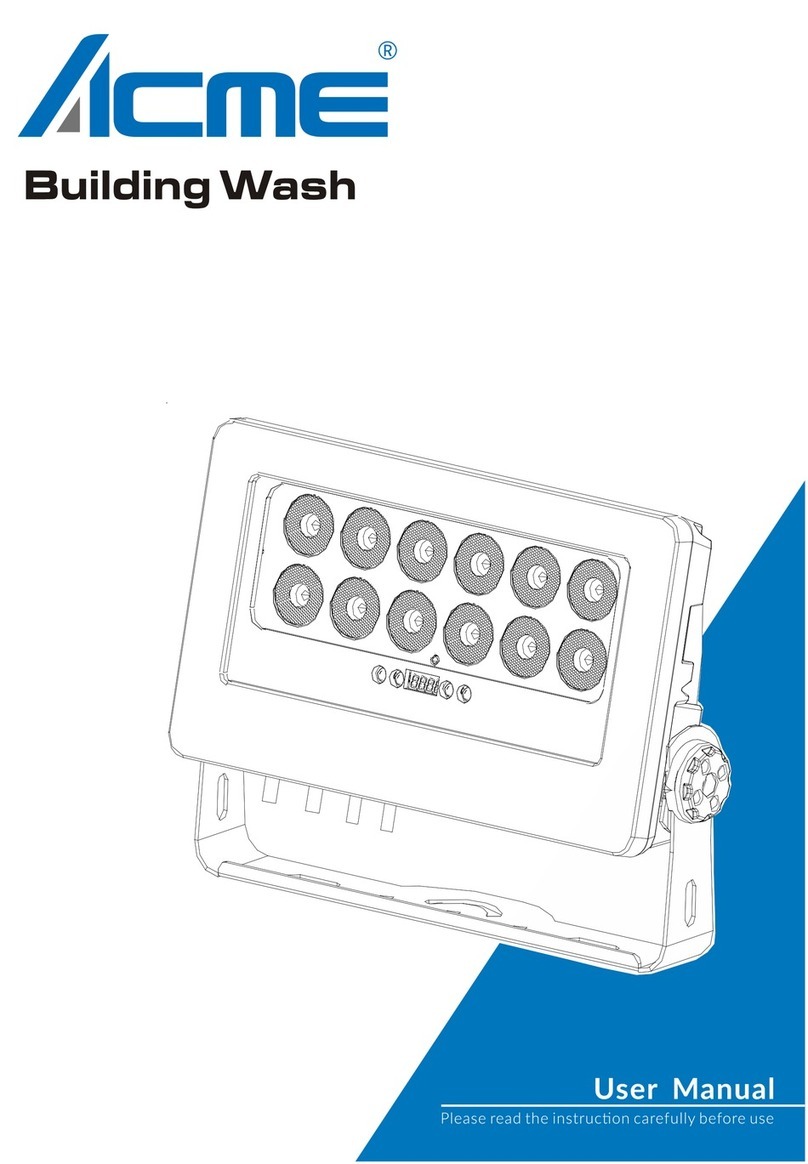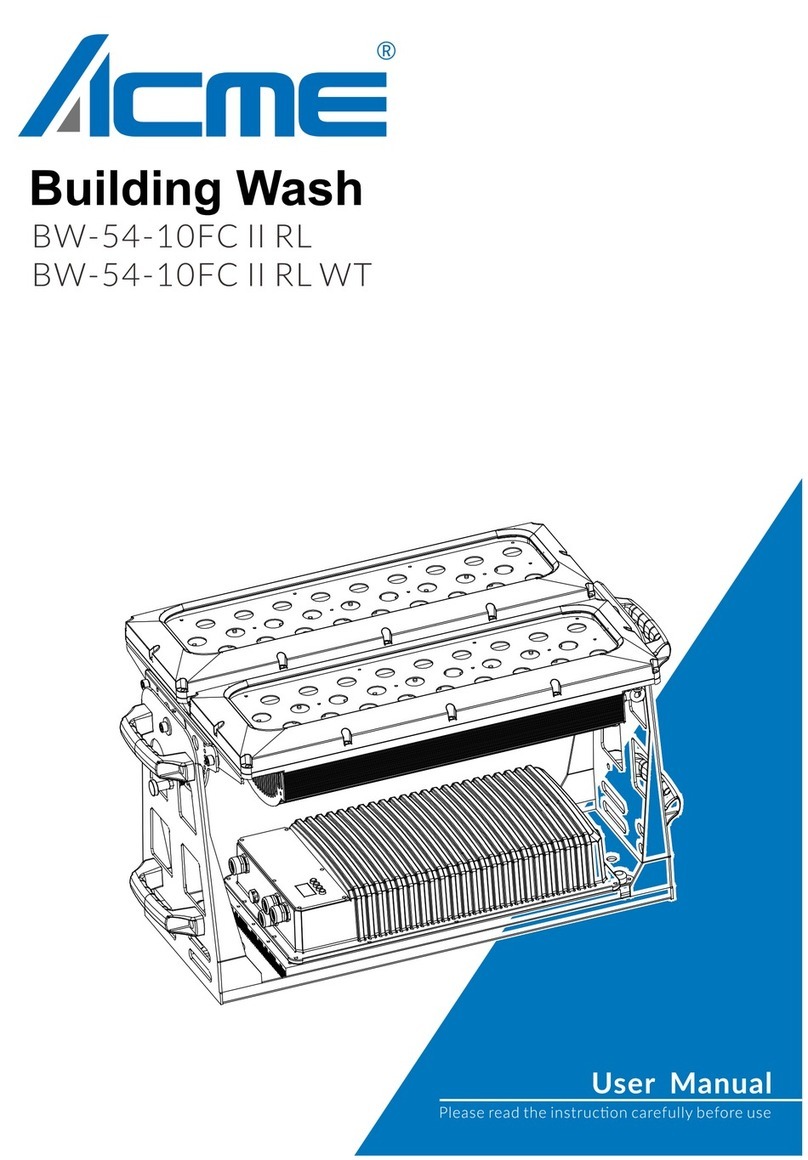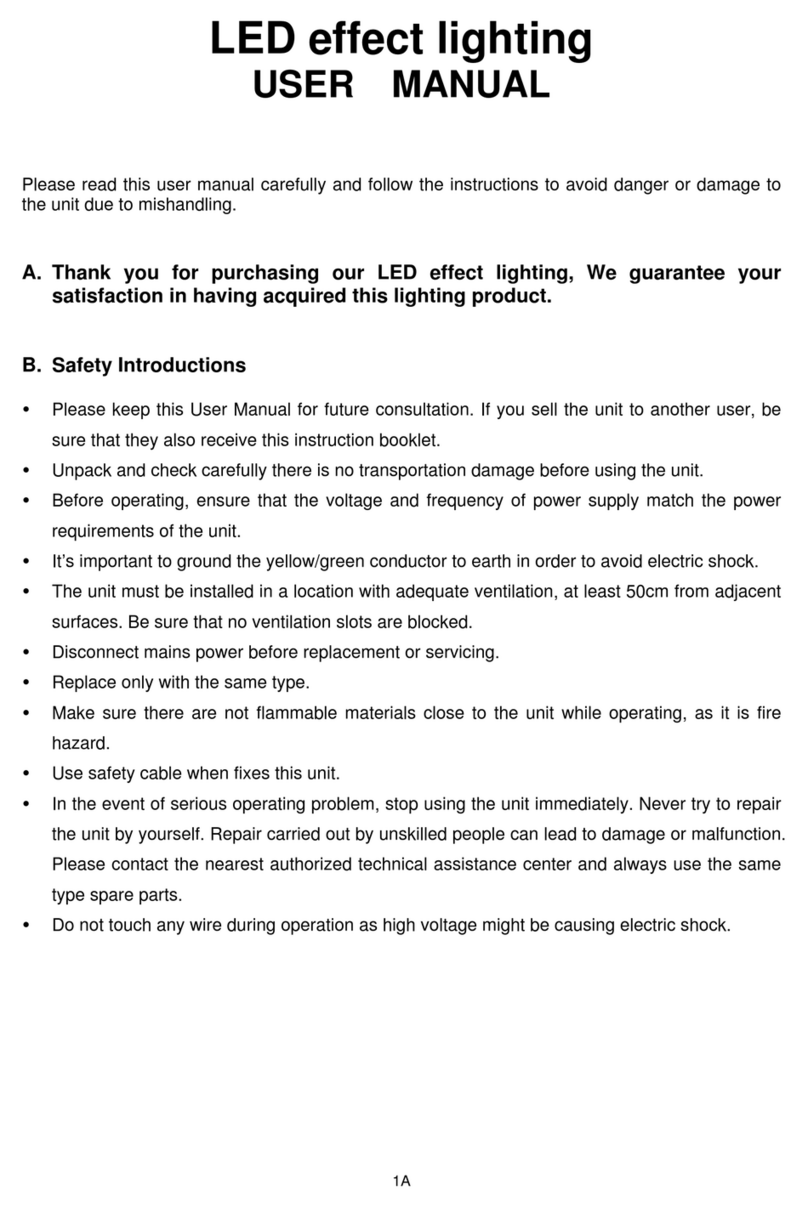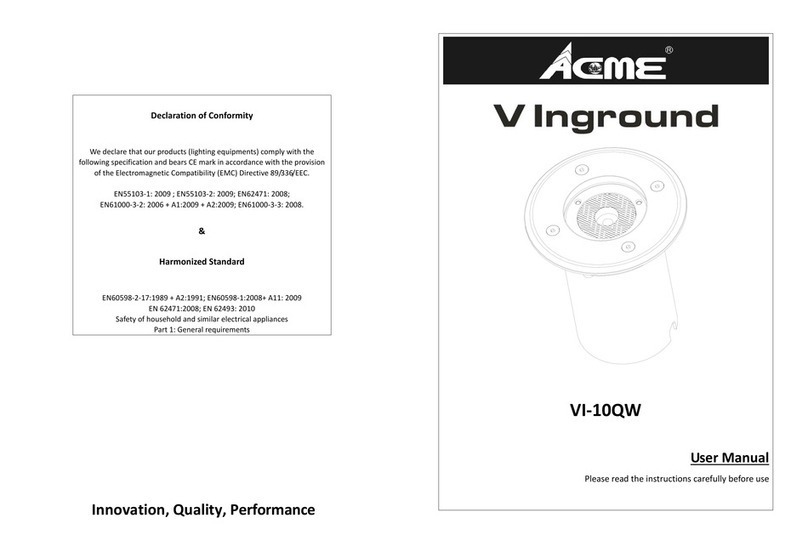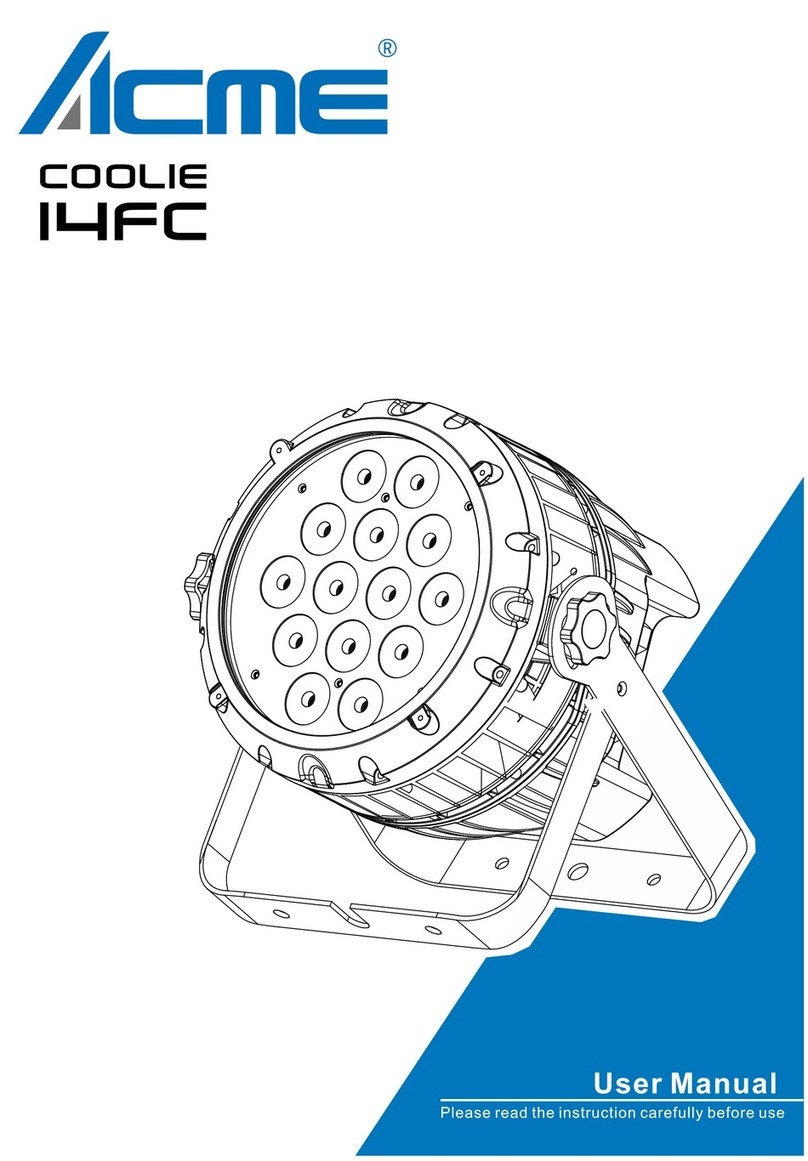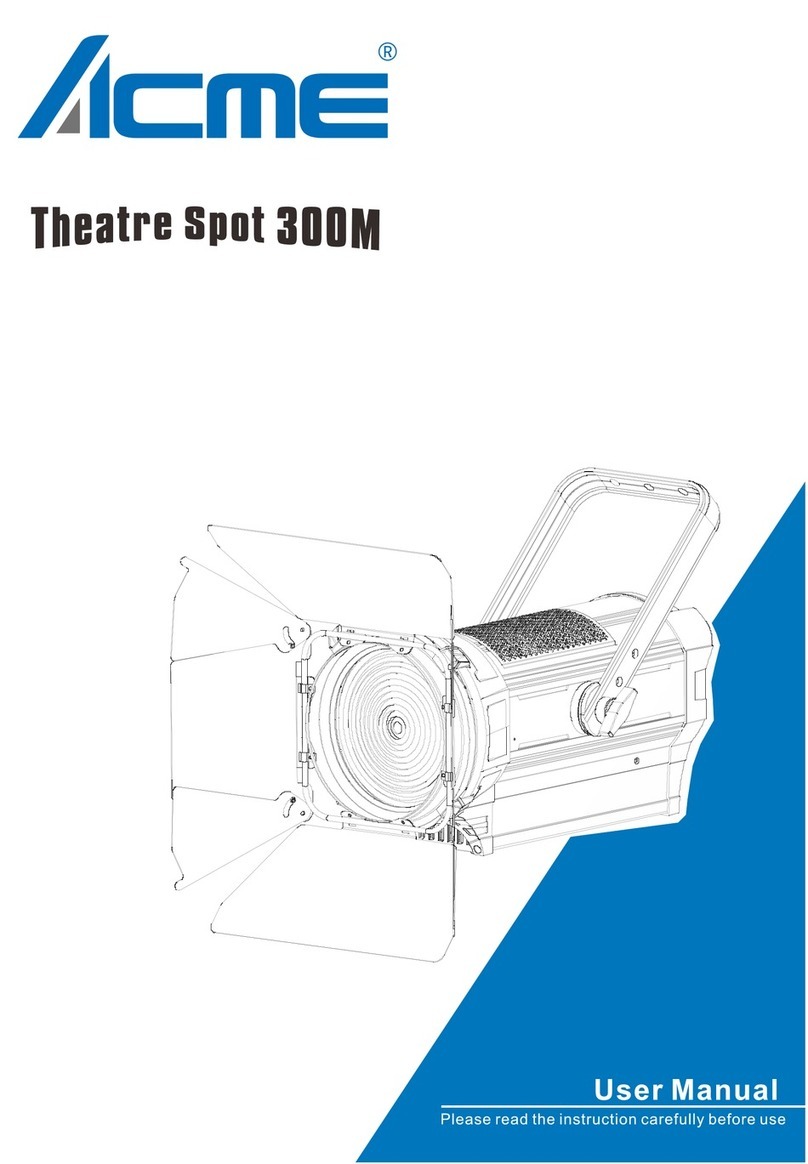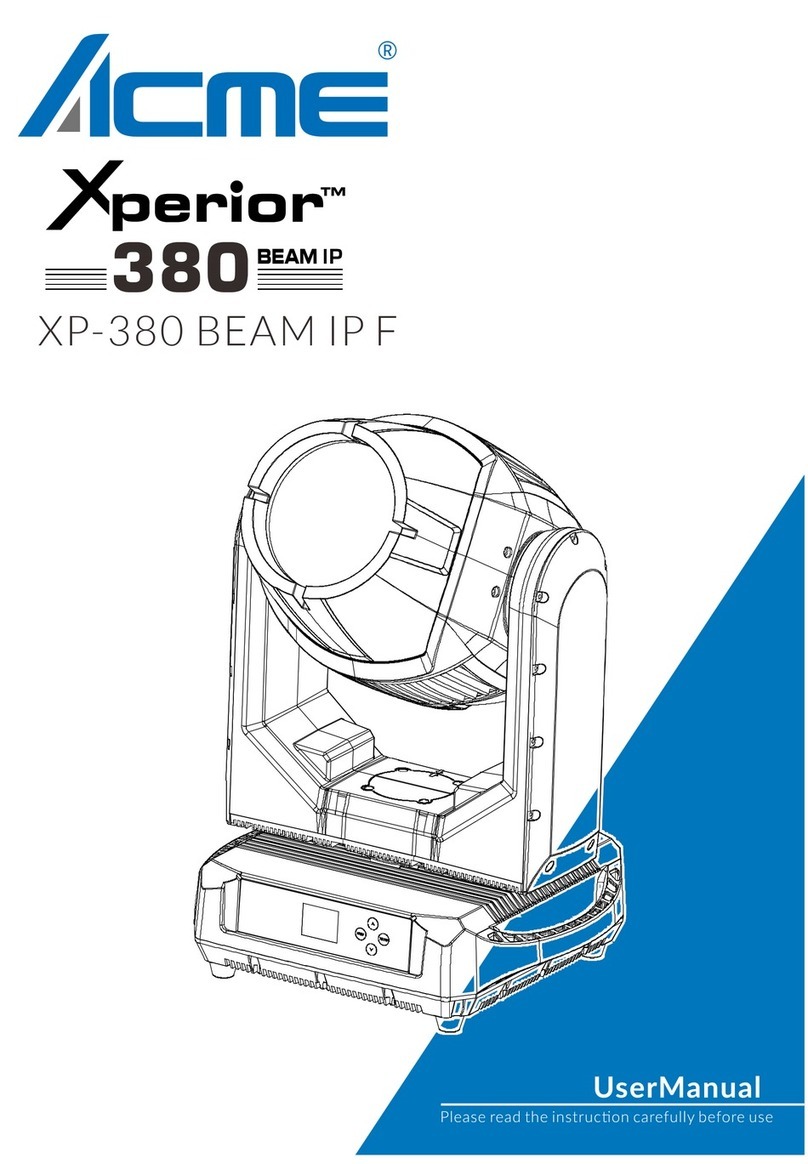2A
Warnings
yAlways remember to unplug the unit from the main power before any service is done.
yThere are no user serviceable parts inside.
yQualified personnel should do Service only.
yDo not touch any wires during operation.
yDo not touch the unit barehanded during operation.
B. Product Items
zUser manual
z60°lens
C. Installation
You can install the unit on the truss or ceiling; Use clamps to fix the unit to truss. Always
ensure that the unit is firmly fixed to avoid vibration and slipping while operating. Always
ensure that the structure to which you are attaching the unit is secure. Also always use a
safety cable that can hold 10 times of the weight of the unit when installing the fixture.
D. Replace the lens
You could replace the other lens if you want to, as following picture.
You should screw the lens roller to take it down as NO.1, and bring the lens out as No.2.
Then you could replace the lens that you want to.
Notes: the lens roller has two slots for the lens; you should pay more attention that the latest
slot is for the 34°lens, and the far slot is for 60°lens.
E. Feature
1.The latest LED technology and high efficient optical system, the LED wave delivers bright,
vivid water wave effects, creating romantic atmosphere.
2.Equipped with 2 effect wheels and 1 independent dichotic color wheel
3.5 colors +white-Magenta/Yellow/Blue/Green/Orange/White
4.Focus adjustable, ideal for background projection
5.Perfect for clubs, bars, parties, restaurants etc.
3A
F. Technical Specification
Operation mode: rotation or stillness
Power consumption: 20W
Voltage: AC100V~50/60Hz, 120V~60Hz or 230/240/250V~50Hz
Fuse: T 500mA
Dimension: 222 x 229 x 187 mm
Weight: 3.5kgs
G. Troubleshooting
The fixture does not work
1. Check the connection of power and main fuse.
2. Measure the mains voltage on the main connector.