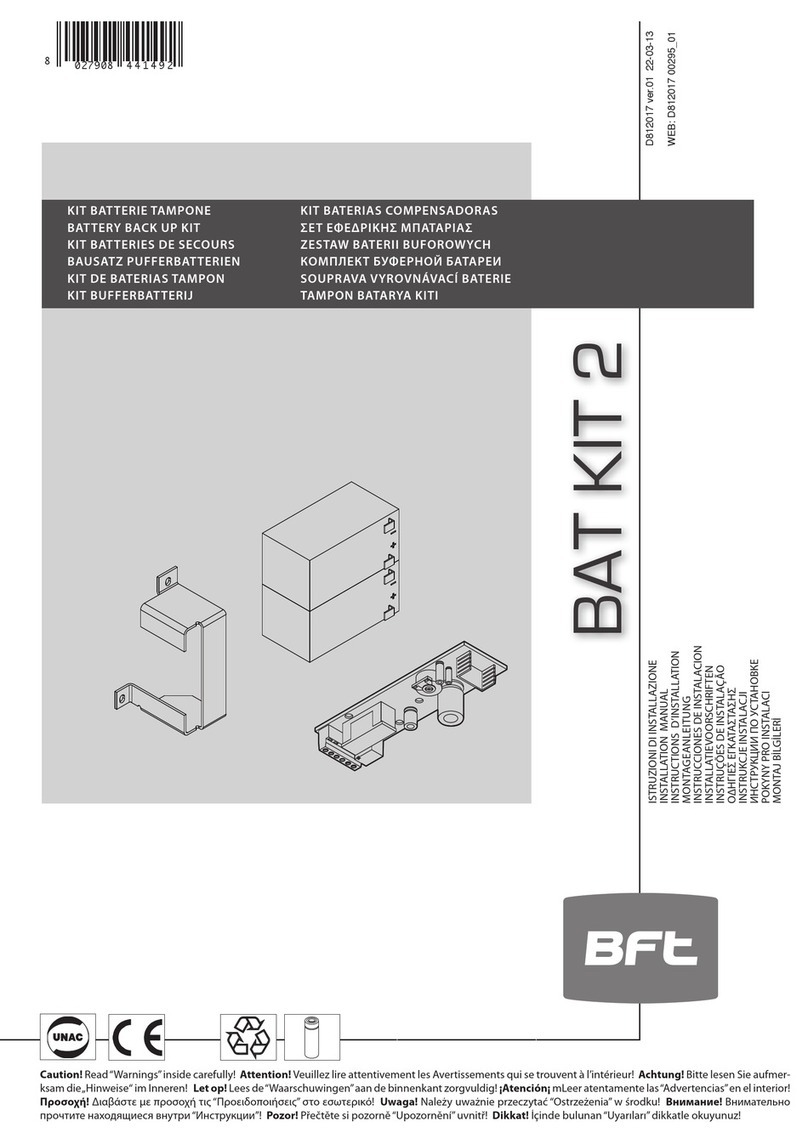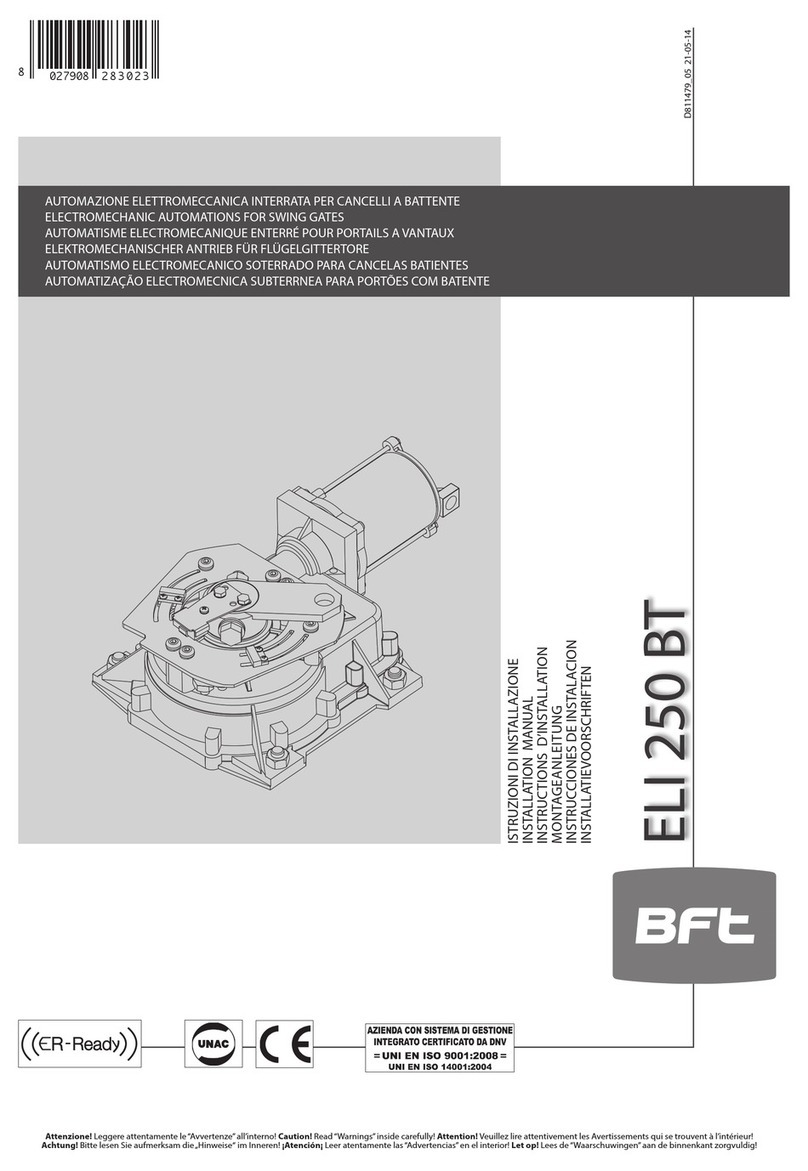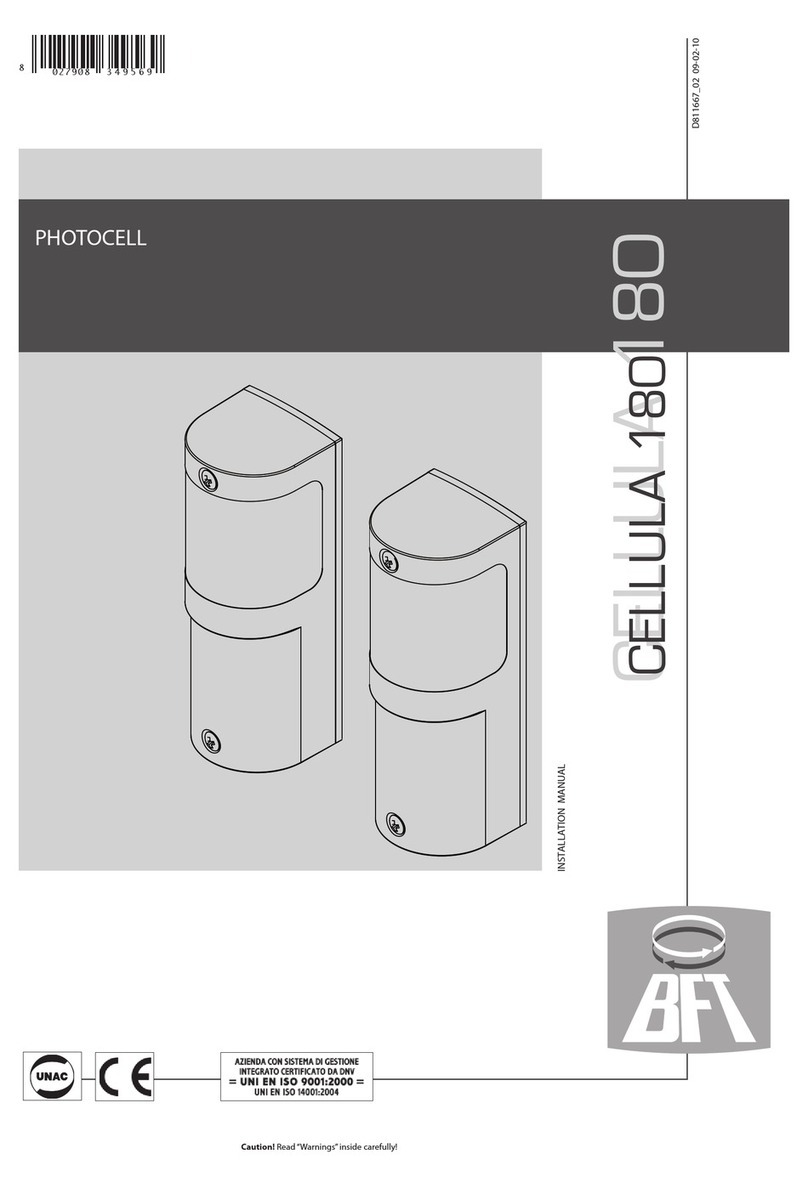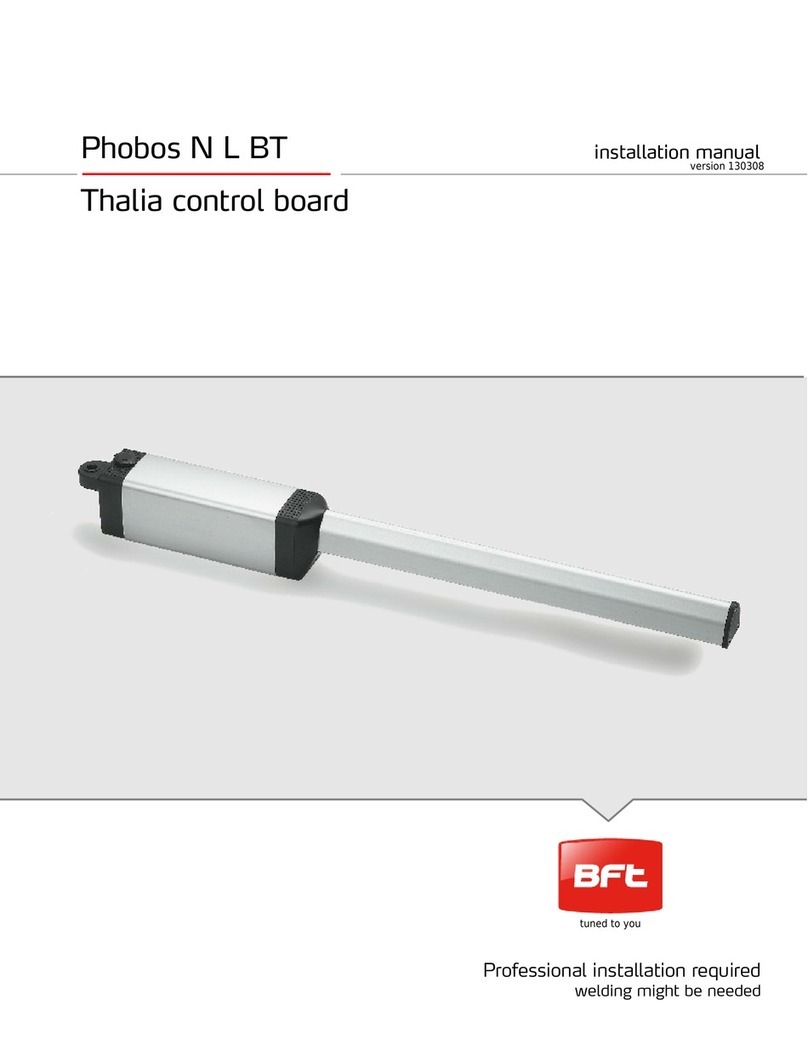MANUALE PER L’INSTALLAZIONE
Codice
diagnoistica
Descrizione Note
stre attivazione ingresso START E
STRI attivazione ingresso START I
STOP Attivazione ingresso STOP
PHOT Attivazione ingresso fotocellula PHOT
SWO Attivazione ingresso FINECORSA APERTURA
SWc Attivazione ingresso FINECORSA CHIUSURA
ped Attivazione ingresso PEDONALE
open Attivazione ingresso OPEN
CLS Attivazione ingresso CLOSE
amp Inversione per ostacolo
Vericare eventuali ostacoli lungo il percorso
ER01 Test fotocellule fallito Vericarecollegamentofotocellulee/o
impostazioni logiche
ER10 Errore test hardware scheda
Rivelati problemi al circuito di comando motore
ER03 Test fotocellule fallito (fotocellule attive solo
in apertura)
Vericarecollegamentofotocellulee/o
impostazioni logiche
ER04 Test fotocellule fallito (fotocellule attive solo
in chiusura)
Vericarecollegamentofotocellulee/o
impostazioni logiche
ER11 Errore test hardware scheda Rilevati problemi al circuito di lettura
corrente motore
1) GENERALITÀ
Il sistema BOTTICELLI 800 U è adatto a motorizzare porte sezionali (Fig.C), porte
basculanti debordanti a molle a totale rientranza (Fig.B) e porte basculanti a con-
trappesi mediante un apposito braccio di traino (Fig.D). L’altezza massima della
porta basculante non deve superare i 3 metri. L’installazione di facile esecuzione,
permette un rapido montaggio senza alcuna modica alla porta. Il blocco in
chiusura è mantenuto dal motoriduttore irreversibile.
2) DATI TECNICI
ATTUATORE
Alimentazione 230V ~±10%, 50/60Hz Monofase (*)
Tensione motore 24V
Potenzamax. assorbita dallarete 180W
Lubricazione Grasso permanente
Forza trazione e spinta 800 N
Corsa utile BINARIO L.=2900 corsa utile=2400 mm (**)
BINARIO L.=3500 corsa utile=3000 mm (***)
Velocità media 5 m/min
Reazione all’urto Limitatore di coppia integrato su quadro
comando
Manovre in 24 ore 20
Finecorsa Elettronico ad ENCODER
Luce cortesia Lampadina a led di cortesia mod. BFT
Temperatura di funzionamento -15°C / +60°C
Grado di protezione IPX0
Peso testamotore 5 kg
Rumorosità <70dB(A)
Dimensioni Vedi g.1
QUADRO COMANDO
Alimentazione accessori 24V~ (180mA max)
24Vsafe (180mA max)
Regolazione limitatore di coppia In chiusura e apertura
Collegamento lampeggiante 24V~ max 25W
Tempo di accensione lampada
di servizio 90s
Radioricevente Rolling-Code
incorporata Frequenza 433.92 MHz
Codica Algoritmo Rolling-Code
N° combinazioni 4 miliardi
Impedenza antenna 50 Ohm (RG58)
N°maxradiocomandimemorizzabili
63
Fusibili vedi Fig.T
(*) Disponibile in tutte le tensioni di rete.
(**) Ruotando la testa del motore di 90° (Fig.N), la corsa utile diventerà 2580 mm.
(***) Ruotando la testa del motore di 90° (Fig.N), la corsa utile diventerà 3180 mm.
Versioni trasmettitori utilizzabili:
Tutti i trasmettitori ROLLING CODE compatibili con
3) PREDISPOSIZIONE IMPIANTO ELETTRICO Fig.A
Predisporre l’arrivo dei collegamenti degli accessori, dei dispositivi di sicurezza
e di comando al gruppo motore tenendo nettamente separati i collegamenti a
tensione di rete dai collegamenti in bassissima tensione di sicurezza (24V). Pro-
cedere al loro collegamento come indicato nello schema elettrico.
I cavi di connessione accessori devono essere protetti da canaletta (g.K rif.5C1).
4) INSTALLAZIONE DELL’ATTUATORE
4.1) Veriche preliminari:
• Controllare il bilanciamento della porta.
• Controllare lo scorrimento della porta per tutta la corsa.
• Se la porta non è di nuova installazione, controllare lo stato di usura di tutti i
componenti.
• Sistemare o sostituire le parti difettose o usurate.
• L’adabilità e la sicurezza dell’automazione è direttamente inuenzata dallo
stato della struttura della porta.
• Prima di installare il motore, togliere eventuali funi o catene superue e disa-
bilitare qualsiasi apparecchiatura non necessaria.
4.2) Montaggio
1) Togliere dalla cremonese della porta il catenaccio di blocco esistente.
2) Montare la staa a muro in metallo con le viti di serie sulla staa porta bina-
rio (Fig.E1). Le viti non devono essere ssate, la staa deve poter ruotare.
3) Anchè il binario venga ssato correttamente, segnare la mezzeria della
porta, posizionare il BIN a sotto e segnare i fori (Fig.F).
Fare attenzione che la distanza tra il binario e il telo della porta sia compresa
tra 108 e 166 mm(vedi g.G).Se non si rispetta questa altezza utilizzare le
stae in dotazione.
La tabella di Fig. H rappresenta le varie combinazioni per ssare la staa al
portone basculante.
4) Forare il sotto con una punta D.10 rispettando i riferimenti precedente-
mente segnati e inserire i tasselli Fig. I.
5) Bloccare il binario alla base g.J (rif.1-2) e g.K (rif.3-4-5).
6) Con l’aiuto di un appoggio adeguato, alzare l’intero motore, avvitare le viti
alla staa porta binario senza ssarle al telaio della porta (Fig.L1) o, se l’al-
tezza lo consente, montare la staa ssandola all’architrave in muratura con
tasselli (Fig.L2).
7) Alzare la testa motorizzata no ad appoggiare il tutto al sotto e inserirvi
le viti di ssaggio che bloccano il binario (comprese le viti della staa di
ancoraggio).
8)
Nel caso in cui il ssaggio della testa motore e del binario non fossero ssati
direttamente al sotto vedere Fig.M (bisogna sempre controllare la planarità
del binario e la sua perpendicolarità).
9) Nel caso in cui il binario fosse girato di 90° rispetto alla testa motore, usare la
dima di riferimento di Fig. N1 per tagliare il carter seguendo le misure indica-
te. Per il ssaggio a sotto del BIN vedere Fig.F e nel caso in cui il binario non
fosse ssato direttamente al sotto, vedere Fig.E.
10)
Nel caso in cui il binario fosse in due metà vedere Fig.O, per i vari tipi di
ssaggi vedere gure precedenti.
11) Sbloccare il carrello e ssare le stae di ancoraggio al telo della porta (Fig.H).
La distanza fra binario e sezionale può andare da 108 a 166 mm. Se è più
grande è necessario utilizzare le stae e abbassare il motore, se è più piccola
è necessario accorciare il piatto di trascinamento.
12) Applicare gli adesivi forniti in prossimità dei punti pericolosi Fig.Q.
5) REGOLAZIONE TENDICATENA (BOTTICELLI 800 U)
L’automazione viene fornita già tarata e collaudata. Nel caso necessiti aggiustare
la tensione della catena agire come indicato in g.R.
ATTENZIONE: il gommino antistrappo non deve mai essere completamente
compresso. Vericare scrupolosamente che il gommino non vada in totale
compressione durante il funzionamento.
6) SBLOCCO MANUALE (Vedi MANUALE D’USO -FIG.1-).
----------------------------------------------------------
7) COLLEGAMENTI MORSETTIERA (FIG.T)
MORSETTO DESCRIZIONE
JP2 cablaggio trasformatore
JP10 cablaggio motore
1-2 Ingresso antenna per scheda radioricevente integrata
(1: CALZA. 2: SEGNALE)
3-4 Ingresso ic1 (N.O.)
3-5 Ingresso STOP (N.C.) Se non si utilizza lasciare il pon-
ticello inserito.
3-6 Ingresso SAFE1 (N.C.) Se non si utilizza lasciare il pon-
ticello inserito.
3-7 Ingresso FAULT1 (N.O.)
Ingresso verica dispositivi di sicurezza collegati al SAFE 1
8-9 Uscita 24 V~ per luce lampeggiante (25 W max)
10-11 Uscita 24V~ 180mA max - alimentazione fotocellule o
altri dispositivi.
12-13 Uscita24V~Vsafe180mAmax-alimentazionetrasmet-
titori fotocellule con verica.
14-15 Uscita congurabile AUX 3 (N.O.)
16-17 Ingresso IC2 (N.O.)
8) DISPOSITIVI DI SICUREZZA
Nota: utilizzare solamente dispositivi di sicurezza riceventi con contatto
in libero scambio.
8.1) DISPOSITIVI VERIFICATI Fig. T1
8.2) COLLEGAMENTO DI 1 COPPIA DI FOTOCELLULE NON VERIFICATE Fig. T2
9 ACCESSO AI MENU: FIG. 1
9.1) MENU PARAMETRI PARA TABELLA“A”PARAMETRI
9.2) MENU LOGICHE LOGICTABELLA“B”LOGICHE
9.3) MENU RADIO radio TABELLA“C” RADIO
- NOTA IMPORTANTE: CONTRASSEGNARE IL PRIMO TRASMETTITORE
MEMORIZZATO CON IL BOLLINO CHIAVE (MASTER).
Il primo trasmettitore, nel caso di programmazione manuale, assegna il CODICE
CHIAVE DELLA RICEVENTE; questo codice risulta necessario per poter eettuare
la successiva clonazione dei radiotrasmettitori.
La ricevente di bordo incorporato Clonix dispone inoltre di alcune importanti
funzionalità avanzate:
• Clonazione del trasmettitore master (rolling-code o codice sso).
• Clonazione per sostituzione di trasmettitori già inseriti nella ricevente.
• Gestione database trasmettitori.
• Gestione comunità di ricevitori.
Per l’utilizzo di queste funzionalità avanzate fate riferimento alle istruzioni del pro-
grammatore palmare universale ed alla Guida generale programmazioni riceventi.
9.4 MENU DEFAULT default
Riporta la centrale ai valori preimpostati dei DEFAULT. Dopo il ripristino è neces-
sario eettuare un nuovo AUTOSET.
BOTTICELLI 800 U - 9
D812779 00100_08
ITALIANO