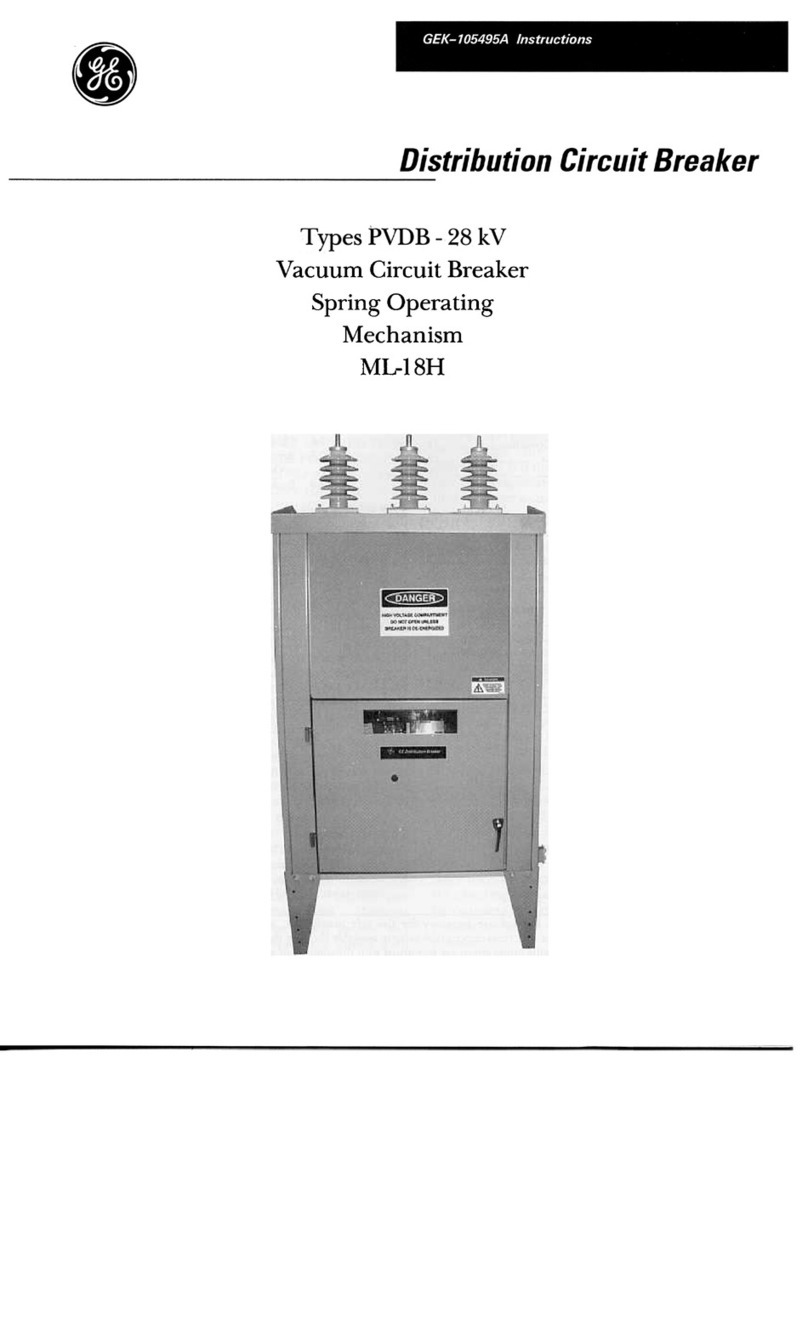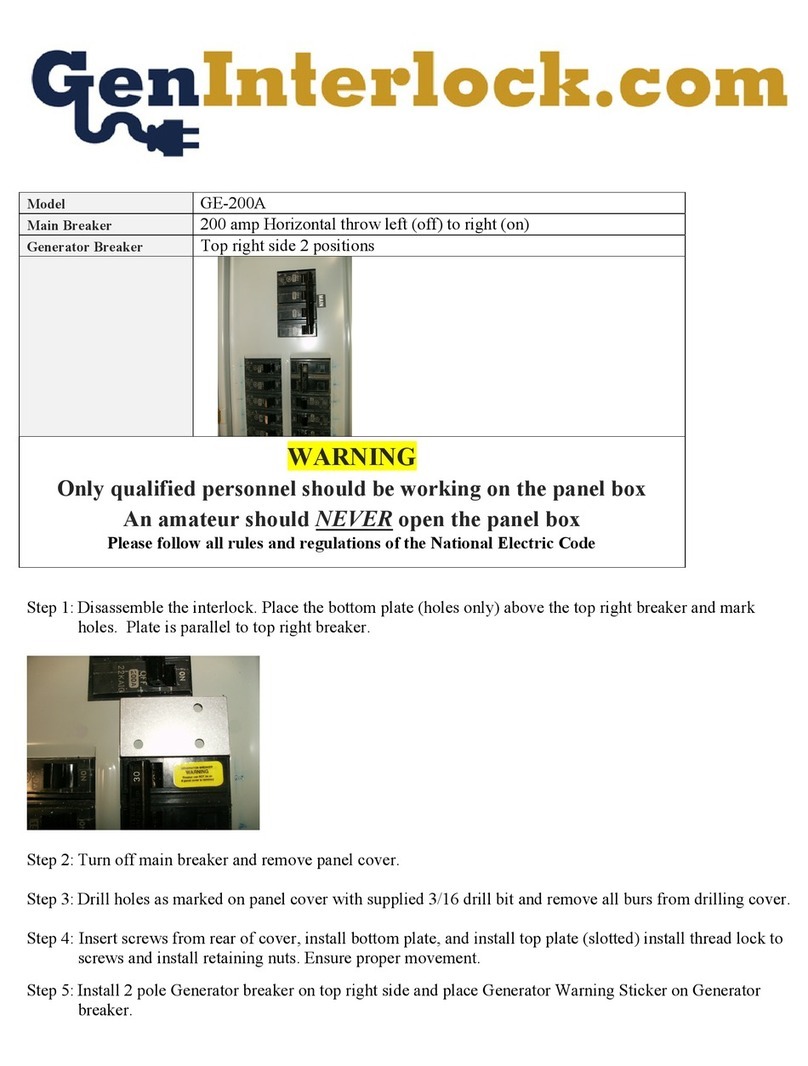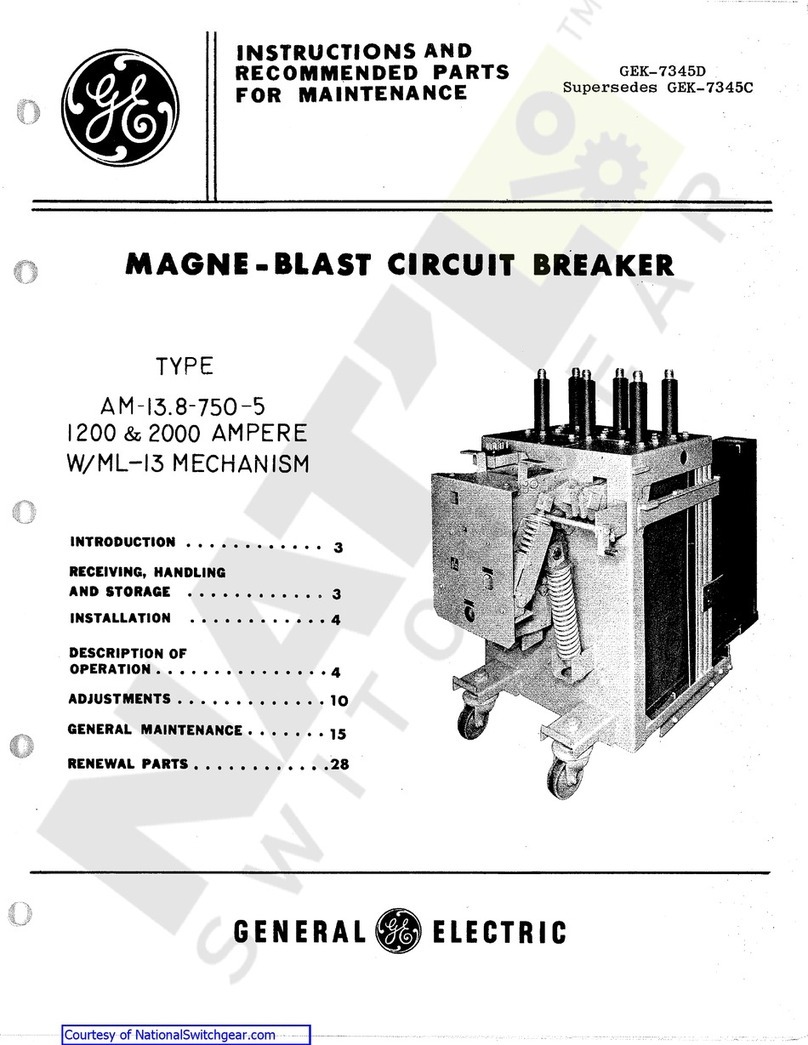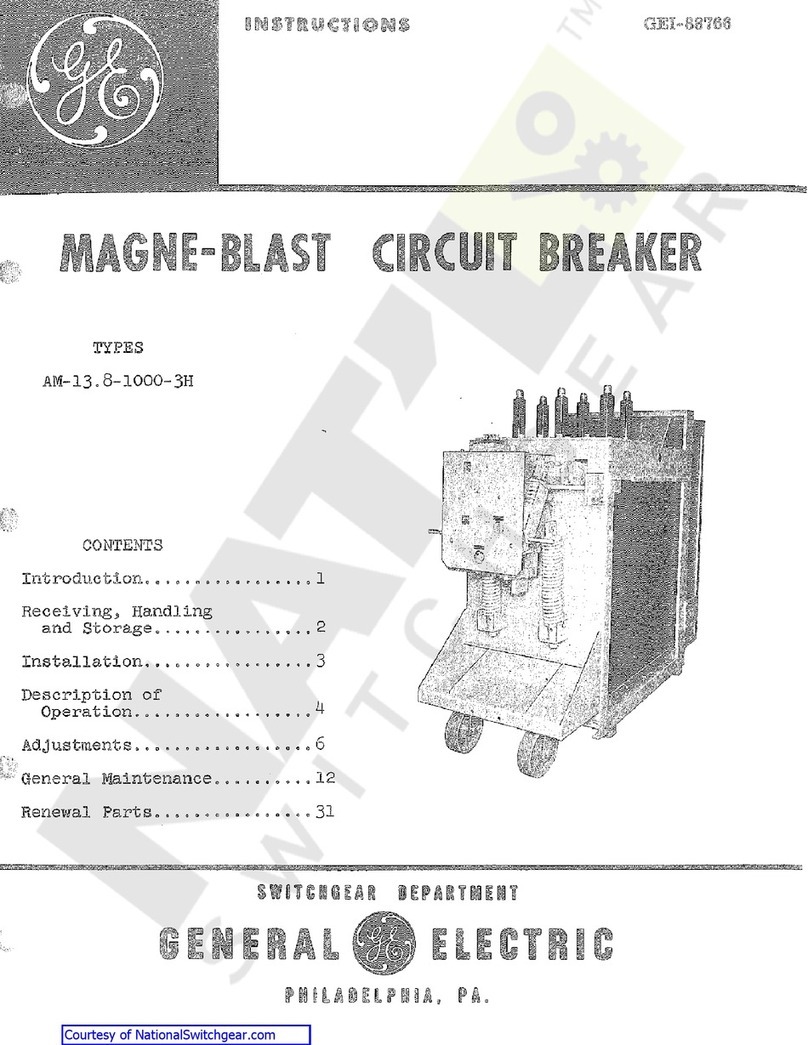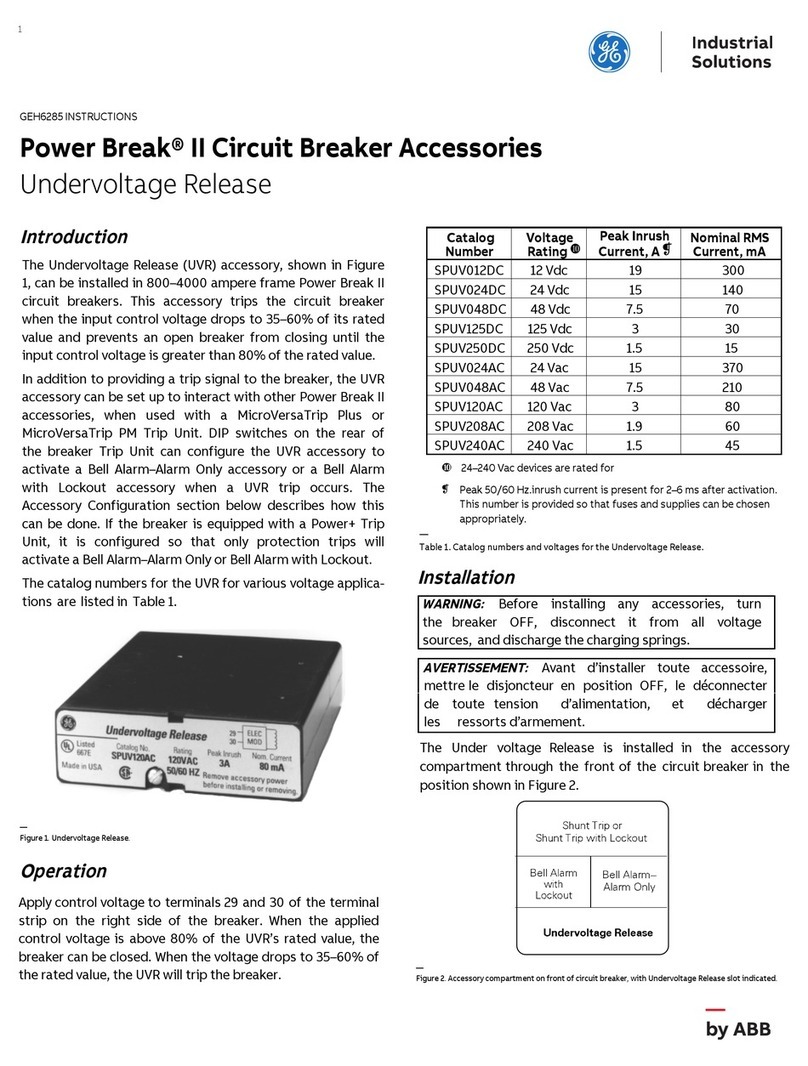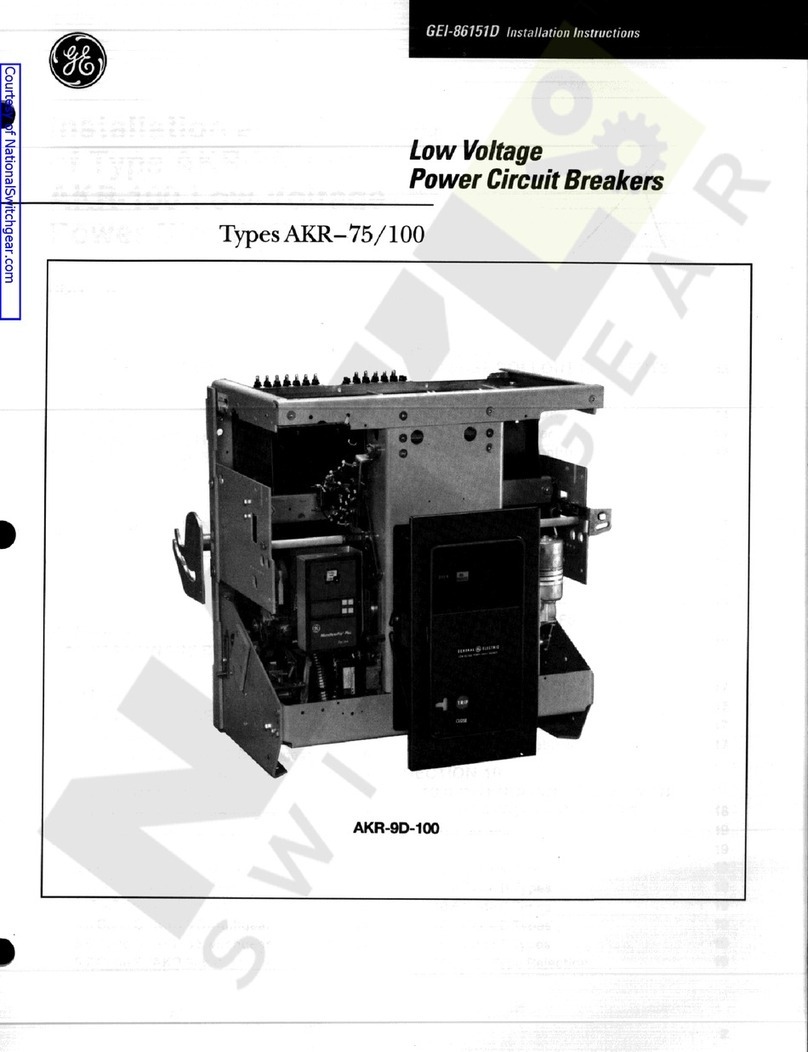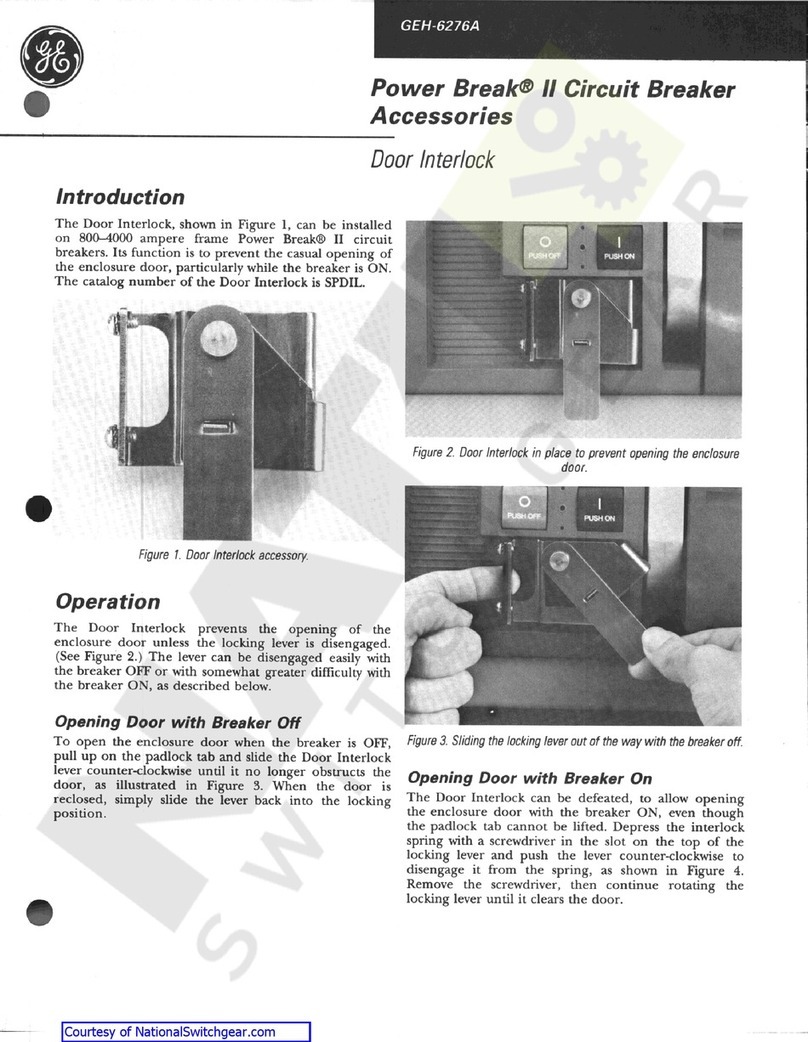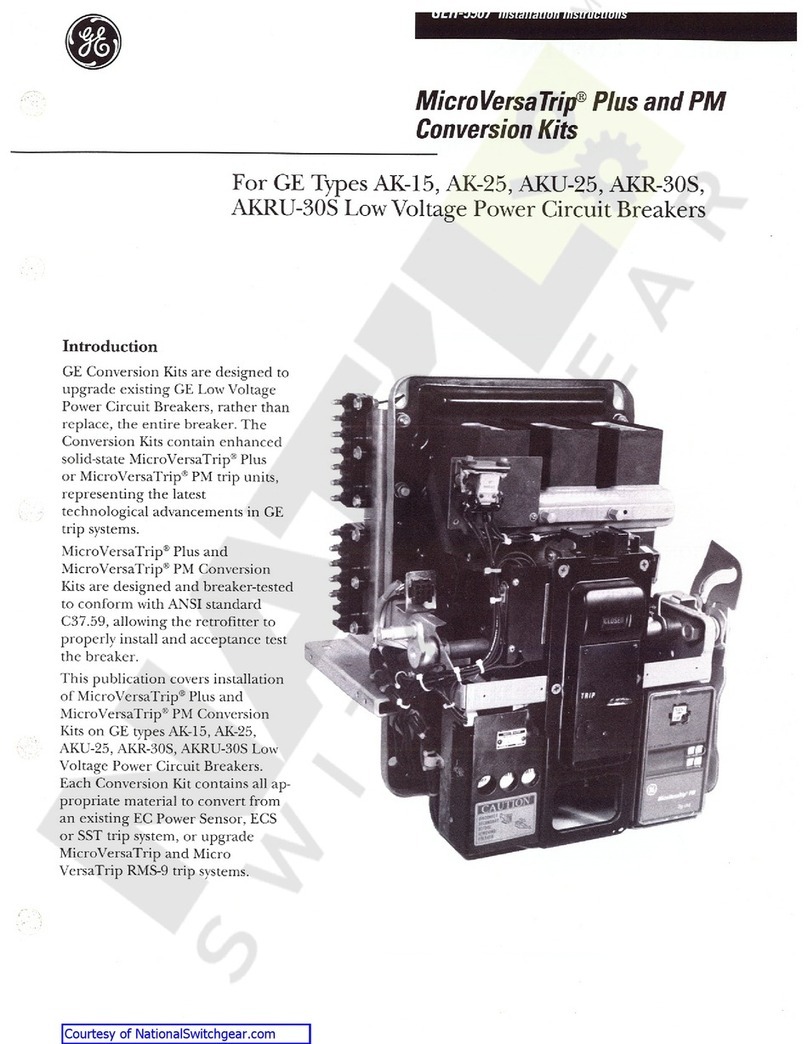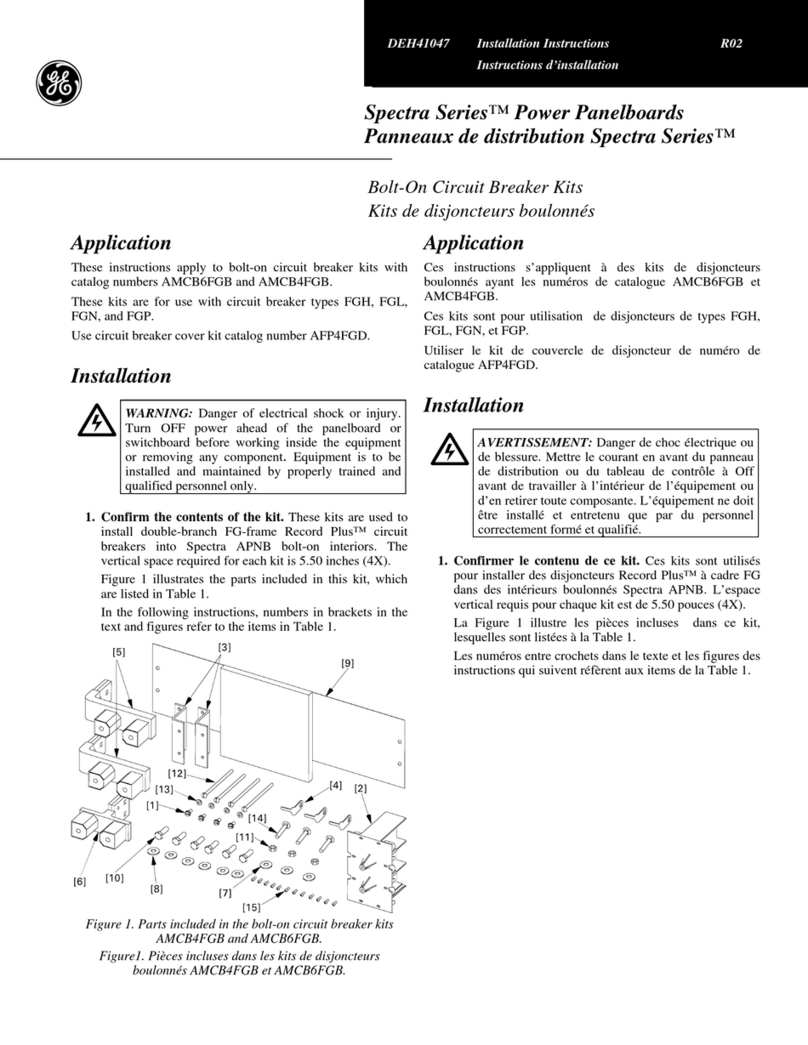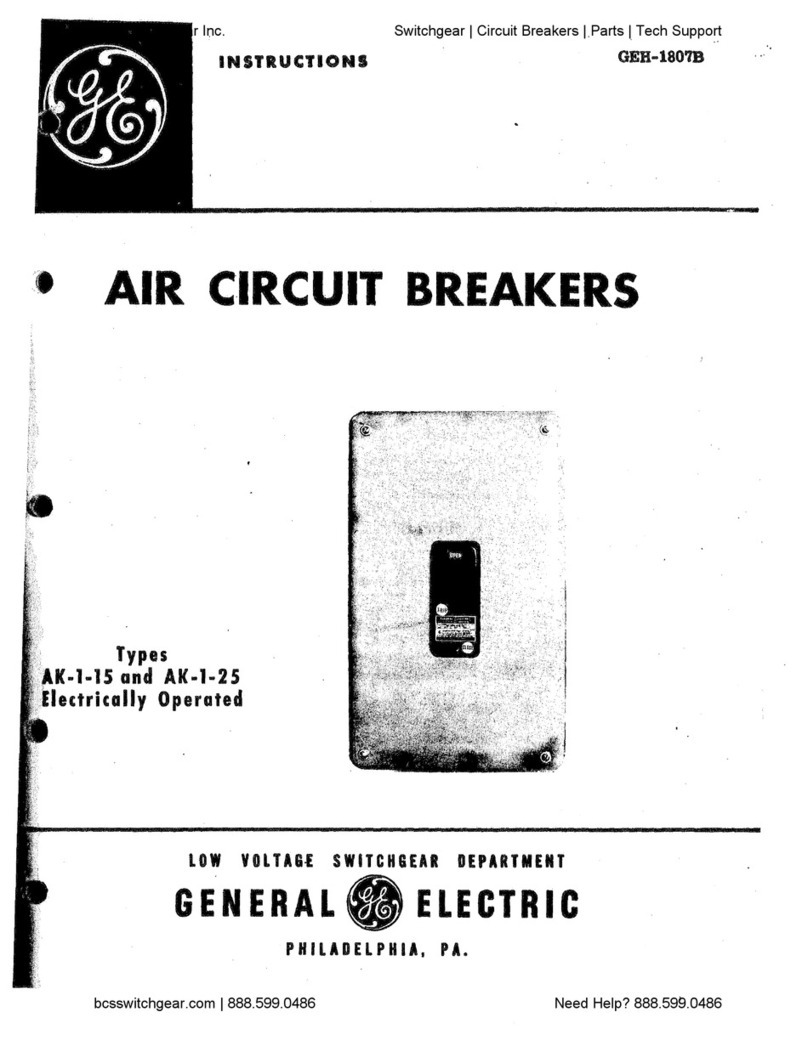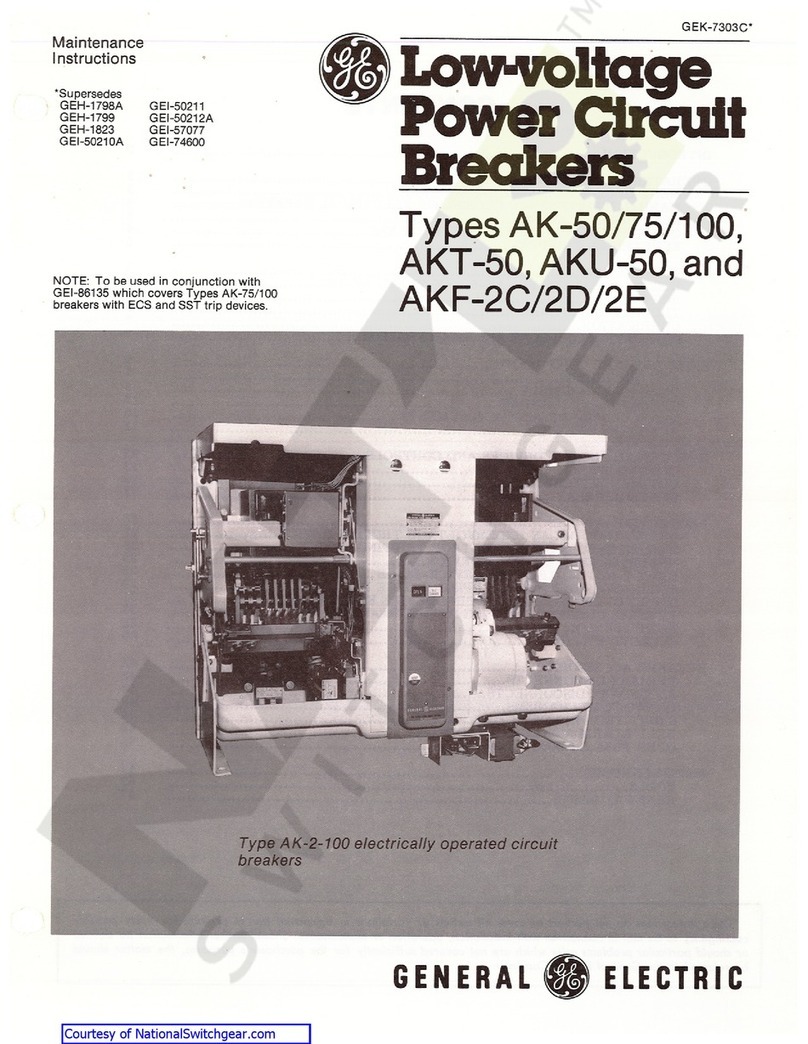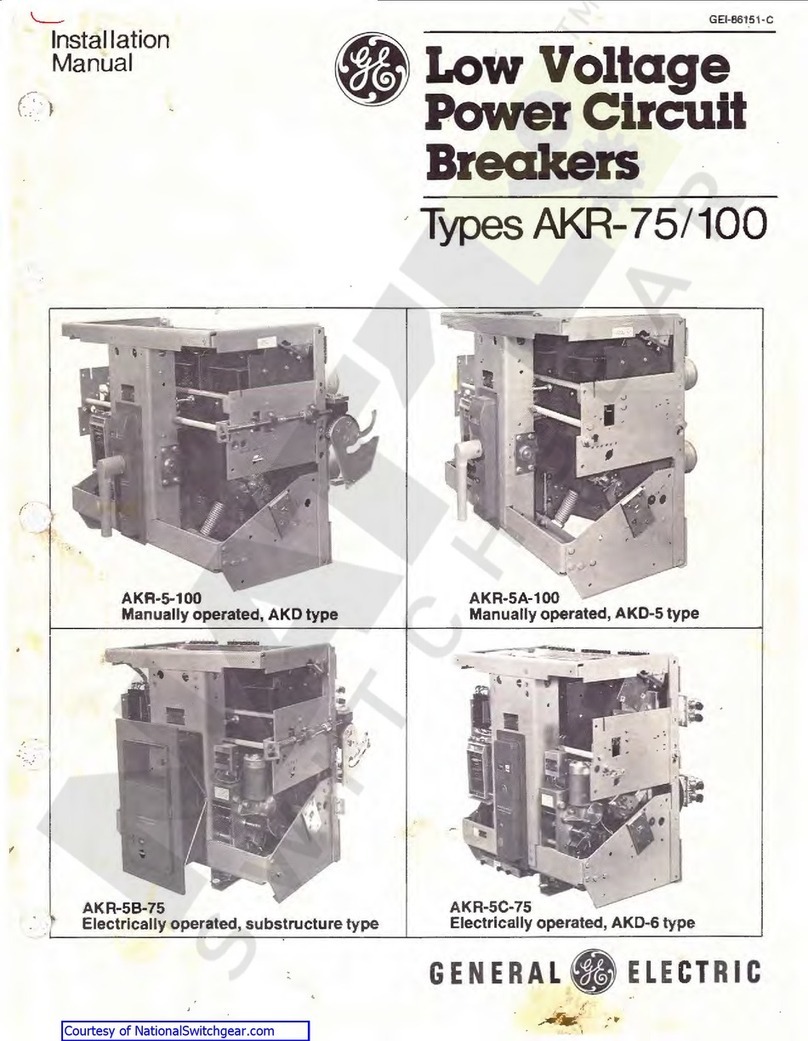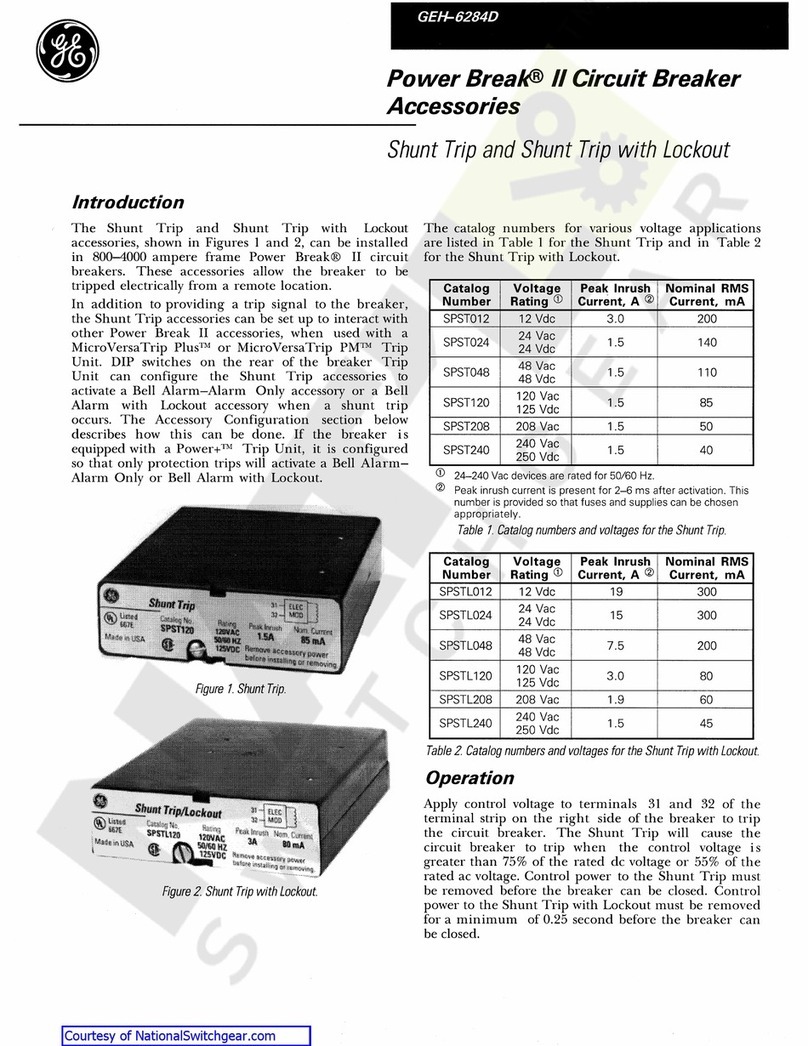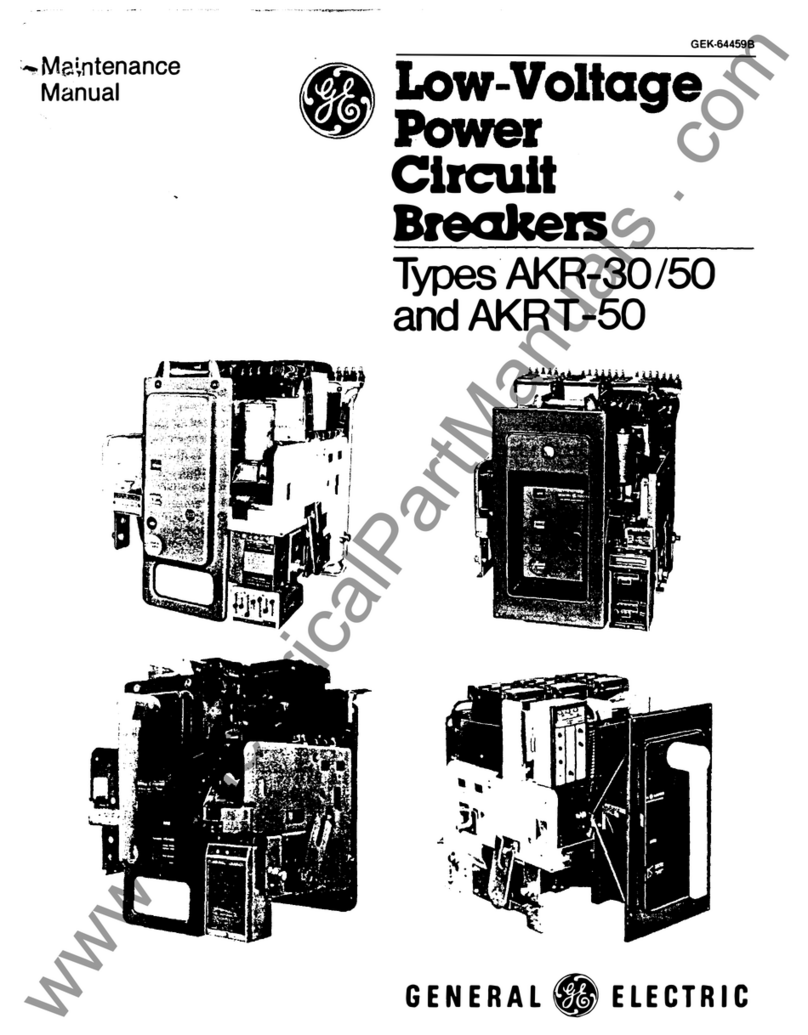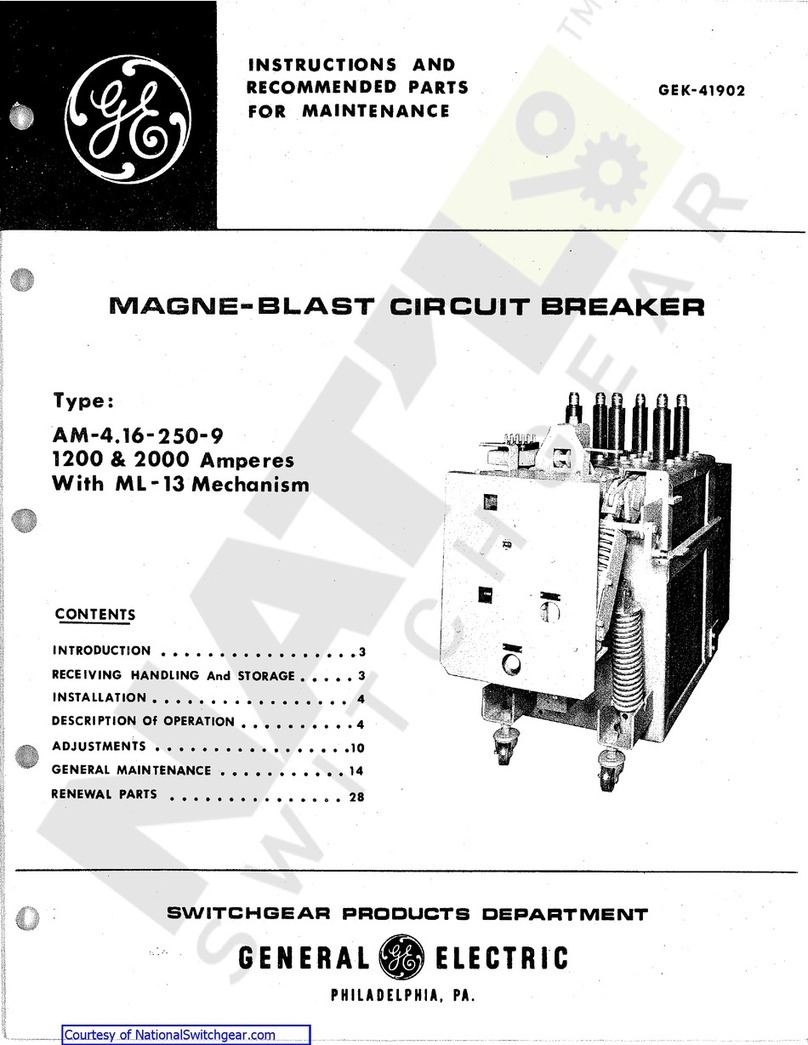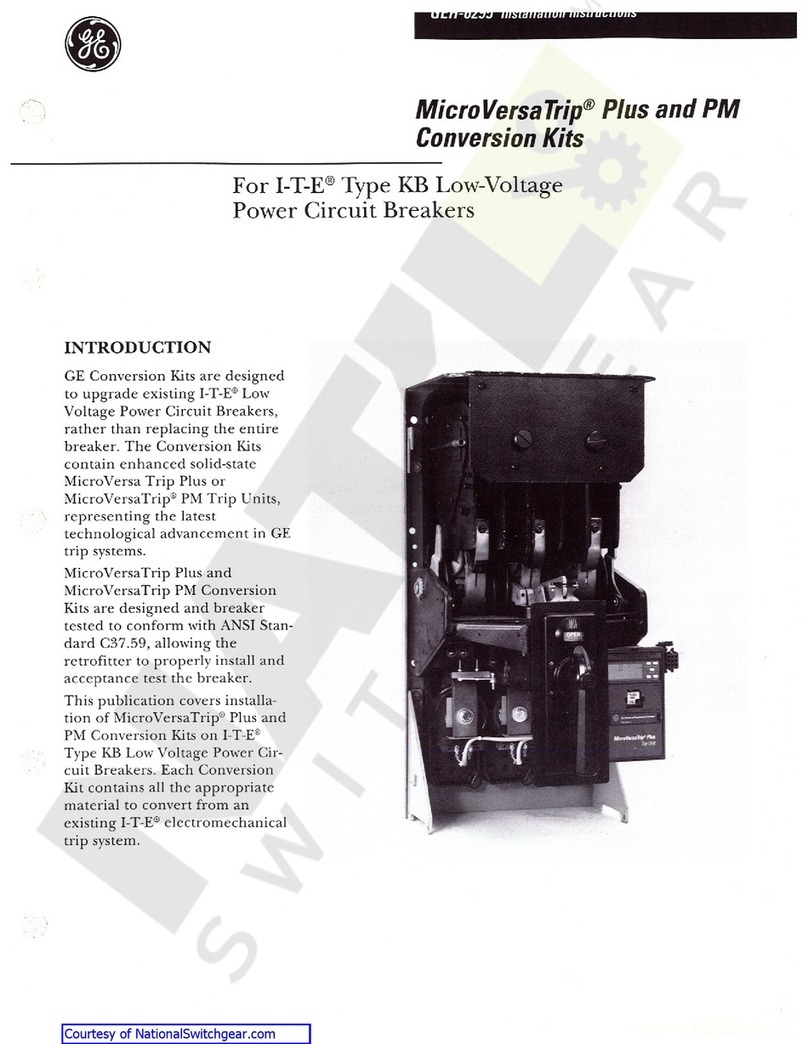Introduction
Command Closing Coil:
Command Close coil is used to switch ON the
Power Circuit Breaker remotely. When
commanded it releases the spring charged
mechanism thus ensuring a rapid connection of
the main contacts. The Command Close coil
offers an extended functionality in addition to all
the features of the standard closing coil.
Additional connections allow it to be wired out
through the trip unit to be commanded through
the communications bus. An optional electrical
close pushbutton that fits onto the breaker front
fascia is available to command the accessory
from the breaker directly.
Table 1.
▪Inrush Power: 350VA
▪Steady state : 50VA
Use the following procedure to install the
Command Closing Coil accessory into the circuit
breaker.
1. Verify that the rating on the Command Closing
Coil identification plate matches the voltage
rating required for the application, as listed in
Table 1.
2. Turn the breaker off and discharge the closing
springs by depressing the OFF and ON buttons in
the sequence OFF-ON-OFF. Verify that the
breaker OFF-ON indicator shows OFF on a green
background and that the charge indicator shows
DISCHARGE on a white background. If installing
in a draw-out type breaker remove breaker from
adaptor (cassette) before continuing.
3. Loosen the 6 screws on front cover (fascia)
using a posidrive screw driver as shown in Fig 1.B
Rotate the charging handle down and slide the
front cover over the handle to remove the front
cover as shown in Fig. 1.C.
DEH-41418 Installation Instructions
EntelliGuard ®G Circuit Breaker
Accessories
Command Closing Coil
WARNING: Before installing any accessories, turn the
breaker OFF, disconnect it from all voltage sources,
and discharge the closing spings.
AVERTISSEMENT: Avant d’installer tout accessoire,
mettre le disjoncteur en position OFF, le déconnecter
de toute tension d’alimentation , et décharger les
resorts d’armement