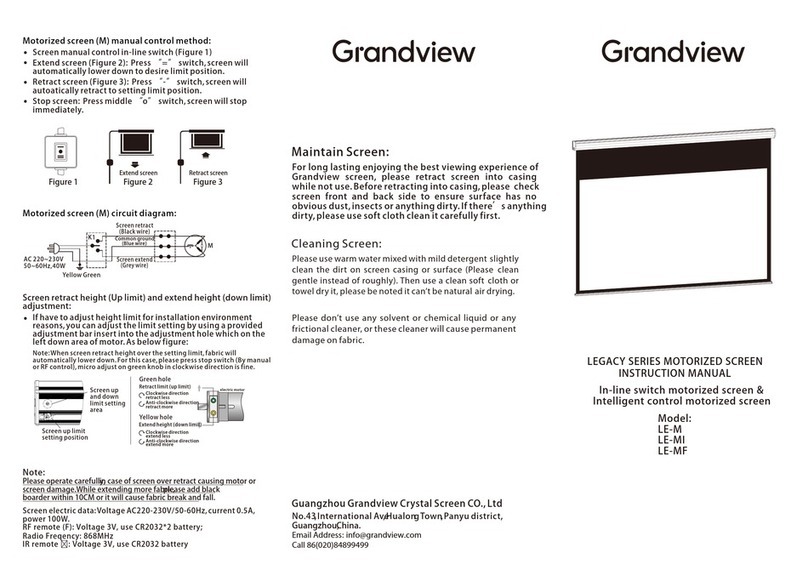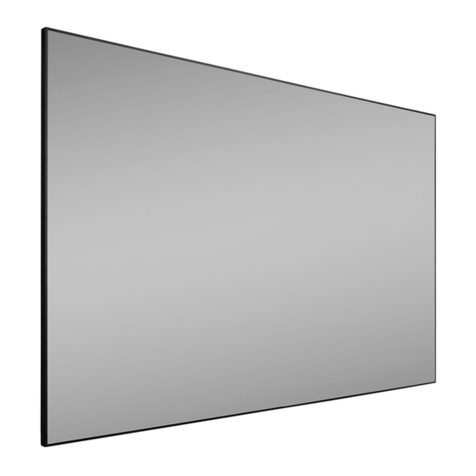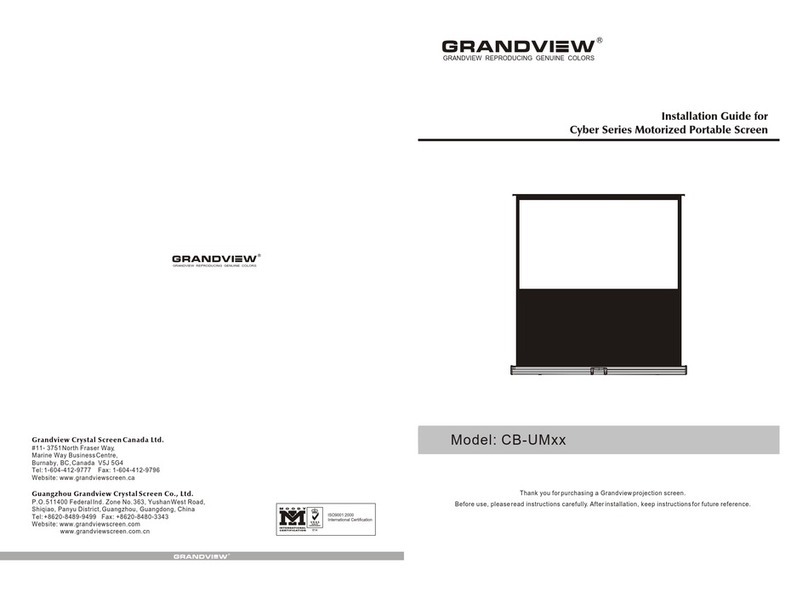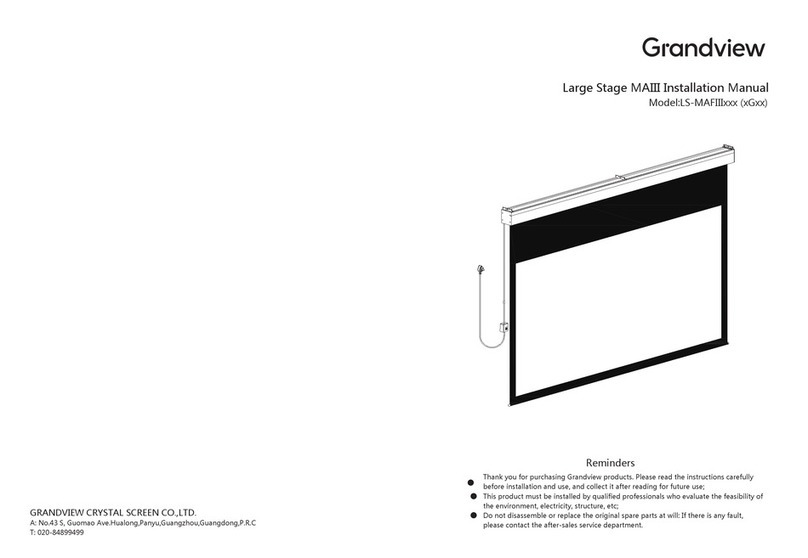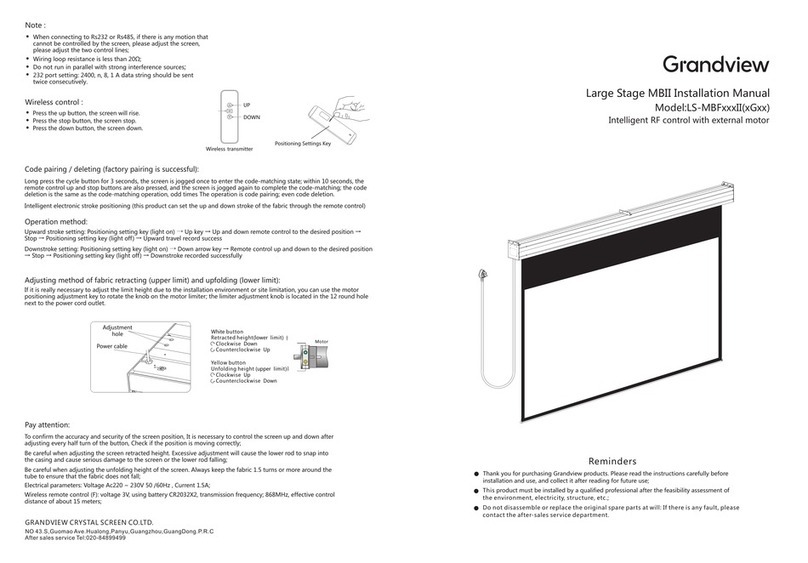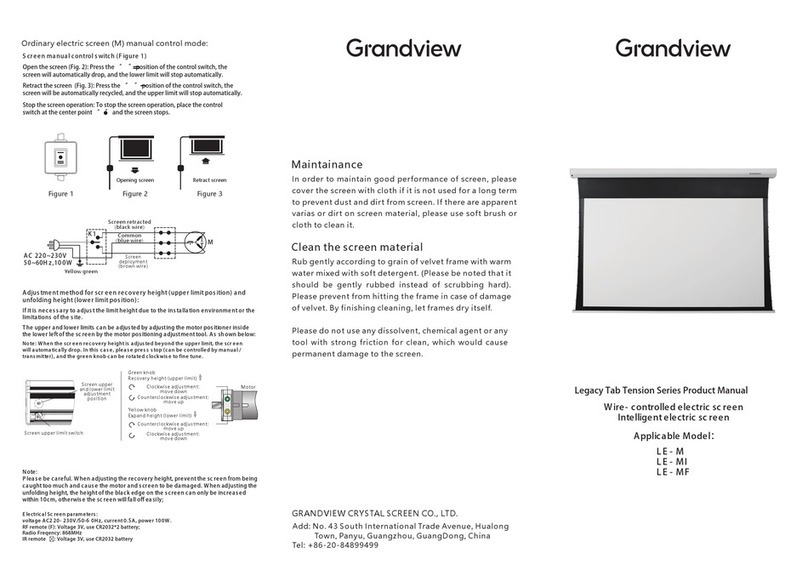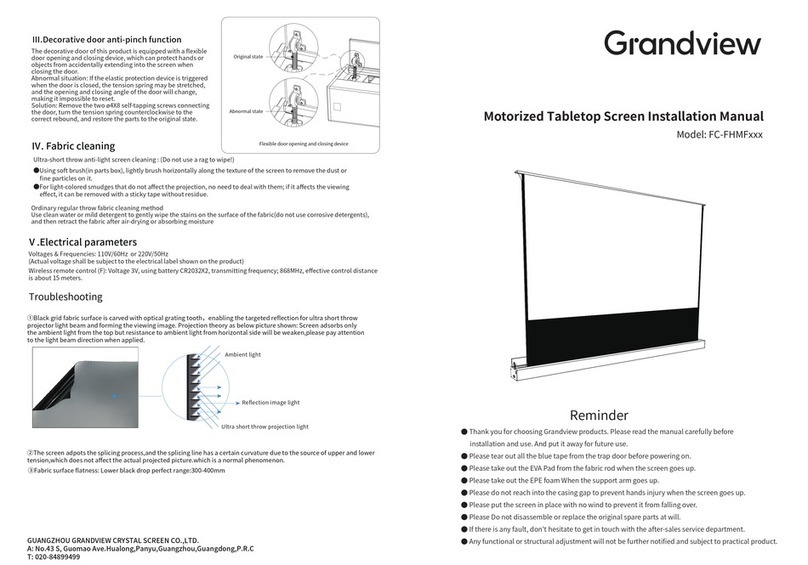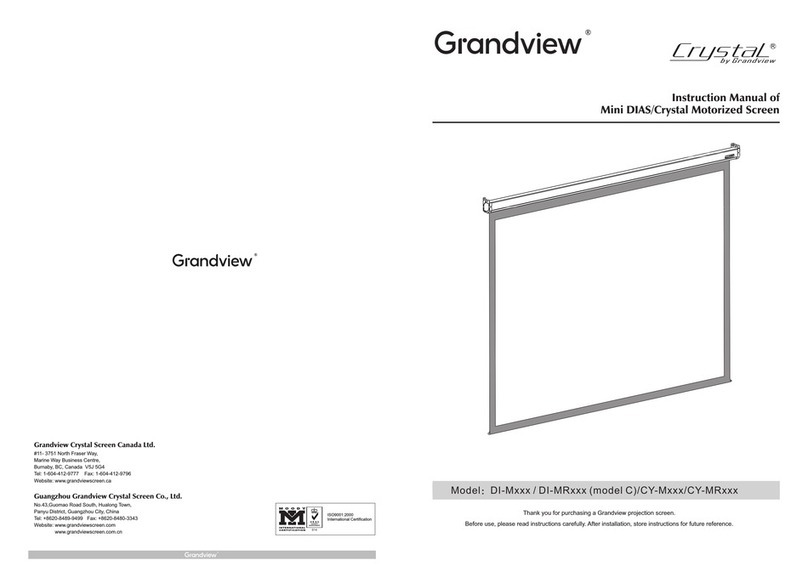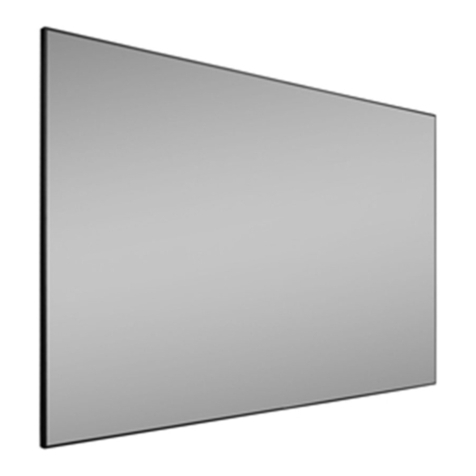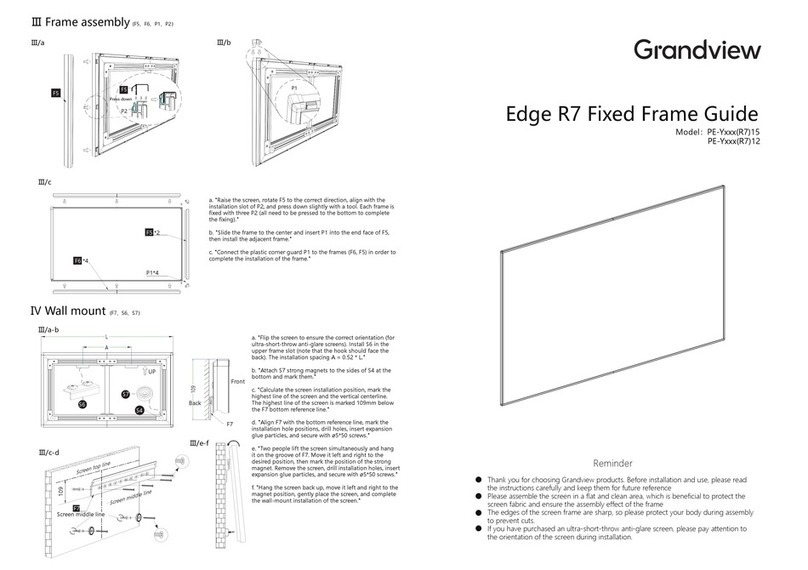Decorative frame A
32mm
12mm
WB5、WB7、WW3、GG3
GG7、UHD130 DY3
DY1
DY4
DY2
AW6
6 1 7
8
2
9
10311
5
4
12
/a
/a-b
/b
/c-d
/e-f
/c-d
/e
Screen structure
Decorative frame B
Front view
Vertical decorative
frame
Back View
Decorative frame
Hanging plate
Buckle plate
S1teel bar
Sliding tension
spring
Inner frame
Round nut
Support bar Fabric
Screen
front view
Structure diagram
Horizontal
inner frame B
Horizontal
inner frame A
Buckle
plate
Hanging
plate
Side
view
Support bar
Horizontal inner
frame A
Washer
Horizontal inner
frame B
Vertical inner
frame
Fabric type Ordinar y Acoustic
fabric ALR
Code
Projector
typeStandard throw or short throw Ultra short throw
Screen component
Please check whether the screen components are complete before assembly; some screws and accessories have a margin for replacement
during the installation process.
Vertical decorative frame(2pcs) Horizontal frame A/B(2pcs each) Corner Horizontal frameConnecting
Strengthen Plate
connection part
(Pre-installed) Support bar and connecting piece
Plastic corner(4pcs) (long :2pcs, short :4pcs) Fabric(1pc)
Black audio mesh
(only equipped with woven
acoustic fabric)
Round nut
(18pcs Pre-installed)
pring
(Pre-installed,10set backup) apping screw(6pcs)
lastic expansion
anchor(6pcs)
Fasten piece (12 pcs)
Hook(2pcs)
glove(2 pairs) Hanging plate, m ,
2pcs each
Installed
M5X8 screw (20pcs)
M6X4 screw (14pcs)
M5X8 Countersunk M5X10 screw(10pcs)
head screw (4pcs)
Screen assembly method
Inner frame connection method
a. In order to make the packaging easier, the inner frame and the
decorative frame have been fixed together at the factory. Before
assembling the inner frame, please separate the inner frame and the
decorative frame at first ,use the screwdriver, to remove the screws on
the fasten piece; separate all the inner frame and the decorative frame
and place them on the pearl cotton film.
b. Connecting horizontal frame: Insert the horizontal frame connecting part
into the slots of both horizontal frame A and B until the buckle pop up.
Then place the connecting strengthen plate onto the surface slot and
align the screw holes on the frame. Finally tighten the M5*10mm screws
into the holes and fix tight the frame.
c. Check the pre-assembled parts: take the connected horizontal inner
frame and the connected vertical inner frame and put them like a rectangle.
Check the number of the springs and round nut in the inner frame is correct. please
make up enough first If you find it is missing,. (The of screen punch holes =
the of springs, the side and the vertical side correspond one by
one) show as the follows chart.
16 : 9 or 16 : 10
92
10
106 110
12
8
133
14
9
150
16
10
10
7
120
8
14
8
1
7
1
10
Screen size
Quantity of
horizontal sides
Quantity of
vertical sides
Quantity of
round nut Fixed value: horizontal frame: 7pcs
and vertical frames: 2pcs
Remarks: the round nut of DY1, DY3 are more than other fabrics.(see the
chart in grey color)
d. Connect the horizontal and vertical inner frames: use the corner piece to
connect the nearby frames and align the screw holes to tighten the screws.
It is recommended to connect the inner frame from steps by steps (figure
I/c-d). (Note: the edge of the cut is sharp please careful when install; when the
buckle is not in place, it can be used a small steel rod to adjust by inserting
into the hole.)
e.
Support bar installation: Take the support bar, Insert the plastic connection
part at both ends and fix it with the M5X8 screw on the round nut in the middle,
adjust it to the center, and complete the installation of the inner frame.
f. Note: If the screen you are purchasing is a woven acoustic screen, you must
insert a black Non woven fabric between the frame and the fabric to block the
reflective light of the aluminum frame before installing the screen.
Swipe left
and rightSlide in
Screen installation
a. Place the fabric on the EPE foam(viewing area side face down) (note that
the ground must clean, and there should be no raised objects on the bottom of the
screen). The frame is placed face down on the screen, take the long tension rod
inserted into the corresponding crimping holes respectively to ensure that The
exposed ends of the tension rod are all equal in length. (The two longer tension rods
are for fabric edge on vertical frame)
b. Adjust the position of the frame and the fabric to make it centered; reduce the
difficulty of fabric installation.
c. Use the hook to adjust the springs position, every spring should be dragged
to the corresponding screen holes to prepare the installation screen.
d. Fold the fabric edge, pull the springs with the hook, and hang the it on the steel
bar in the hole of the fabric; it is recommended to hang the 2-3 springs in the
middle of the four sides, adjust the position of the fabric to center, and then hang
the four corners, and finally Hang up all the rest.
e. If there are creases, fluffs, etc., the reason is that the fabric is not fully
tightened, you can gently adjust it from the middle to the outside until the four
corners of the fabric completely cover the border of the frame.
Same
length
Centered
Precautions:
1. When you purchase a flexible soft fabric, due to the shrinkage of the fabric
material, the size of the fabric will be reduced after a long time, and it can be
appropriately stretched during installation.
2. If the force is too large to pull the spring, it will cause permanent deformation.
Then please replace the springs.
3. The DY1 and DY3 screens are marked with the "up" and "down" directions
when leaving the factory. Please keep in mind when installation .
Fabric Fabric
Correct Incorrect
Horizontal frame
connection part
Connecting
Strengthen Plate