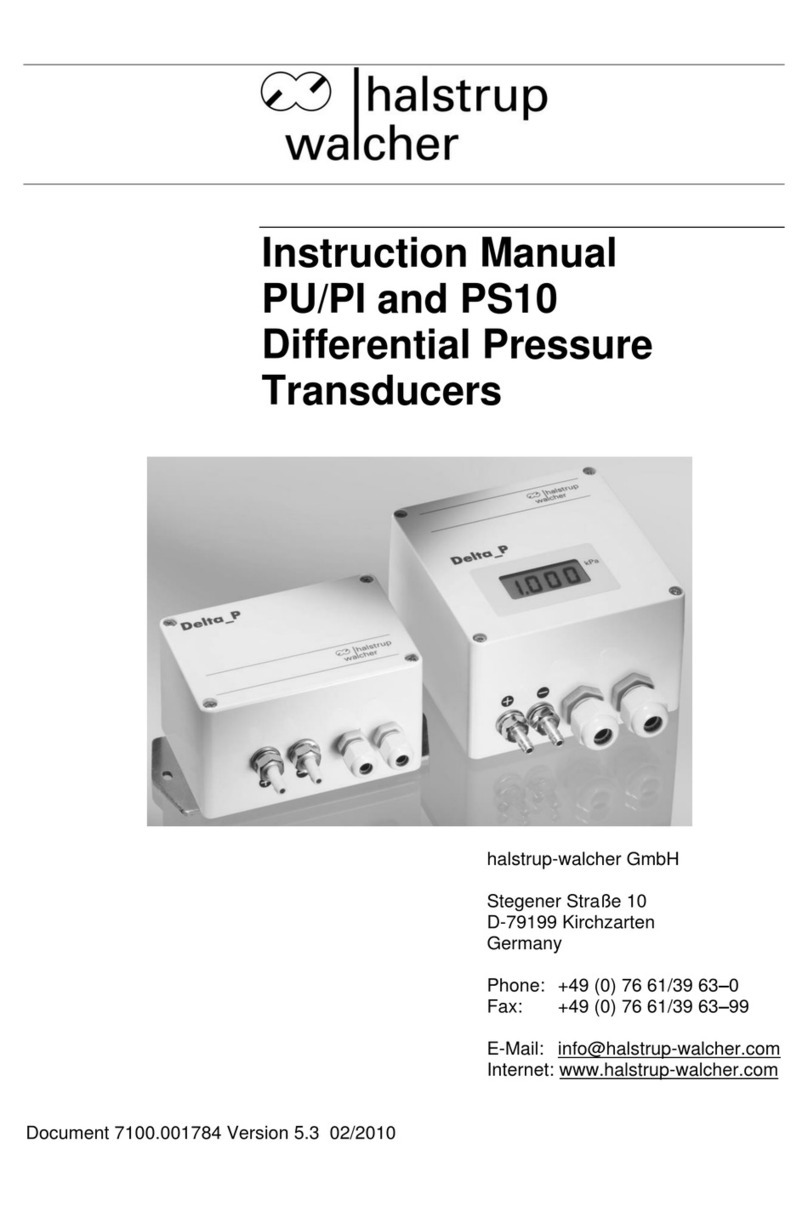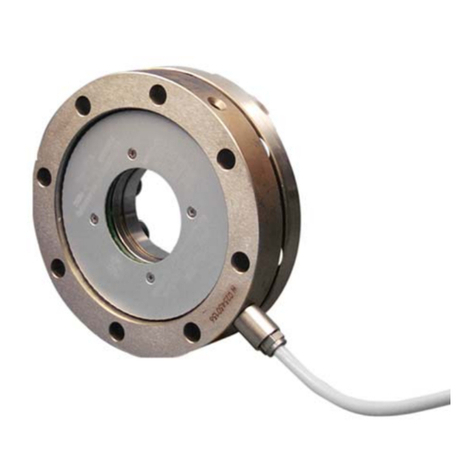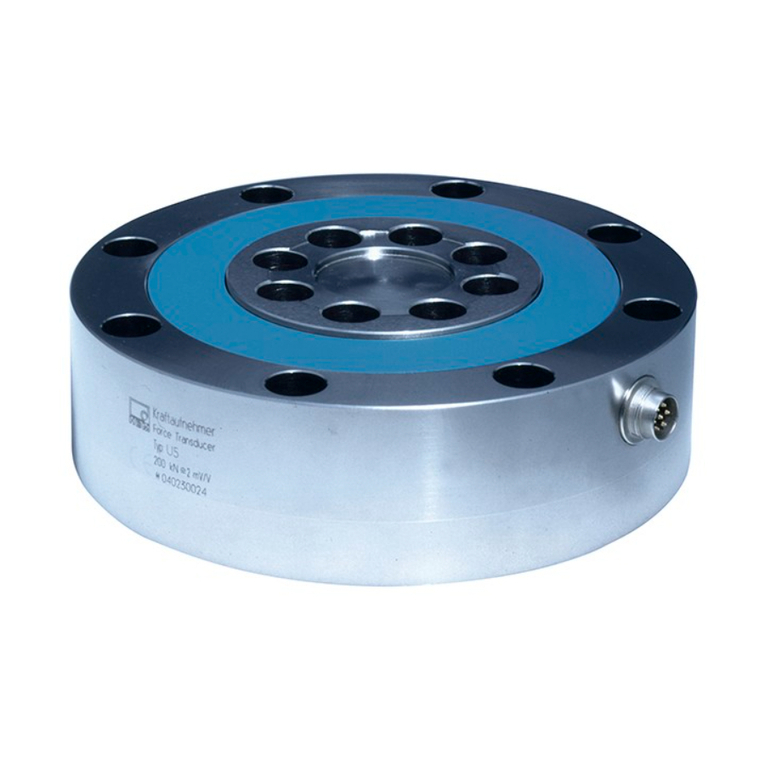6Introduction and appropriate use
HBM AED9301B
1Introduction and appropriate use
AED9301B digital transducer electronics are part of the AED component family that digitally
conditions signals from mechanical measurement sensors and networks them with bus ca-
pability. These include digital amplifier motherboards, basic devices with serial interfaces
and intelligent sensors with integrated signal processing. The purpose of these components
is to directly digitize and condition the measurement signals at the transducer location.
Using AED9301B digital transducer electronics, you can connect SG1) transducers in a full-
bridge circuit directly to a Profibus DP. This enables you to connect complete measurement
chains to a field bus quickly and with little extra work.
The AED9301B basic device can contain the AD103C measuring amplifier board. It provides
mechanical protection, shields the amplifier board (EMC protection) and allows a Profibus
connection and implements full electrical isolation of all connections.
The AD103C amplifier motherboard is not included in the scope of supply of the basic de-
vice.
Two digital inputs and four digital outputs allow:
processes to be controlled via four limit values (LIV1…4),
triggered measured values to be determined (MAV) and
a filling or dosing process to be controlled.
The PC software AED PANEL 32 is available to facilitate parameter settings, to display dy-
namic measurement signals and for comprehensive analysis of the dynamic system.
The HBM display unit DWS2103 can be connected to all AED basic devices.
All basic devices of the AED family can be connected with the digital display unit DWS2103.
This unit supports all implemented functions of the AED.
The Profibus communication is described in the file aed_help_e, AED9301B; “Description of
the Profibus communication” .
All commands are described in the help file aed_help_e.
The abbreviation AED is also used for AD103C transducer electronics in the following text.
1) Strain Gage