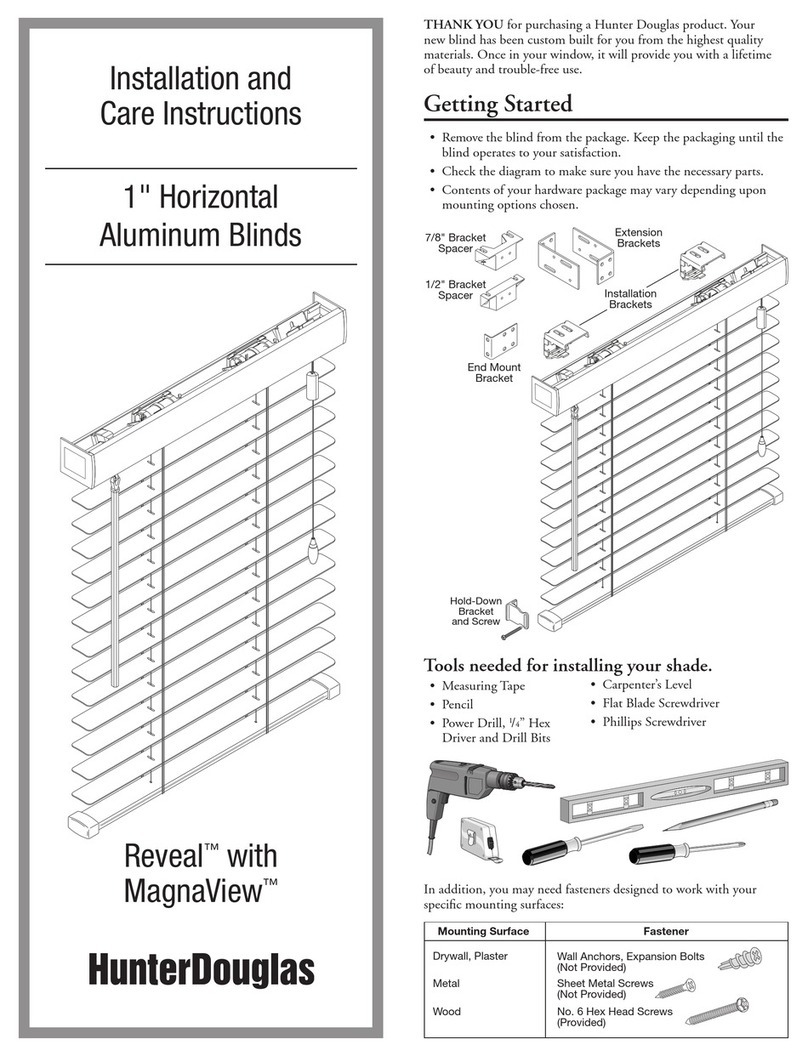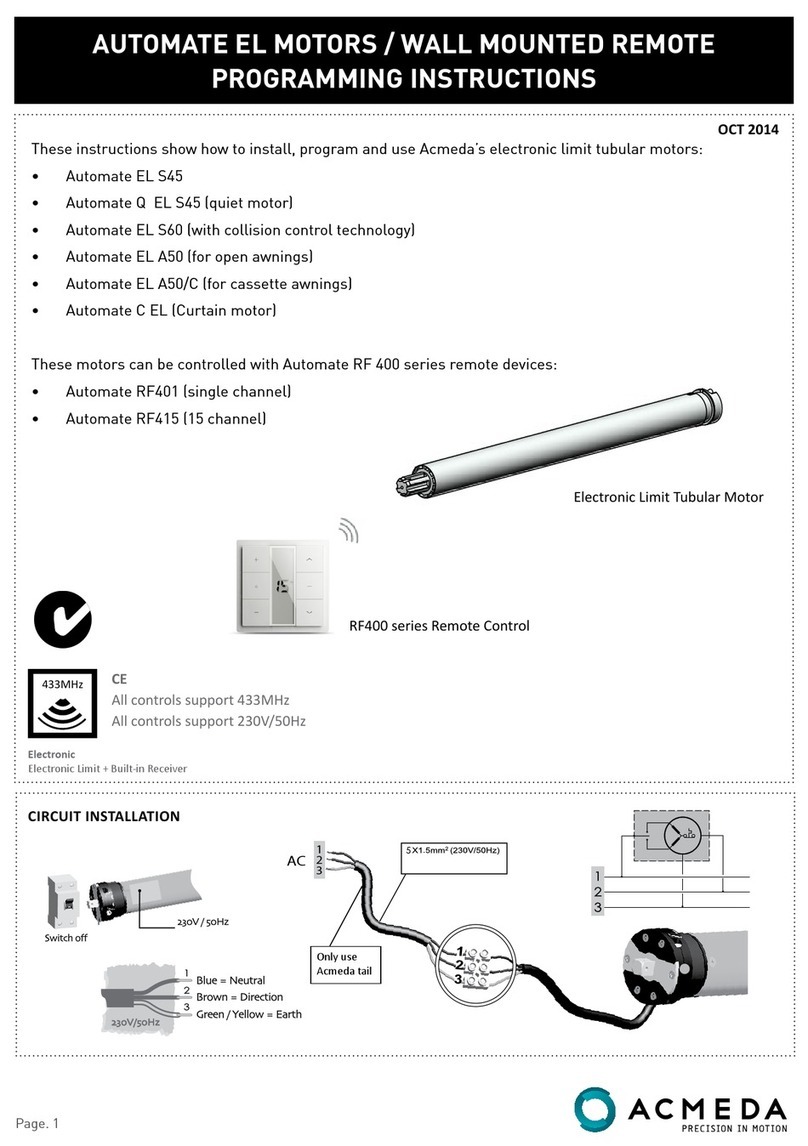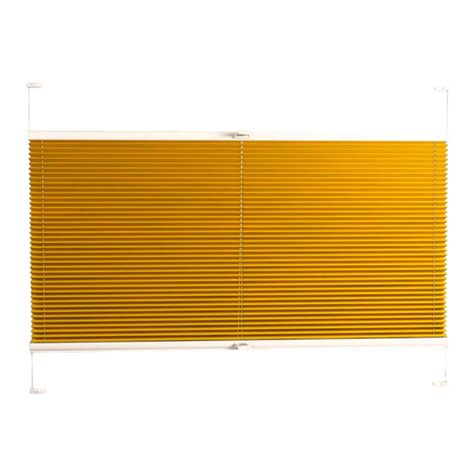HunterDouglas RB 500 User manual
Other HunterDouglas Window Blind manuals
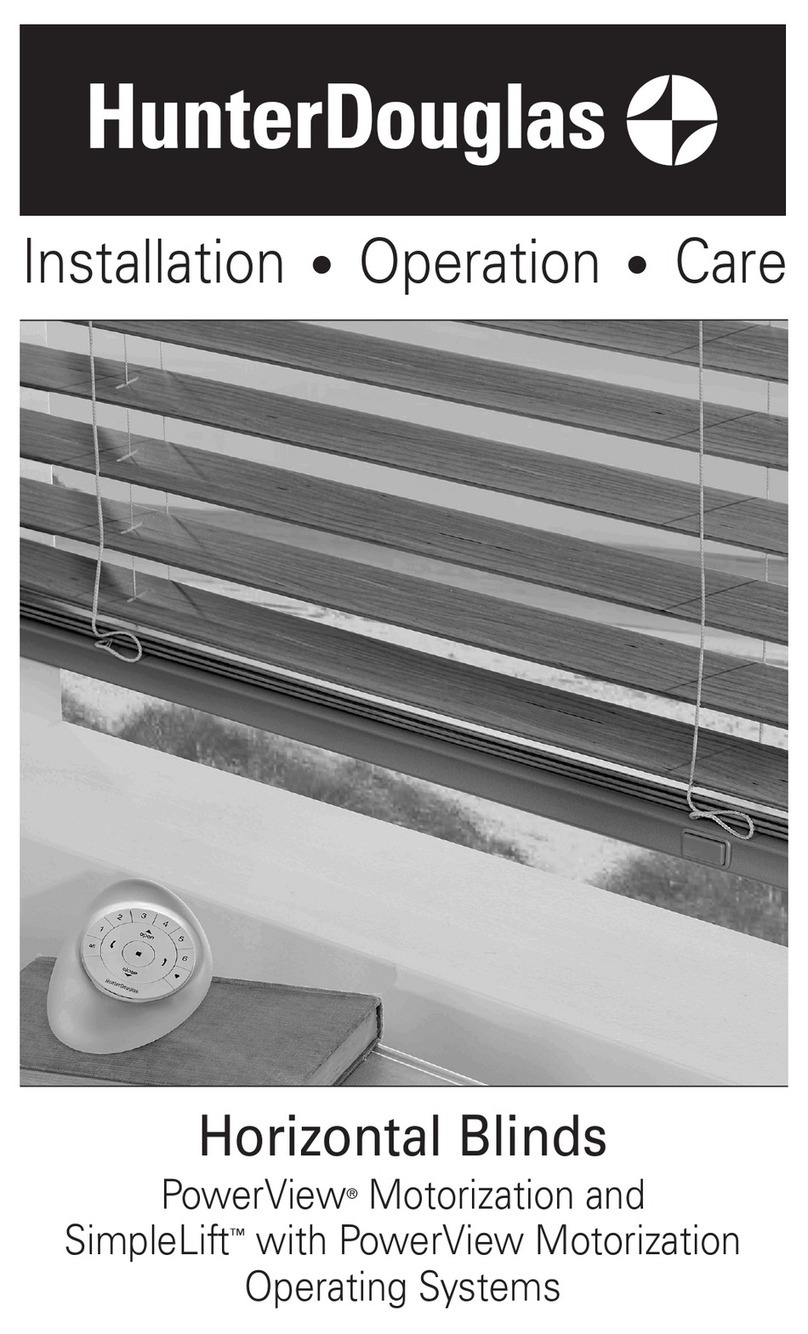
HunterDouglas
HunterDouglas PowerView Parts list manual

HunterDouglas
HunterDouglas SCG 64 User manual
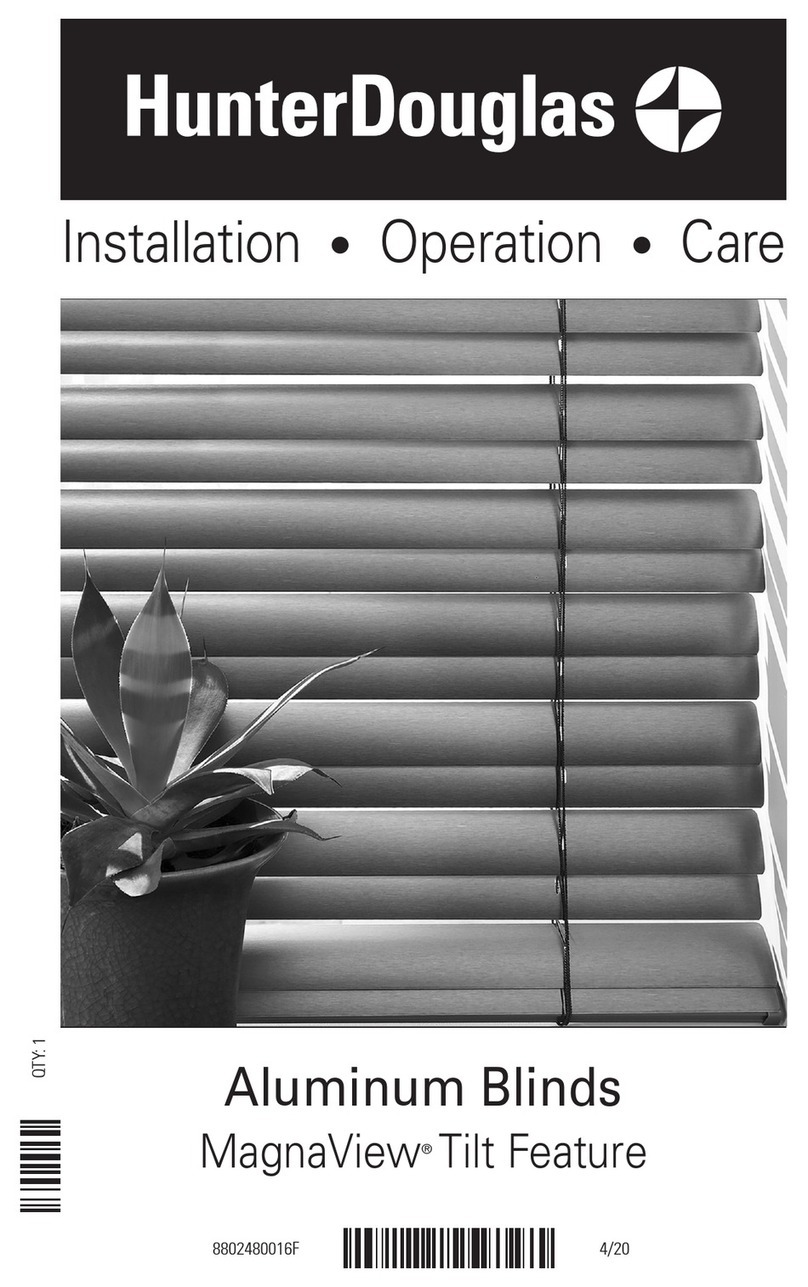
HunterDouglas
HunterDouglas Reveal Parts list manual
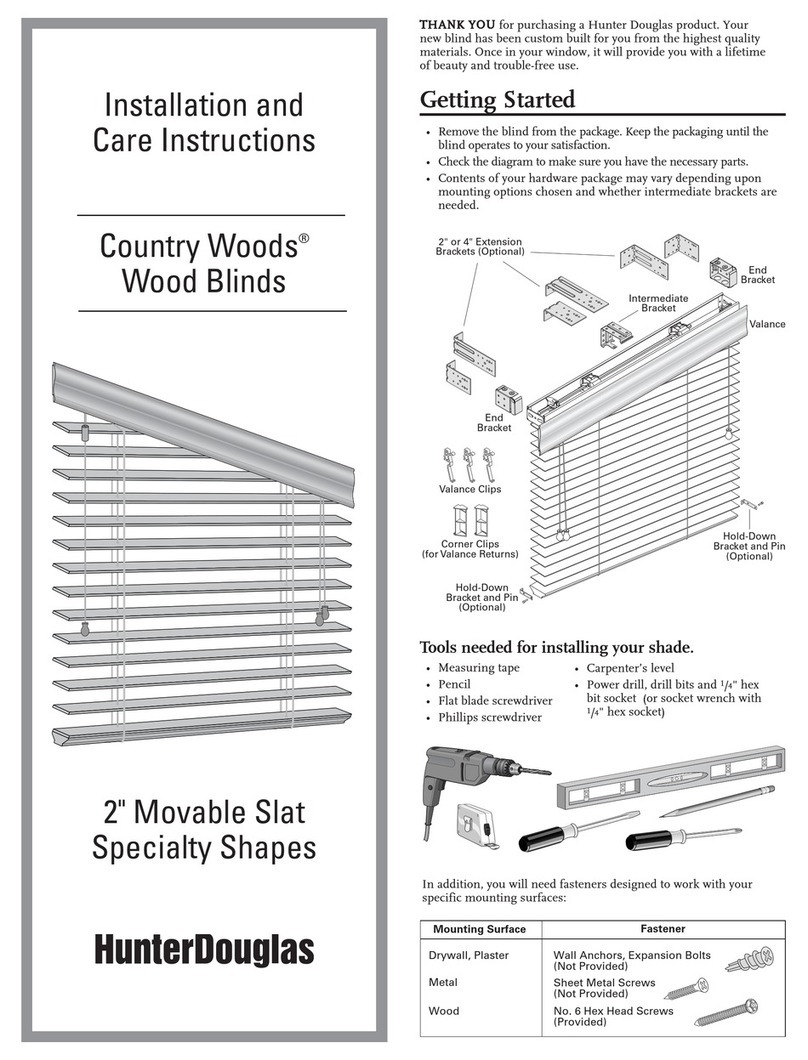
HunterDouglas
HunterDouglas Country Woods Operation manual
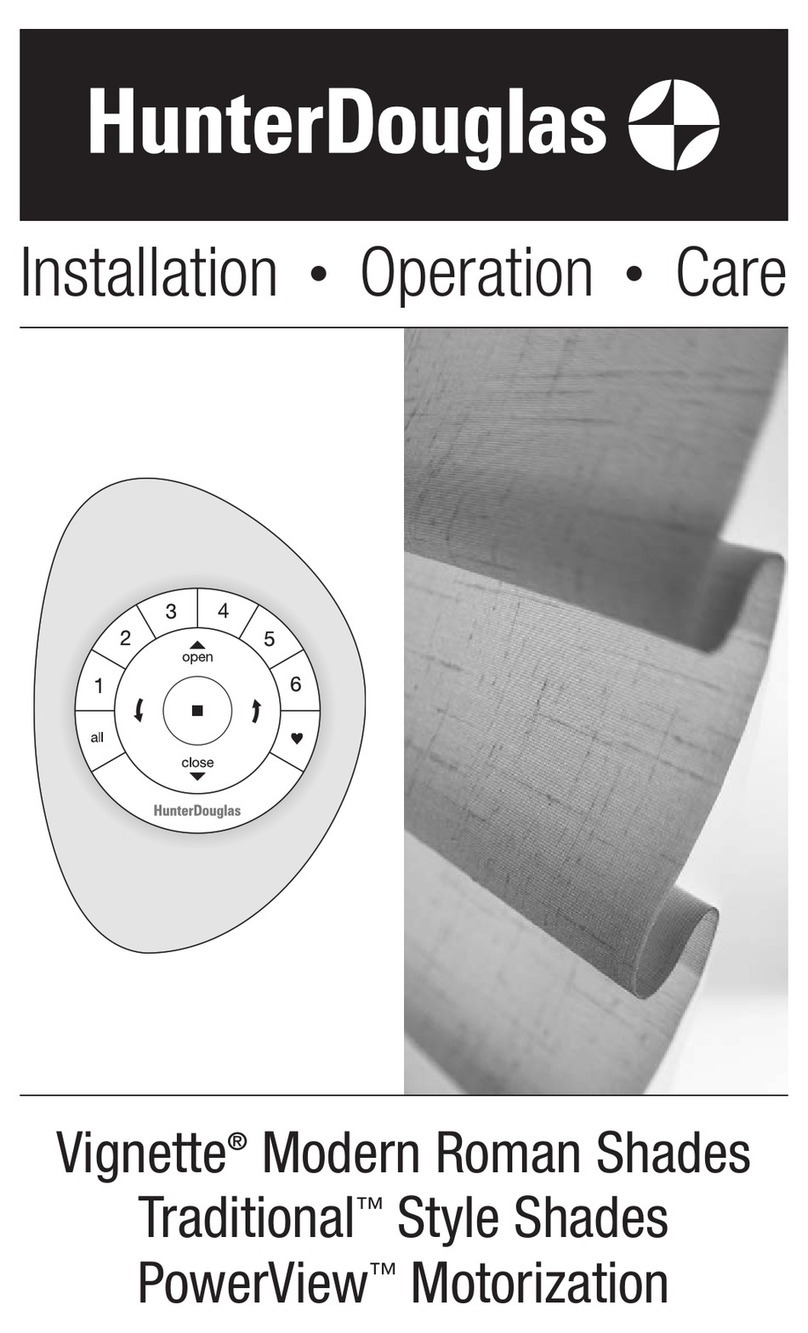
HunterDouglas
HunterDouglas Vignette Traditional User manual

HunterDouglas
HunterDouglas Silhouette Nantucket PowerView Gen 3... Parts list manual
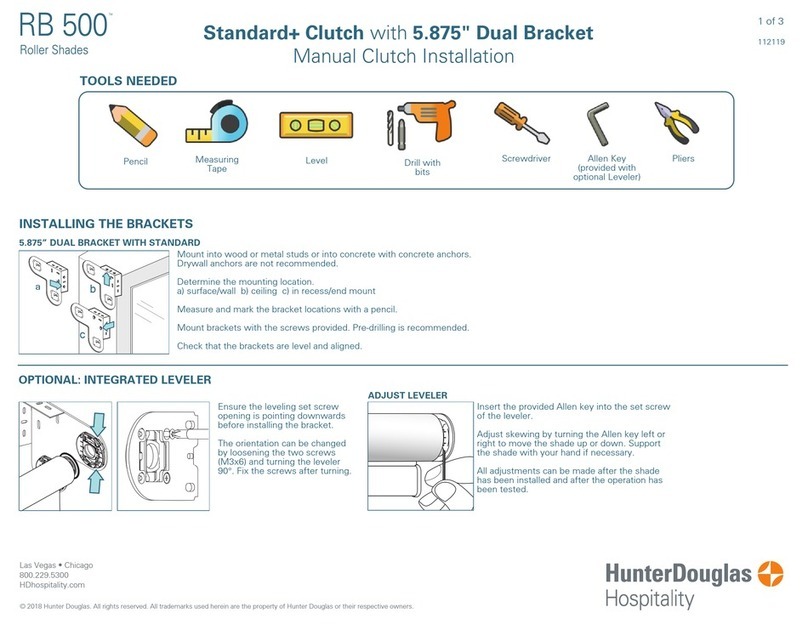
HunterDouglas
HunterDouglas RB 500 Safety guide

HunterDouglas
HunterDouglas Pirouette Parts list manual
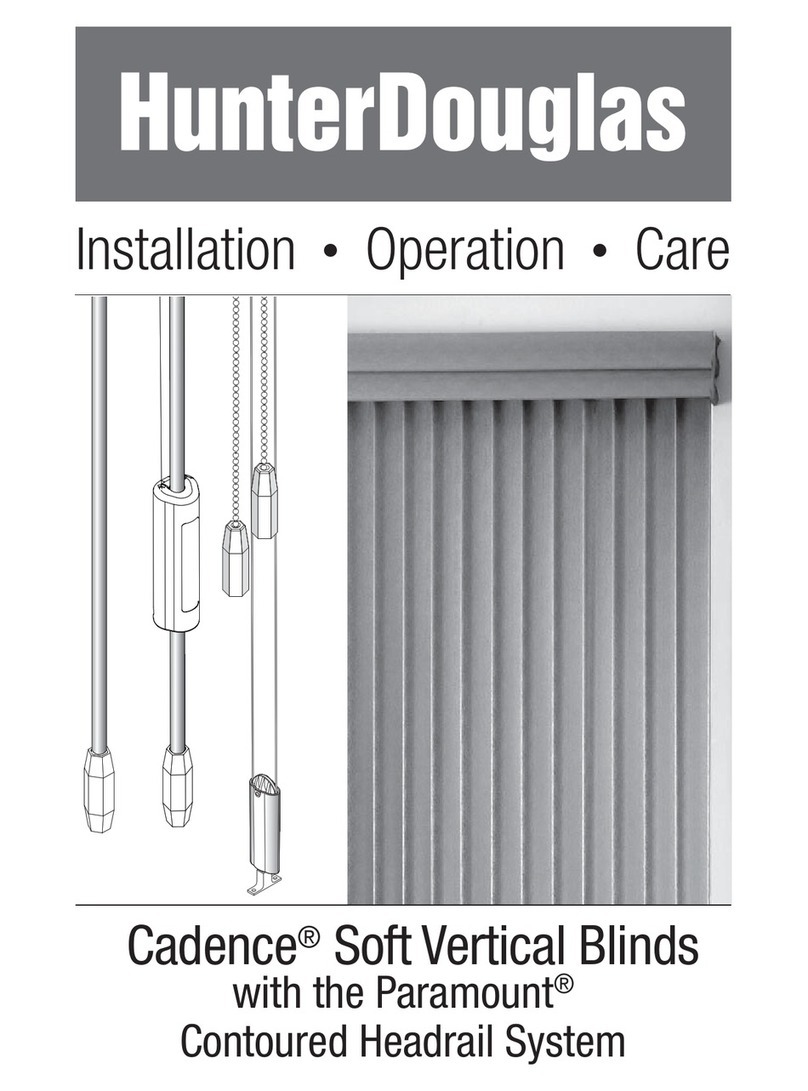
HunterDouglas
HunterDouglas Cadence Soft Vertical Blinds Parts list manual
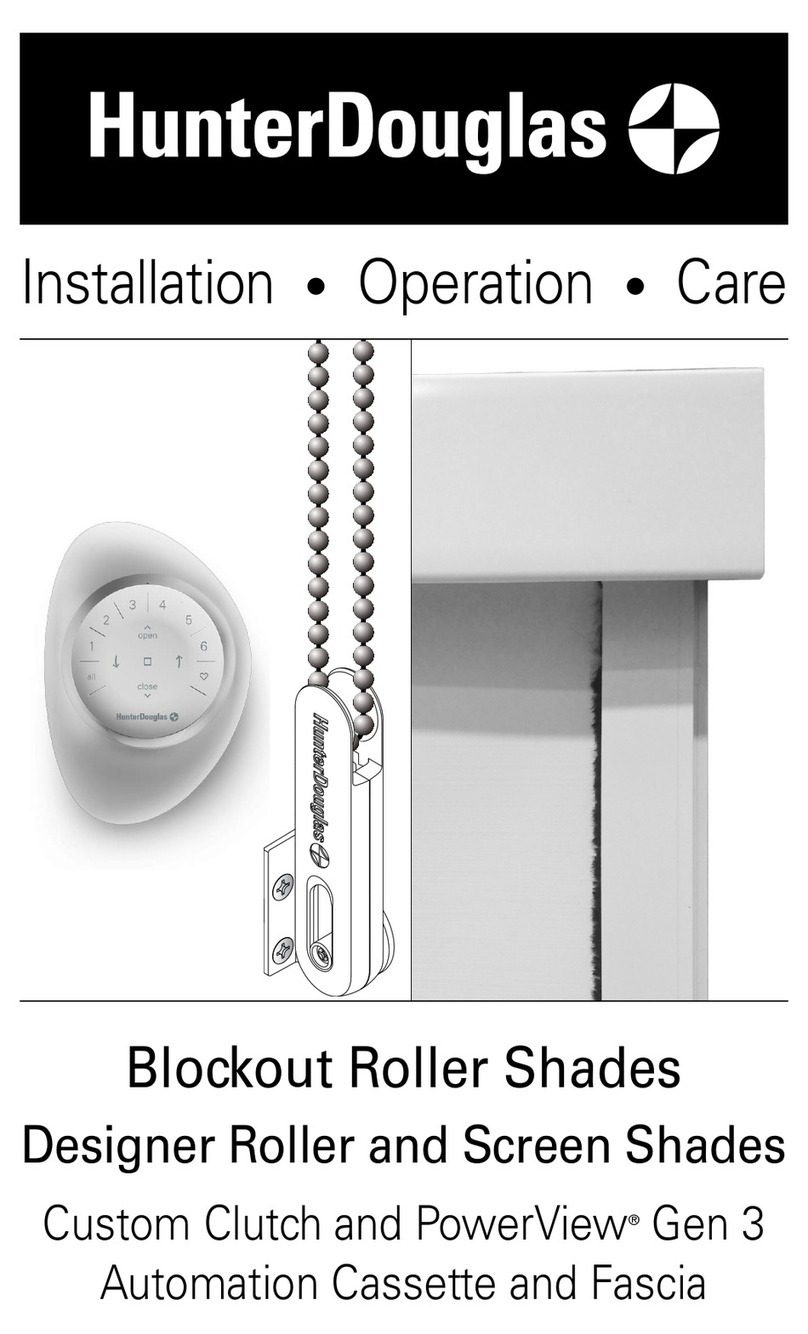
HunterDouglas
HunterDouglas Blockout User manual
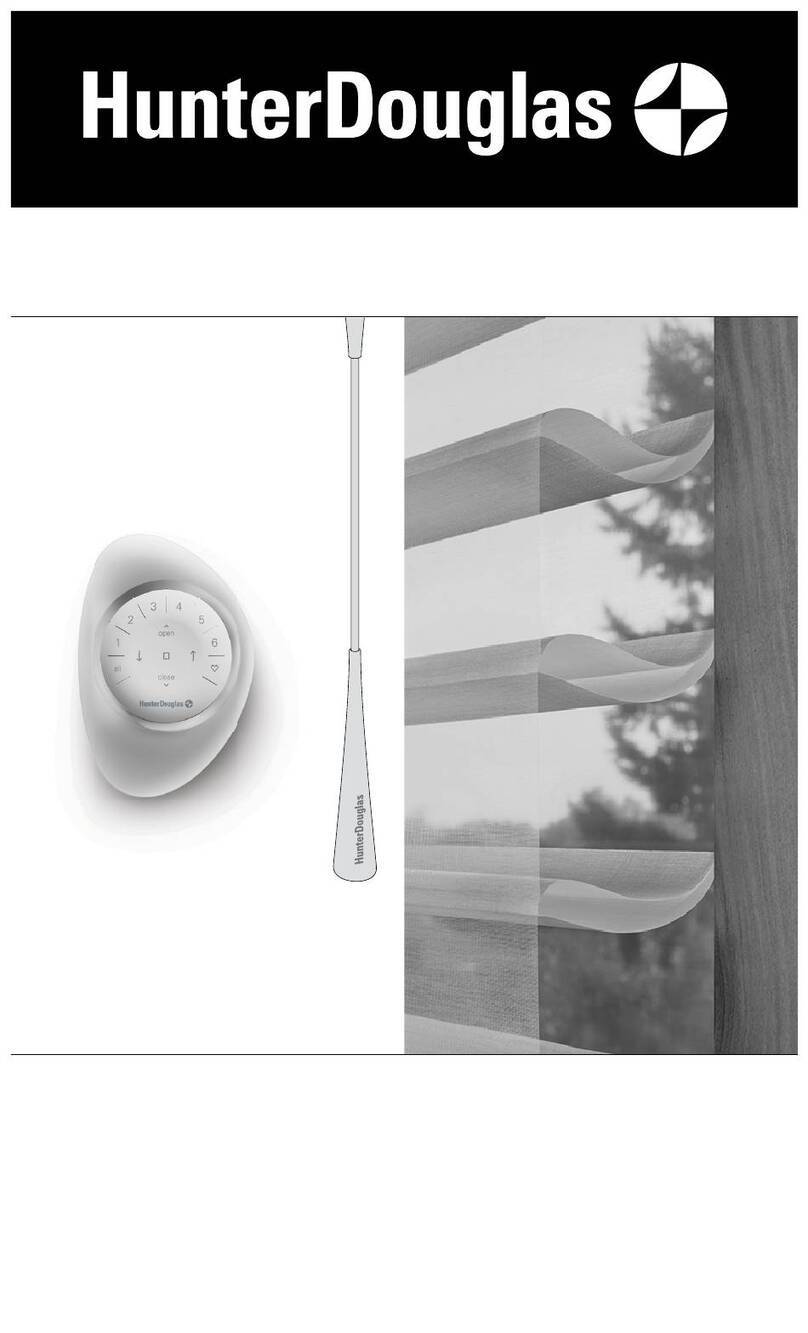
HunterDouglas
HunterDouglas Silhouette Halo Duolite Parts list manual
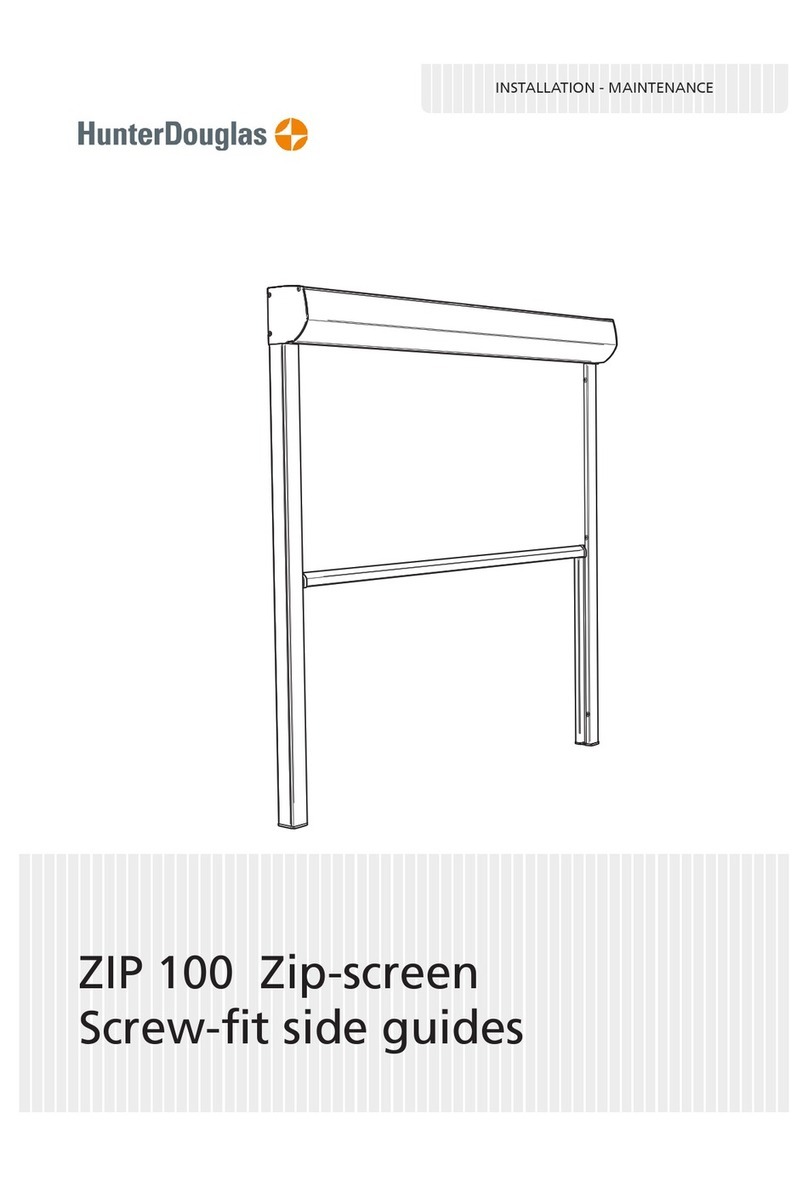
HunterDouglas
HunterDouglas ZIP 100 Maintenance and service guide

HunterDouglas
HunterDouglas Pirouette PowerView+ Gen 3 Automation Parts list manual

HunterDouglas
HunterDouglas Silhouette Duolite UltraGlide User manual
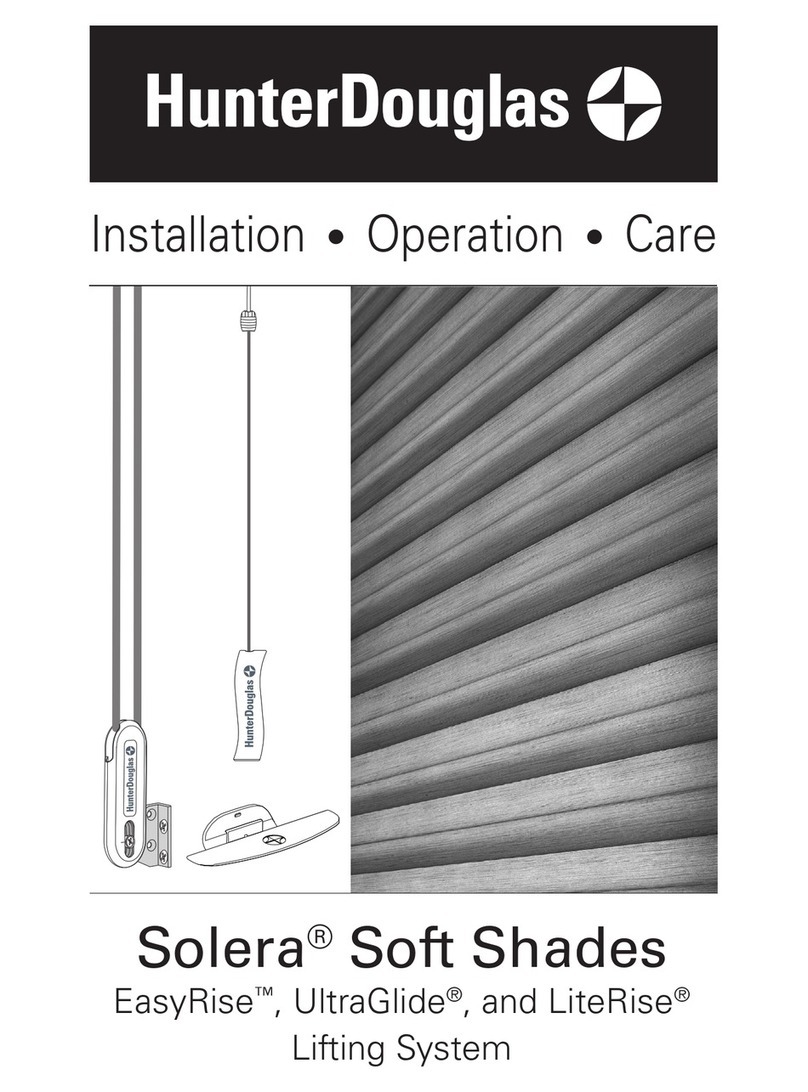
HunterDouglas
HunterDouglas Solera EasyRise Parts list manual

HunterDouglas
HunterDouglas RB 500 Safety guide

HunterDouglas
HunterDouglas Vignette Tiered User manual

HunterDouglas
HunterDouglas Provenance Woven Wood Shades Parts list manual

HunterDouglas
HunterDouglas RB 500 User manual
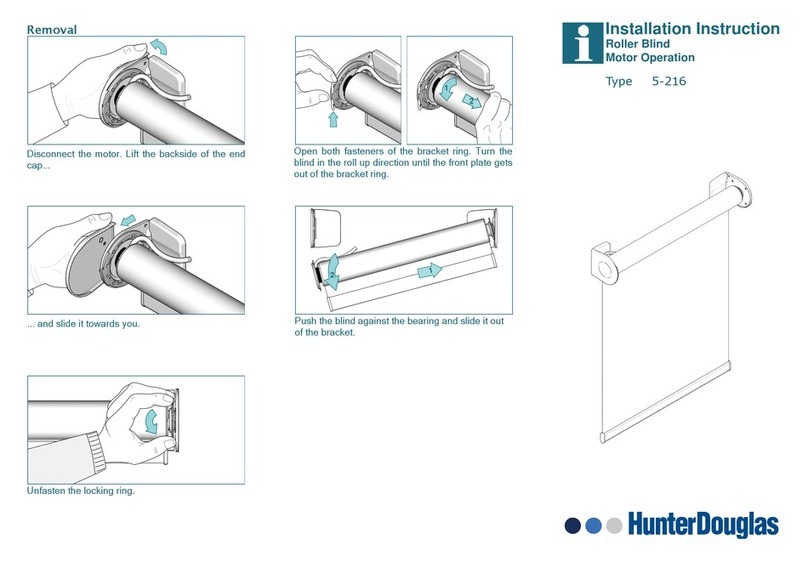
HunterDouglas
HunterDouglas 5-216 User manual