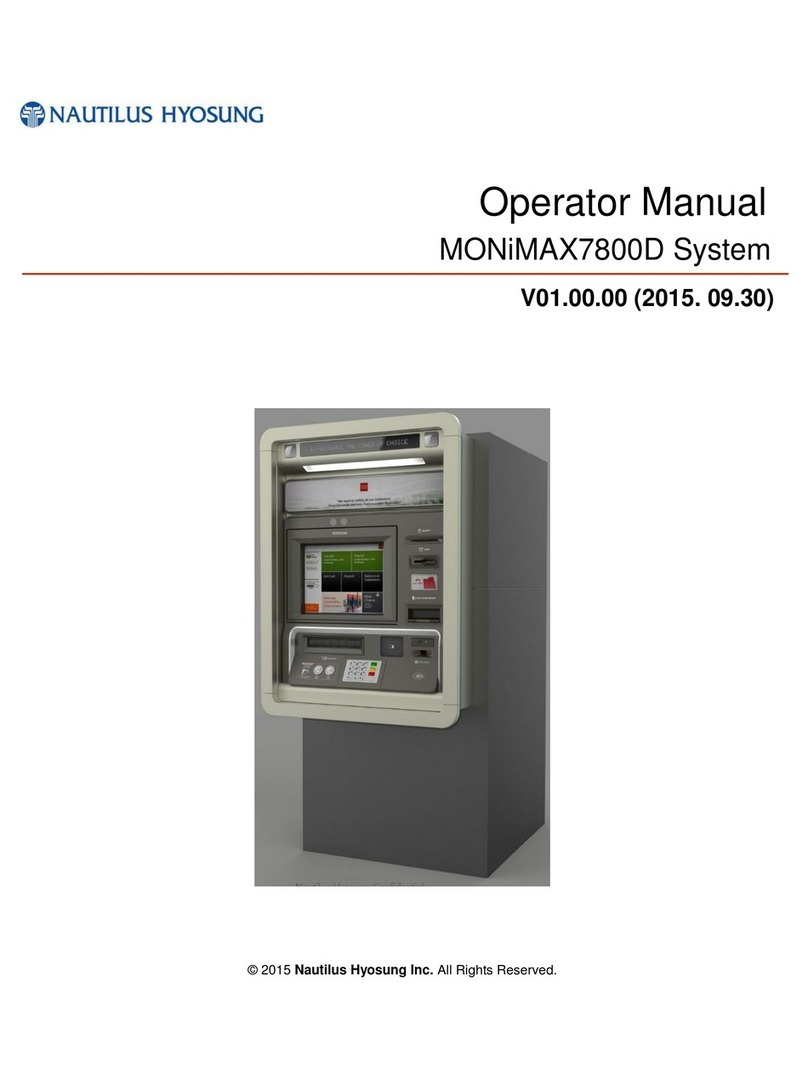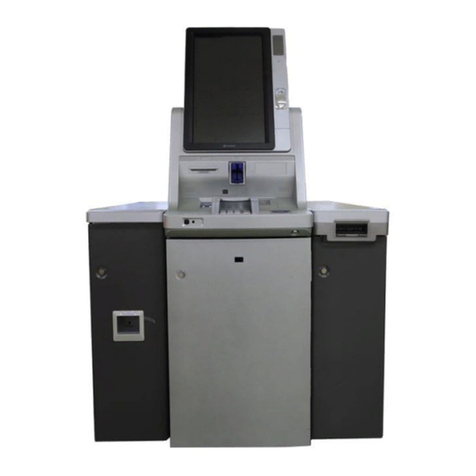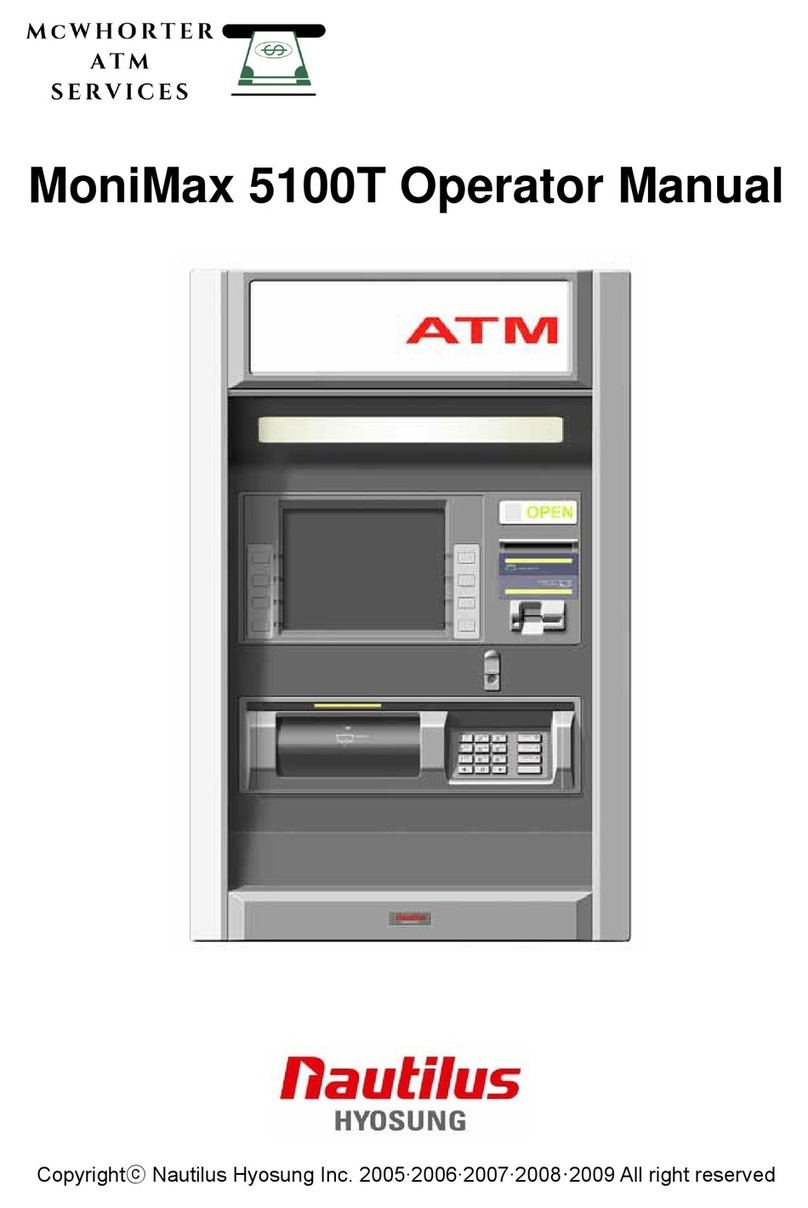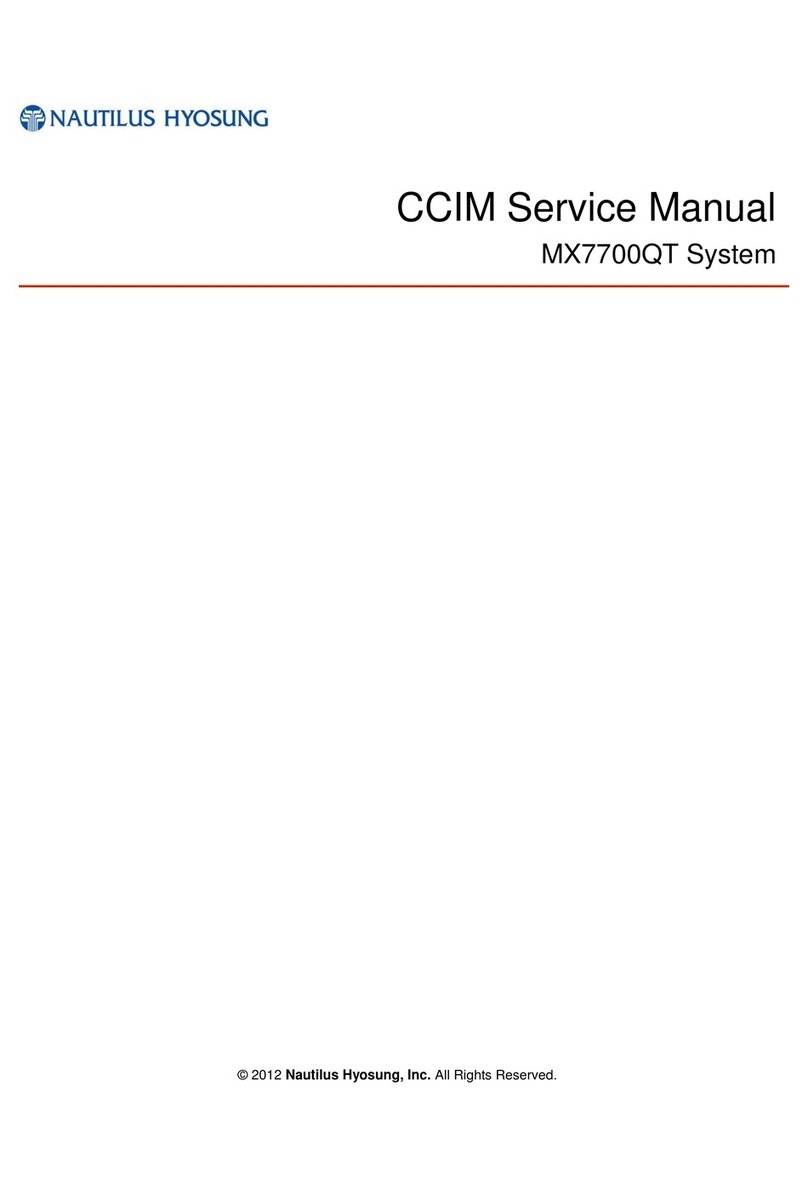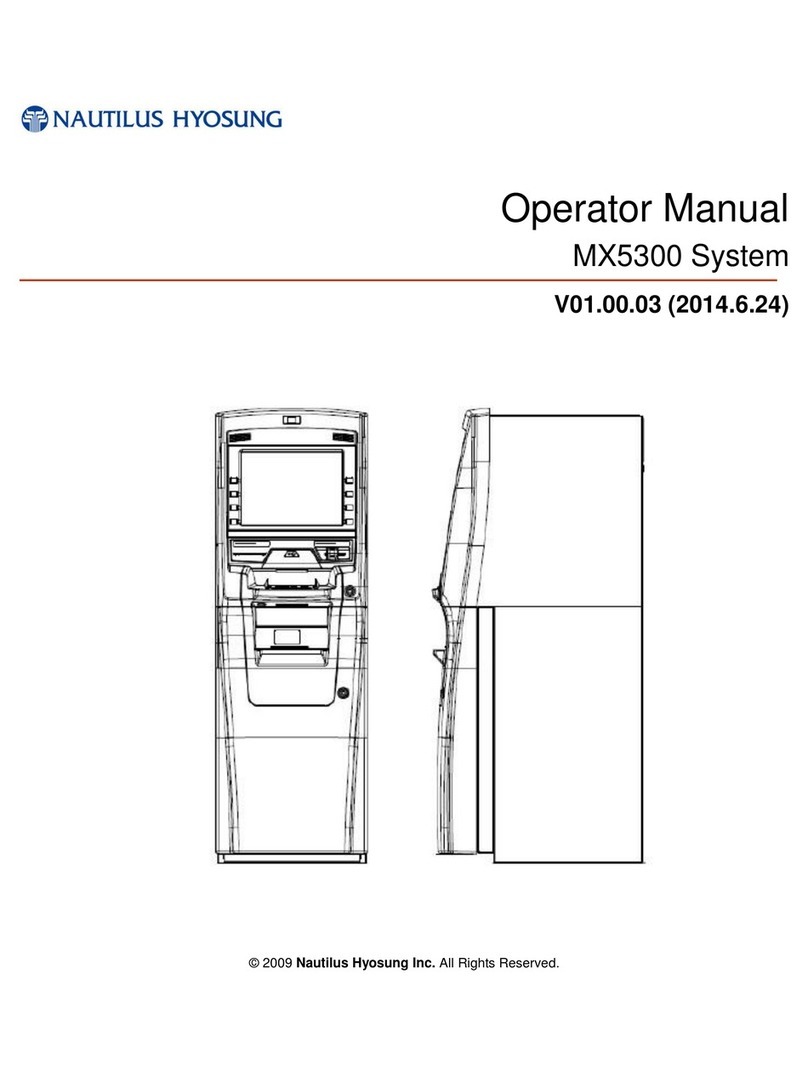II © Nautilus Hyosung, Inc. All Rights Reserved.
Contents
Chapter1. Preface...........................................................................................................................1-1
Purpose ........................................................................................................................................................1-1
Audience.......................................................................................................................................................1-1
Support Information......................................................................................................................................1-1
What is in This Manual.................................................................................................................................1-1
Terminologies ...............................................................................................................................................1-2
Abbreviations................................................................................................................................................1-2
Safety Precautions (English)........................................................................................................................1-4
Précautions pour la sécurité (French)..........................................................................................................1-6
Related Document ........................................................................................................................................1-8
Chapter2. Introduction...................................................................................................................2-1
About the MX7600DA...................................................................................................................................2-1
Fascia Devices and Access Points...............................................................................................................2-2
Basic Features ·····················································································································2-3
Devices of MX7600DA .................................................................................................................................2-6
CE (Control Electronics, PC)······························································································2-6
Customer Display & Keypad·······························································································2-7
Supervisor Operation (SPL, Teller Display)············································································2-8
Cash Dispenser Unit ········································································································2-9
Card Reader················································································································· 2-10
Receipt Printer·············································································································· 2-11
Cash & Check Inert Module (CCIM, optional)······································································· 2-12
Power Supply ··············································································································· 2-14
Heater························································································································· 2-15
Chapter3. For the beginning operator...........................................................................................3-1
Opening and Closing the Exterior Door........................................................................................................3-1
Accessing the ATM Servicing Screen when the Hood is in the open Position.............................................3-2
Opening and Closing the Vault Door............................................................................................................3-3
Switching Power On/Off ...............................................................................................................................3-4
Switching Power On·········································································································3-4
Switching Power Off·········································································································3-5
Power Supply Status ········································································································3-5
Locking Devices ...........................................................................................................................................3-6
Cencon Lock ··················································································································3-6
Electronic Lock·············································································································· 3-11
Chapter4. Cash & Check Insert Module (CCIM, optional)............................................................4-1
Basic Specification of Cash & Check In Module ..........................................................................................4-3
Specification of External Appearance ..........................................................................................................4-4
Cash & Check Conditions ............................................................................................................................4-5
How to remove jam from each section.........................................................................................................4-6
Remove jam from Bundle Module························································································4-8
Remove jam from the First Transport Path ············································································4-9
Remove jam from BC ····································································································· 4-10
Remove jam from ALG···································································································· 4-11
Remove jam from Recog Transport Section········································································· 4-12
Remove jam from the B2 Upper Transport Path of BM2 ························································· 4-13
Remove jam from the B2 Upper Transport Path of BM2 ························································· 4-14
Remove jam from B2 Reject Transport Section ···································································· 4-15
Remove jam from B3 Transport Section·············································································· 4-16
Remove jam from Reject Section ······················································································ 4-17
Remove jam from B3 Escrow Transport Section··································································· 4-18
Remove jam from B4 Transport Section·············································································· 4-19