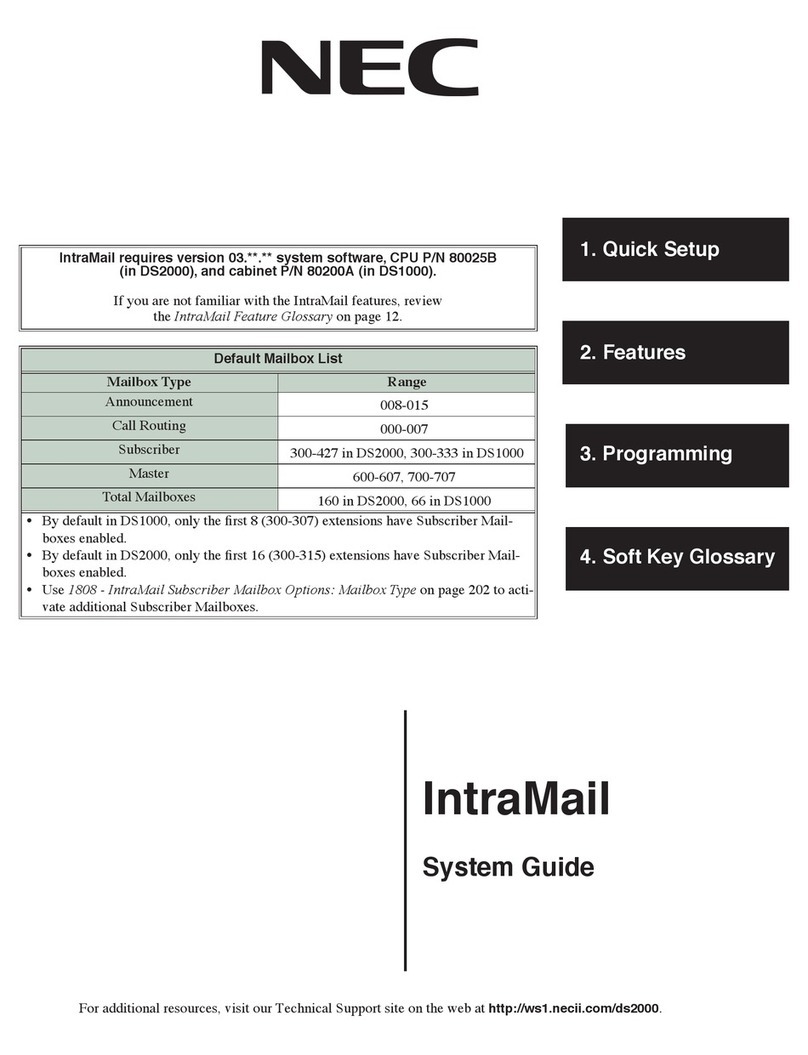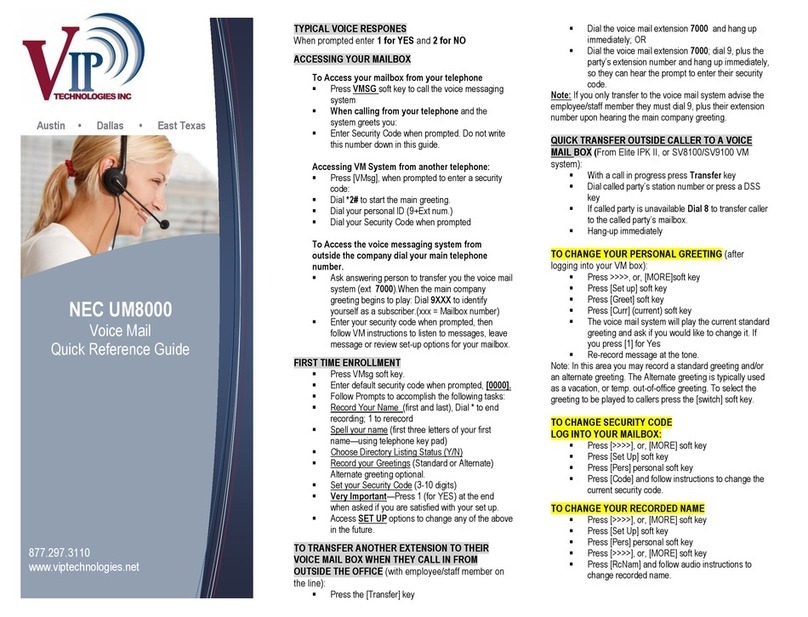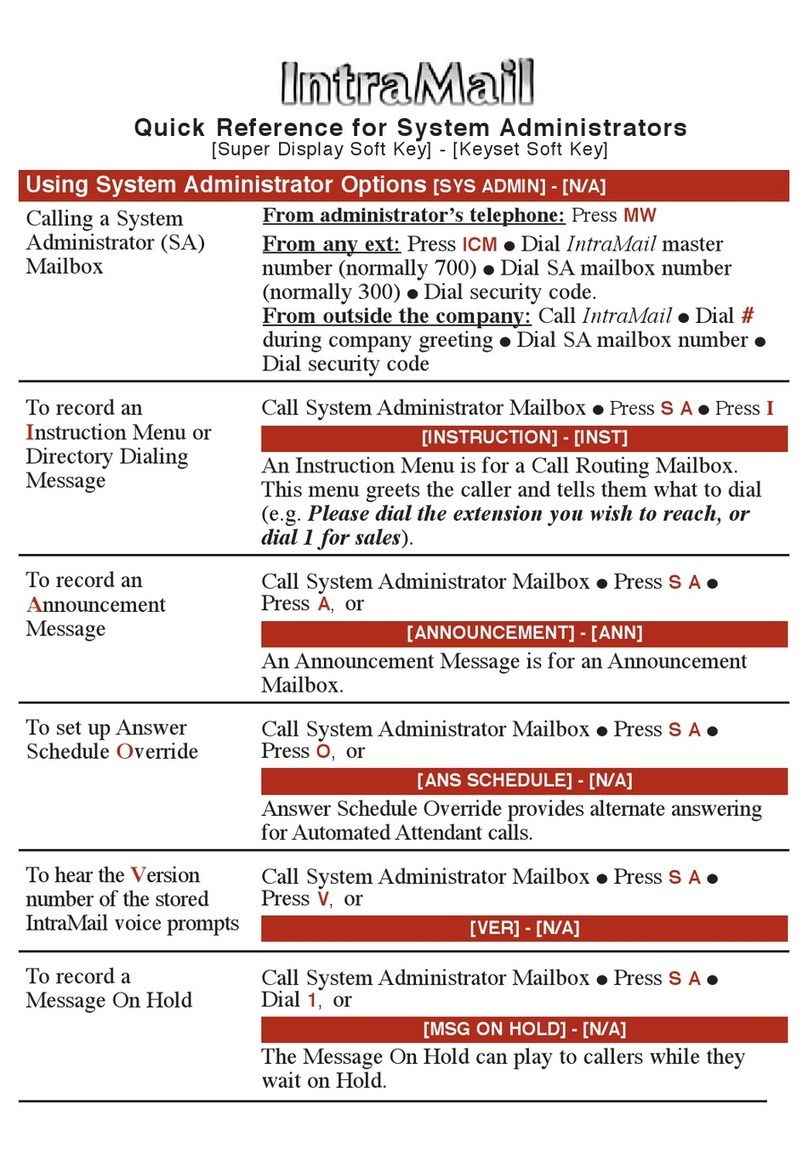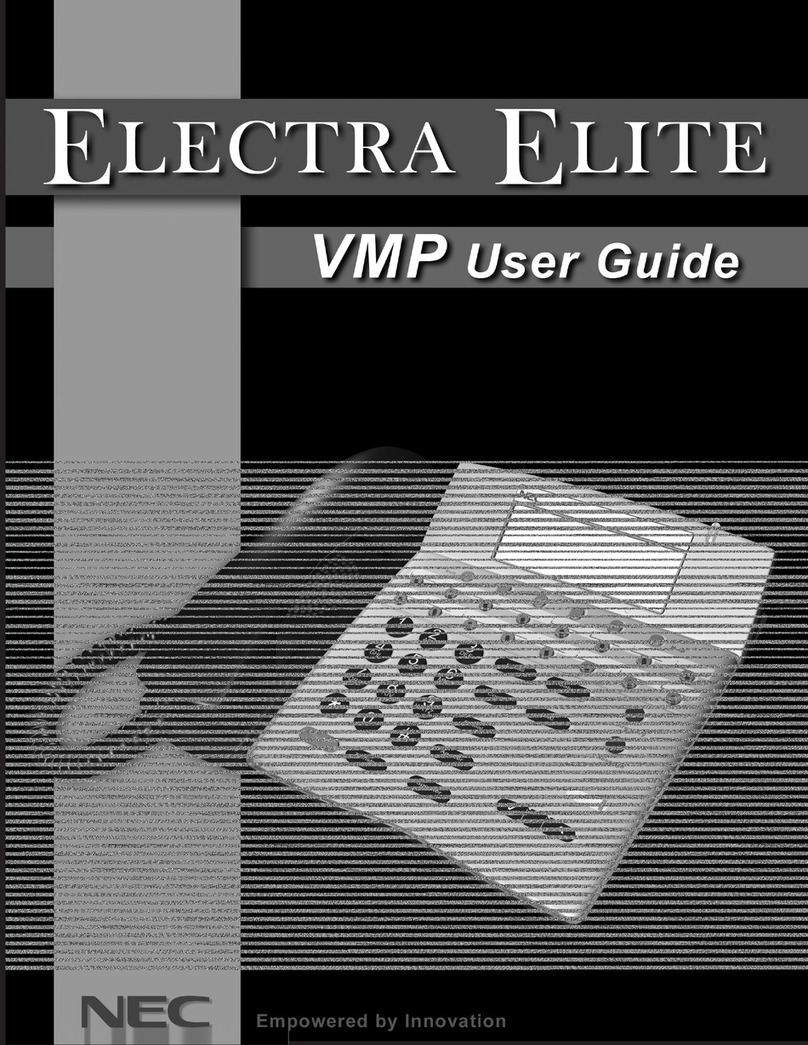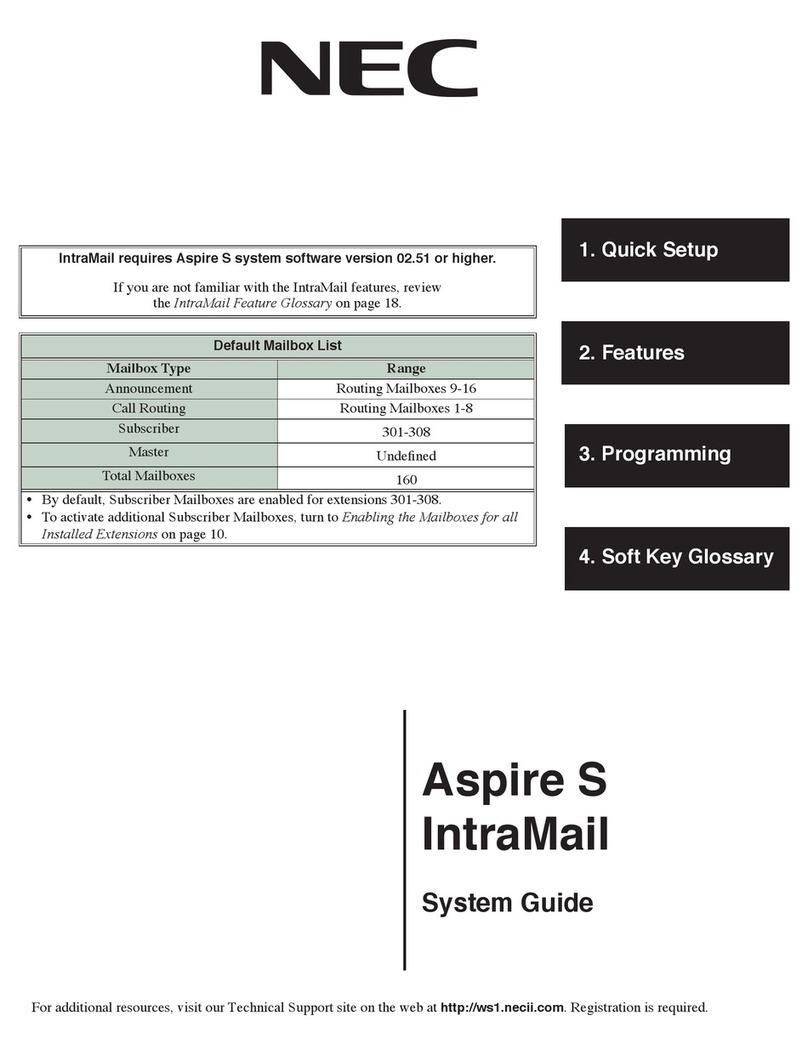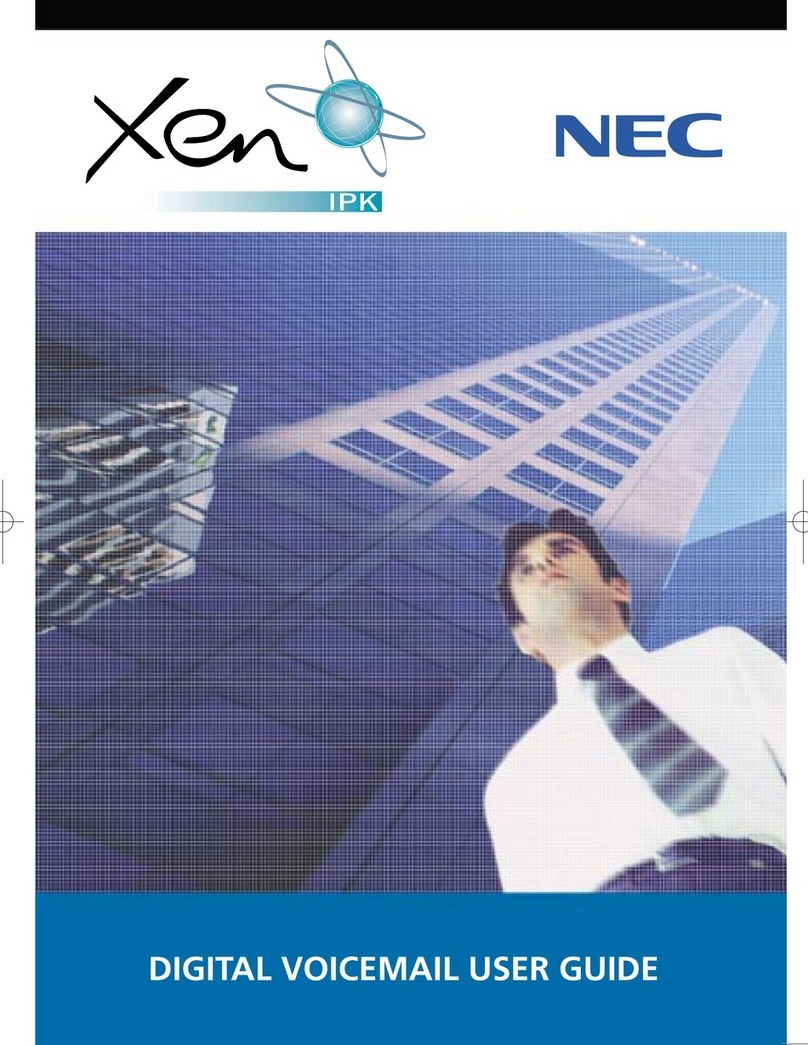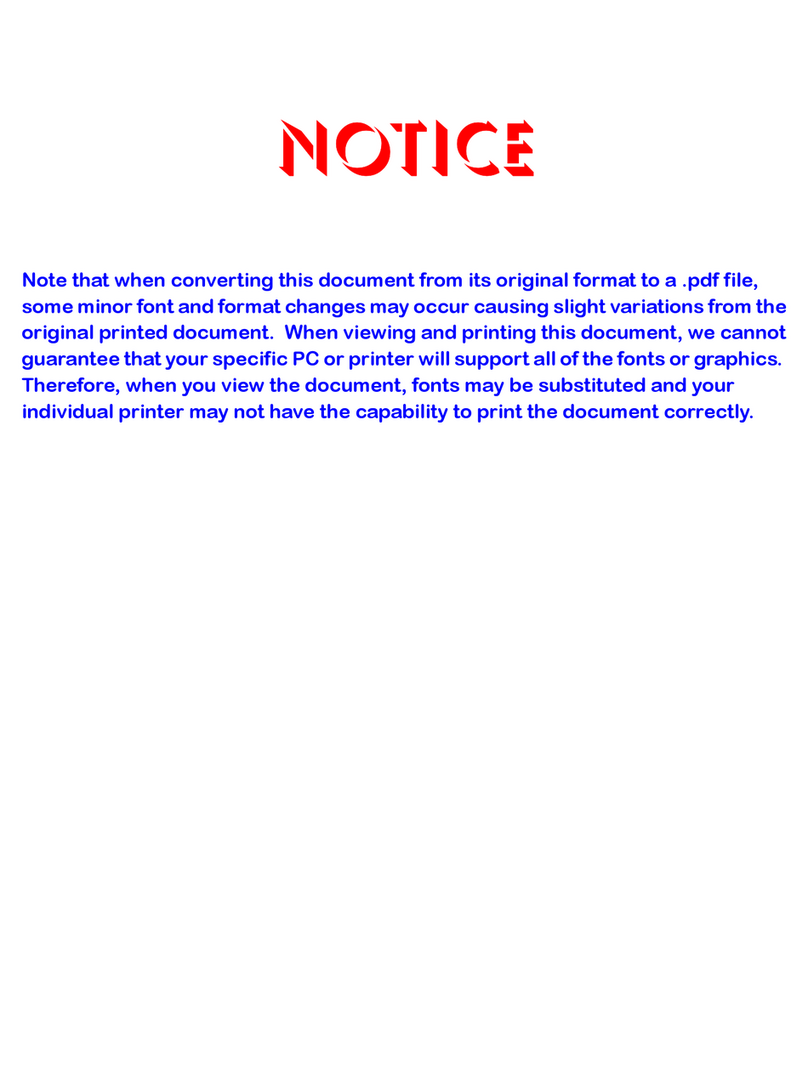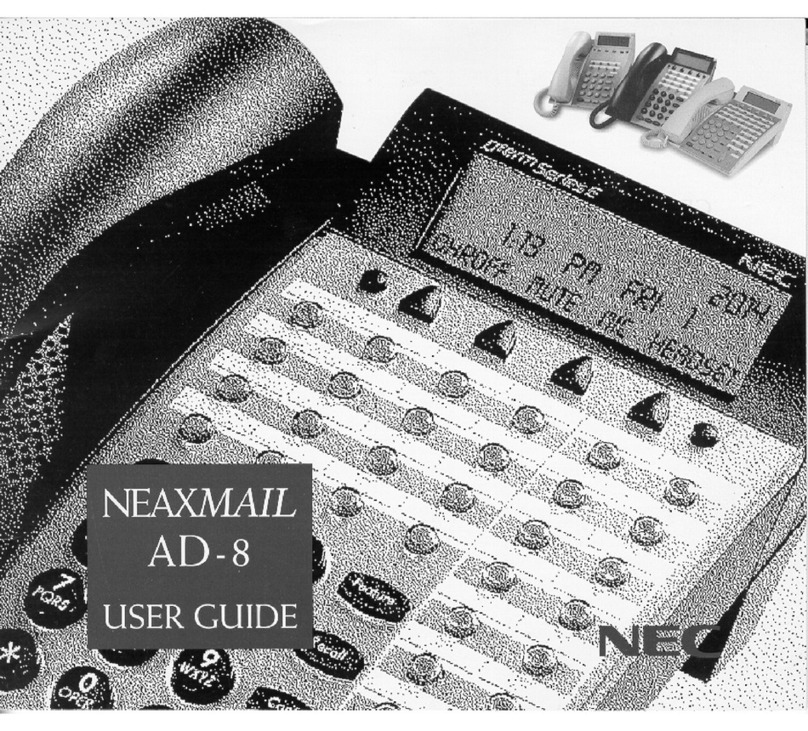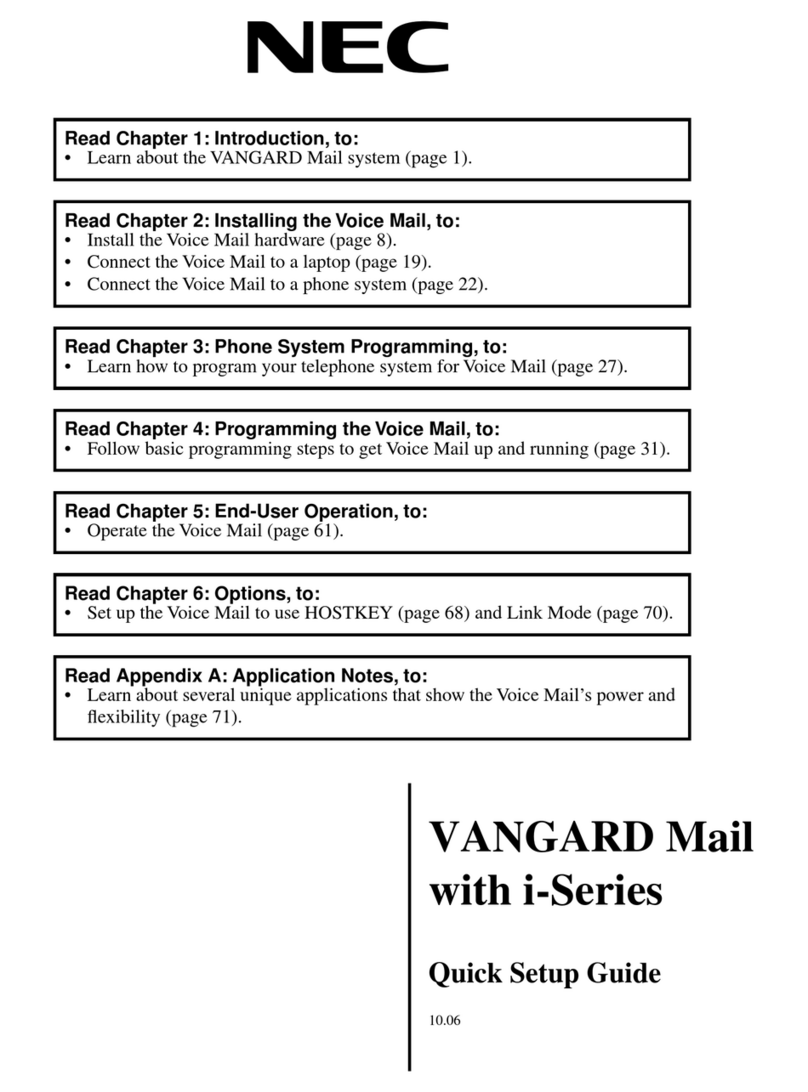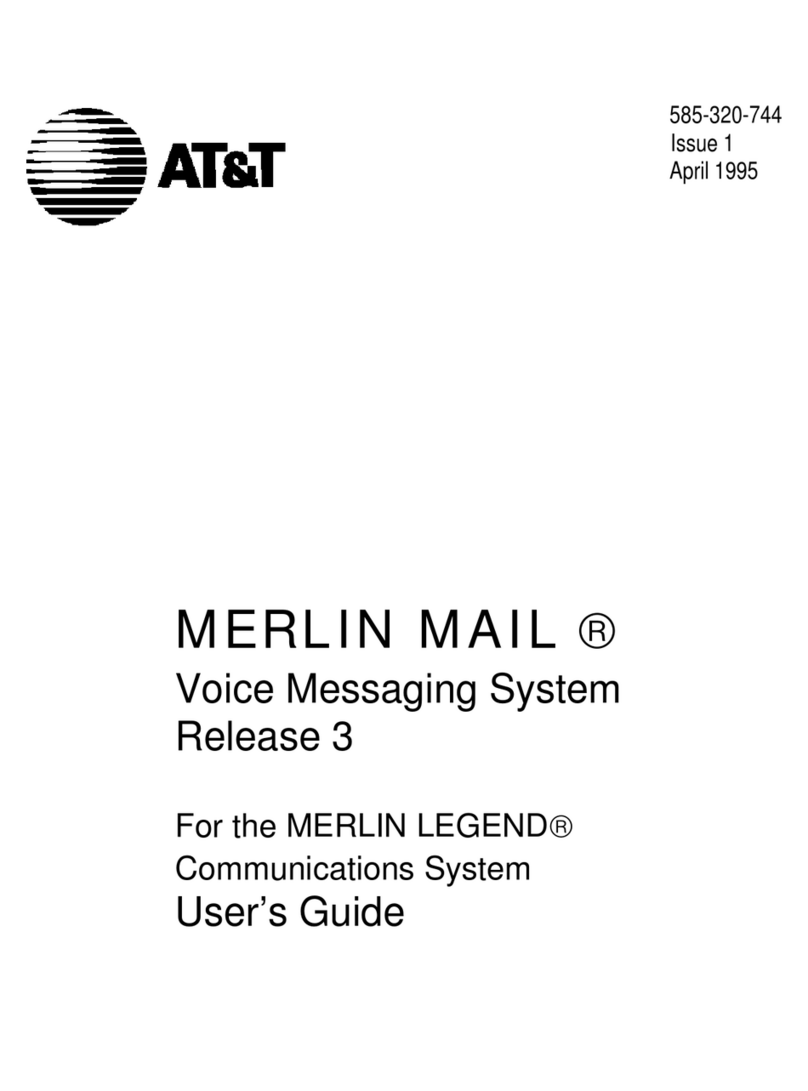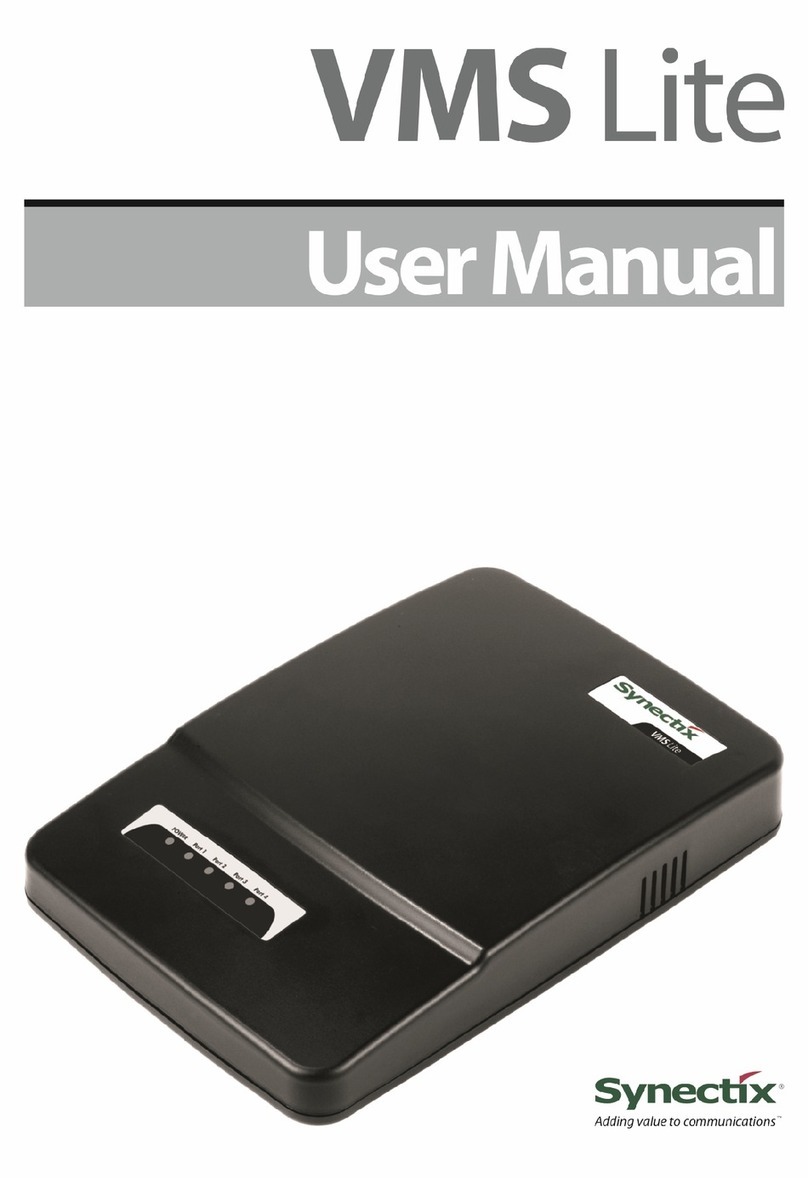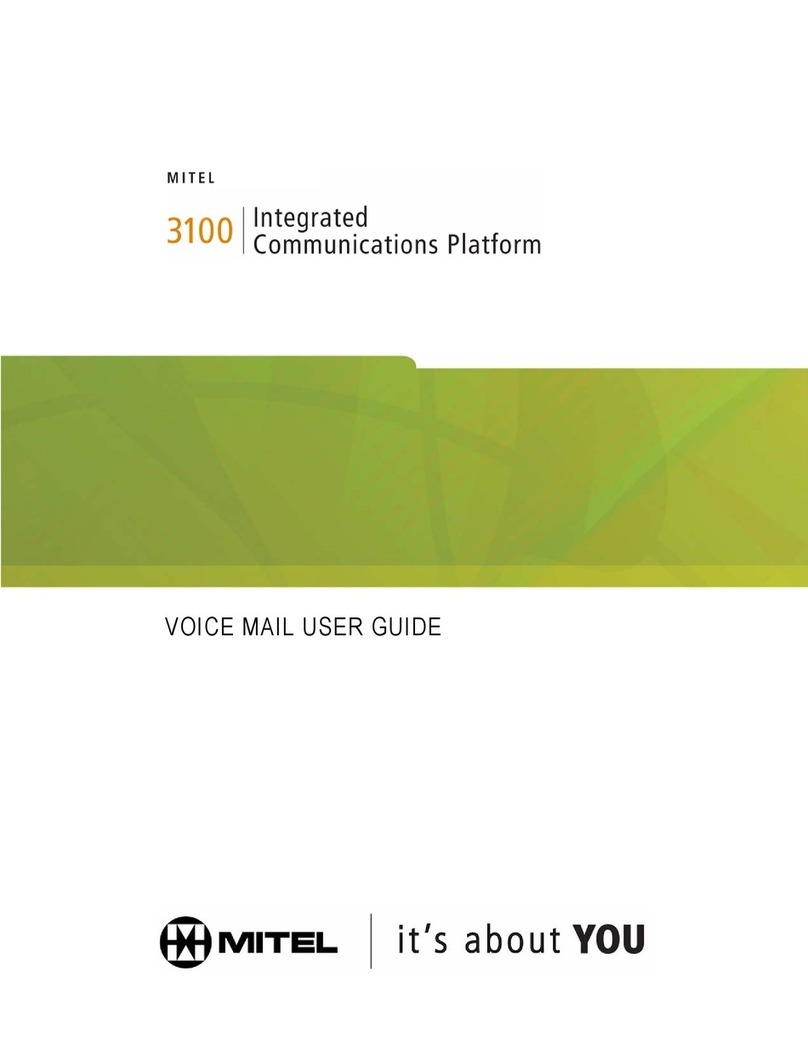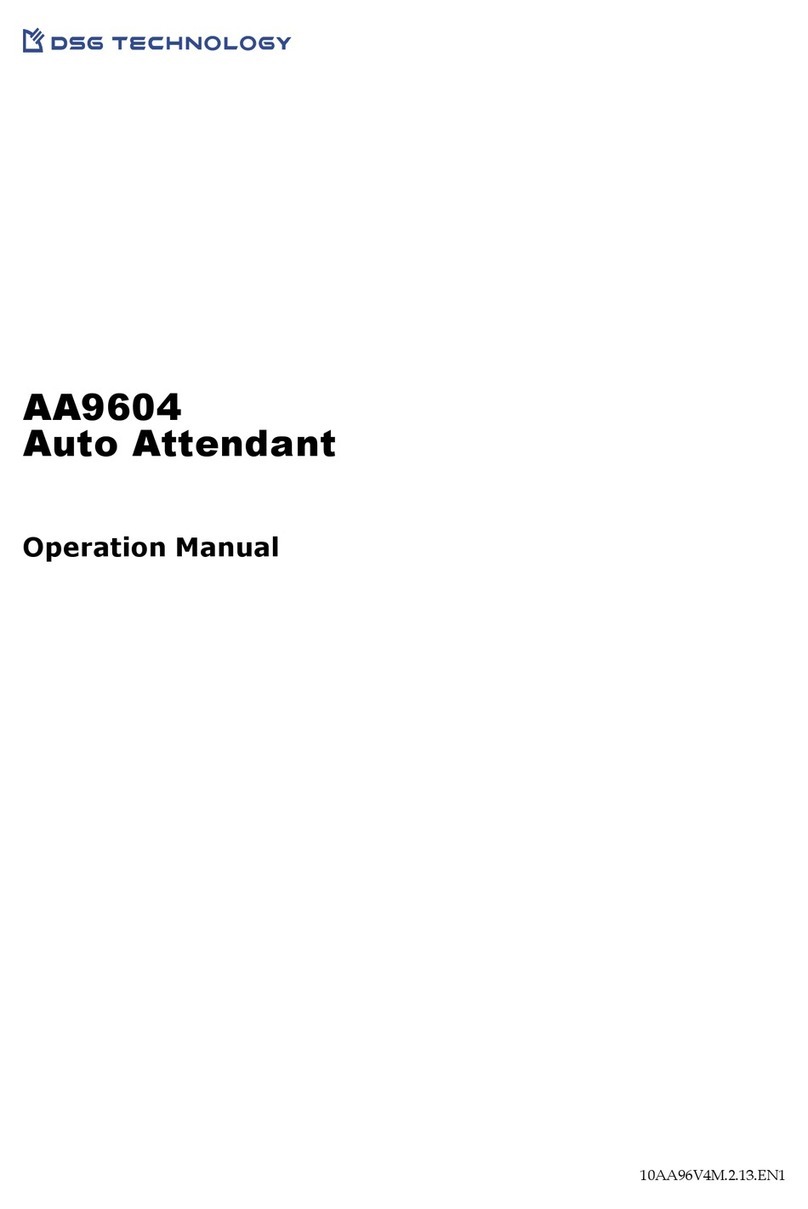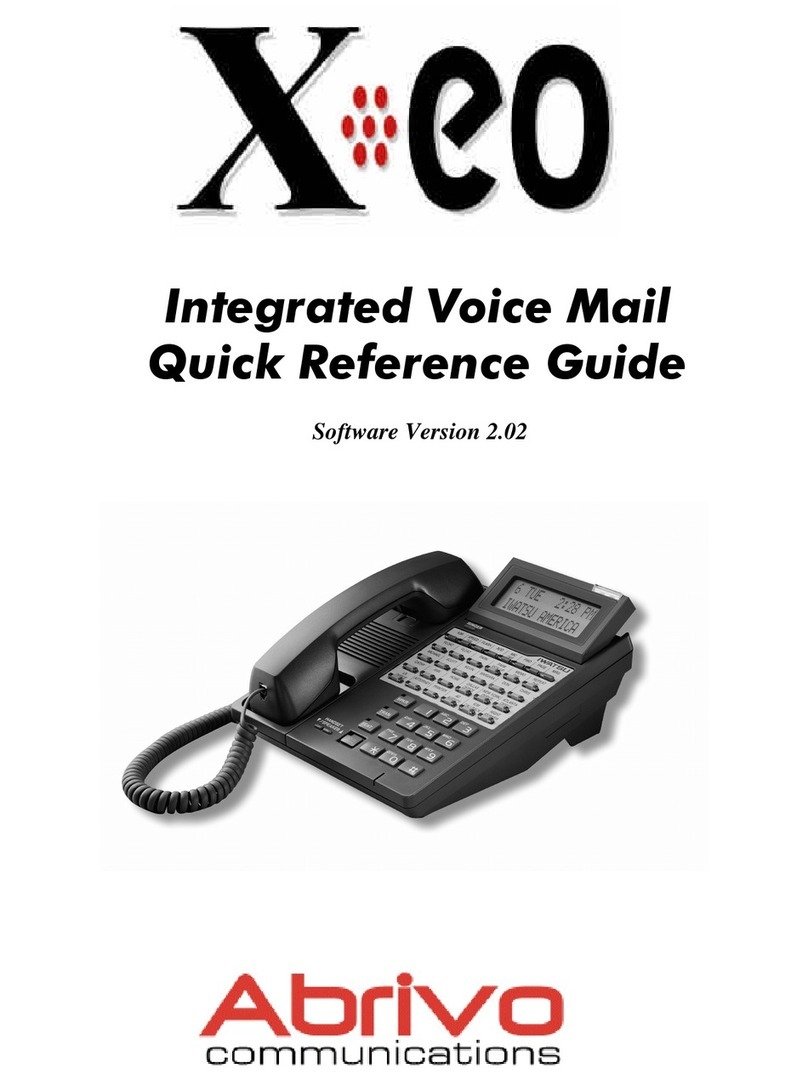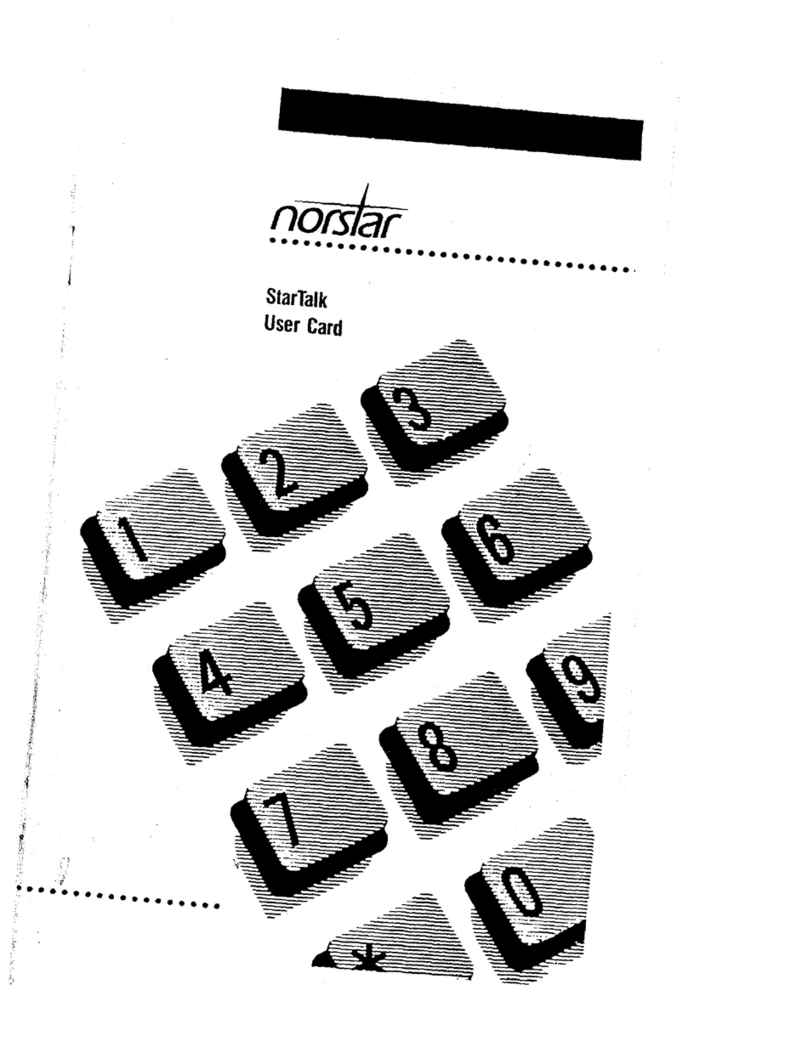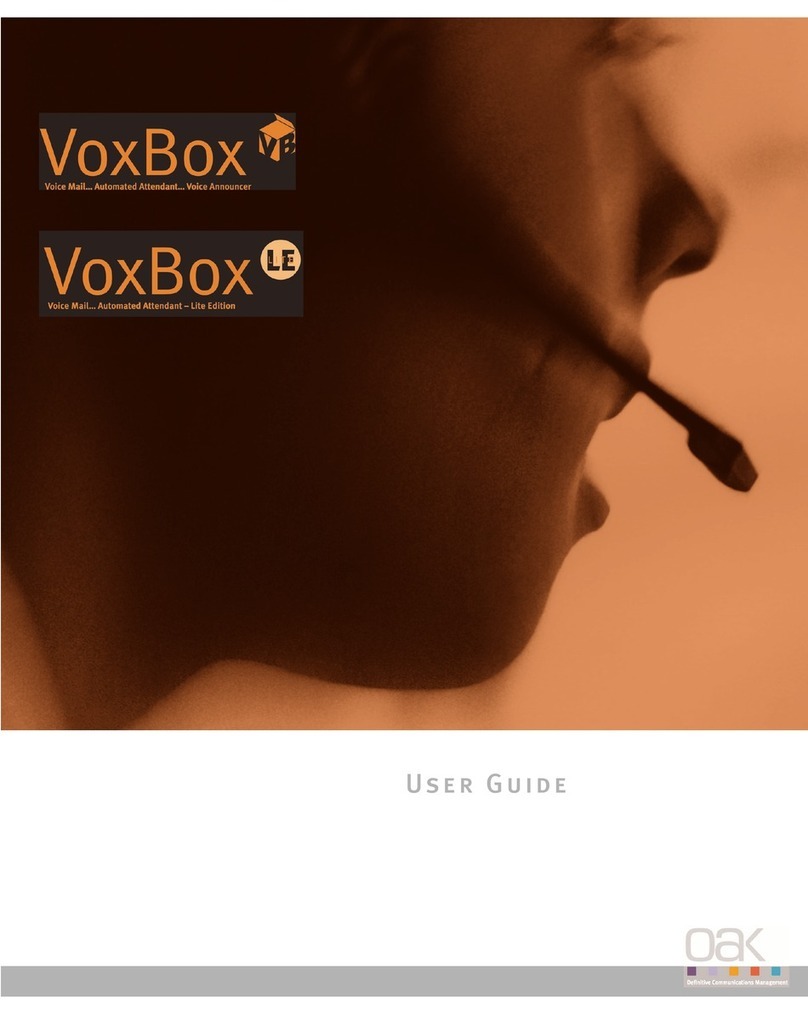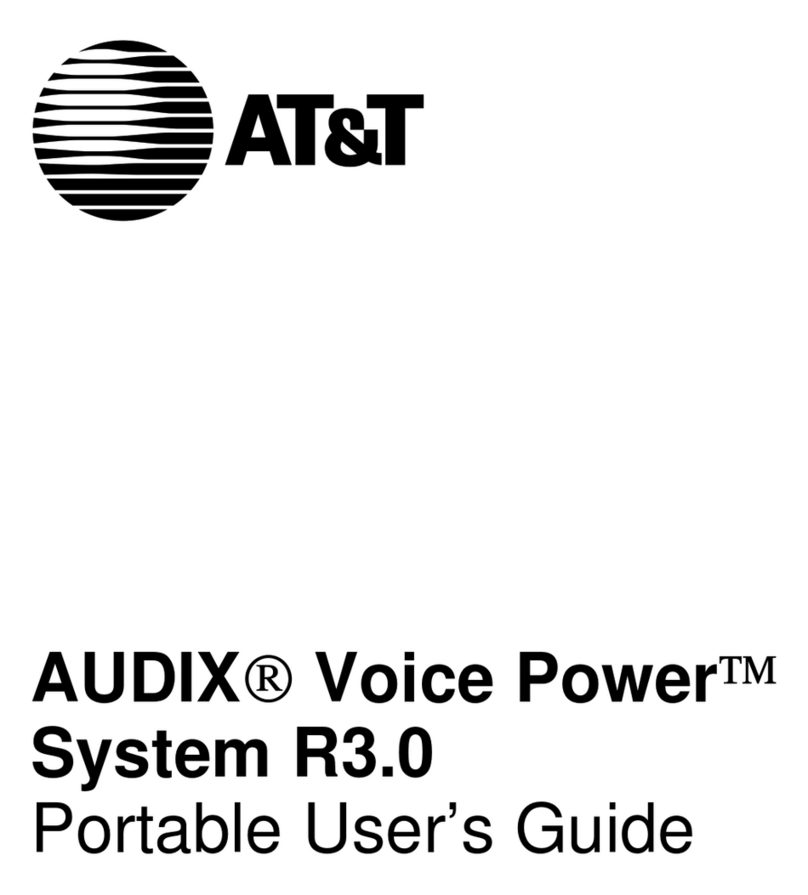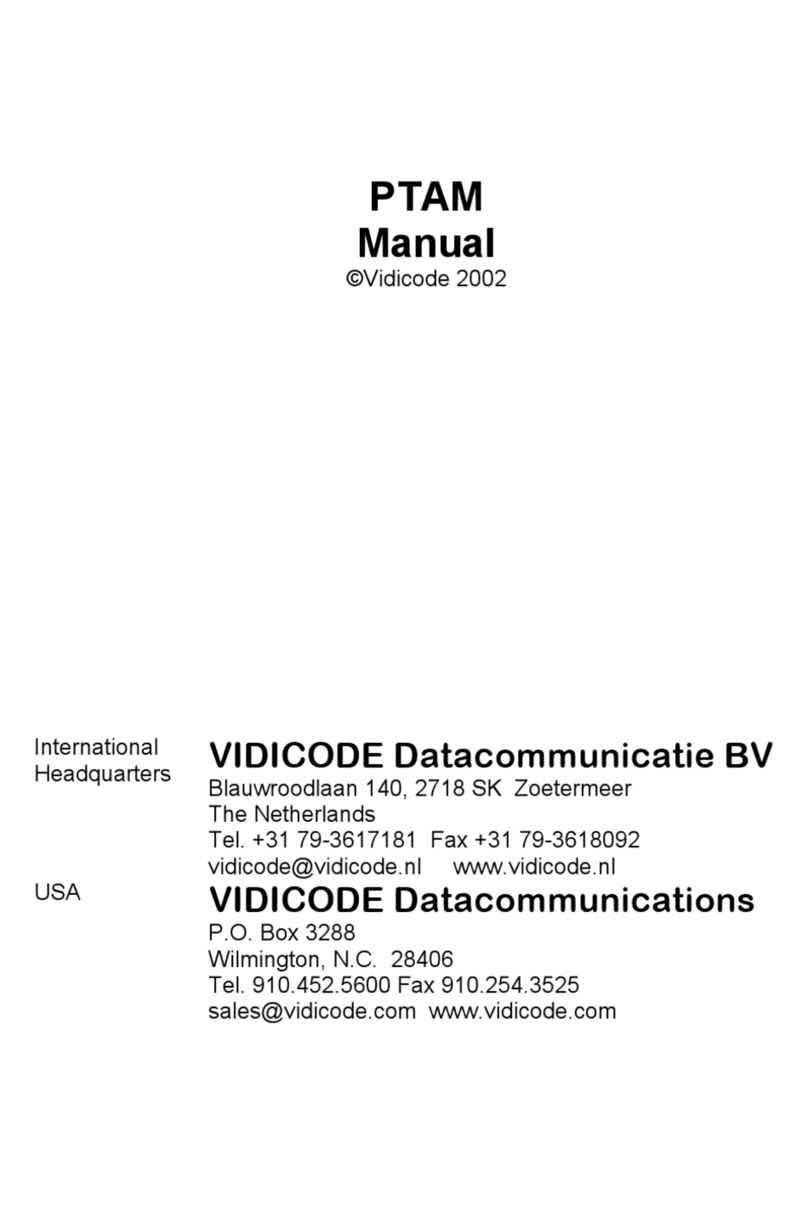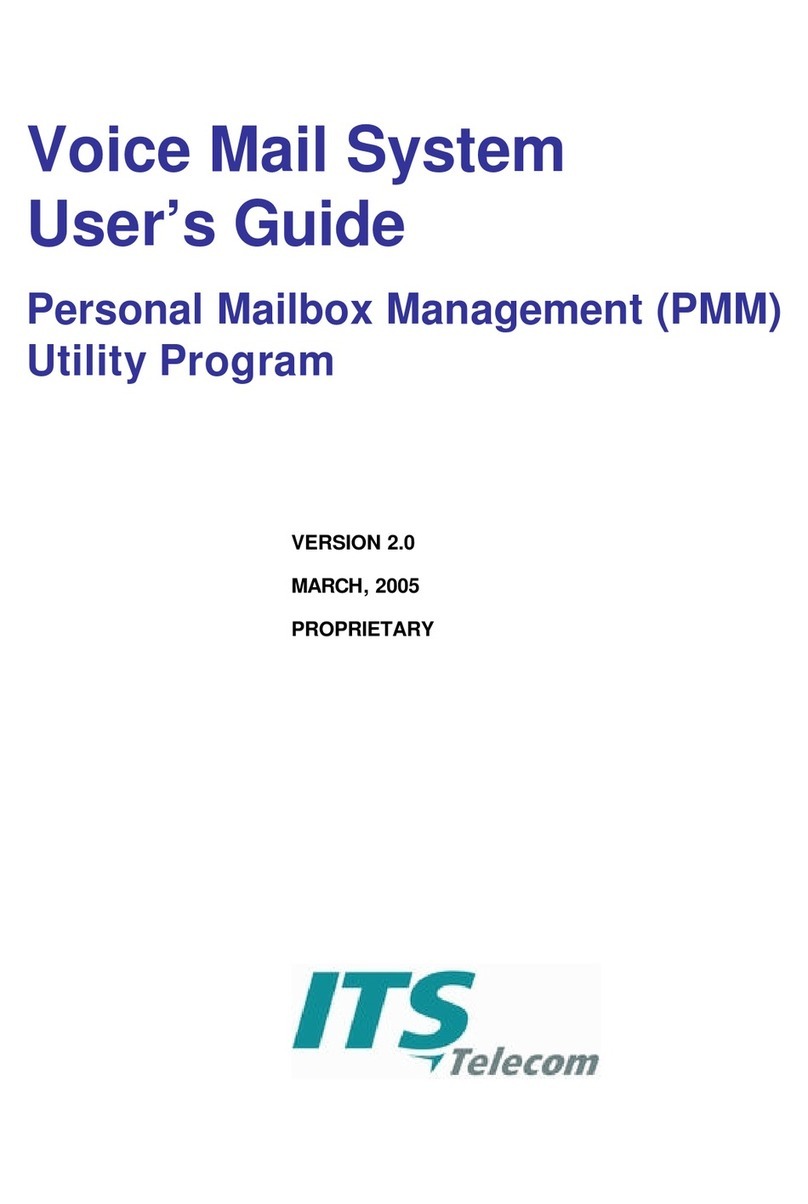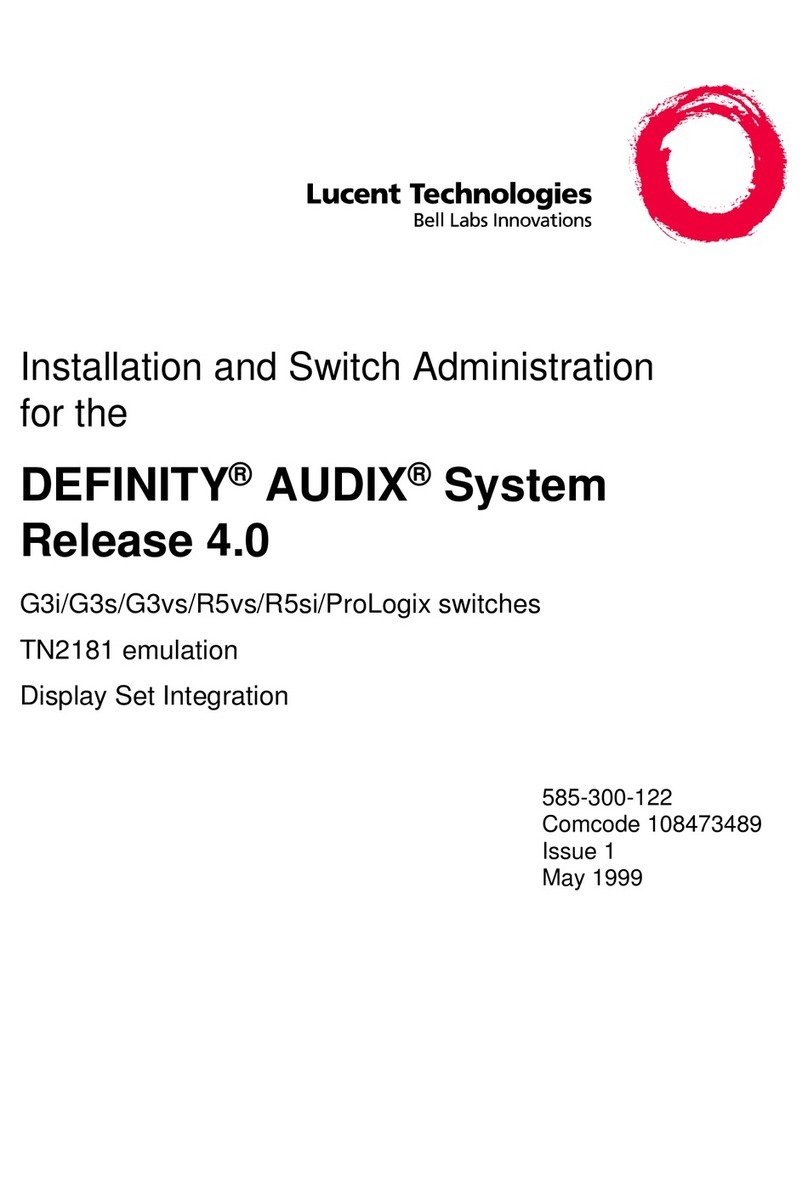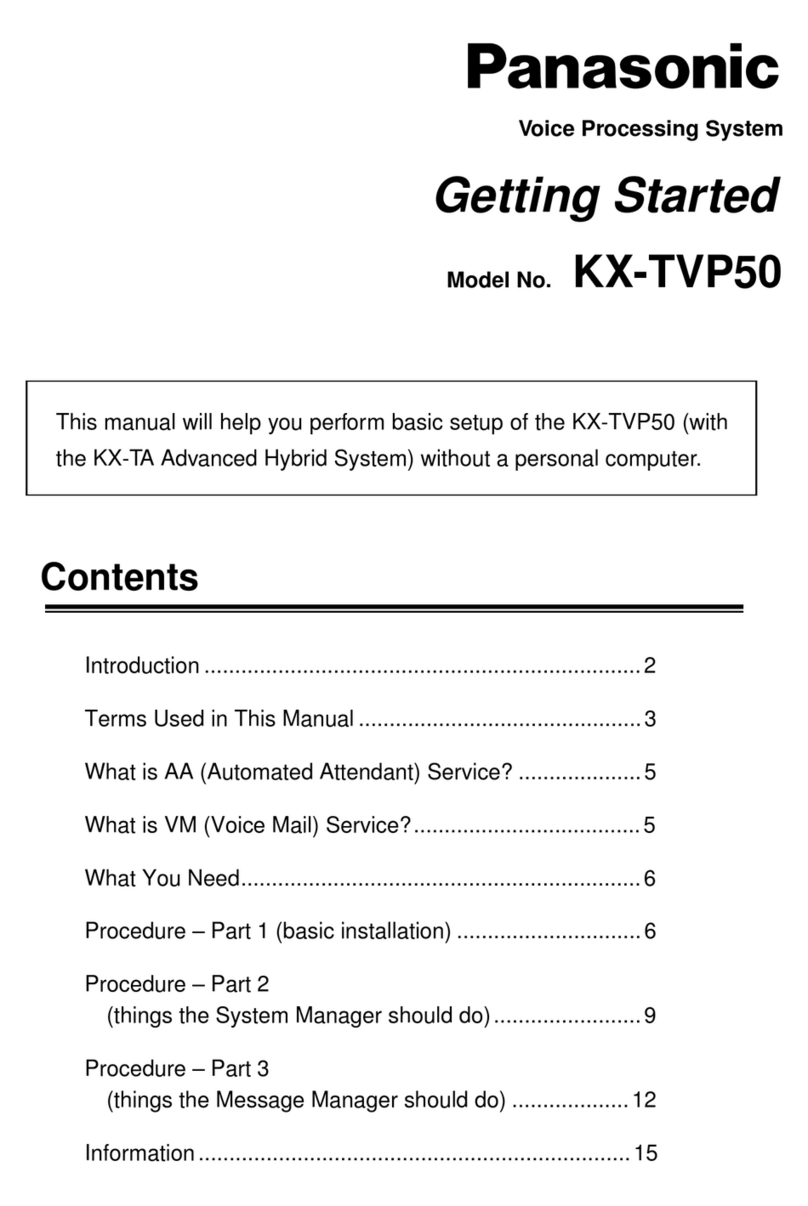TableofContents
SendingCallstoaMailbox......................................................... 1
ToForwardyourphonetoVoicemail.......................................... 1
ToforwardALLincomingcallstoyourmailbox......................................... 1
Toforwardincomingcallstoyourmailboxwhenyourphoneisbusy....... 1
Toforwardincomingcallstoyourmailboxwhenyoudonotanswer......... 1
Toforwardincomingcallstoyourmailboxwhenyourphoneis
busyoryoudonotanswer......................................................................... 1
ToCancelForwardingyourphonetoVoicemail........................ 2
TocancelforwardingALLincomingcallstoyourmailbox........................ 2
Tocancelforwardingincomingcallstoyourmailboxwhenyour
phoneisbusy............................................................................................. 2
Tocancelforwardingincomingcallstoyourmailboxwhenyou
donotanswer............................................................................................. 2
Tocancelforwardingincomingcallstoyourmailboxwhen
yourphoneisbusyoryoudonotanswer.................................................. 2
AnAdditionalWaytoCallYourMailbox(fromOutside)......... 3
Tocallyourmailboxfromoutside.............................................................. 3
AdditionalWaystoRecordaMessage........................................ 3
QuickMessagefromoutside...................................................................... 3
Afteryoucallanextension......................................................................... 3