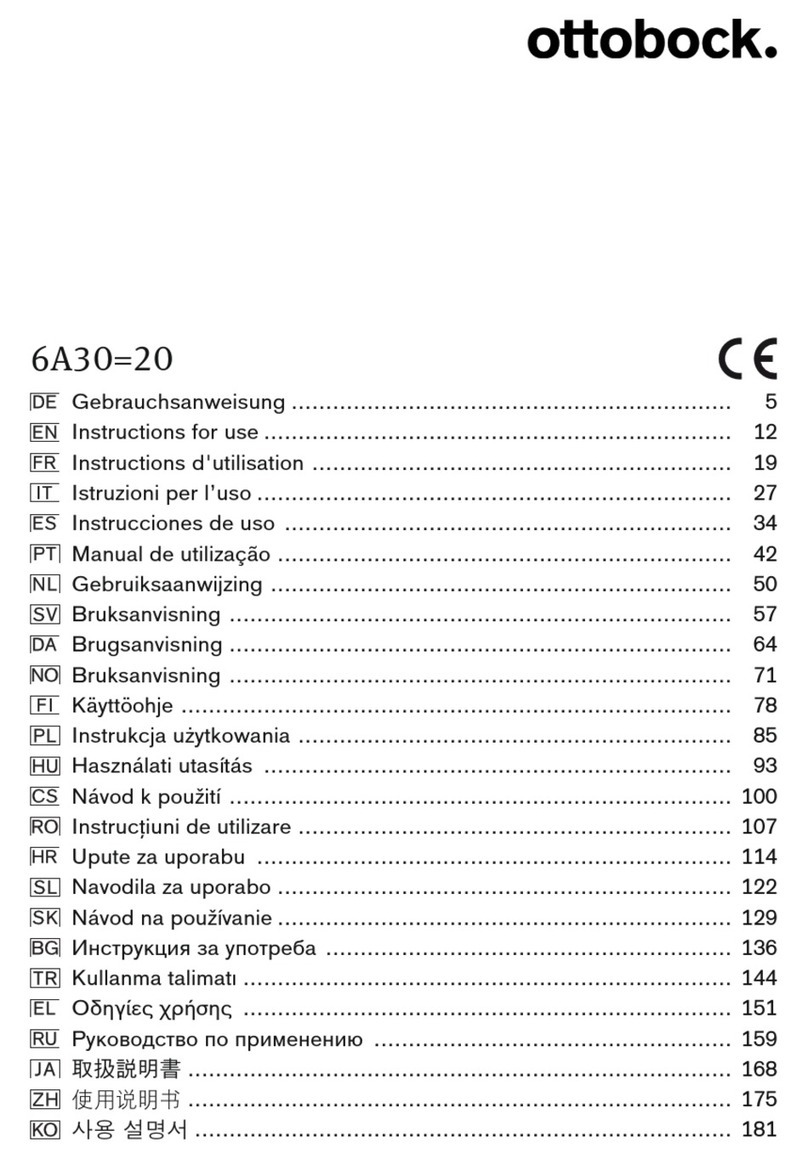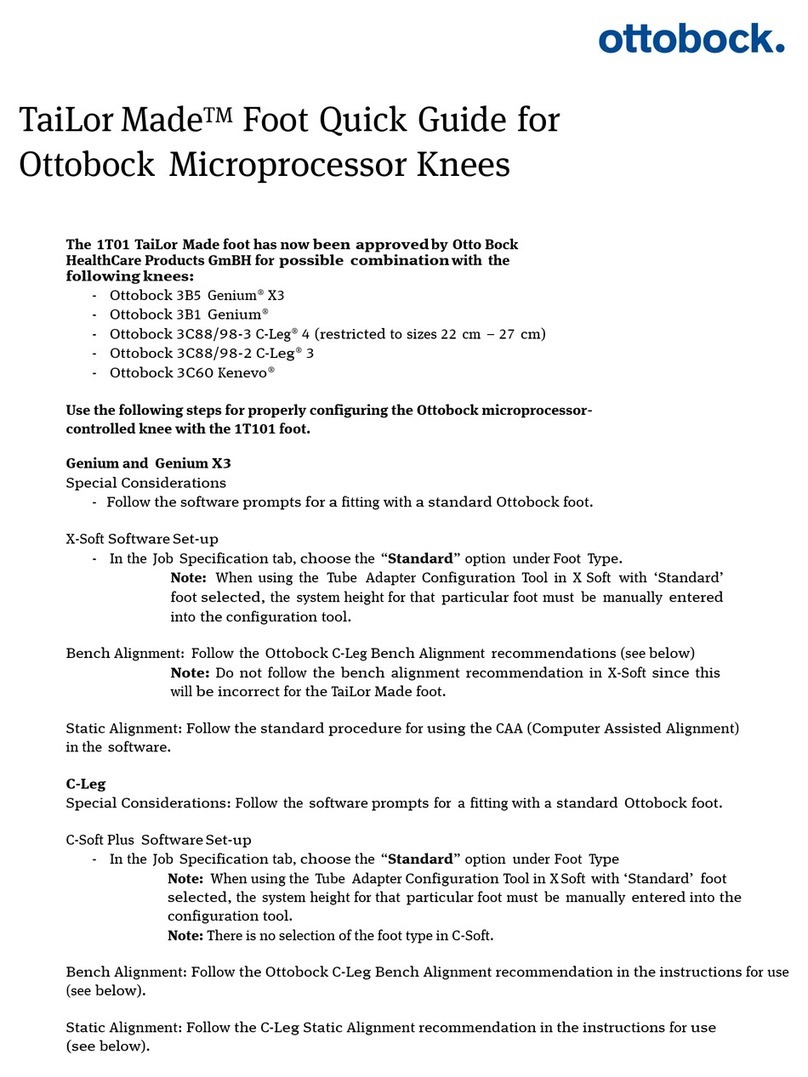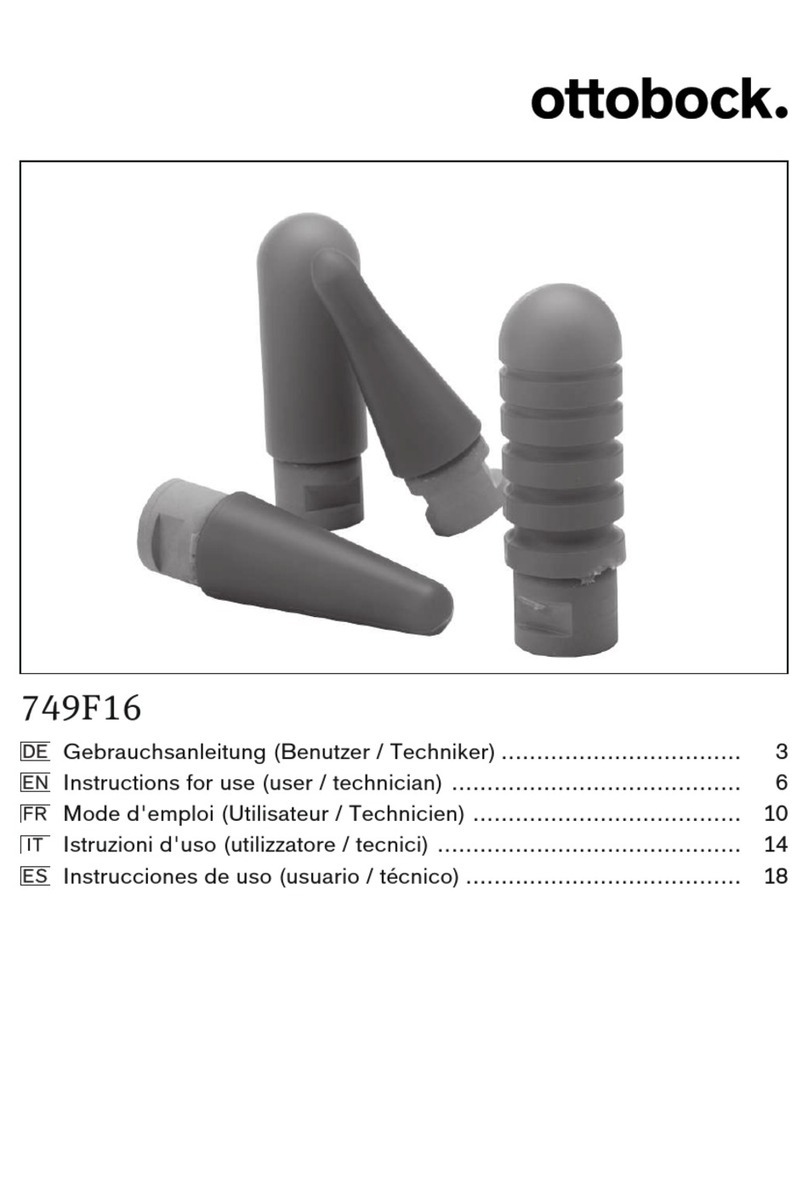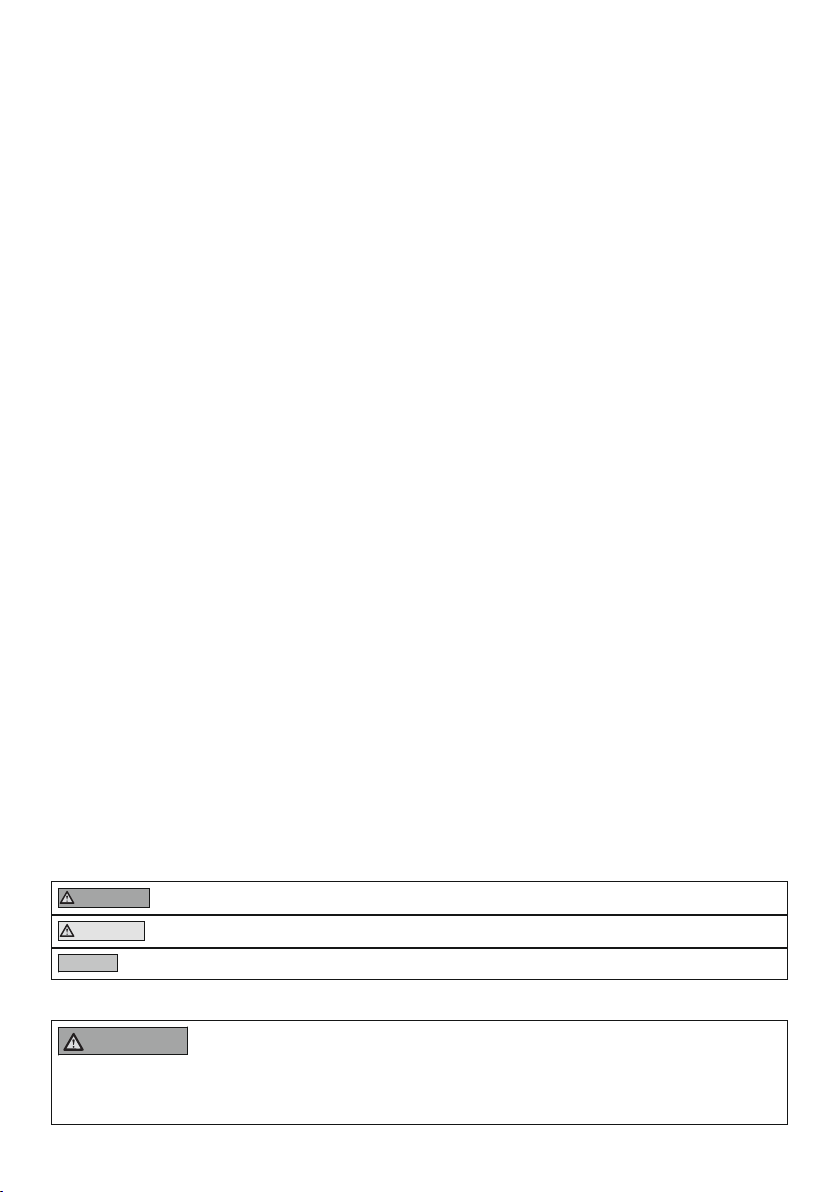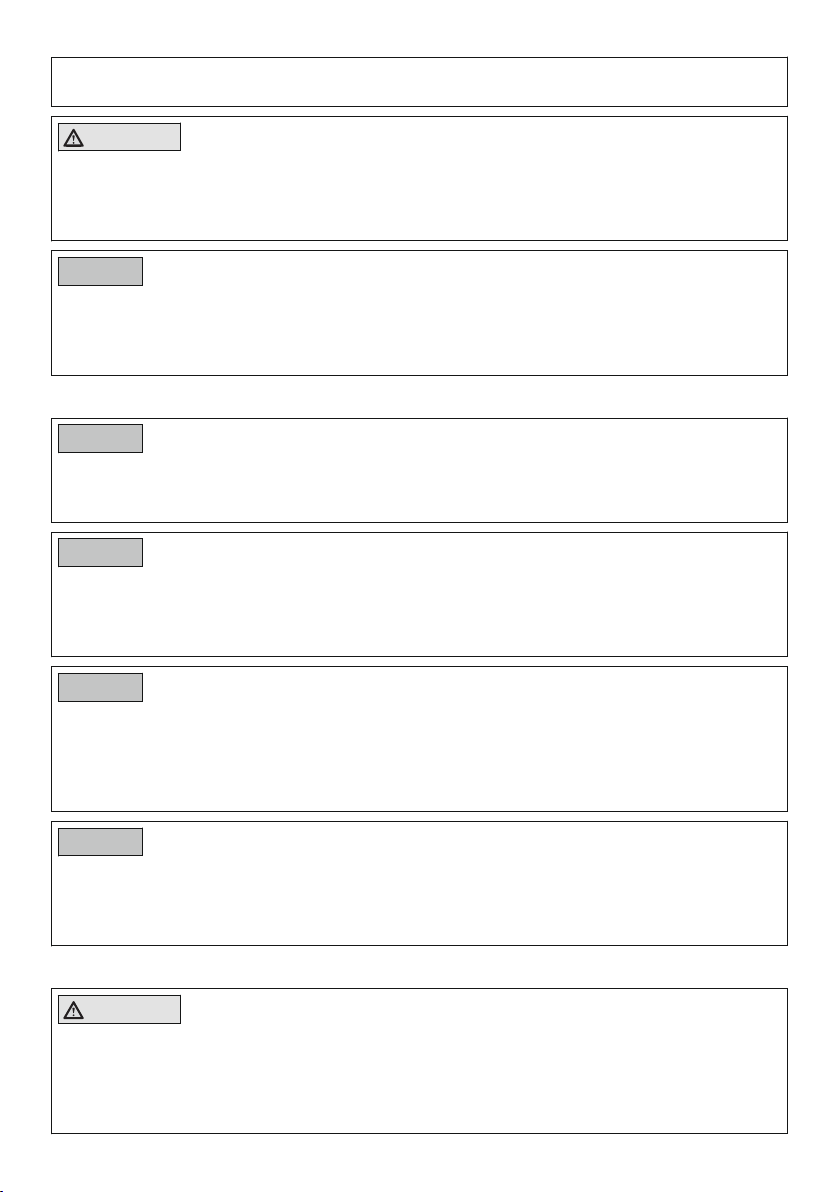Otto Bock 17KO1 Series User manual
Other Otto Bock Medical Equipment manuals

Otto Bock
Otto Bock Genium X3 User manual

Otto Bock
Otto Bock 4R108-3L User manual

Otto Bock
Otto Bock 743L500 3D L.A.S.A.R. Posture User manual

Otto Bock
Otto Bock 17LA3N User manual

Otto Bock
Otto Bock Manu Immobil Long User manual
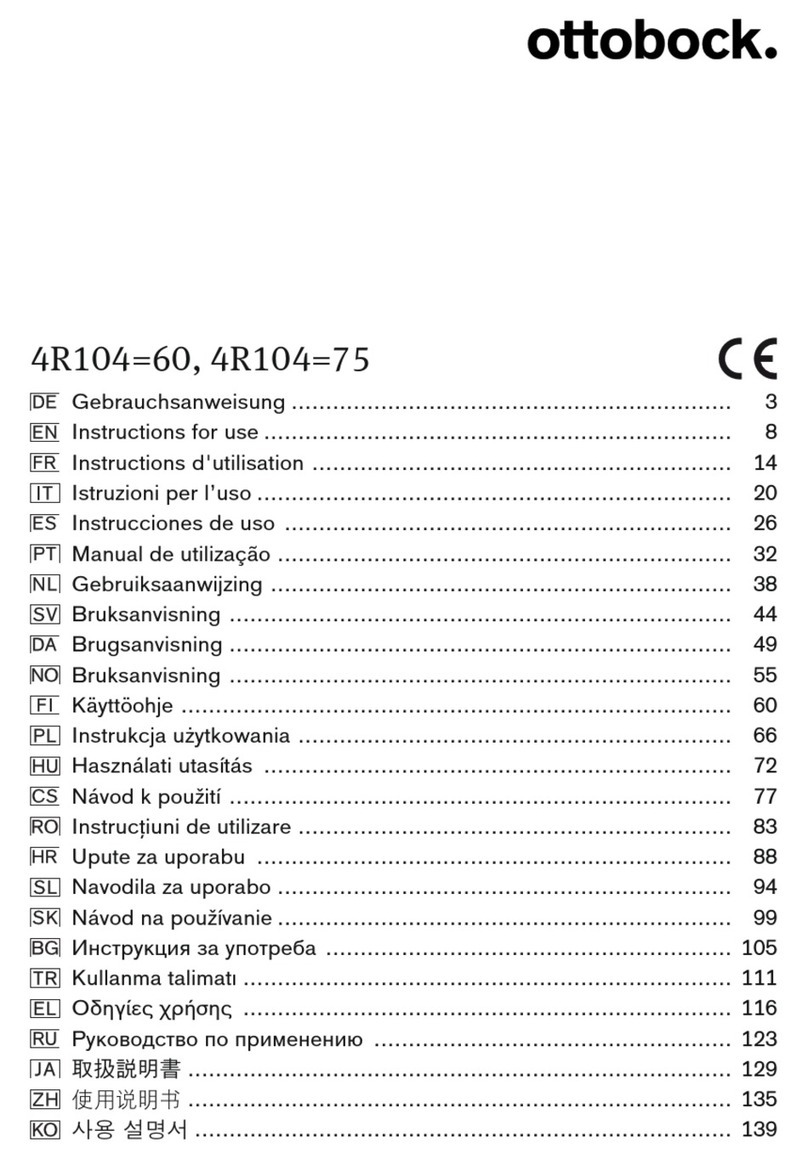
Otto Bock
Otto Bock 4R104-60 User manual

Otto Bock
Otto Bock 1S101 SACH+ User manual

Otto Bock
Otto Bock 1E56 Axtion User manual

Otto Bock
Otto Bock 17K29 Series User manual

Otto Bock
Otto Bock 3R20 User manual

Otto Bock
Otto Bock 50A3-7 Epi Forsa Plus User manual

Otto Bock
Otto Bock HR51040000-027 User manual

Otto Bock
Otto Bock 2C66 User manual

Otto Bock
Otto Bock 1E57 Lo Rider User manual

Otto Bock
Otto Bock Kenevo 4X840 User manual
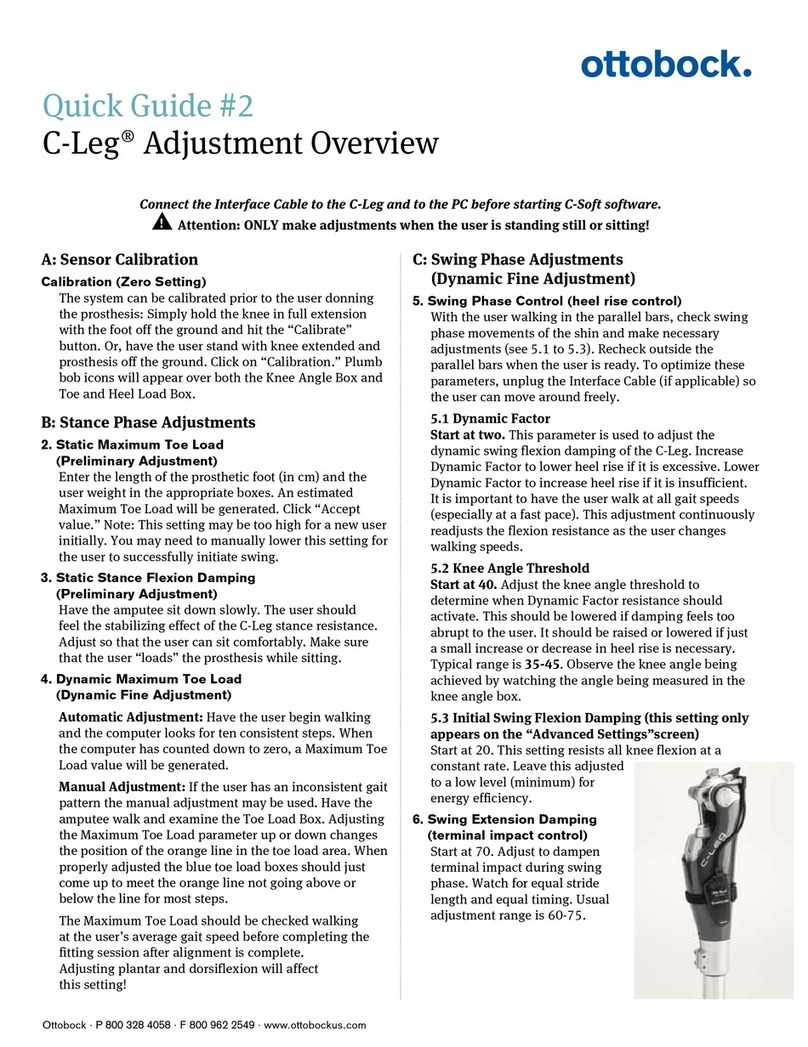
Otto Bock
Otto Bock C-Leg User manual

Otto Bock
Otto Bock AxonEnergy Integral 757B501 User manual

Otto Bock
Otto Bock 17B44 User manual

Otto Bock
Otto Bock 453D7 Derma Seal User manual

Otto Bock
Otto Bock 3R15 User manual
Popular Medical Equipment manuals by other brands

Getinge
Getinge Arjohuntleigh Nimbus 3 Professional Instructions for use

Mettler Electronics
Mettler Electronics Sonicator 730 Maintenance manual

Pressalit Care
Pressalit Care R1100 Mounting instruction

Denas MS
Denas MS DENAS-T operating manual

bort medical
bort medical ActiveColor quick guide

AccuVein
AccuVein AV400 user manual