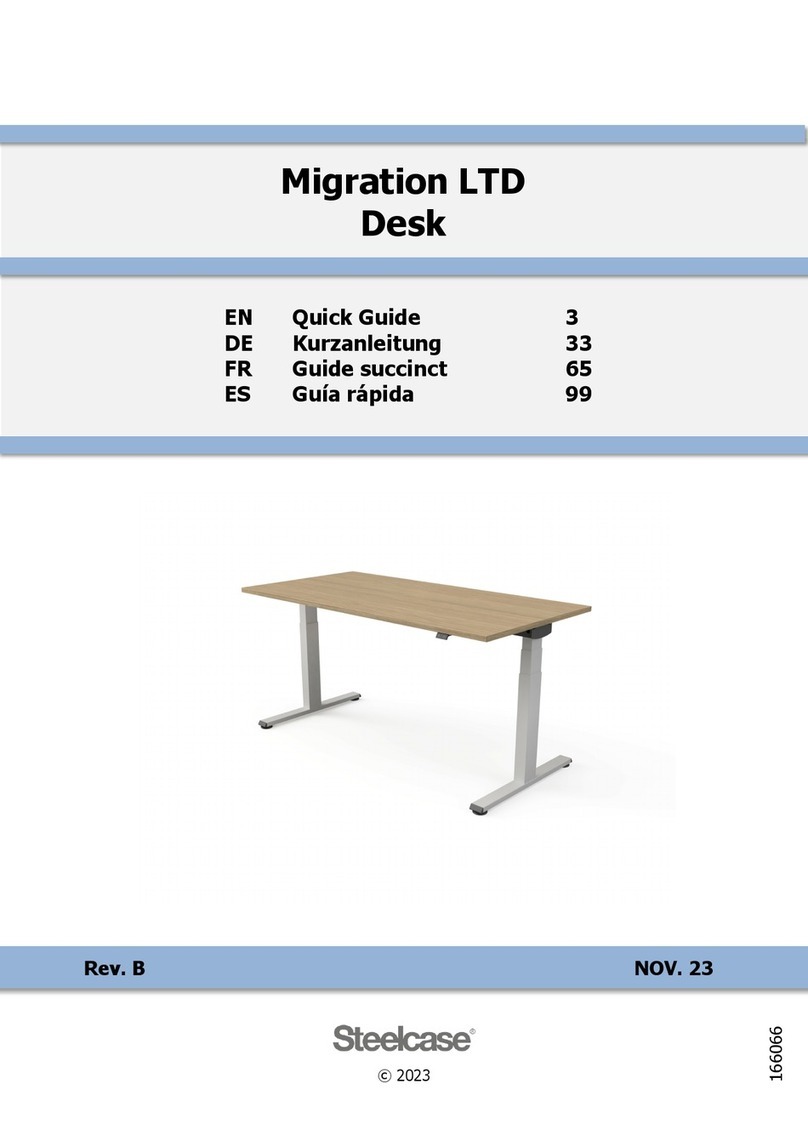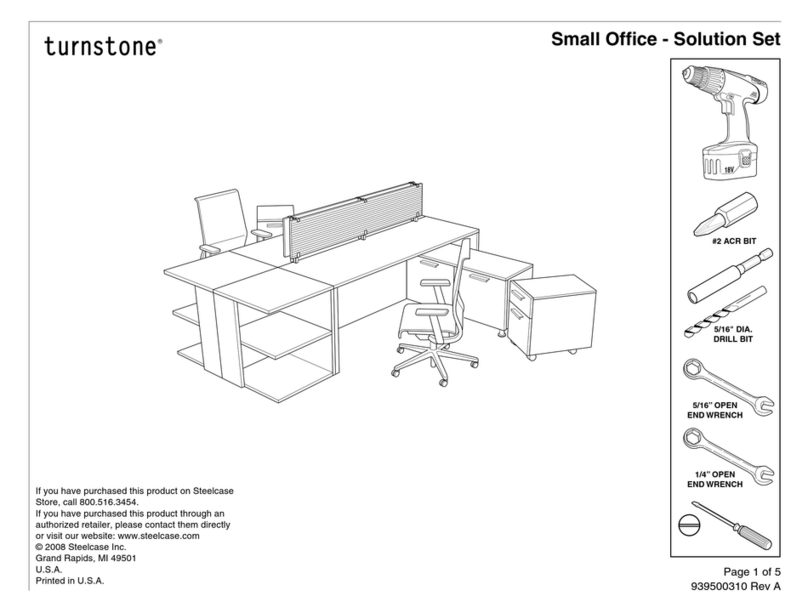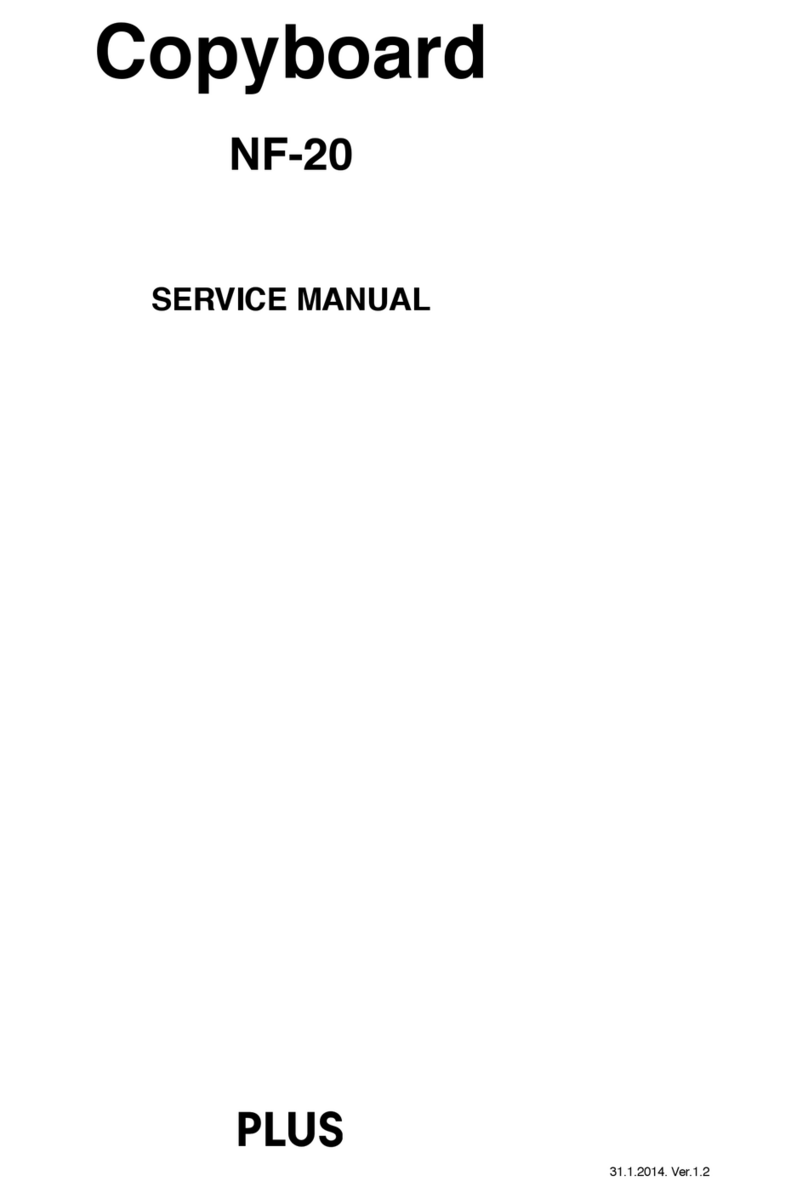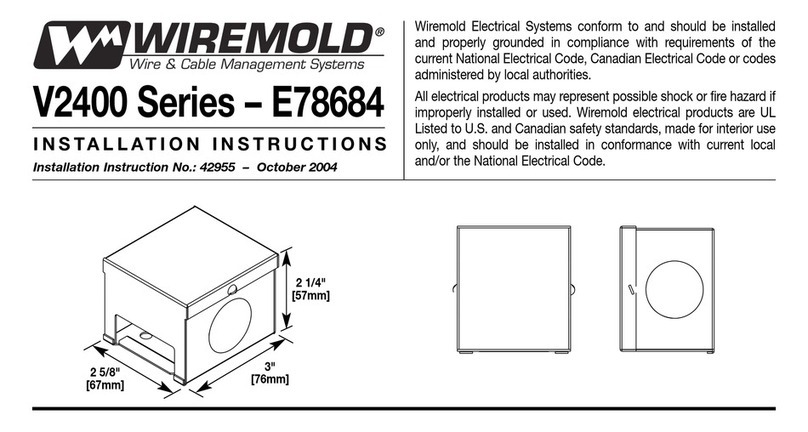Steelcase Elective Elements Freestanding Corner... User manual
Other Steelcase Office Equipment manuals
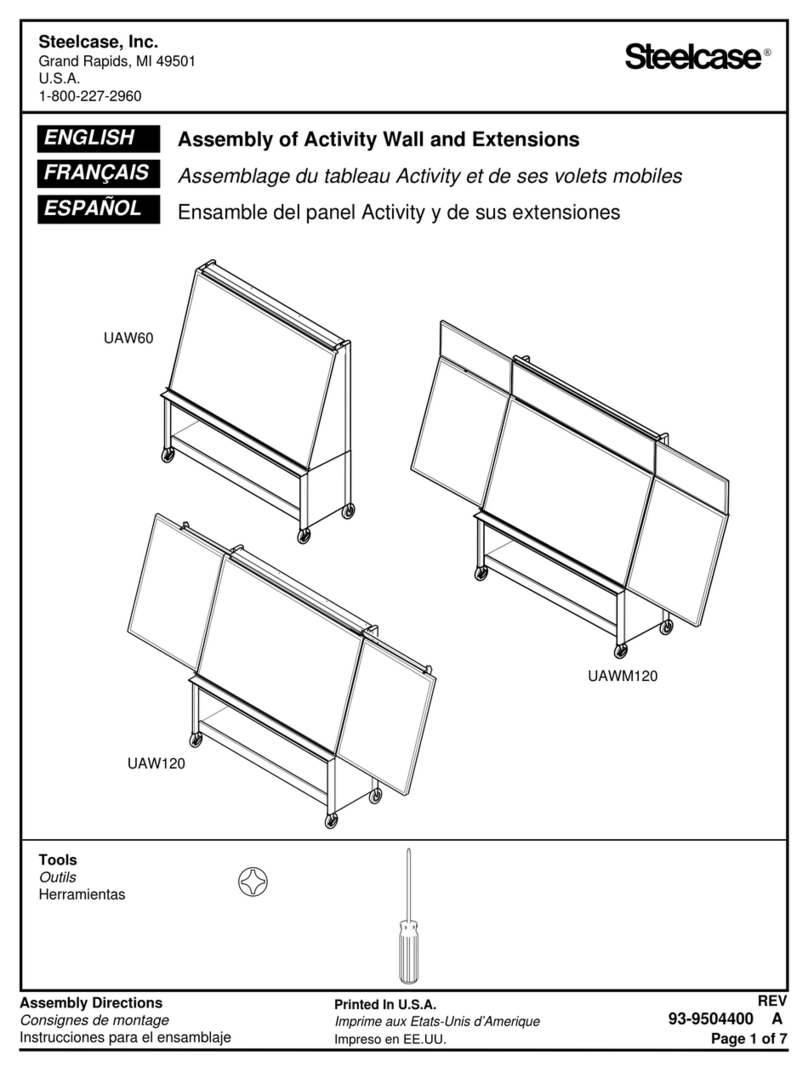
Steelcase
Steelcase UAW60 User manual
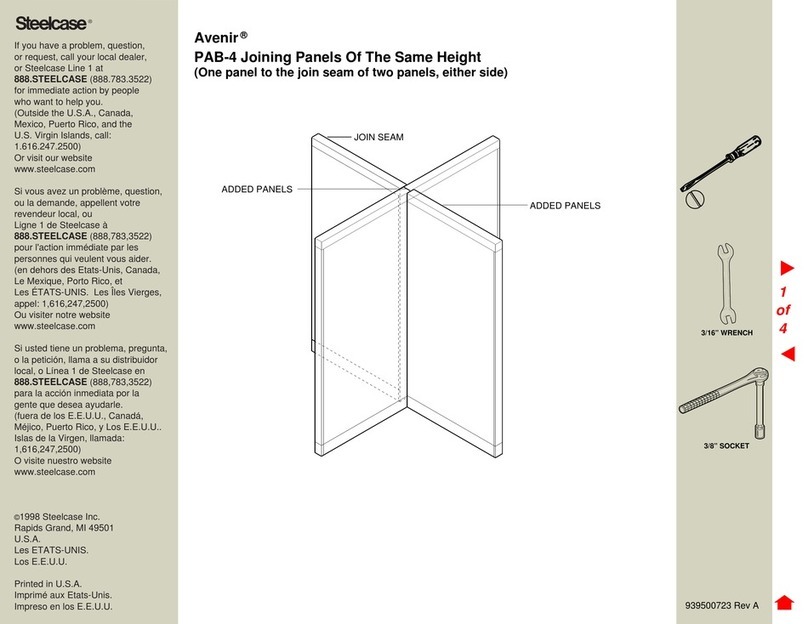
Steelcase
Steelcase Avenir PAB-4 Joining Panel User manual

Steelcase
Steelcase V.I.A. FEIJA2V User manual

Steelcase
Steelcase CF Intro Firmware update

Steelcase
Steelcase Avenir PAB-3 User manual
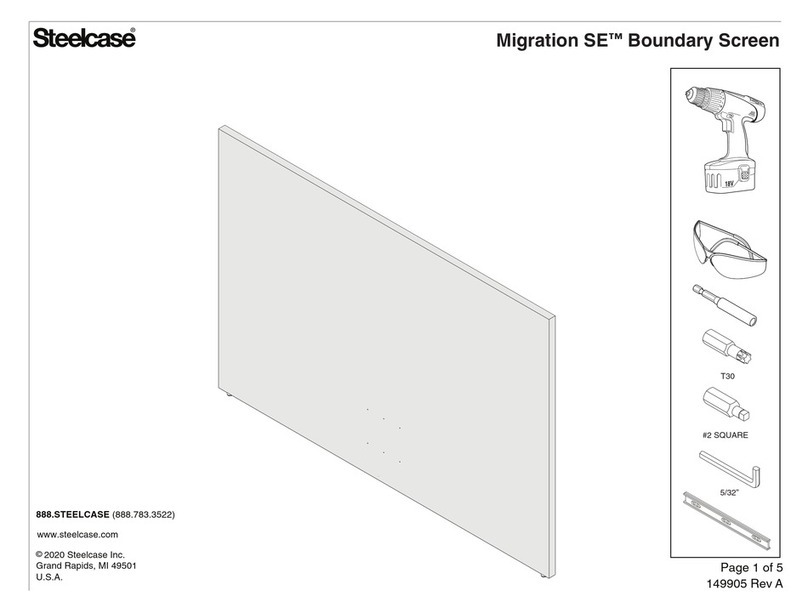
Steelcase
Steelcase Migration SE Boundary Screen User manual
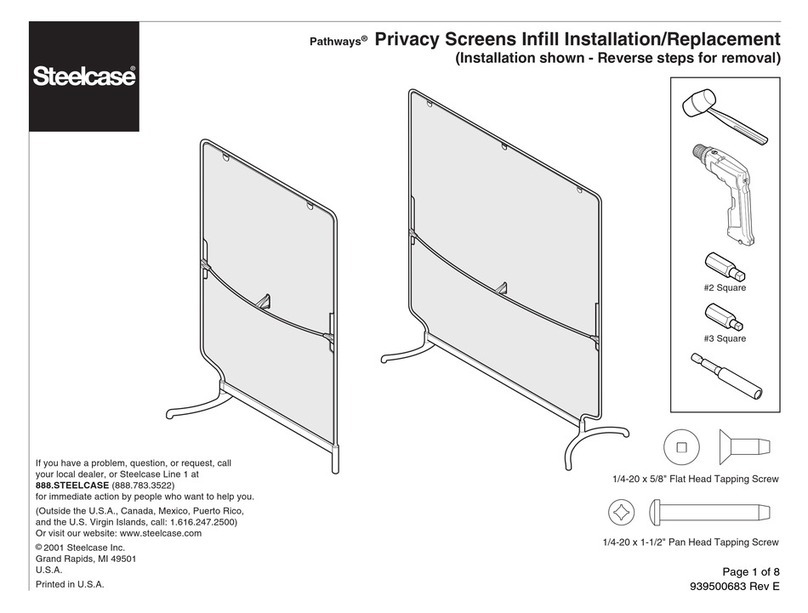
Steelcase
Steelcase Pathways Privacy Screen Infill User manual

Steelcase
Steelcase media:scape Kiosk User manual

Steelcase
Steelcase Cable Up Cover User manual

Steelcase
Steelcase TS Series User manual

Steelcase
Steelcase Wood Selections Worksurface Firmware update
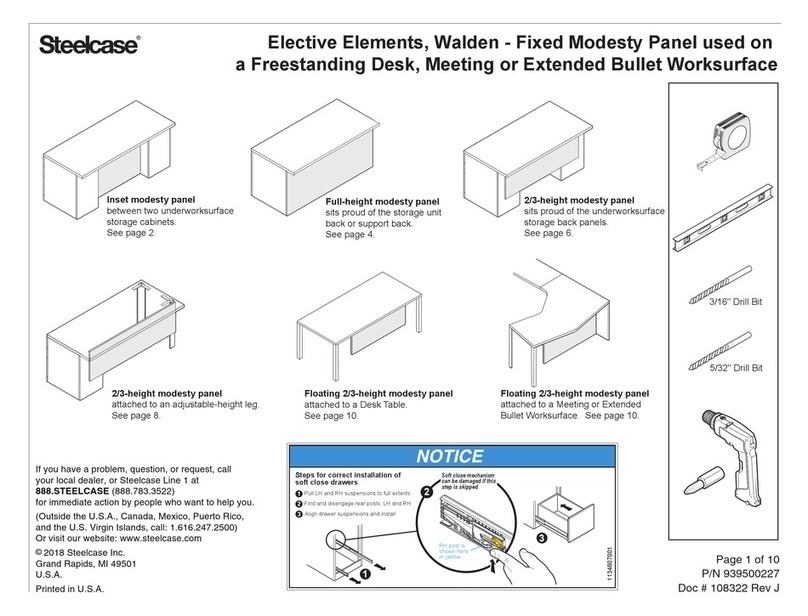
Steelcase
Steelcase Elective Elements Fixed Modesty Panel User manual
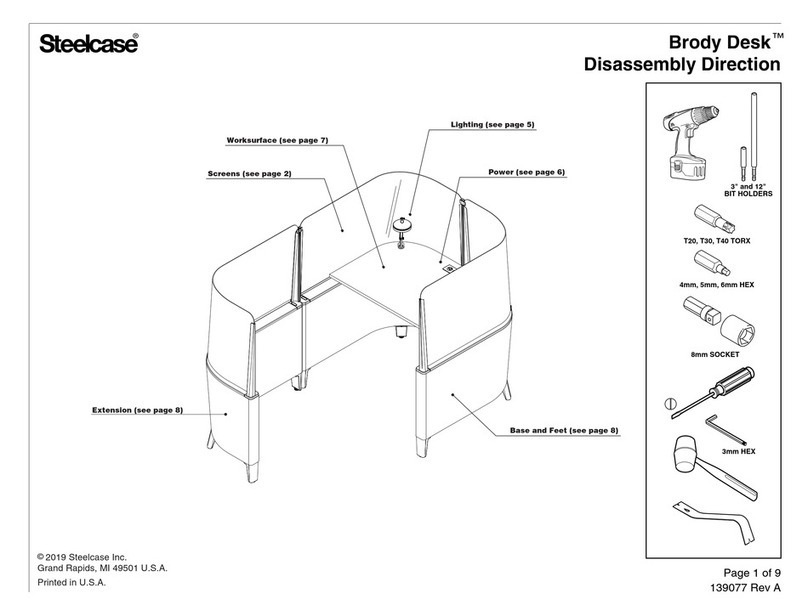
Steelcase
Steelcase Brody Desk Manual

Steelcase
Steelcase Avenir Storage Bin Firmware update
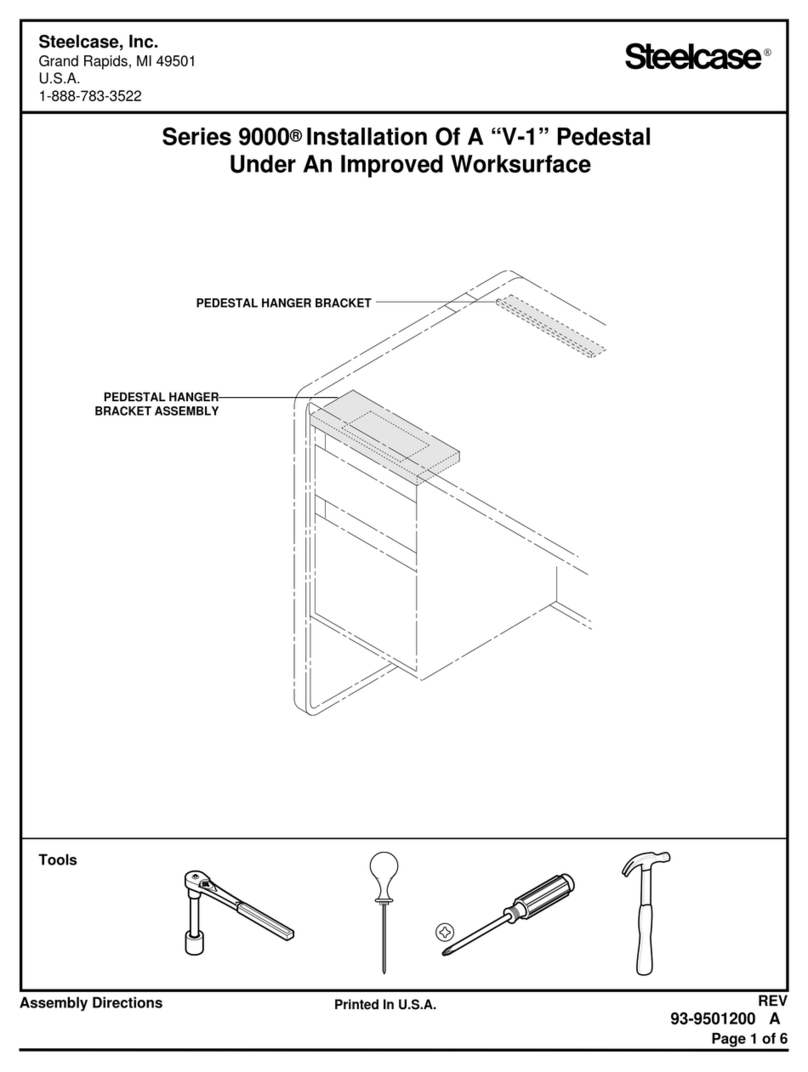
Steelcase
Steelcase 9000 Series User manual
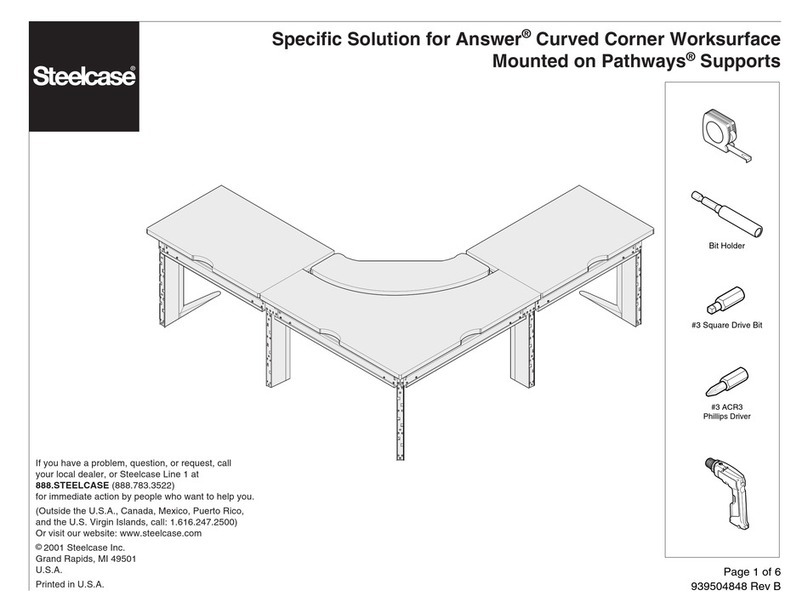
Steelcase
Steelcase Specific Solution for Answer Curved Corner... User manual

Steelcase
Steelcase a3 CeramicSteel Sans User manual
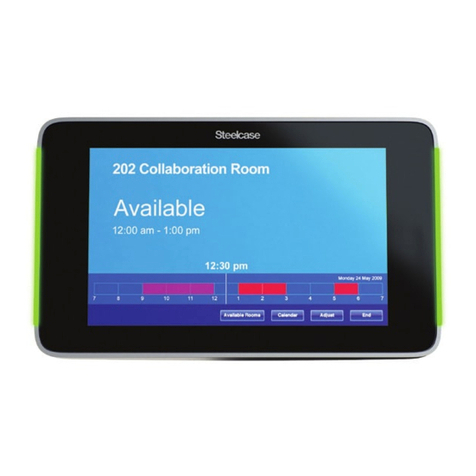
Steelcase
Steelcase RoomWizard II User guide
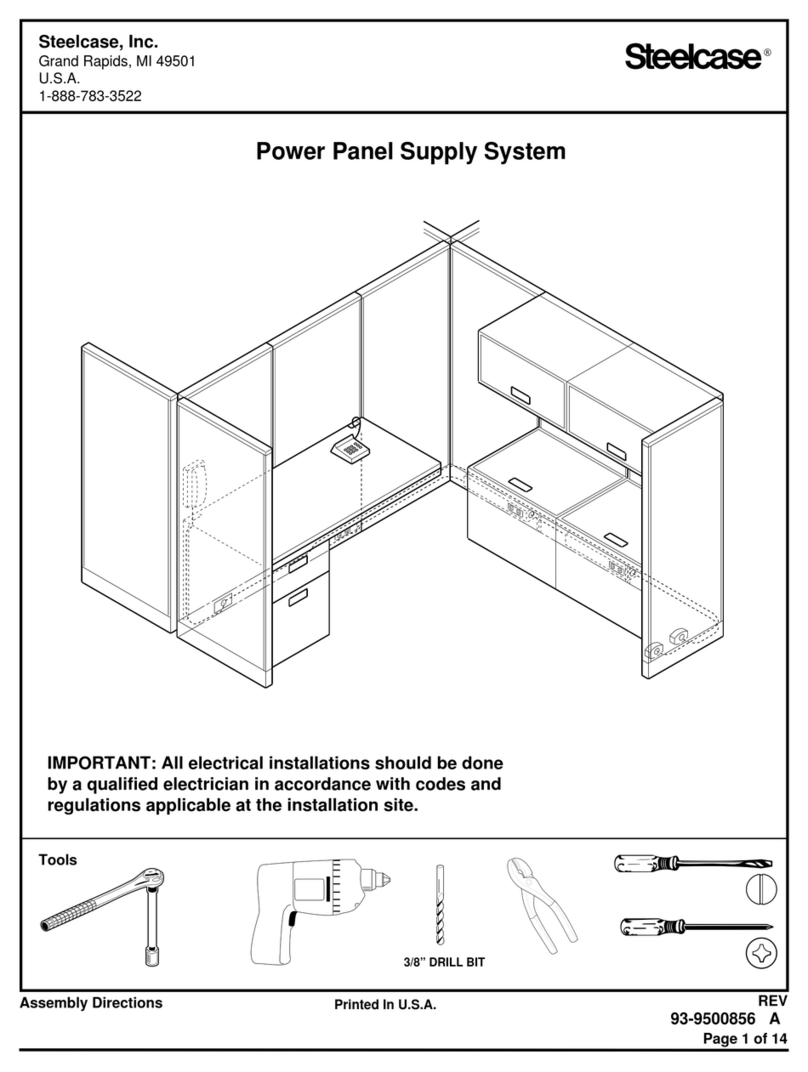
Steelcase
Steelcase Power Panel Supply System User manual
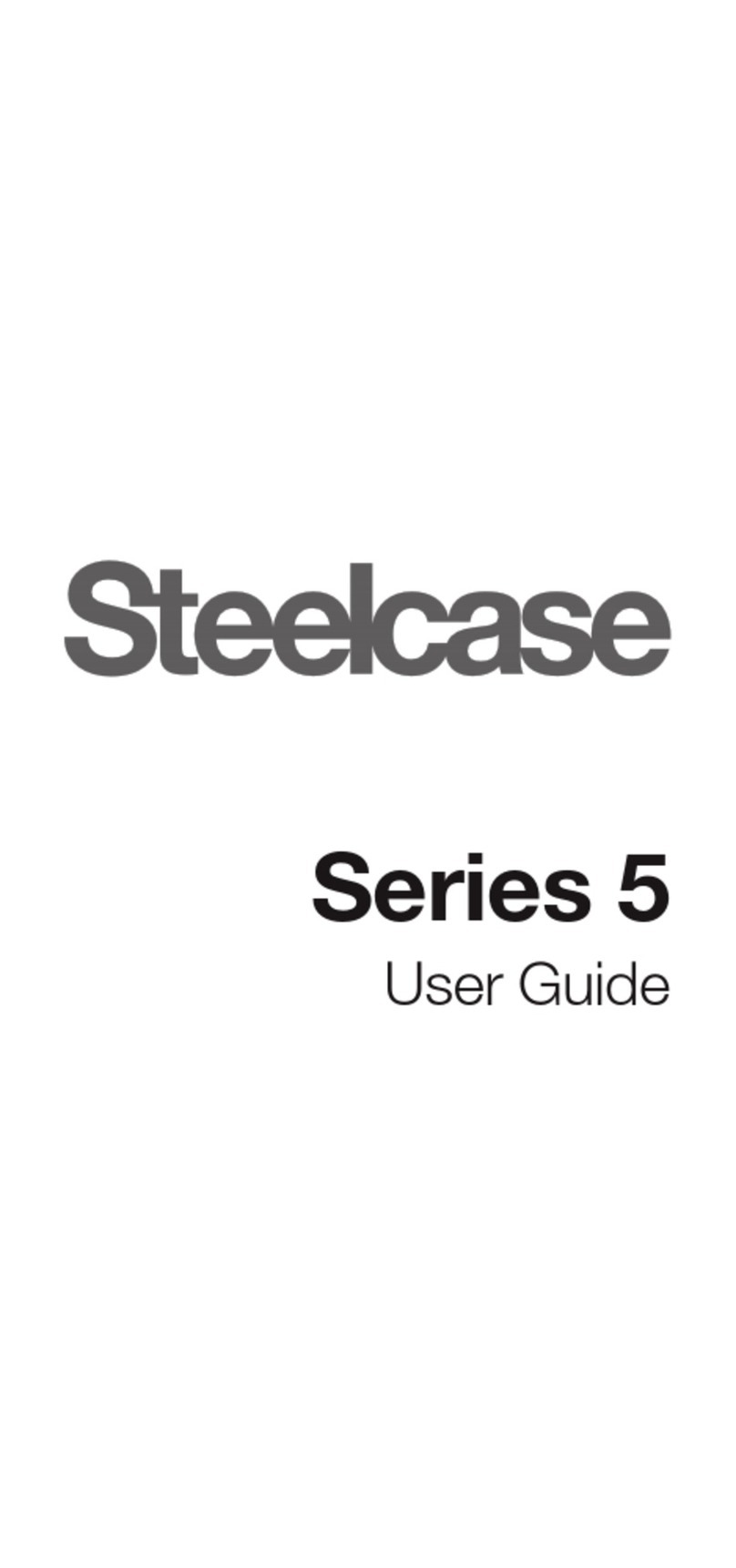
Steelcase
Steelcase Series 5 User manual