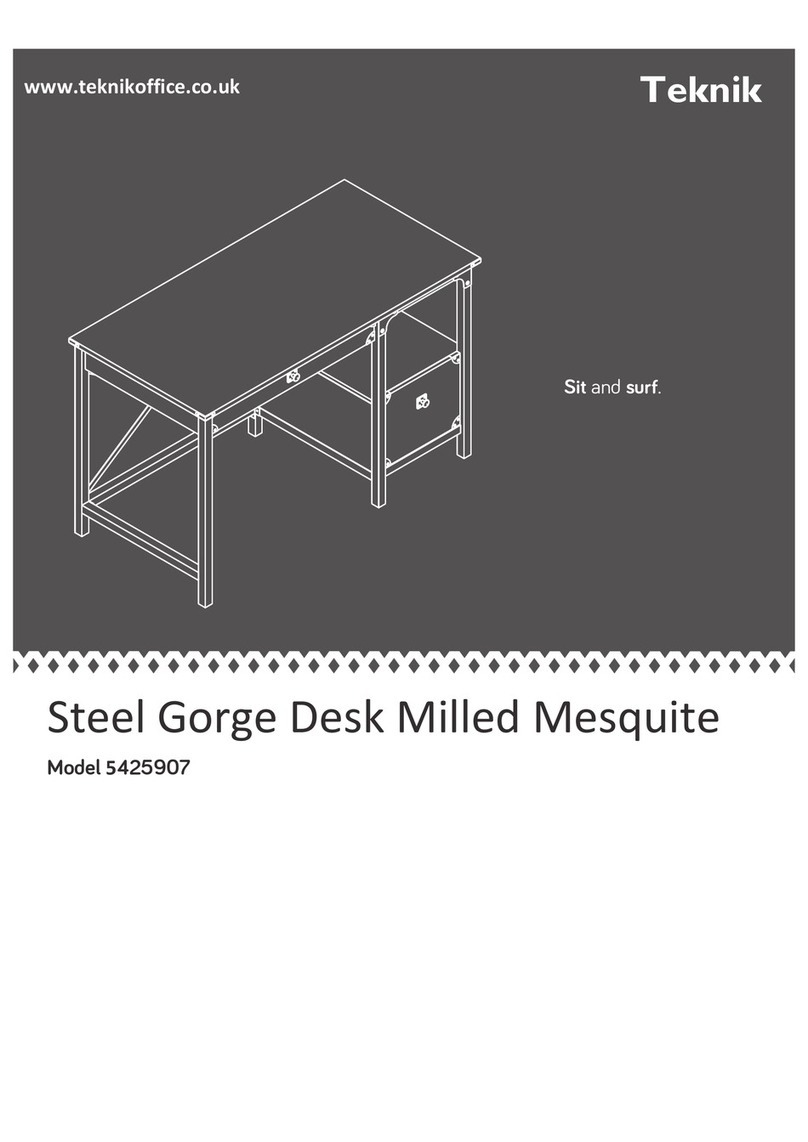Teknik Barrister Home 5417772 User manual
Other Teknik Indoor Furnishing manuals

Teknik
Teknik Market 5425768 User manual
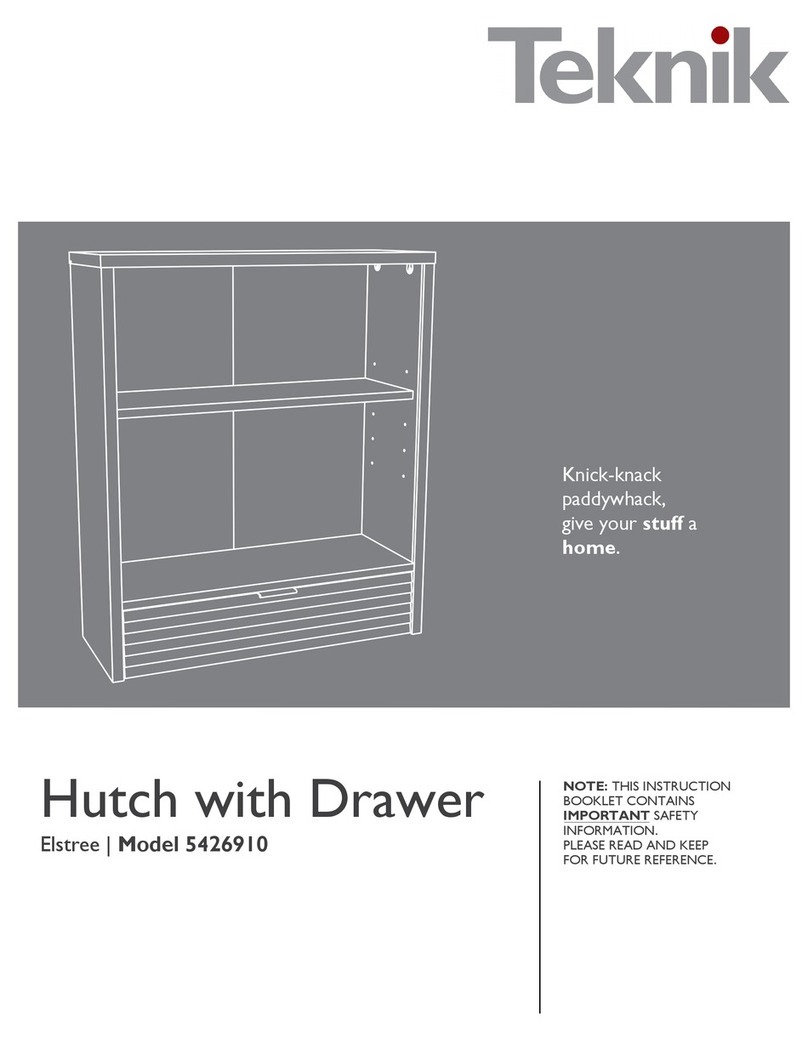
Teknik
Teknik Elstree 5426910 User manual
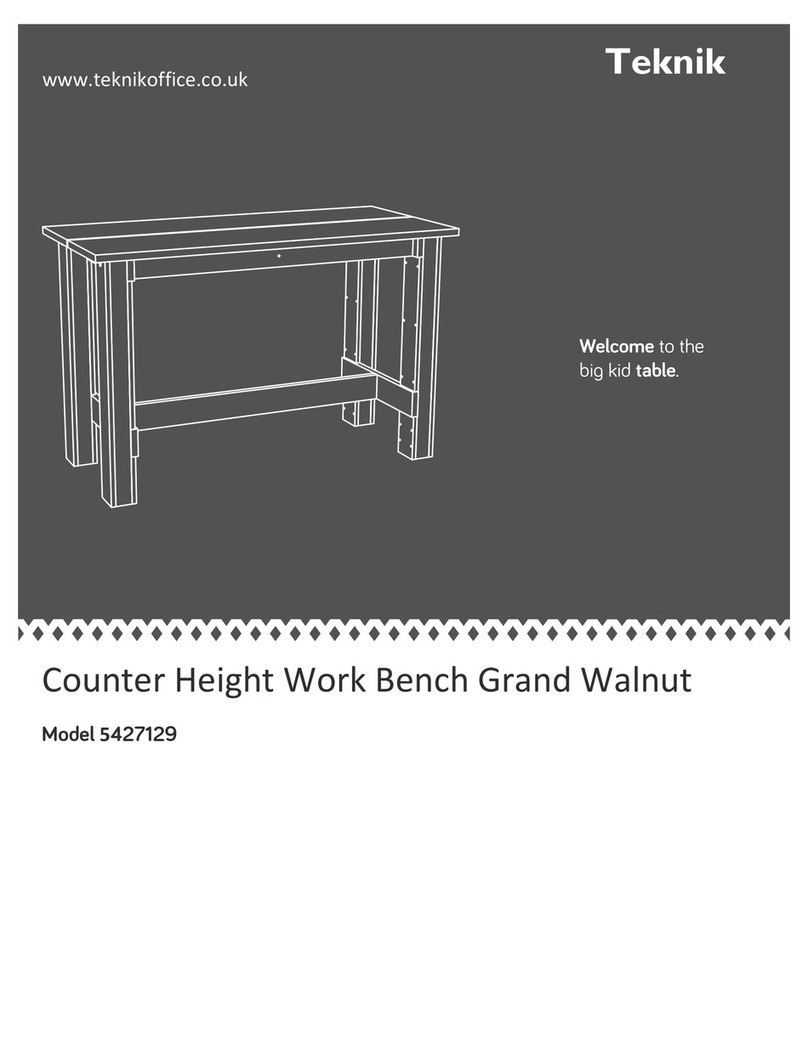
Teknik
Teknik 5427129 User manual

Teknik
Teknik Clifton Place 5421113 User manual

Teknik
Teknik City Centre 5426059 User manual

Teknik
Teknik Streamline L-Shaped Desk 5414417 User manual

Teknik
Teknik 5412320 User manual

Teknik
Teknik Hudson 5425815 User manual

Teknik
Teknik Hythe 5426437 User manual
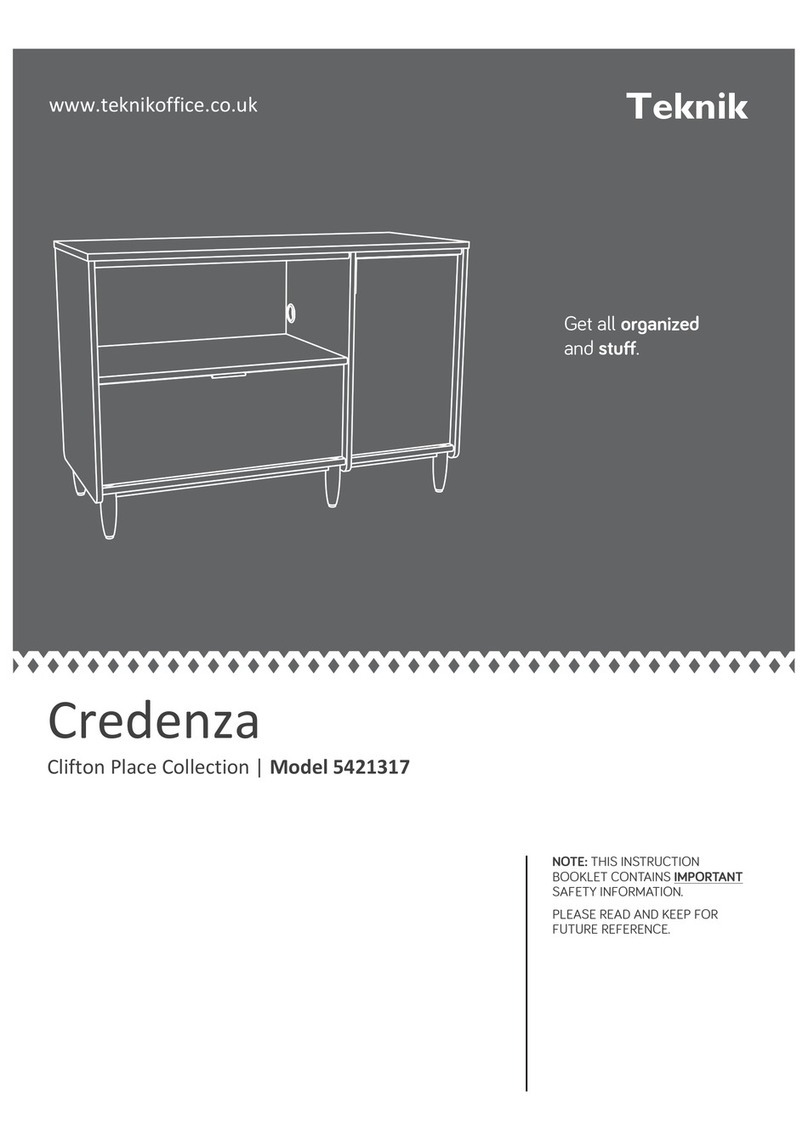
Teknik
Teknik Credenza 5421317 User manual
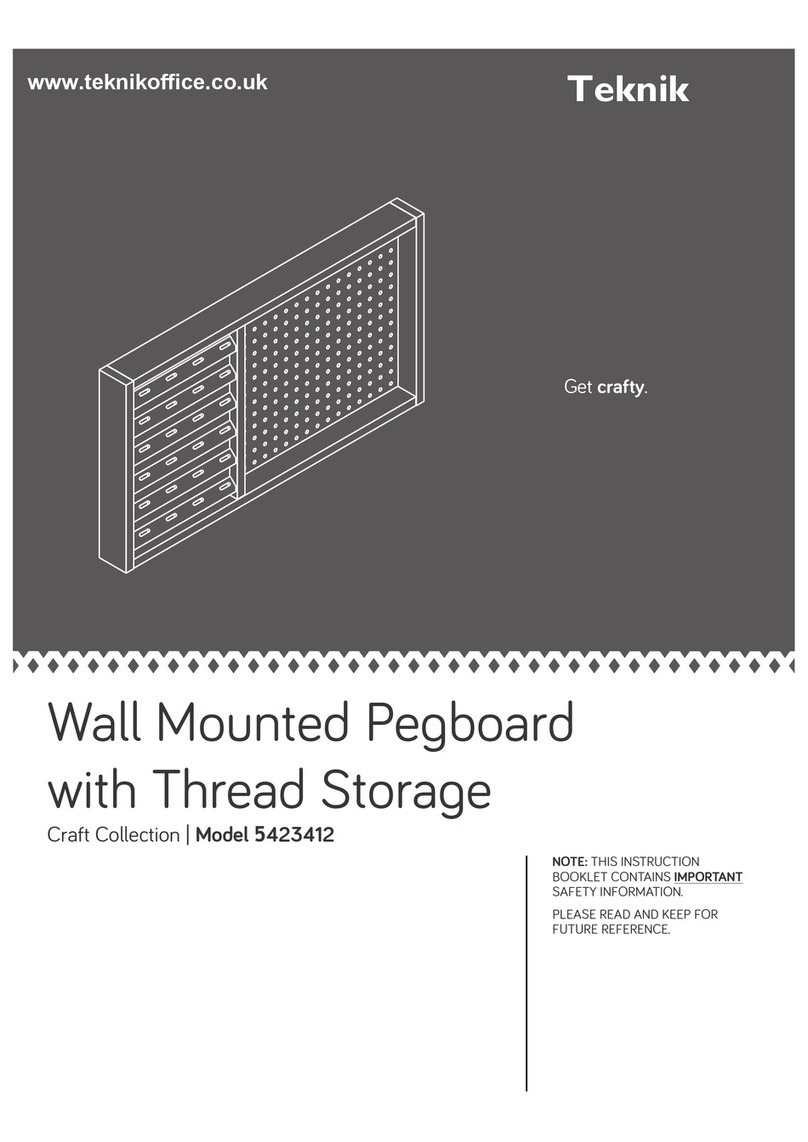
Teknik
Teknik Craft 5423412 User manual

Teknik
Teknik Denver Swivel Recliner User manual

Teknik
Teknik 5418793 User manual

Teknik
Teknik 5424943 User manual

Teknik
Teknik Hythe 5426438 User manual

Teknik
Teknik 5426463 User manual

Teknik
Teknik 5417593 User manual
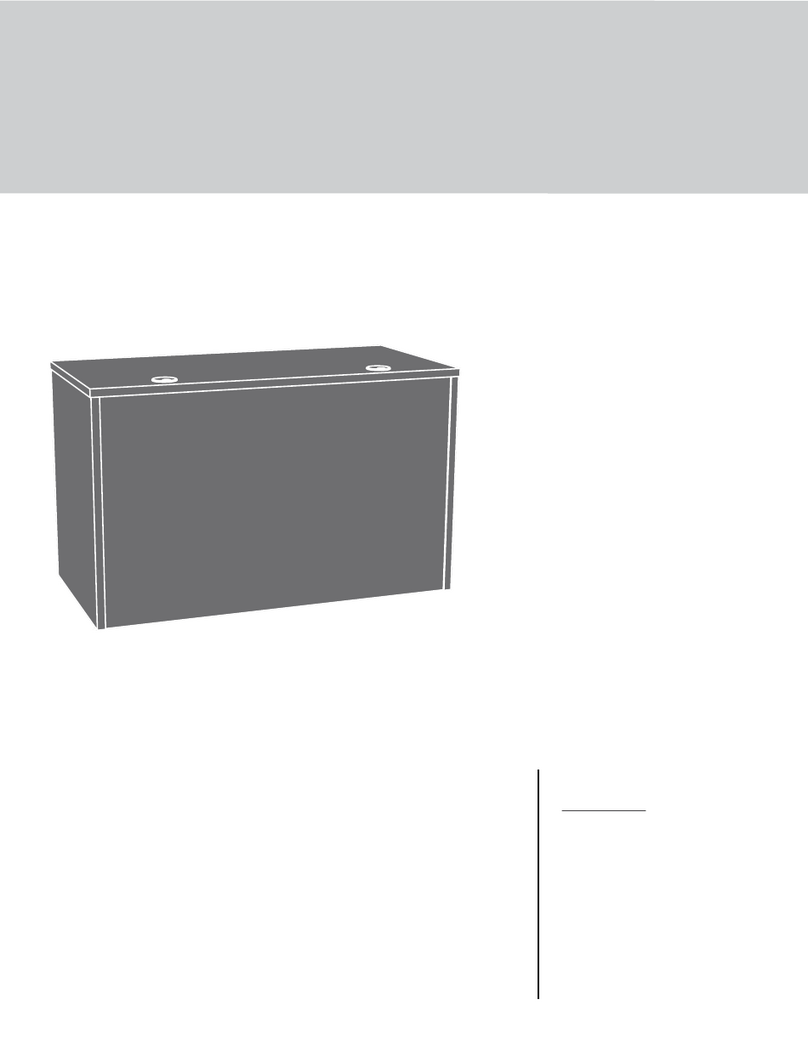
Teknik
Teknik Office Affiliate 5427414 User manual

Teknik
Teknik Montreal Swivel Recliner User manual
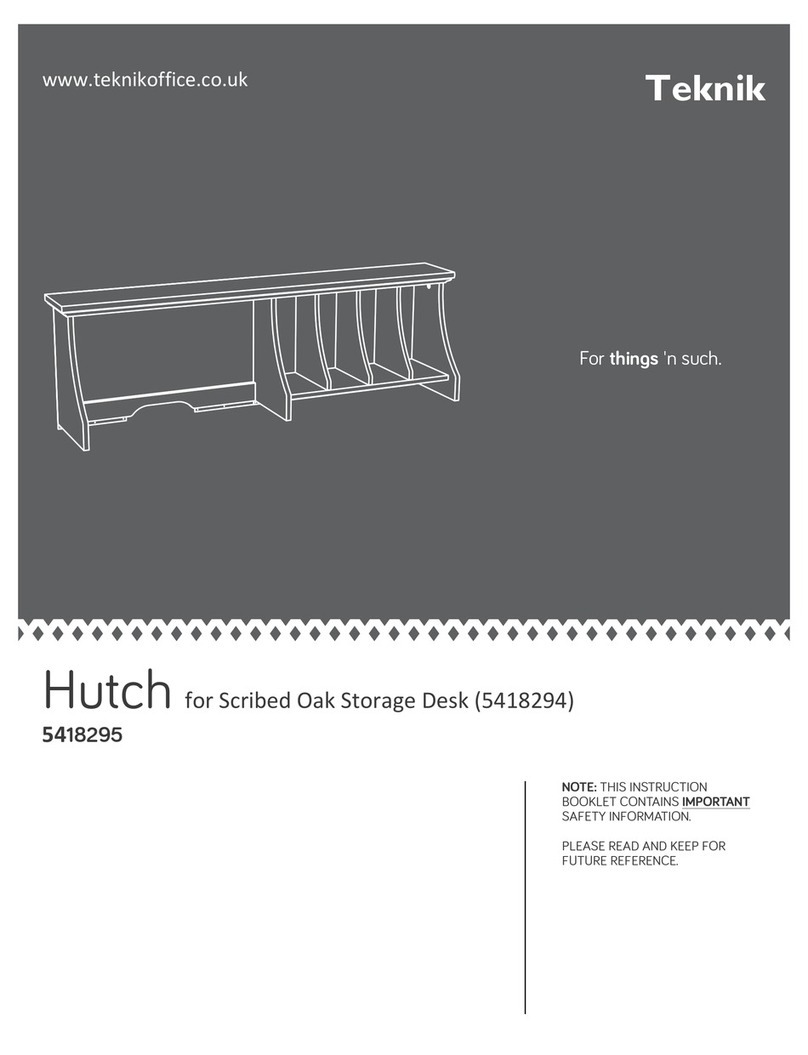
Teknik
Teknik 5418295 User manual
Popular Indoor Furnishing manuals by other brands

Coaster
Coaster 4799N Assembly instructions

Stor-It-All
Stor-It-All WS39MP Assembly/installation instructions

Lexicon
Lexicon 194840161868 Assembly instruction

Next
Next AMELIA NEW 462947 Assembly instructions

impekk
impekk Manual II Assembly And Instructions

Elements
Elements Ember Nightstand CEB700NSE Assembly instructions