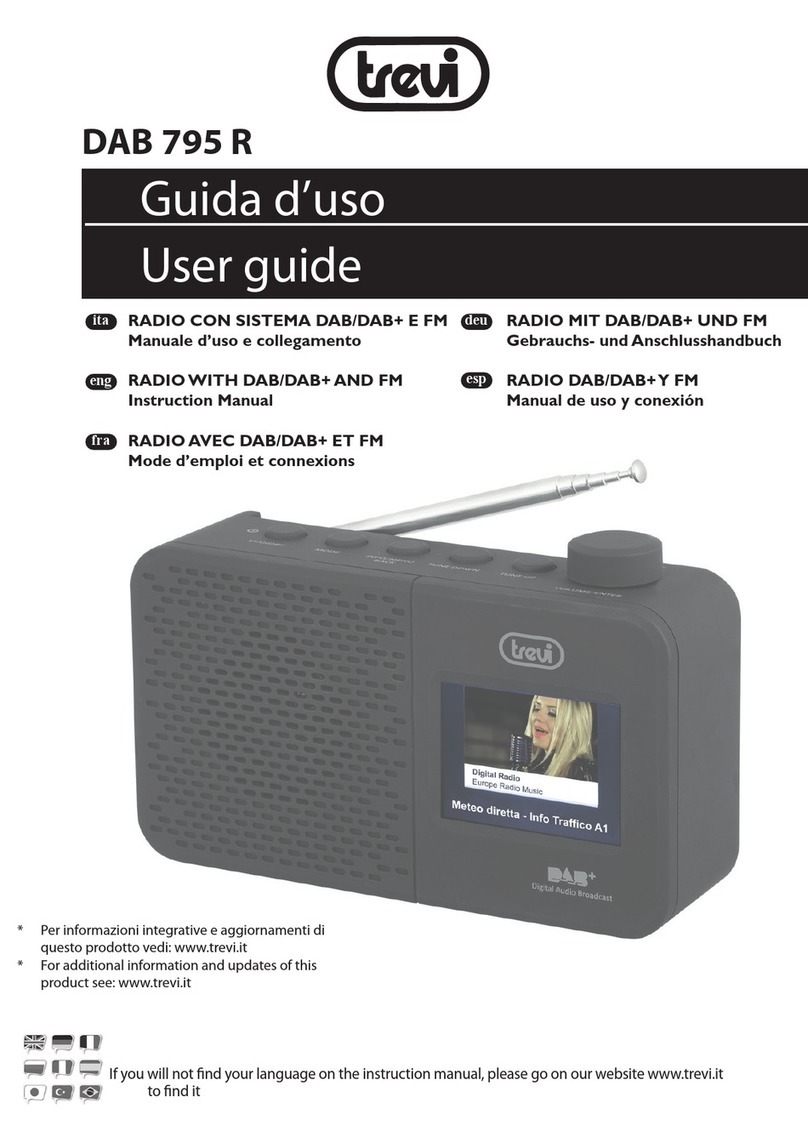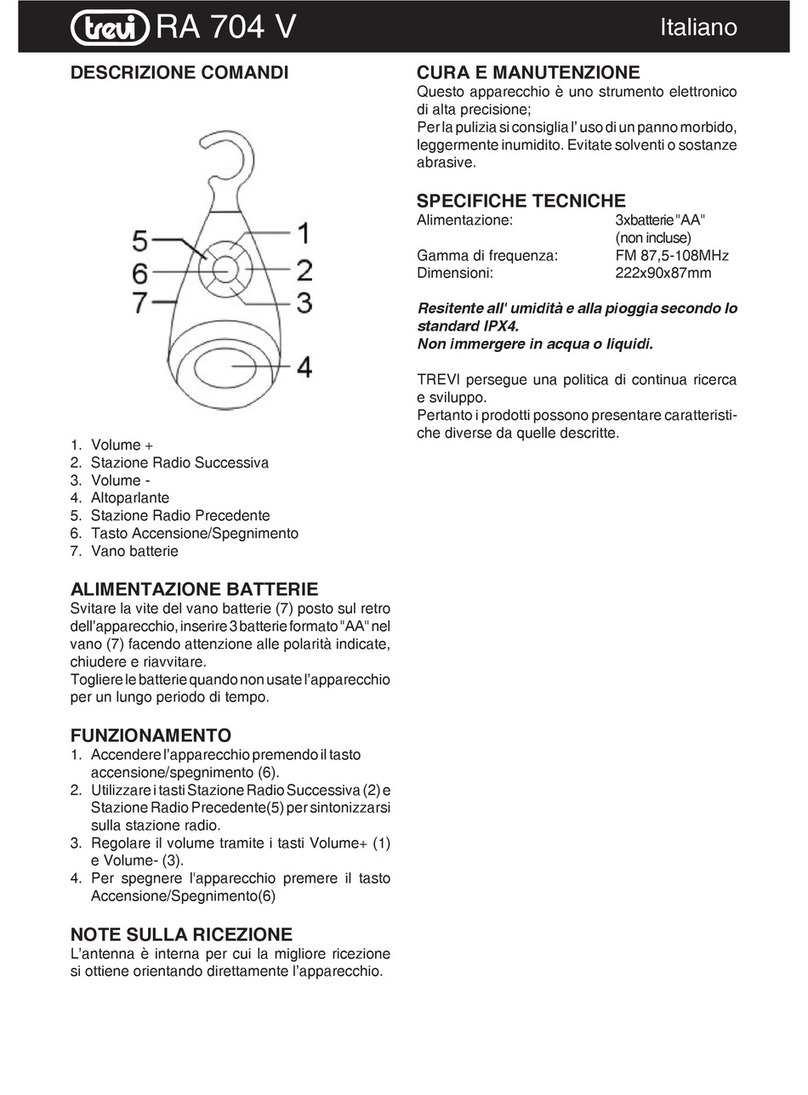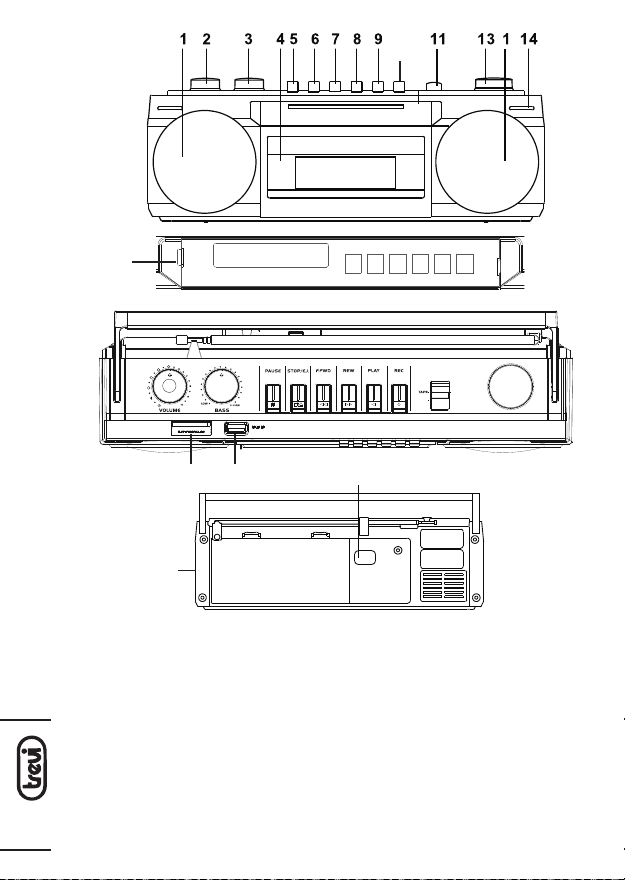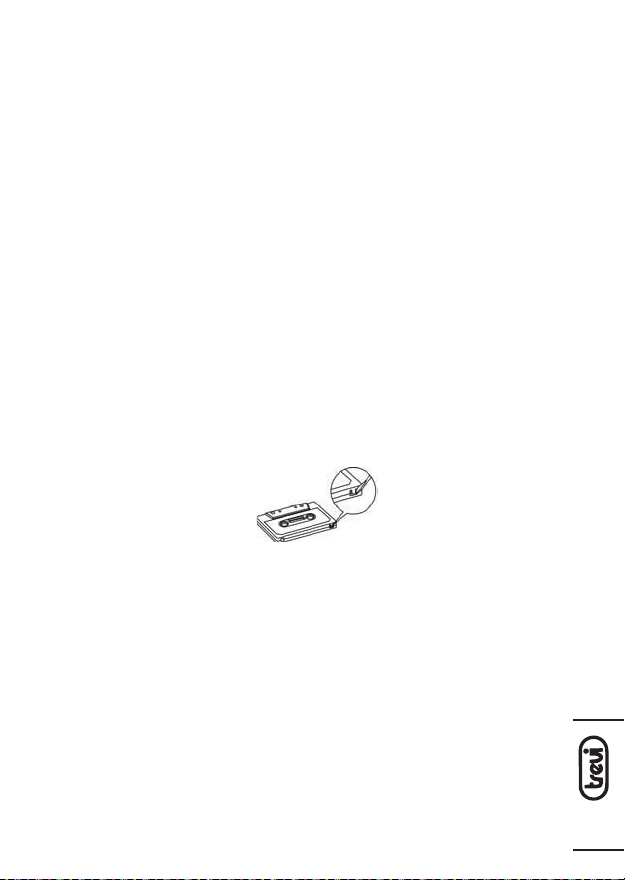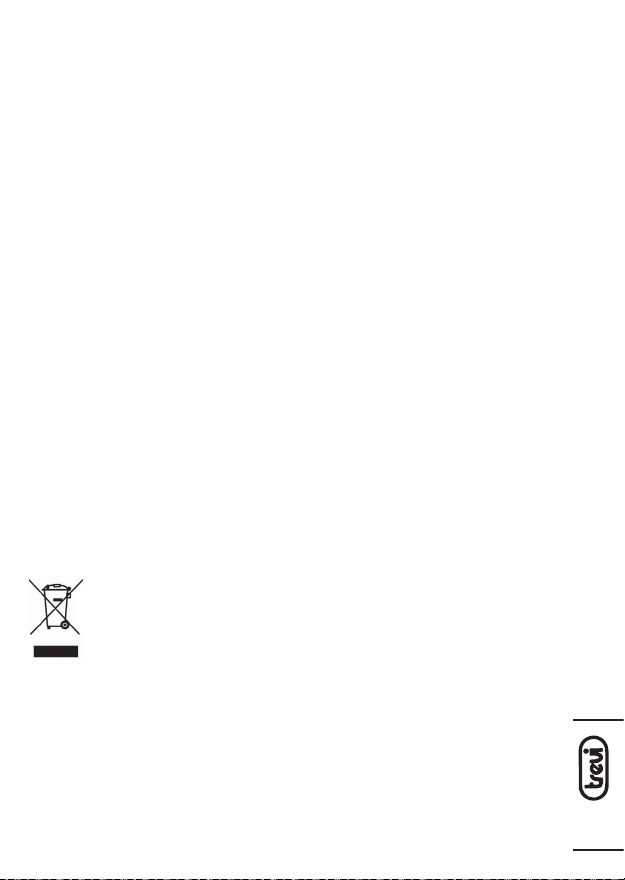7
4. Ad accoppiamento avvenuto l’apparecchio emetterà un suono di risposta.
5. Attivare la riproduzione musicale dal proprio dispositivo. E’ possibile la selezione
dei brani da riprodurre agendo sulla manopola (13) e sospendere/attivare la lettura
tramite il tasto PLAY(10).
RIPRODUTTORE CASSETTE
RIPRODUZIONE CASSETTE
1. Posizionare il selettore sulla posizione TAPE/OFF e aprite il vano cassette con il tasto
(6).
2. Inserire una cassetta nel vano con il lato che desiderate ascoltare rivolto verso
l’esterno.
3. Regolare a vostro piacimento il volume.
4. Premere il tasto PLAY(9) per iniziare la riproduzione.
5. Premere il tasto PAUSE(5) per fermare momentaneamente la riproduzione, premerlo
nuovamente per riprenderla.
6. Per far avanzare velocemente il nastro premete il tasto F.FWD(7).
7. Per riavvolgere velocemente il nastro premete il tasto REW(8).
8. Premereiltasto STOP/EJECT(6)per fermaredefinitivamentelariproduzione,premerlo
nuovamente per estrarre la cassetta.
REGISTRAZIONE DA ALTRE SORGENTI
Nota: assicurarsi che la linguetta di abilitazione delle registrazioni sia presente
altrimenti non sara’ possibile registrare la cassetta.
1. Posizionare il selettore sulla sorgente desiderata (Radio, lettore Usb, SD, Bluetooth)
ed avviare la riproduzione.
2. Inserire la cassetta nel vano.
3. Premere il tasto REC per iniziare la registrazione.
4. Utilizzare il tasto PAUSE(5) per fermare momentaneamente la registrazione, premerlo
nuovamente per riprenderla.
5. Premere il tasto STOP/EJECT(6) per fermare definitivamente la registrazione.
REGISTRAZIONE DA MICROFONO INCORPORATO
1. Posizionare il selettore sulla posizione TAPE.
2. Inserire la cassetta nel vano.
3. Premere il tasto REC per iniziare la registrazione ed iniziare a parlare frontalmente
all’apparecchio.
4. Utilizzare il tasto PAUSE(5) per fermare momentaneamente la registrazione, premerlo
nuovamente per riprenderla.
5. Premere il tasto STOP/EJECT(6) per fermare definitivamente la registrazione.
¡
¡
ITALIANO