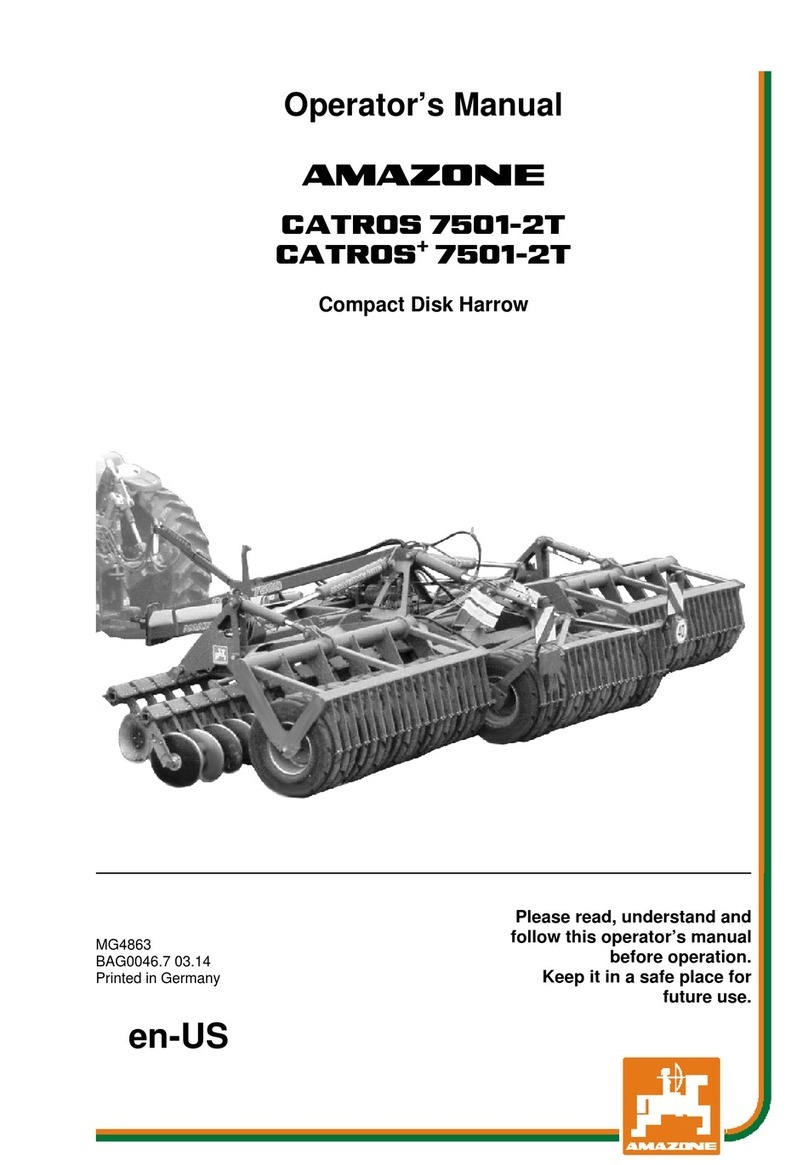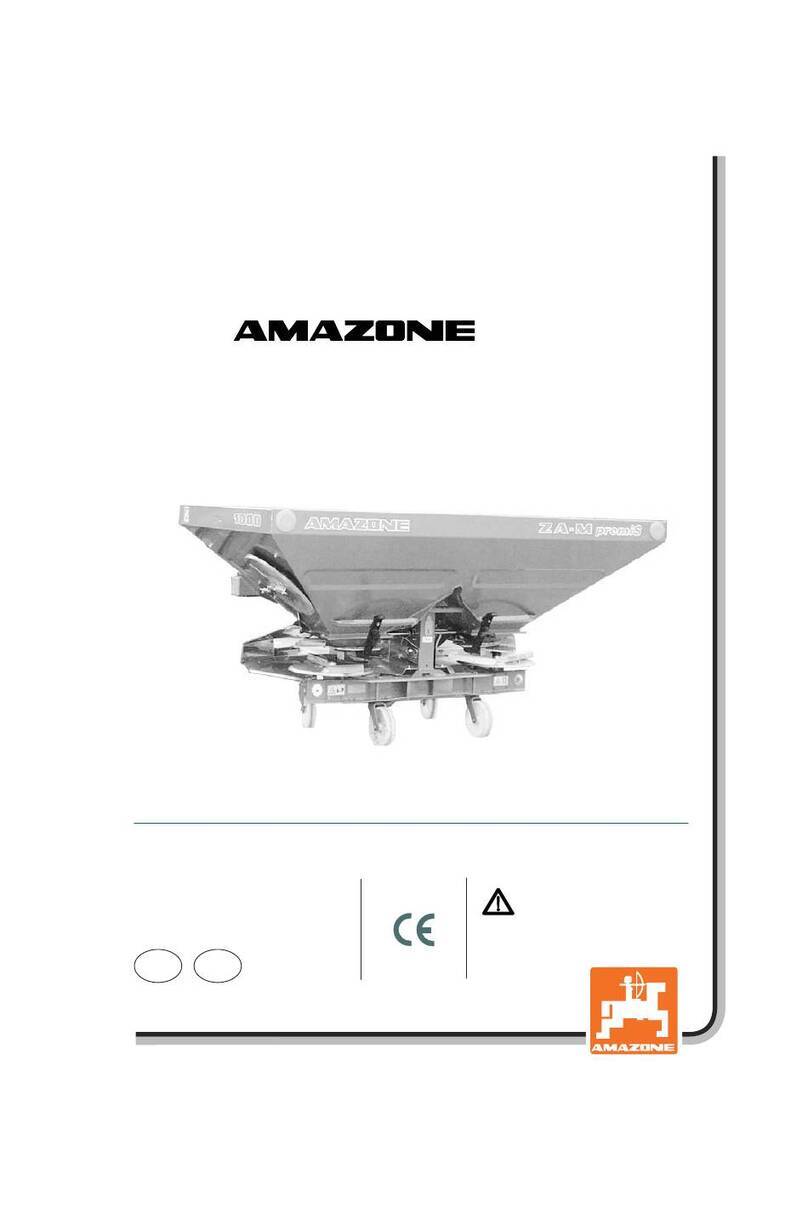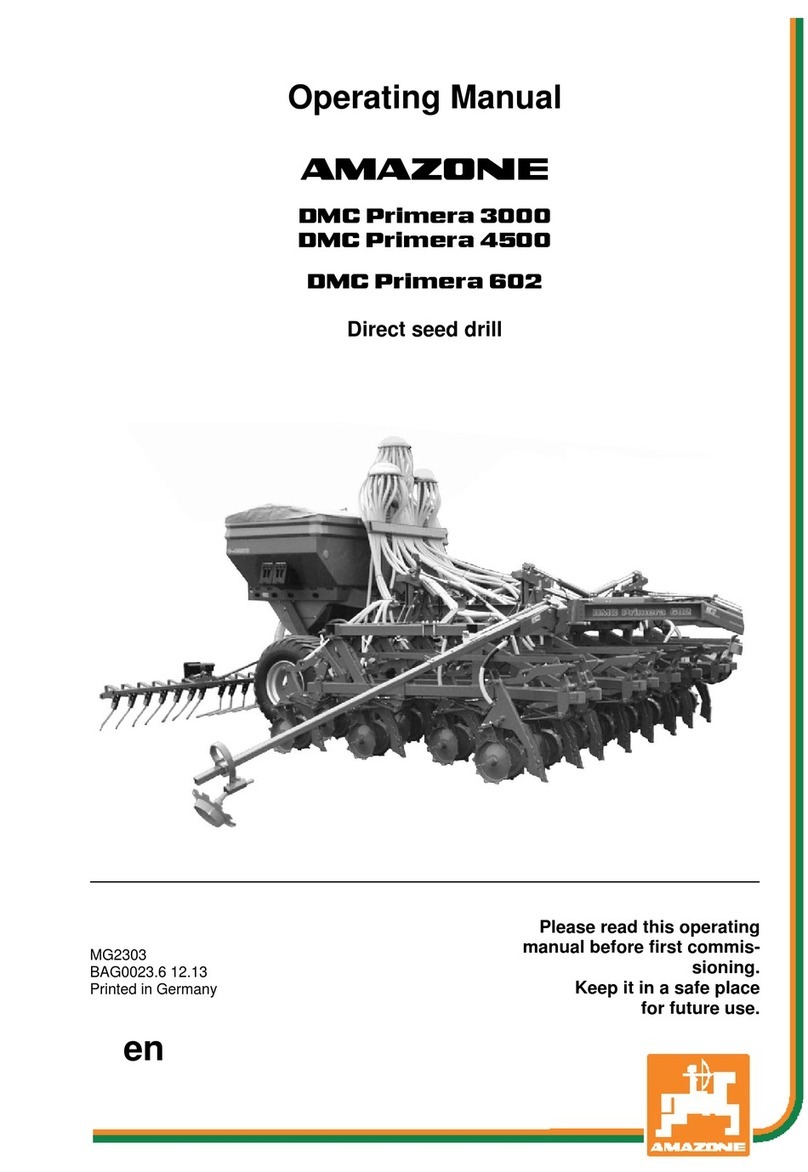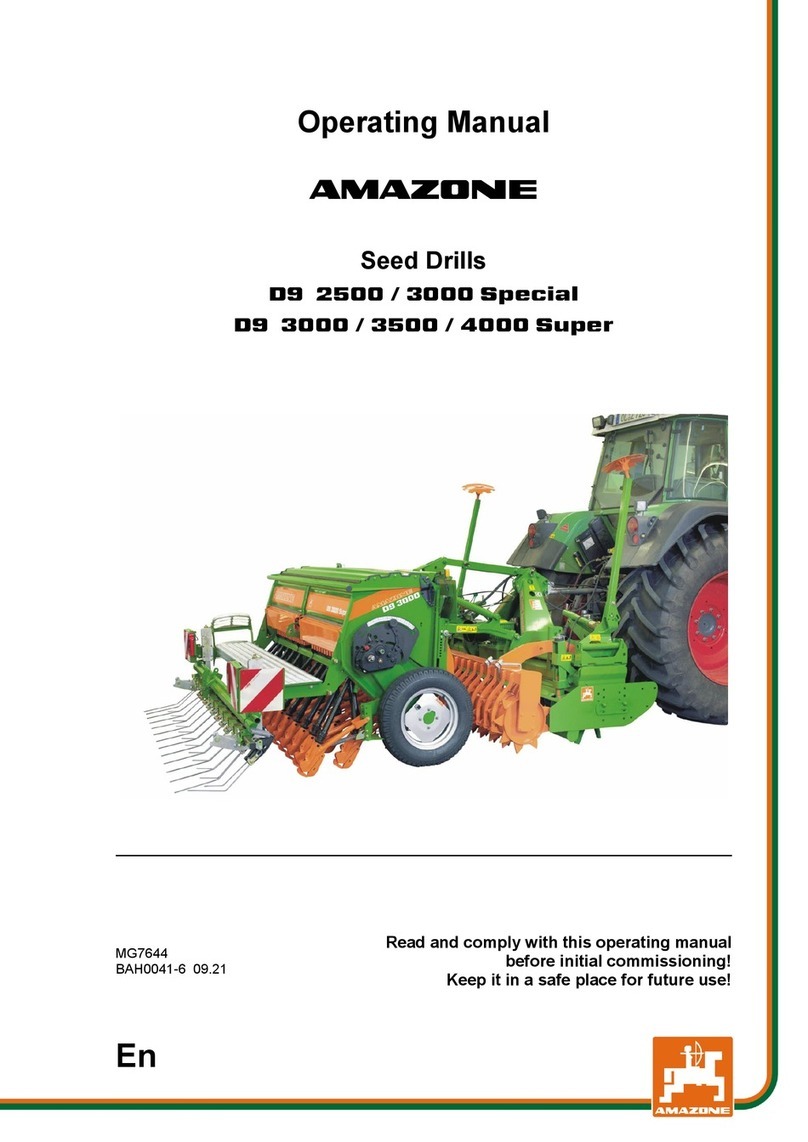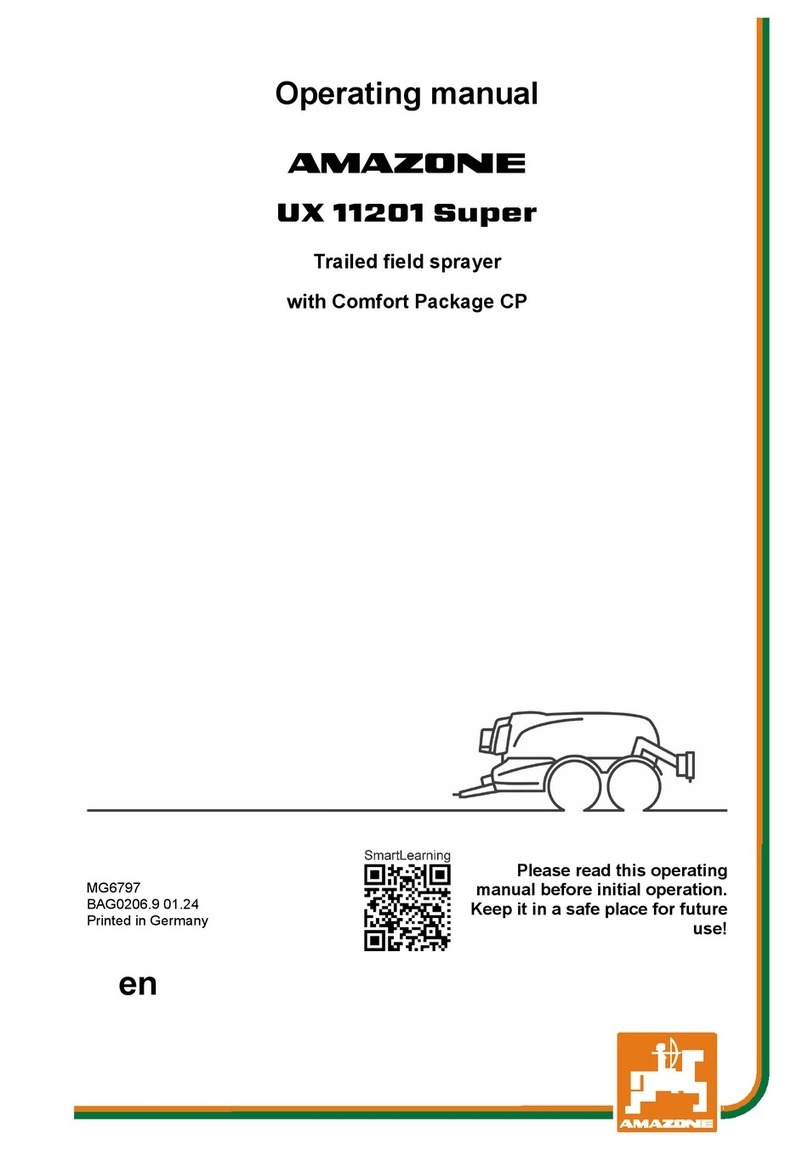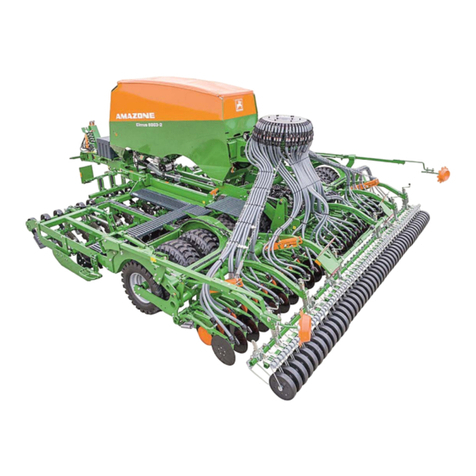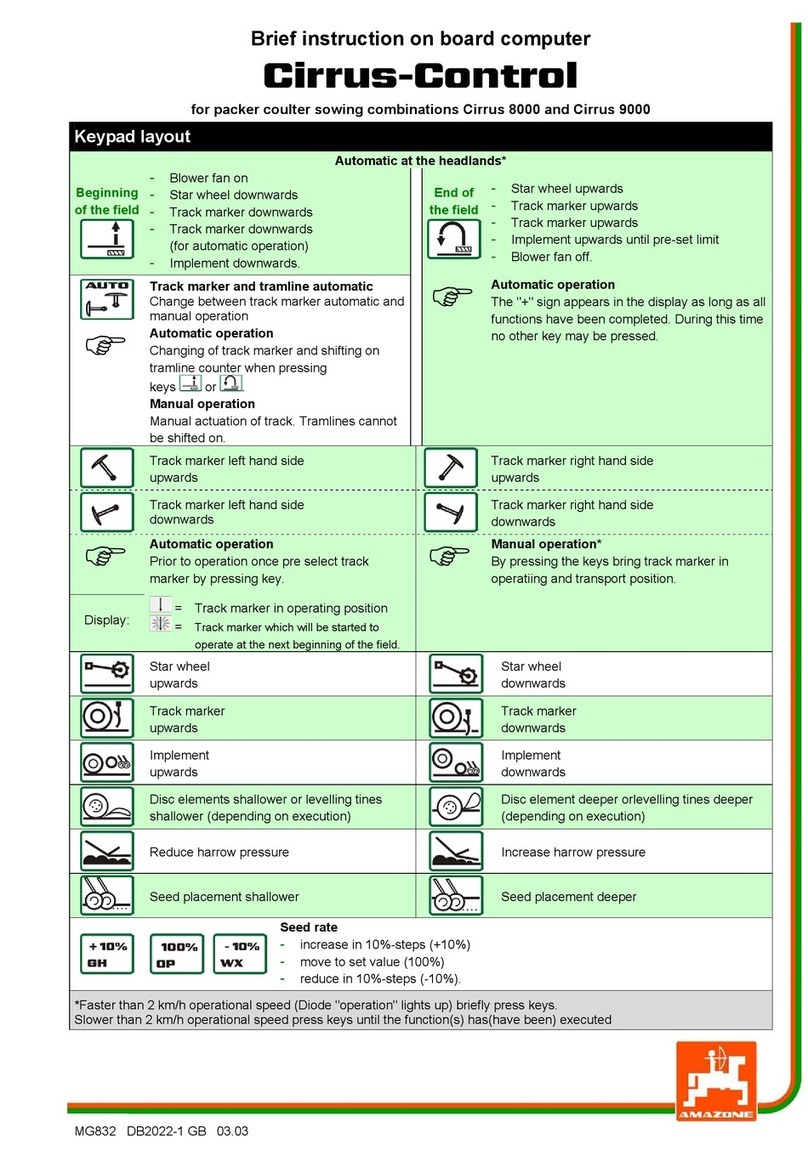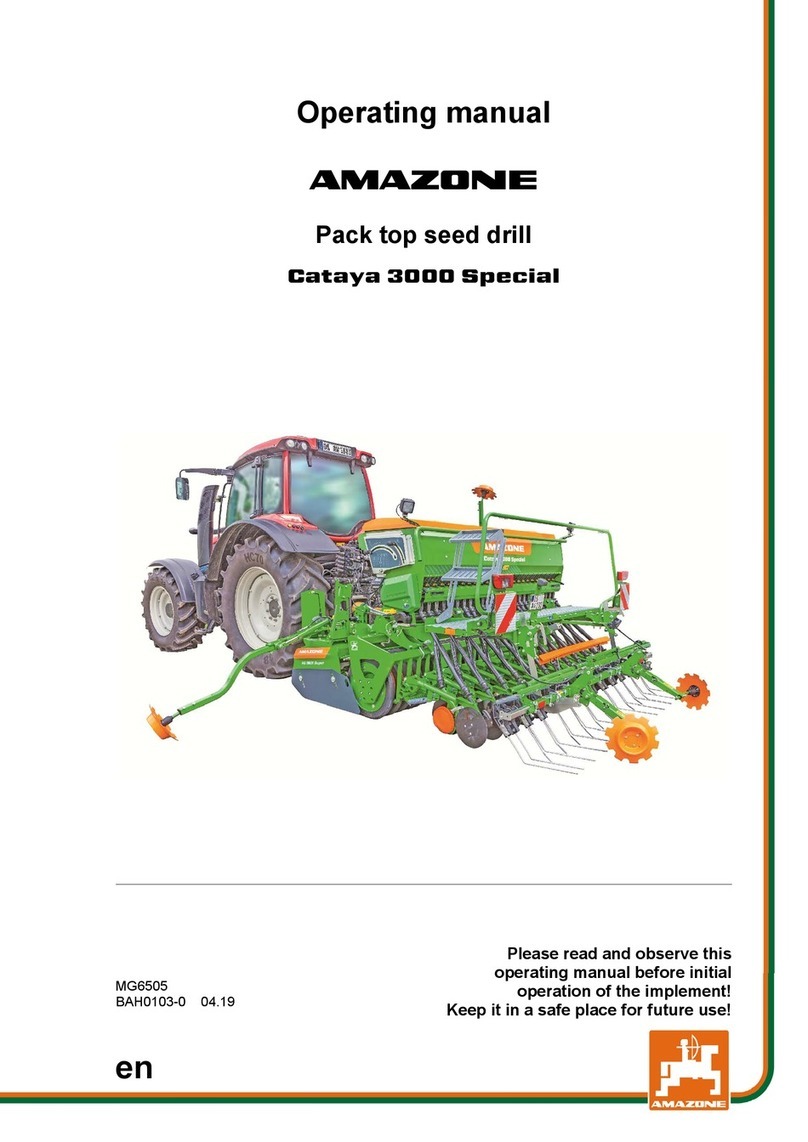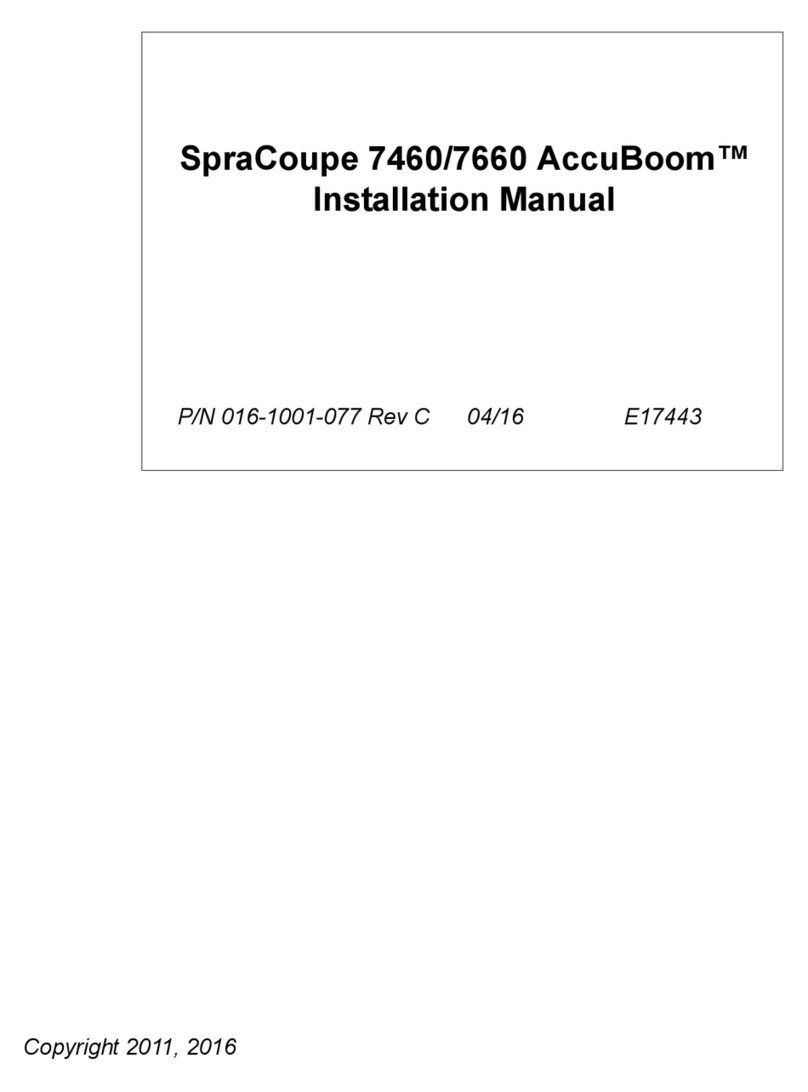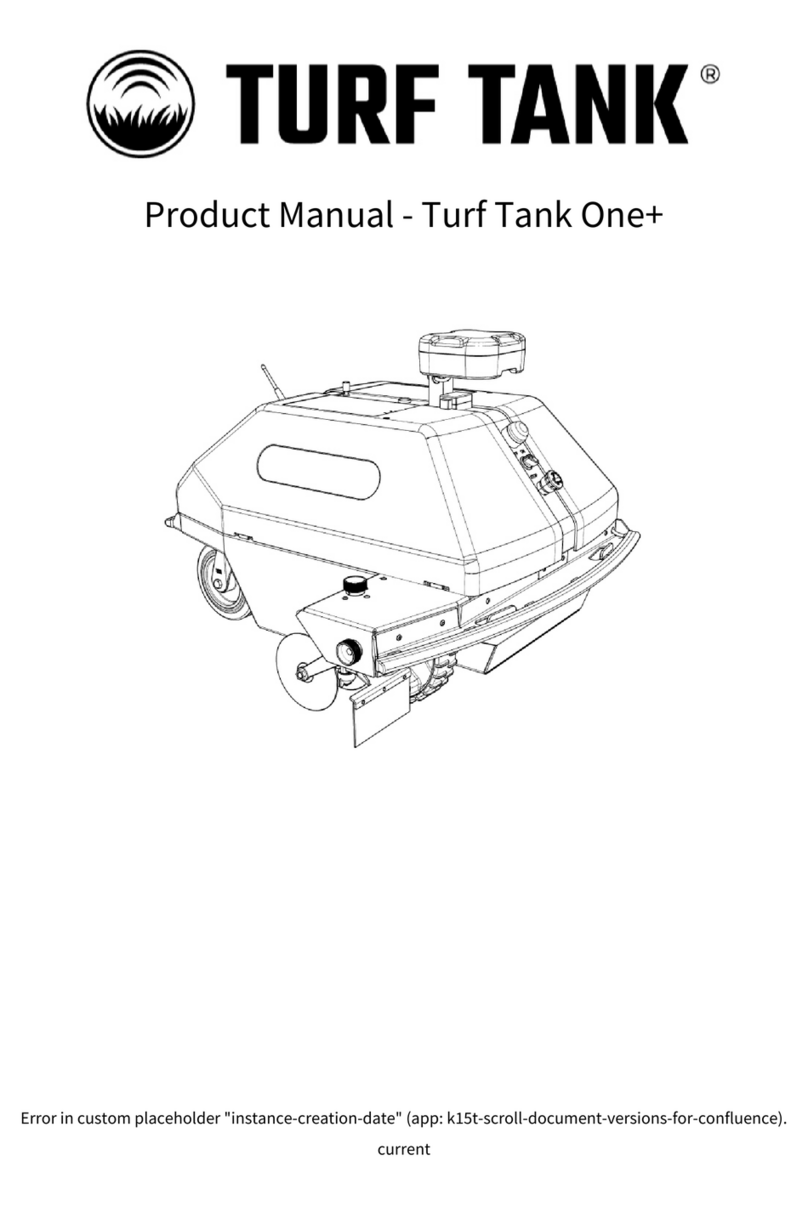ya/Centaya BAG0145.10 03.20
1User information ..........................................................................................7
1.1 Purpose of the document.........................................................................................................7
1.2 Locations in the operating manual...........................................................................................7
1.3 Diagrams..................................................................................................................................7
2General safety instructions.........................................................................8
2.1 Representation of safety symbols............................................................................................8
3Product description .....................................................................................9
3.1 Software version ......................................................................................................................9
3.2 Hierarchy of the ISOBUS software ........................................................................................10
3.3 Field / settings menu..............................................................................................................11
4Field menu..................................................................................................12
4.1 Work menu.............................................................................................................................12
4.1.1 Displays on the terminal.........................................................................................................13
4.1.2 Driving on the road.................................................................................................................14
4.1.3 Mini-view in Section Control...................................................................................................14
4.1.4 Switching the implement on and off .......................................................................................15
4.1.5 Pre-metering ..........................................................................................................................15
4.1.6 Section control .......................................................................................................................16
4.1.7 Pre-selection for hydraulic functions......................................................................................17
4.1.8 Changing the target quantity..................................................................................................17
4.1.9 Tramline control .....................................................................................................................18
4.1.10 Part-width section control (optional) ......................................................................................19
4.1.11 Work lights .............................................................................................................................20
4.1.12 Water hole function ................................................................................................................20
4.1.13 GPS recording mode for recording a field boundary .............................................................21
4.1.14 Procedure during operation ...................................................................................................22
4.2 Calibration menu....................................................................................................................23
4.3 Call menu ...............................................................................................................................25
4.4 Emptying menu ......................................................................................................................25
4.5 Documentation menu.............................................................................................................26
5TwinTerminal 3...........................................................................................27
5.1 Product description ................................................................................................................27
5.2 Calibrating the metering system ............................................................................................29
5.3 Residual emptying .................................................................................................................32
6AUX-N multi-function sticks .....................................................................33
7AmaPilot+ multi-function stick .................................................................34
8Settings.......................................................................................................36
8.1 Machine..................................................................................................................................37
8.1.1 Tramline .................................................................................................................................38
8.1.2 Metering unit ..........................................................................................................................40
8.1.3 Working position sensor.........................................................................................................41
8.1.4 Blower fan ..............................................................................................................................42
8.1.5 Coulter pressure ....................................................................................................................43
8.1.6 Speed.....................................................................................................................................44
8.1.7 Geometry ...............................................................................................................................46
8.1.8 Pairing the Bluetooth device ..................................................................................................46
8.2 Profile .....................................................................................................................................47
8.2.1 Configuring ISOBUS ..............................................................................................................48
8.2.2 Configuring the free key assignment .....................................................................................52
8.2.3 Configuring the start-up ramp ................................................................................................53
8.3 Info .........................................................................................................................................54
8.4 Product...................................................................................................................................55