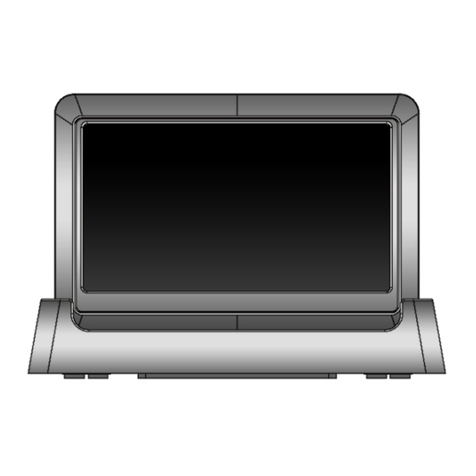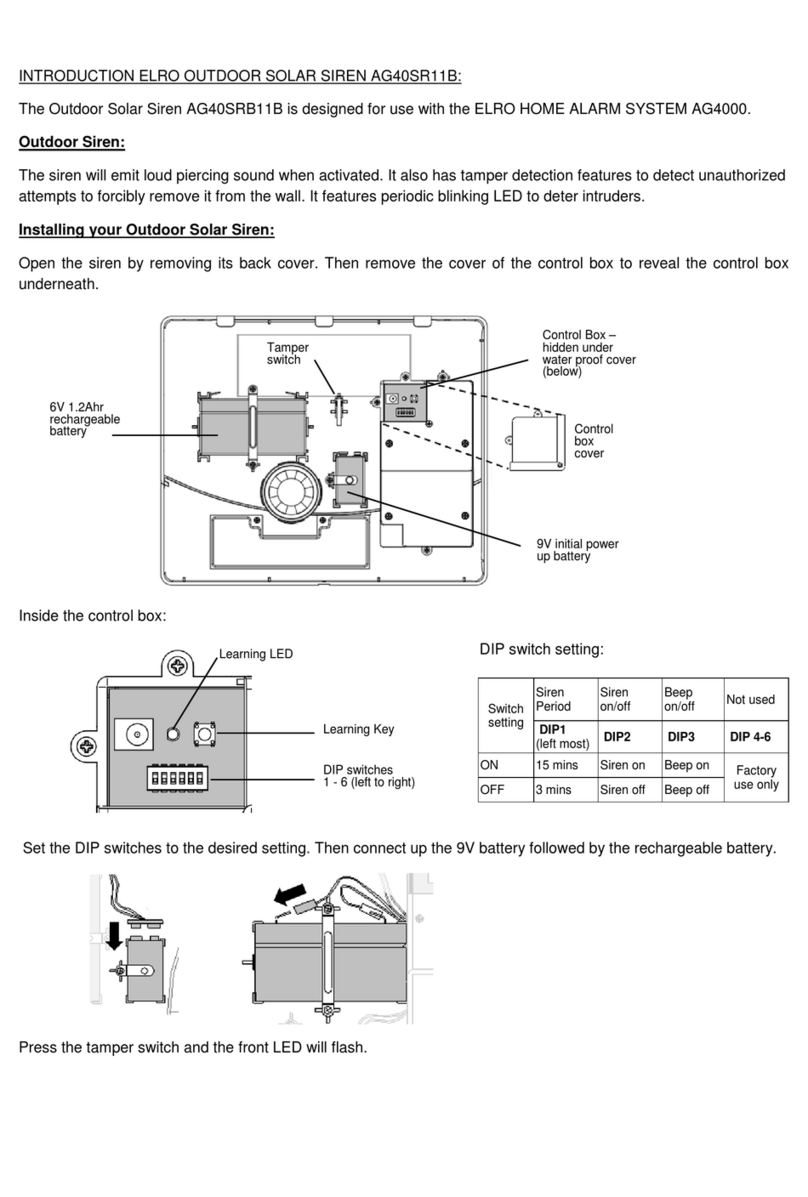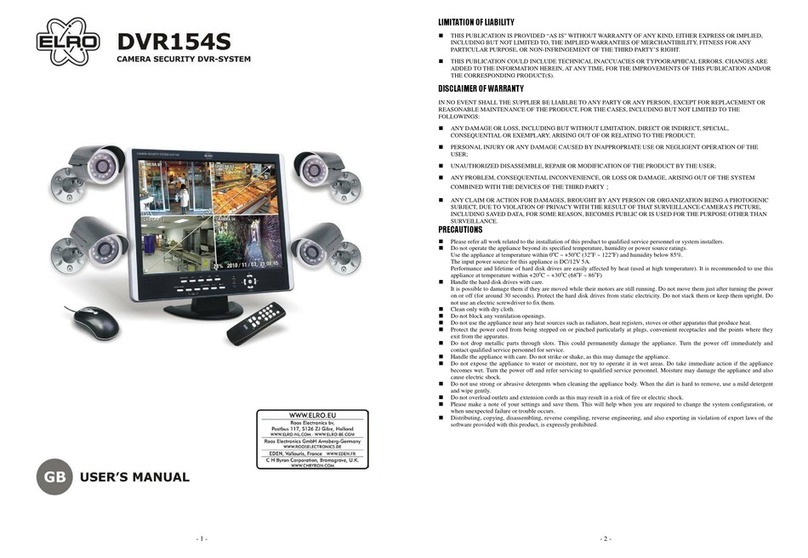Tamper Protection
Tamper switch is set inside the housing to prevent it from being forcibly
removed from the wall. Removing the unit from backplate will release the
tamper switch and generate a full alarm condition.
Install Power Adapter (Optional)
The power adapter is an optional accessory. An optional 600mA @ 6V DC
power adapter can be purchased if needed. A cable track is set inside the unit
for you to secure the power adapter. Please install the power adapter as
follows:
Maintenance
*
Do not immerse this unit in water or any otherliquid.
*
Four 1.5V Alkaline LR14 batteries are supplied. When batteryis low, a red
LED will flash every 30 seconds. When this situation occurs, replace the
batteries as soon as possible.
Troubleshooting
The troubleshooting table lists some possible causes and solutions. Please
contact your original retailer or nearest service center if the below solutions
cannot solve your problem.
displaying
No battery is inserted or
battery is flat
Check if 4 batteries are inserted
properly
Send the unit to the service
center and do not open it
LED indicator is
operating properly, but
the siren doesn’t
respond to alerts and
system changes.
has failed
2.The siren cannot
communicate with the
1.Please follow theinstructions
for Manual binding.
2.Place the siren closer to the
gateway.
Reset to factory default:
To reset AS80SR11A back to factory default state:
1.
Insert the batteries into theunit
2.
Press and hold the learning key “F” (as shown in Figure 5) for more than 3
seconds until the green strobe LED turns off, then release the learning key.
The Green LED will flash repeatedly. This implies it has now entered
binding mode and is waiting to receive binding signals from thegateway.
3.
Press and hold the learning key for more than 6 seconds and release
within 30 seconds, during which it will sound every 0.5 seconds with green
LED turned on. The learning procedure is completed when a longer beep
tone has sounded and the LED will flash orange every 2seconds.
Specifications
About one year in standby mode at 25°C
** Specifications are subject to change and improvement without notice.
2.
Route the cable along the
cable track.
1.
power adapter to the DC
jack inside the unit.