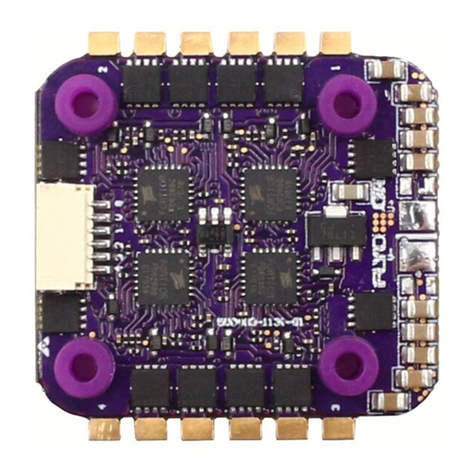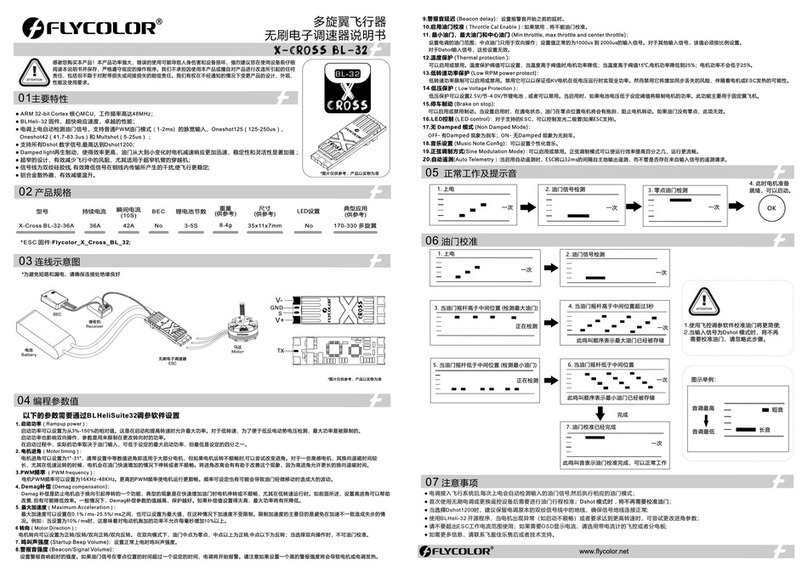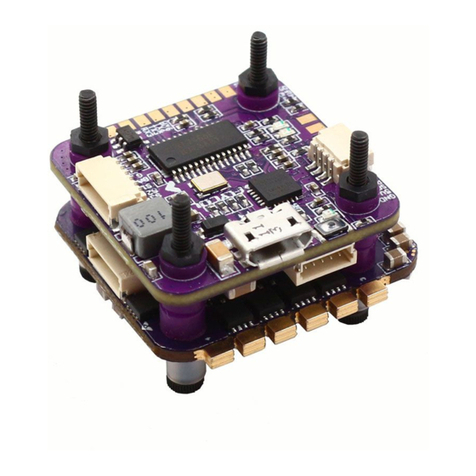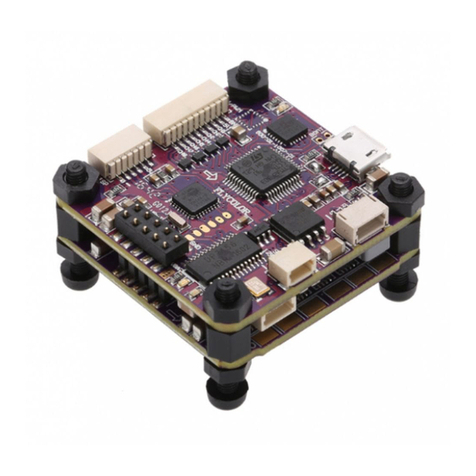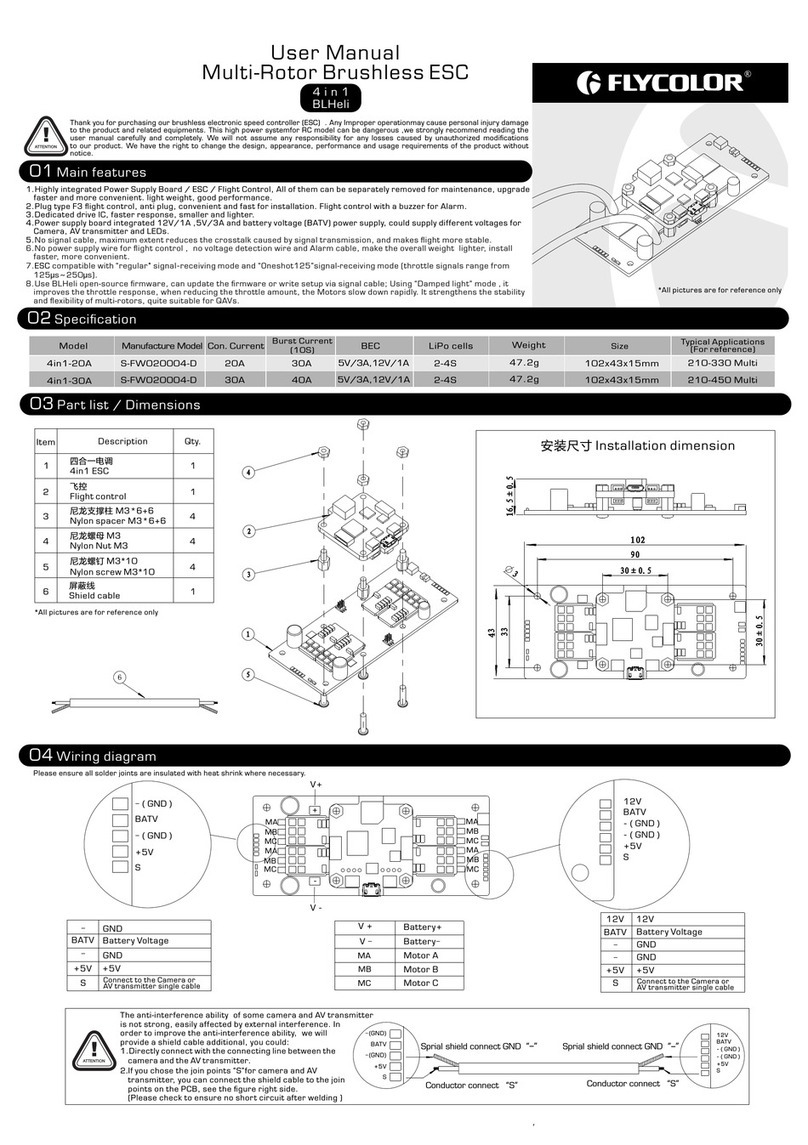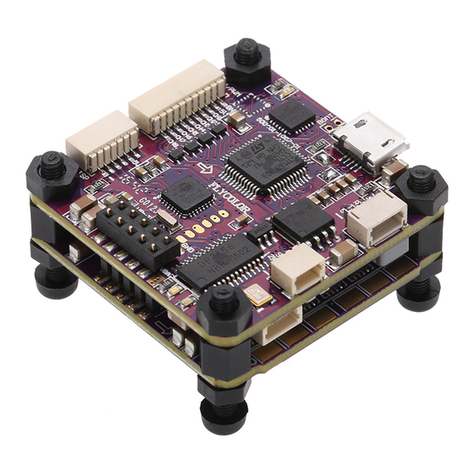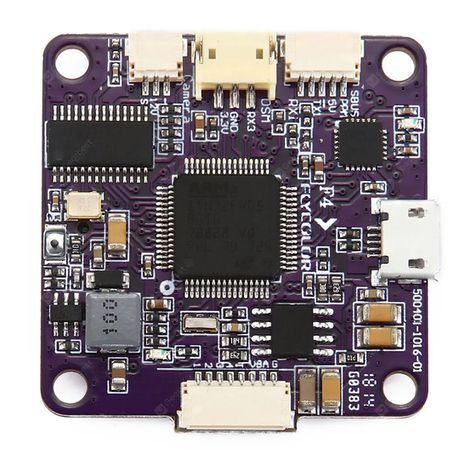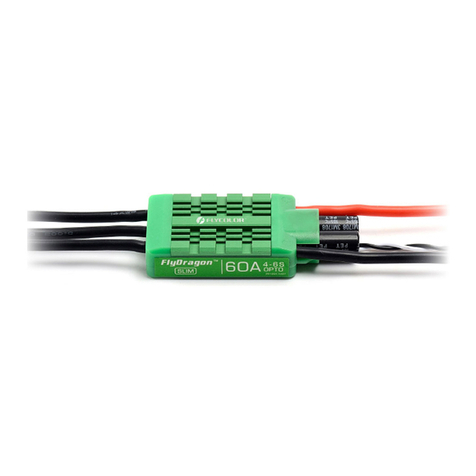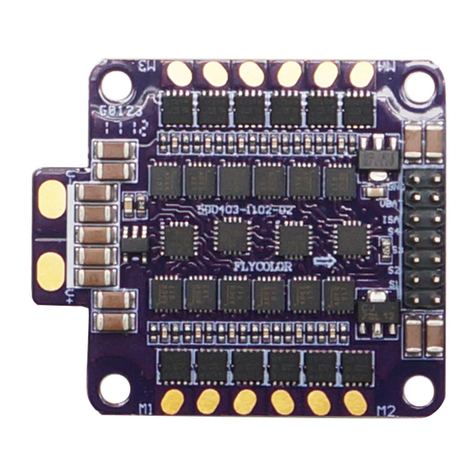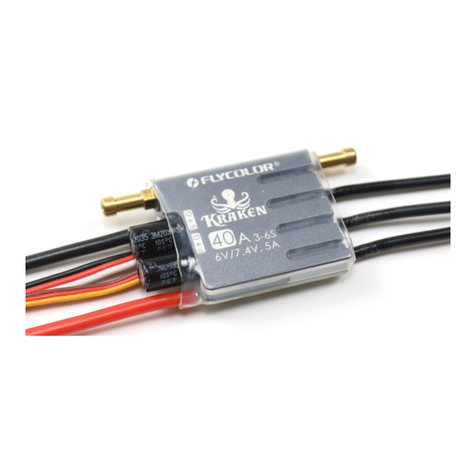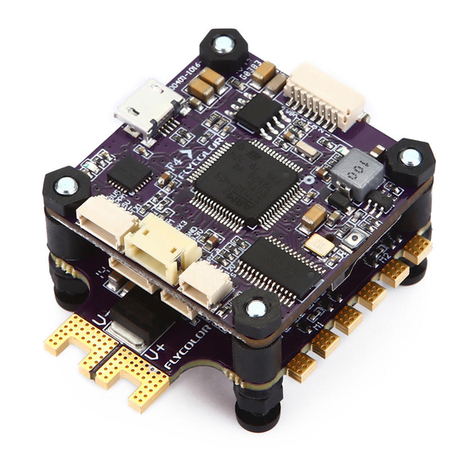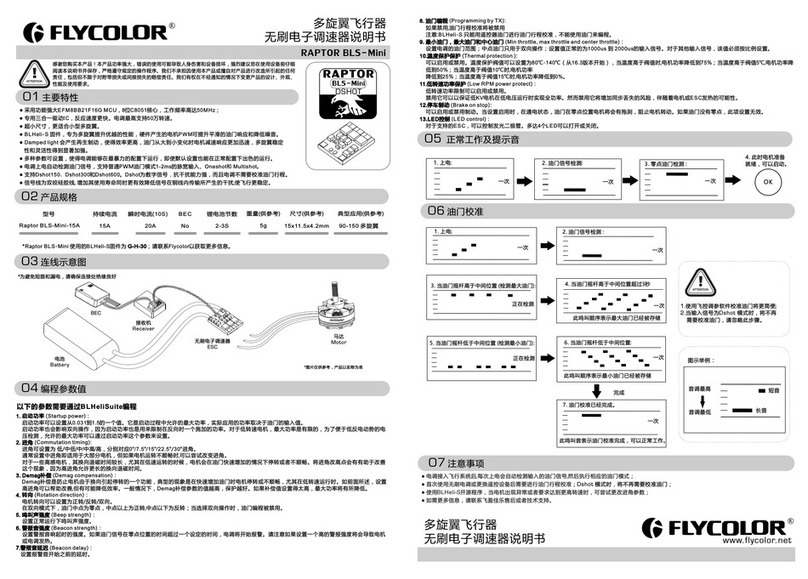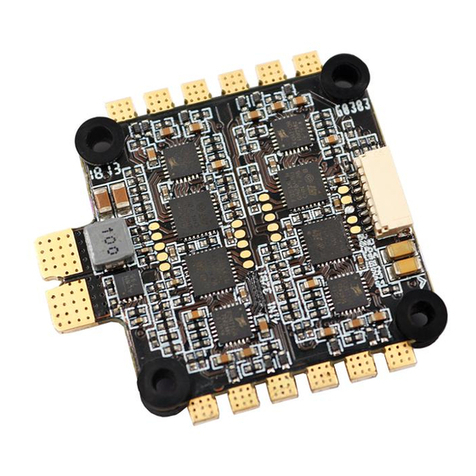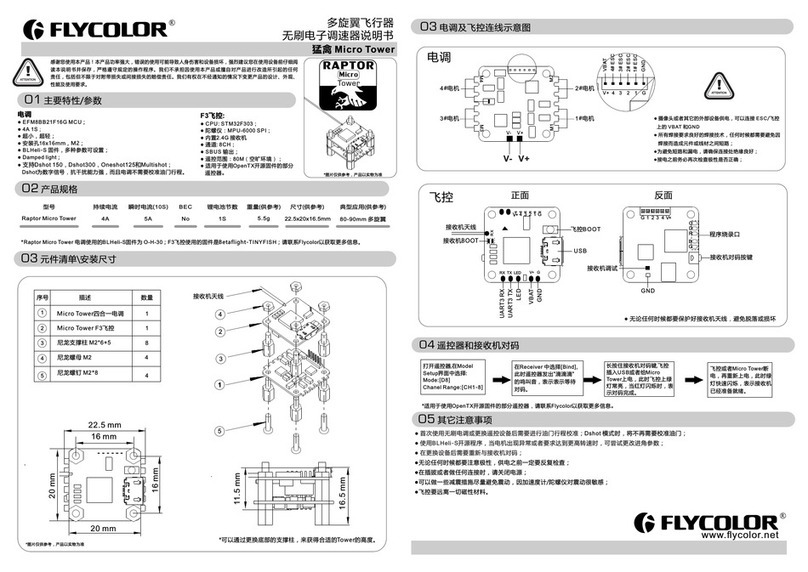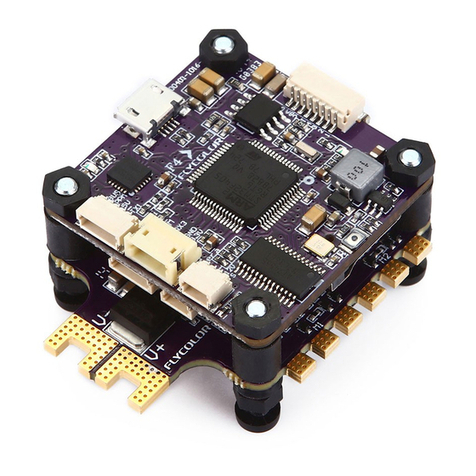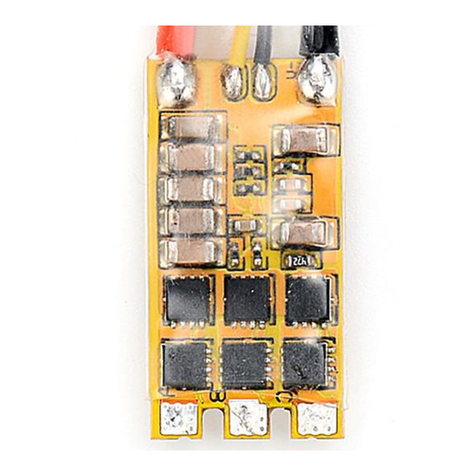ATTENTION
01 Main features
02 Specification
03 Part list / Install Dimensions
04 Wiring Diagram
ATTENTION
05 Receiver modes & Connect method
www.flycolor.net
06 Attention
Install Dimensions(mm)
User Manual
Flight Controller
Thank you for purchasing our product. Any Improper operation may cause personal injury damage to the
product and related equipments. This high power system for RC model can be dangerous ,we strongly
recommend reading the user manual carefully and completely. We will not assume any responsibility for any
losses caused by unauthorized modifications to our product. We have the right to change the design,
appearance, performance and usage requirements of the product without notice.
Raptor390 Tower F3
Flight Controller
Nylon spacer M3*5+6
Nylon Nut M3
Nylon screw M3*12
1
2
3
4
1
4
4
4
Item Description Qty.
*All pictures are for re ference only
● Only need to connect any one group of VB AT, GND
pads to battery, power supply the FC.
● Only need to connect the white signal wires on E SC
to S1-S4 pads.
●All welding requires good welding technology, short
circuit between the element or the wire should be
avoided at any time.
● Please ensure all solder joints are insulated
with heat shrink where necessary.
● Please double-check the polarity is correct
before power up.
251400- 1060,V 1. 1
Raptor390 Tower F3 FC
● Size:36x36x7.5mm; install dimension:30.5x30.5mm,Φ3mm
● Wieght:9.5g;
● Operating Voltage: 7-16V(or 2-4S LiPoVB AT);
● STM32F3 Processor with hardware floating point unit for efficient flight calculations and faster ARM-Cortex M4
core. Op eration frequence up to 72M Hz.
● Supports SB U S,PPM,PW M etc. re ceivers.
● FC integrated OSD, also integrated 5V, 12V, and battery voltage (V BAT) output, Easy power supply to Image
transm itter, camera, buzzer, LED and other peripheral ;
● Only keep very simple connectors for flight, provides all kind of cables for connectors on FC , to give you an unprecedented experi ence of installation;
● Update the FC firmware by connect computer via U SB. Full support for OneShot E S Cs for easy P I D tuning and a sharper response.
● Only need to connect the single signal wires to the pads on the flight controller P CB, easy to connect .
Operating Voltage Size
( For refe rence )
Model
FK-D1D1 7-16V Or 2-4S LiPo VBAT 36x36x7.5mm
9.5g
Weight
( For refe rence )
Recommend Flycolo r Raptor390 4in1 E SC. As sembly
will be more simple.
For quick plug, Fligh t Controller addition ally provide::
one 10p cable (10-pin S H1.0 termin al) for PWM /PPM connectors;
one 3p cable (4-pin SH 1.0 term inal)for S BUS connector;
one 6p cable (6-pin SH 1.0 term inal)for L ED and Bu zzer;
three 4p cables(4-pin SH1.0 ) for different brand Im age Tra nsmitters.
two 3p cables (3-pin S H1.0 )fo r different brand Came ras;
Attention: For thes e quick plug cables, plea se confirm the wire
sequences on your devic es’ con nector are correspond ing with the
Flight controller b efore connecting. If th e terminals are not fit your
devices ,please mak e a modified connection to fi t.
36
36
30.5
30.5
GND S1 S2 S3 S4
VBAT GND
BO OT
GN D S1 S 2 S3 S 4
GN D
VB AT
Battery V-Battery V+
4# ES C white signal wire
3# ES C white signal wire
2# ES C white signal wire
1# ESC white signal wire
User Manual
Flight Controller
● Observ e polarity at all times. Check and double check before applying power.
● Power off before unplugging ,plugging in or maki ng any connections.
● Connect only one source of power to the V CC pins. Do not connect more than one source of power to two or more of the VCC pins.
● The flight controller can be powered by battery or additional PDB.
● Do not connected GN D, VCC to e ach other (short circuit).
● Do not connect GN D, VCC to any i nputs or outputs unless specifically stated.
● Do not connect any input or output to any other input or output unless specifically stated.
● 5V ,12Vsupply is for low-current use only(5V 1A MAX, 12V 500mA M AX,12V is suggested for camera o nly).
● Keep magnets away from the Flight Controller.
● Do everything you can to prevent vibrations.
SBU S Mode BOTTOM
GN D
VB AT
GN D
S
Buz zer
5V
GN D
LE D
5V
GN D
Image
transmitt er
VBAT-
VBAT +
GND
S
LED
LED
5V
GND
Buzzer
Buzze r
5V
1
3
5
6
2
PWM Mode
PPM Mode
GN D
VB AT
GN D
S
Buz zer
5V
GN D
LE D
5V
GN D
BOTTOM
Image
transmitt er
VBAT-
VBAT +
GND
S
LED
LED
5V
GND
Buzzer
Buzze r
5V
1
3
5
6
2
GN D
VB AT
GN D
S
Buz zer
5V
GN D
LE D
5V
GN D
BOTTOM
LED
LED
5V
GND
Buzzer
Buzze r
5V
1
3
5
6
2
Image
transmitt er
VBAT-
VBAT +
GND
S
RAPTOR
Flight Controller
390
1
2
3
4
Frame
(for reference )
9
10
GN D
5V
CH 1
CH 2
CH 3
CH 4
CH 5
CH 6
AD 1
AD 2
RX
TX
5V
GN D
OS D OUT
12V
GN D
PWM
Receive r
GND
5V
CH1
CH2
CH3
CH4
CH5
CH6
1
2
3
4
5
6
7
8
BO OT
GPS
RX
TX
5V
GND
1
2
4
3
TOP
12V
Camera
S
12V
GND
Bridged “B OOT ”
for recover ing firmware
ISP progra mming
(O S D De bug)
NC
5V
Res et
RX
TX
GN D-
CURRENT METER
RSSI AD2
A D 1
Smart Port Pad
S.P ort
GPS
RX
TX
5V
GND
1
2
4
3
GND
5V
CH1
PPM
Receiver
1
2
3
TOP
RX
TX
5V
GN D
S
12V
GN D
BO OT
GN D
5V
CH 1
CH 2
CH 3
CH 4
CH 5
CH 6
AD 1
AD 2
12V
Camera
S
12V
GND
Bridged “B OOT ”
for recover ing firmware
ISP progra mming
(O S D De bug)
NC
5V
Res et
RX
TX
GN D-
9
10
CURRENT METER
RSSI AD2
A D 1
Smart Port Pad
S.P ort
TOP
SBU S
Receiver
RX
5V
GND
1
2
4
GN D
5V
CH 1
CH 2
CH 3
CH 4
CH 5
CH 6
AD 1
AD 2
RX
TX
5V
GN D
S
12V
GN D
12V
Camera
S
12V
GND
BO OT
Bridged “B OOT ”
for recover ing firmware
ISP progra mming
(O S D De bug)
NC
5V
Res et
RX
TX
GN D-
9
10
CURRENT METER
RSSI AD2
A D 1
Smart Port Pad
S.P ort