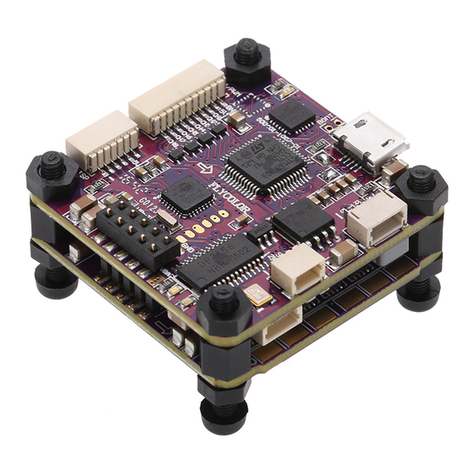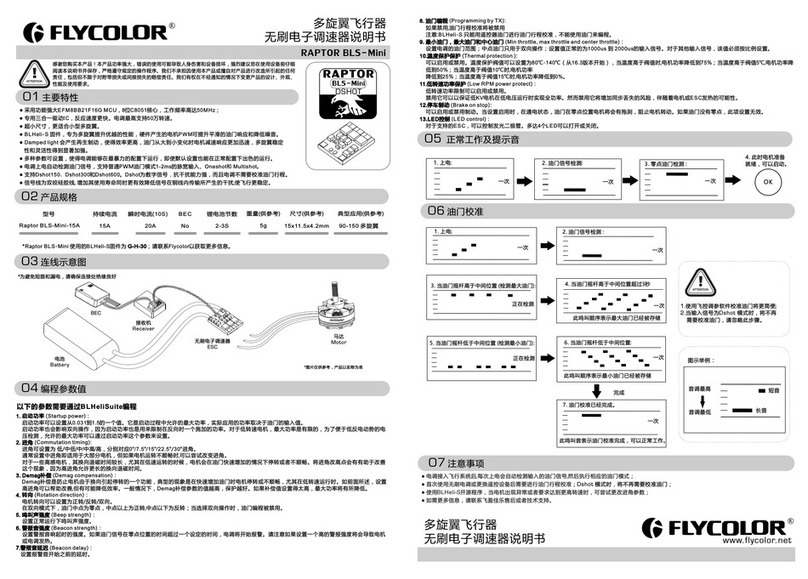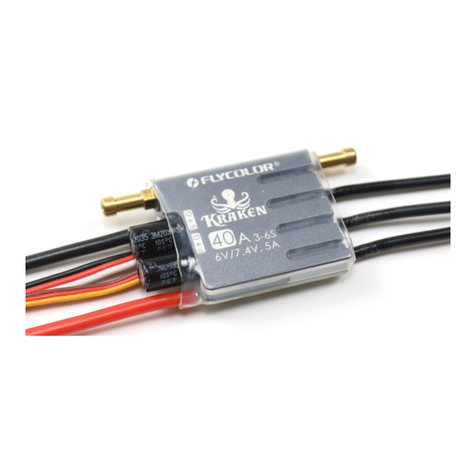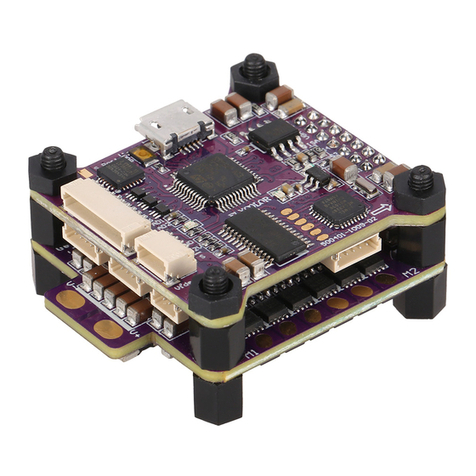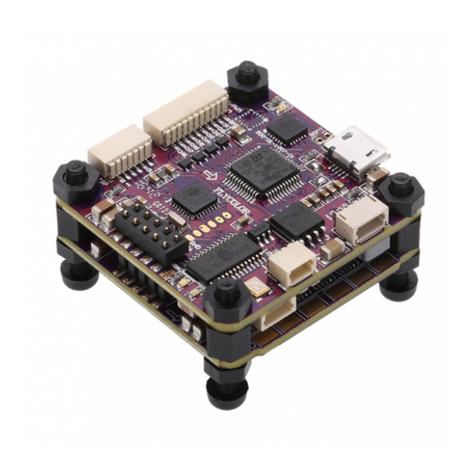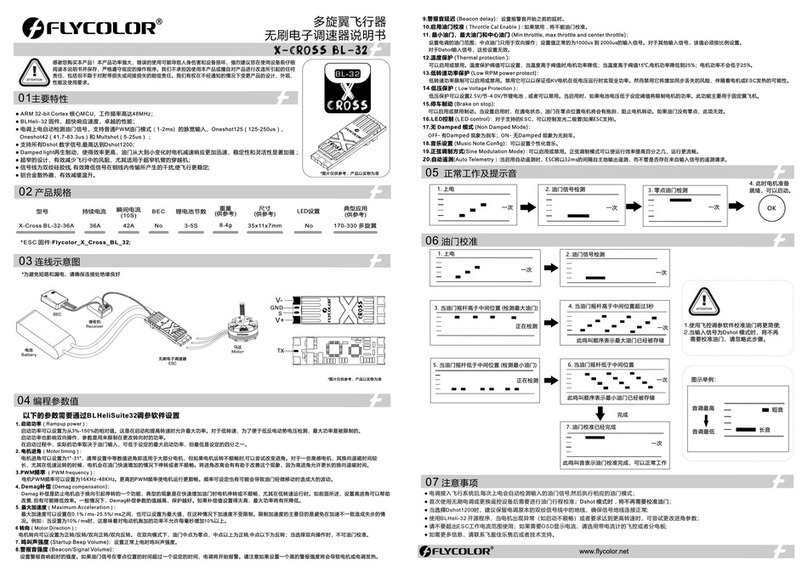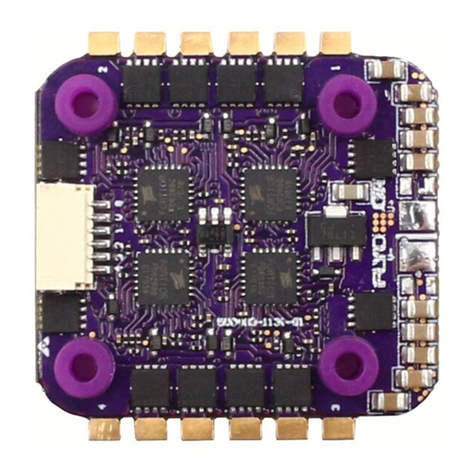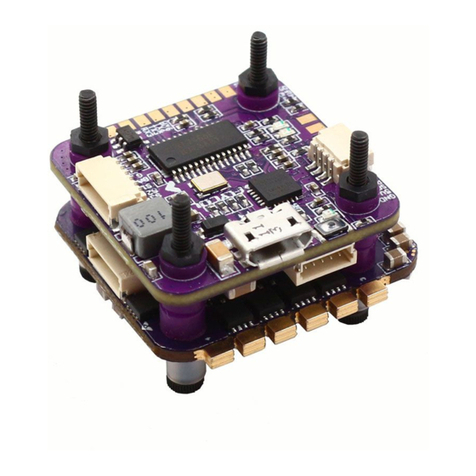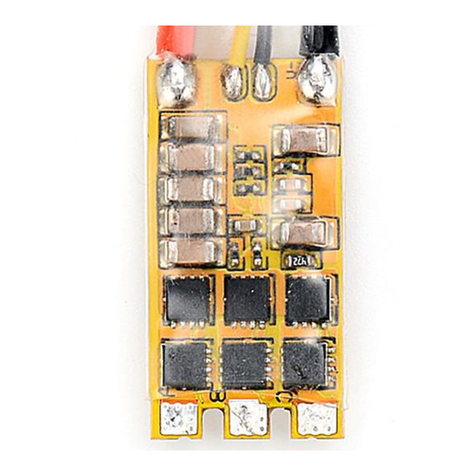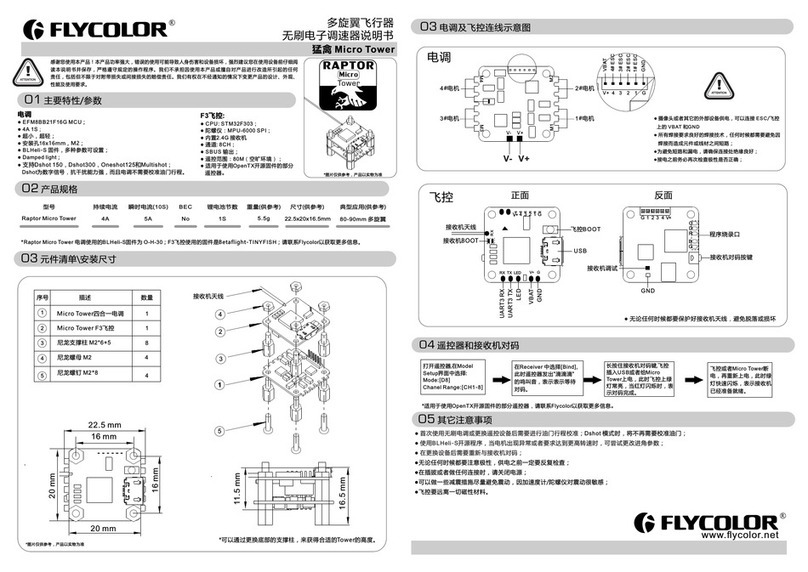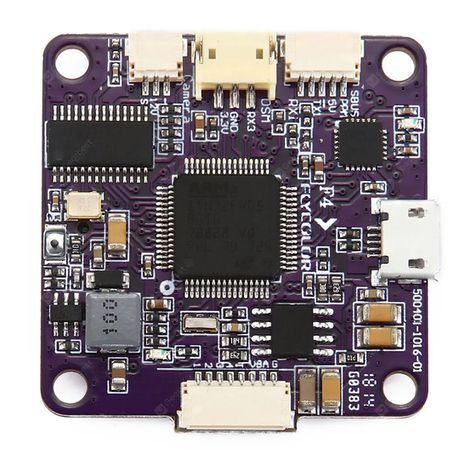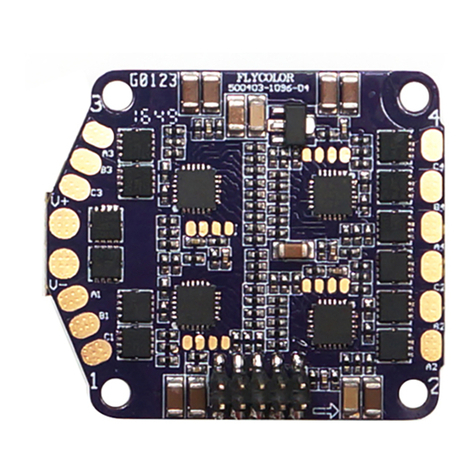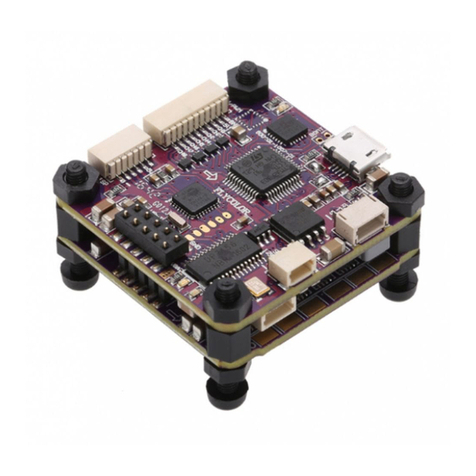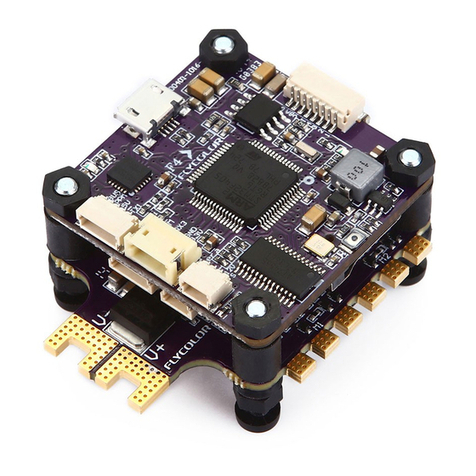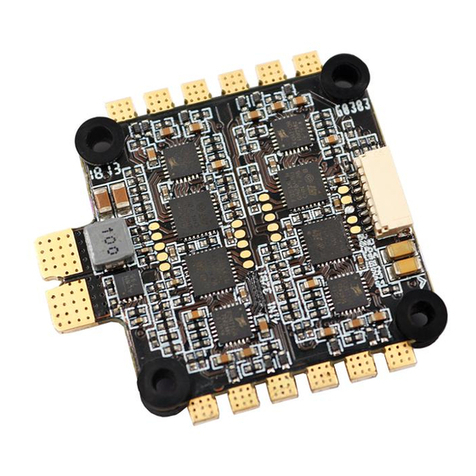BEC
Thank you for using our product. Any Improper operation may cause personal injury or damage to the
product and related equipments. This high power system for RC model can be dangerous ,we strongly
recommend reading the user manual carefully and completely. We will not assume any responsibility for any
losses caused by unauthorized modifications to our product. We have the right to change the design,
appearance, performance and usage requirements of the product unannounced.
Burst Current
(good heat dissipation)Size
(For reference)
Weight
(For reference)
LiPo
User Manual
Brushless ESC
Programming parameters below can be accessed from the configuration software (BL HeliSuite32):
01 Main features
Con. Current
(good heat dissipation)
ATTENTION
Model
ESC BL Heli-32 firmware: Flycolor_X_Cross_ HV3_G071.
* The weight includes wire, and the weight varies with the wire length.
02 Specifications
03 Connect Diagram / Demension
04 Programming parameter
251400-1173, V1.0
100A 5-12S 95g*
No 83.5x35x19.4mm
X-Cross H V3 Pro-80A 80A
80A 5-12S 95g*
No 83.5x35x19.4mm
X-Cross H V3 Pro-60A 60A
ATTENTION
● All pictures are for reference only.
To avoid short circuit and leakage, make sure that the connection is well insulated.●
● All welding requires good welding technology, short circuit between the element or the wire should be avoided at any time.
● If telemetry is required, it is necessary to open the aluminum case and connect the TX port on the PC B.
● ARM 32-bit Cortex MCU, frequency up to 64 MHZ.
● The firmware is optimized BLHeli-32, makes the throttle linearity smoother and the response faster.
● The control and power are independent PC B designs, better PCB circuit design and component layout.
● Multiple protections, support user-defined settings, and meet the needs of multiple scenarios.
● High performance and low E SR M OSF ET , not afraid of large current.
● Wide voltage range support, up to 12S liPo, support higher power.
● Supports regular 1-2ms pulse width input, as well as Oneshot125 (125-250us), Oneshot42 (41.7-83.3us) and
Multshot (5- 25us). The input signal is automatically detected by the ES C upon power up.
All Dshot and Proshot signals are supported.
● Supports telemetry, and delivers the digital data such as temperature, voltage, current, speed, etc(It’s necessary
to connect the TX port on the PCB additionally).
● The silicone twisted-pair of the throttle signal cable effectively reduces the crosstalk caused by signal
transmission, and makes flight more stable.
● All aluminum covers, effectively slow down the temperature rise.
1. Rampup power: Rampup power can be set to relative values from 3% to 150%. This is the maximum power that is allowed when ramping up at low rpms and
during startup. For low rpms, the maximum power to the motor is limited, in order to facilitate detection of low BE MF voltages. Rampup power also affects
bidirectional operation, as the parameter is used to limit the power applied during direction reversal. During startup, the actual applied power depends on throttle
input, and can be lower than the maximum level set by the rampup power parameter, but the minimum level is a quarter of the maximum level.
2. Motor timing: Motor timing can be set to Auto or between approximately 1° and approximately 31° in approximately 1° increments (actual accurate values here
are 15/16ths of a degree).Typically a medium setting will work fine, but if the motor stutters it can be beneficial to increase timing. Some motors with high
inductance can have a very long commutation demagnetization time. This can result in motor stop or stutter upon quick throttle increase, particularly when
running at a low rpm. Setting timing to high will allow more time for demagnetization, and often helps.
3. PWM frequency: Motor pwm frequency can be programmed in a range. Support variable pwm frequency where the pwm frequency is controlled by motor R PM.
-Low frequency for low throttle gives good active braking where it is most needed. -High frequency for higher throttle makes running smoother.
35mm
19.4mm
83.5mm
72mm
BE C
Battery Motor
ES C
Receiver
*All pictures are for reference only
Pro
X-Cross HV 3
Pro
><
80 A 5-1 2S Lipo
X-C ros s HV 3
Note: Due to the different versions of the E SC, the parameters that can be set may vary, and subject to the actual situation.
X-Cross HV3 Pro
4. Demag compensation: It is a feature to protect from motor stalls caused by long winding demagnetization time after commutation. The typical symptom is
motor stop or stutter upon quick throttle increase, particularly when running at a low rpm. As mentioned above, setting high commutation timing normally helps,
but at the cost of efficiency. Generally, a higher value of the it gives better protection. If it is set too high, maximum power can be somewhat reduced.
5. Sine Modulation Mode: It gives a few percent more efficient running &smoother running. Note: if it is chosen, then variable pwm frequency is disabled.
6. Maximum Acceleration: Maximum acceleration can be set between 0.1%/ms and 25.5%/ms. It can also be set to maximum, in which case acceleration is not
limited. Limiting acceleration is primarily intended as a backup parameter that can be used in cases where too hard acceleration gives desyncs. When setting to
e.g. 10%/ms, it means that the power applied to the motor is not allowed to increase by more than 10% per millisecond.
7. Motor Direction: Motor direction can be set to fwd/rev/bidirectional 3D/bidirectional 3D rev/bidirectional soft and bidirectional soft rev. In bidirectional mode,
center throttle is zero and above is fwd rotation and below is reverse rotation. When bidirectional operation is selected, throttle calibration is disabled.
8. Startup Beep Volume: Sets the volume of beeps during powerup.
9. Beacon/Signal Volume: Sets the volume of beeps when beeping beacon beeps. The ES C will start beeping beacon beeps if the throttle signal has been zero
for a given time. Note that setting a high beacon strength can cause hot motors or ES Cs!
10. Beacon delay: Beacon delay sets the delay before beacon beeping starts.
11.Throttle Cal Enable: If disabled, throttle calibration is disabled.
12. Min throttle, max throttle and center throttle: These settings set the throttle range of the ESC. Center throttle is only used for bidirectional operation.
The values given for these settings are for a normal 1000us to 2000us input signal, and for the other input signals, the values must be scaled. For Dshot input
signal, these settings have no effect.
13.Temperature protection: It can be enabled or disabled. And the temperature threshold can be programmed The programmable threshold is primarily meant
as a support for hardware manufacturers to use, as different hardwares can have different tolerances on the max temperatures of the various components used.
14.Low RPM power protect: Power limiting for low RP Ms can be enabled,disabled or on adaptive. Disabling it can be necessary in order to achieve full power
on some low kV motors running on a low supply voltage. However, disabling it increases the risk of sync loss, with the possibility of toasting motor or E SC.
15.Low Voltage Protection: Low voltage protection can be set between 2.5V and 4.0V per lipo cell. Or it can be disabled. When enabled, it will limit power
applied to the motor if the battery voltage drops below the programmed threshold. This feature is primarily intended for fixed wing crafts.
16.Current Protection: Current protection can be enabled to limit current. If enabled, then current will be limited to maximum the programmed value.
17.Brake on stop: Brake on stop can be set between 1% and 100%, or disabled. When not disabled, brake will be applied when throttle is zero. For nonzero
throttle, this setting has no effect.
18.Auto Telemetry: When it is enabled, the E SC will autonomously output telemetry at 32ms intervals, regardless of whether or not there are telemetry
requests from the input signal.
19.LED Control: LEDs can be controlled on ES Cs that support it.
20.Stall protection: It can be set to normal or relaxed. Relaxed increases the risk of damage to ES C or motor but can recover faster when props hit obstacles.
21.Non Damped Mode:Damped light mode is implemented by doing regenerative braking, and inherently active freewheeling is also implemented. Then
losses due to braking are counteracted by the reduced losses of active freewheeling. O FF- Damped light is available ; ON - No Damped light。
22.SBUS Channel: If a valid S.BU S channel (0 to 16) is selected, then the input signal will be interpreted as S.B US.
23.S.P ORT Physical I D: If a valid S.PO RT physical ID (1 to 28) is selected, then the telemetry format will be S.PORT. Note that only ESCs that use U SA RT 1
(port PB6) for telemetry support S.PORT. If the "S.PORT Physical ID " programming parameter shows up in B LHeliSuite32, then your E SC supports it.
24.Music Note Config: Set up personalized music.
25.Current Sense Calibration:By setting this parameter, the deviation of the current detection value can be adjusted.
07 Attention
● Power off before unplugging ,plugging in or making any connections.
● To avoid short circuit and leakage, make sure that the connection is well
insulated.
● All welding requires good welding technology, short circuit between the element
or the wire should be avoided at any time.
When some abnormality occurs in ESC driving the motor or need the ●
motor to reach a higher R PM, user can try to change the timing.
● Please do not exceed the current and voltage range.
● Please contact sales or technical support for more information.
● ES C will automatically detect the input throttle signals every time as
soon as it powered on, and then execute the corresponding signal-
receiving mode.
● User need to calibrate the throttle range when starting to use a new
ESC or another transmitter. When the input signal is Dshot, throttle
calibration is disabled.
● Please don't flash any other firmware to avoid damage to the ESC.
● Observe polarity at all times. Check and double check before applying
power.
OK
4.After this, the
motor will run.
05 Beeps-Normal operation
06 Beeps - Throttle calibration
1. Power up:
Once
2.Throttle signal detected
(arming sequence start):
Once
3.Zero throttle detected
(arming sequence end):
Once
1.Power up: 2.Throttle signal detected
(arming sequence start):
Once
3.When throttle is above midstick
(measuring max throttle):
4.If throttle is above midstick for 3 seconds:
This beep sequence indicates that max
throttle has been stored
Once
While
measuring
5.When throttle is below midstick
(measuring min throttle):
While
measuring
6.If throttle is below midstick for 3 seconds:
This beep sequence indicates that min
throttle has been stored.
Once
Complete
7.Throttle calibration is complete.
After this, the motor will run.
Once
Example:
Highest tone
Lowest tone
1.Throttle calibration will be more simple
if using Flight Controller Configurator.
2.When the input signal is Dshot, throttle
calibration is disabled, and the throttle
calibration values are ignored.
Short beep
Long beep
ATTENTION