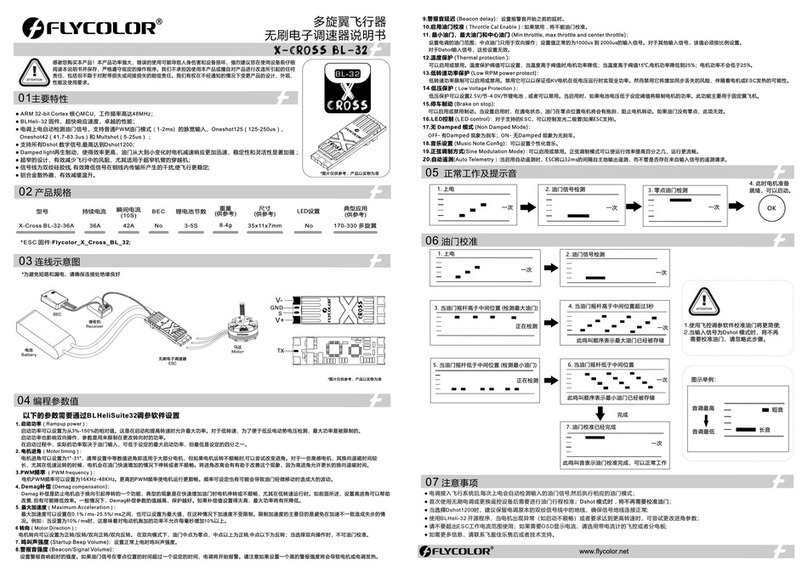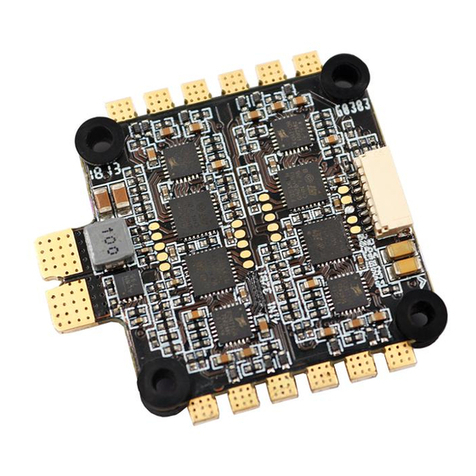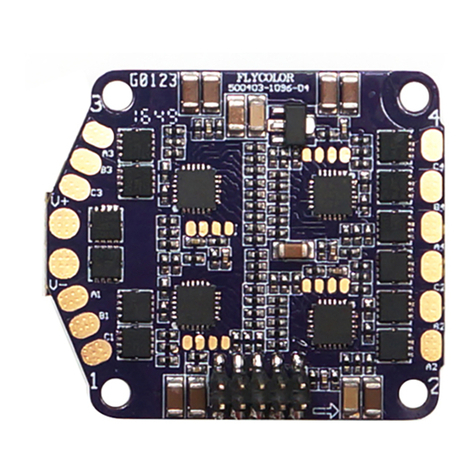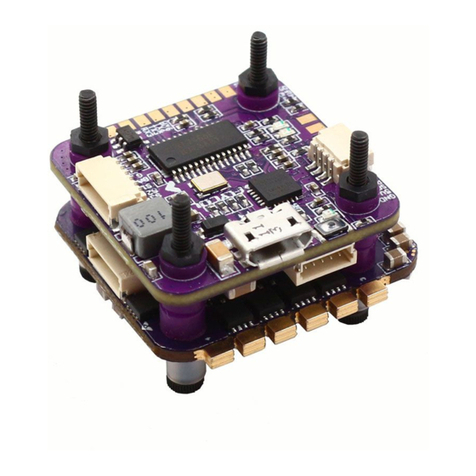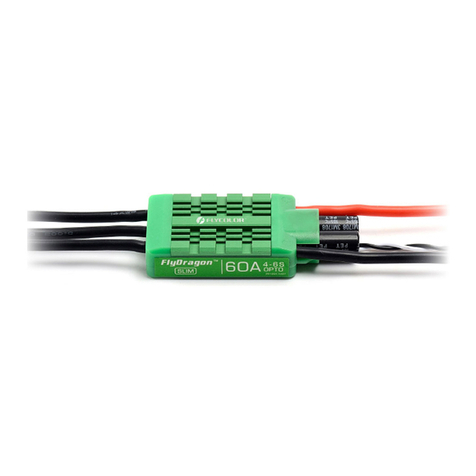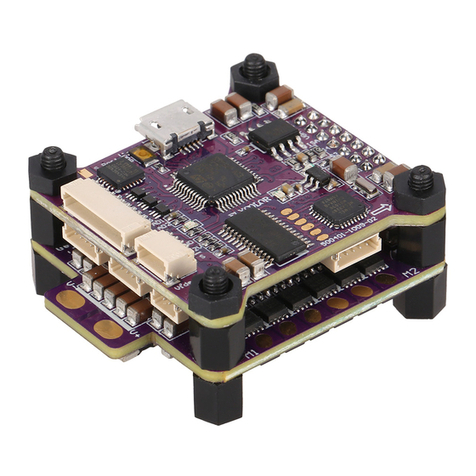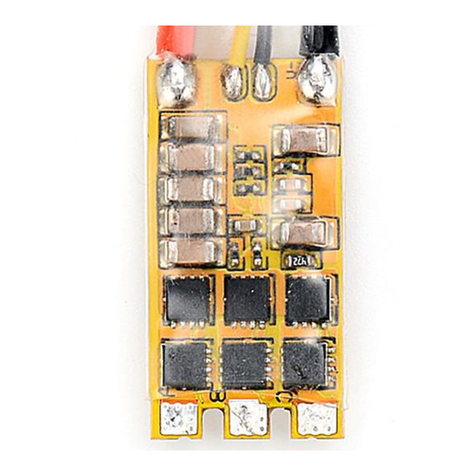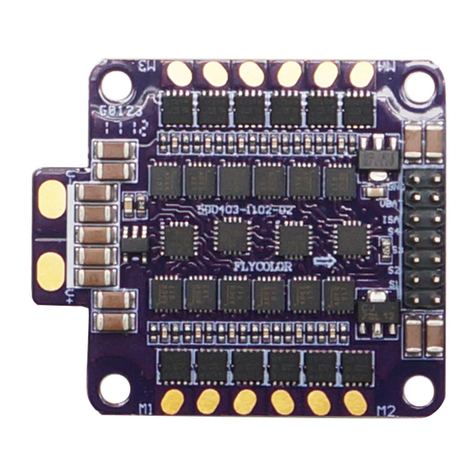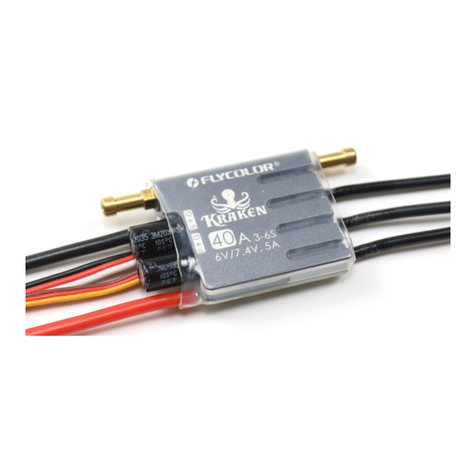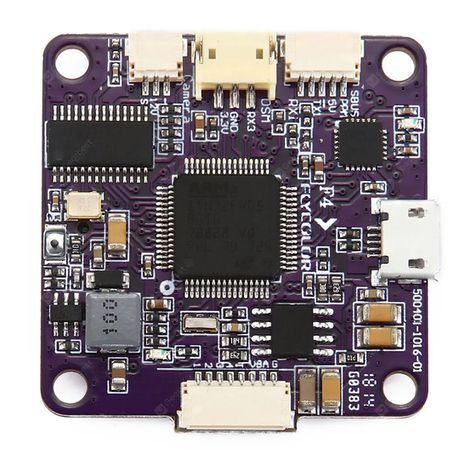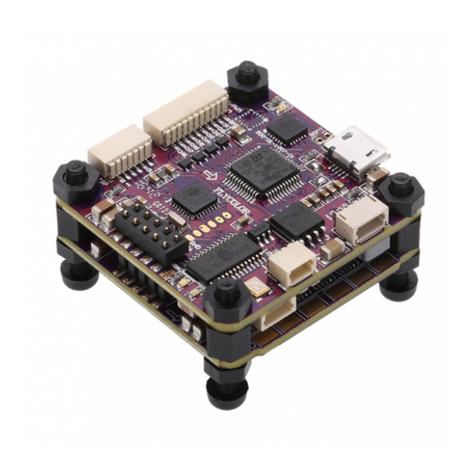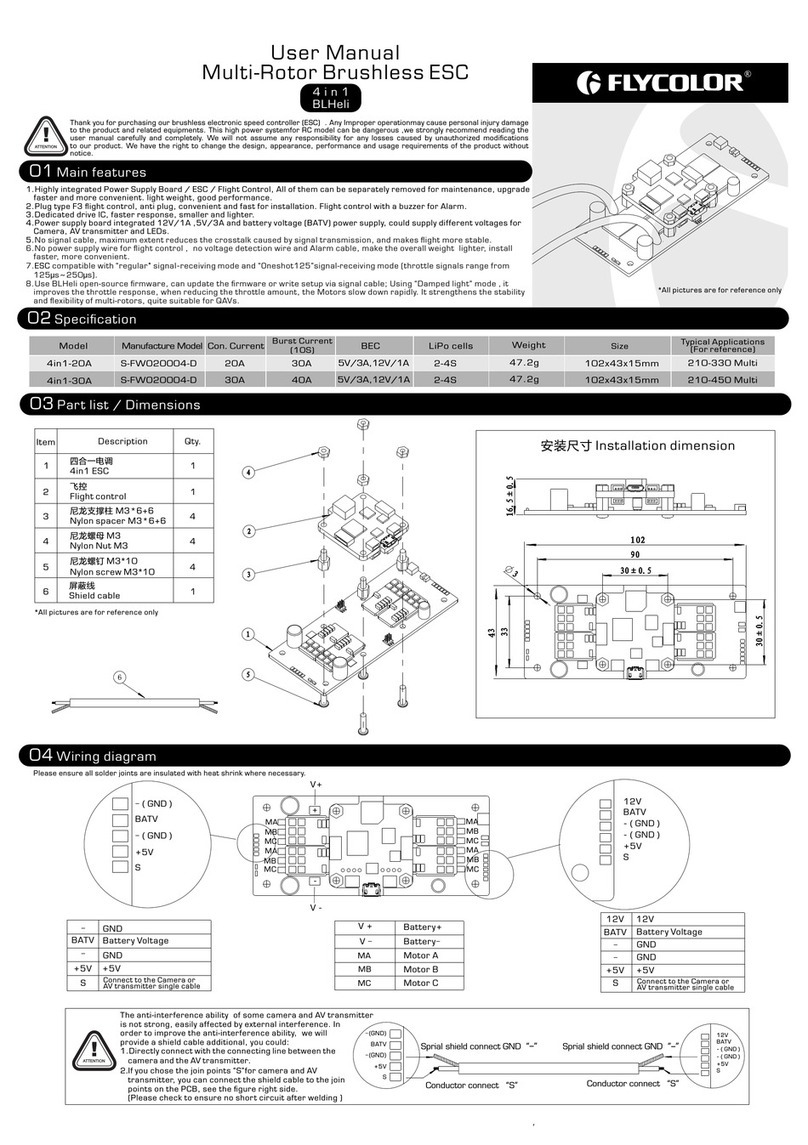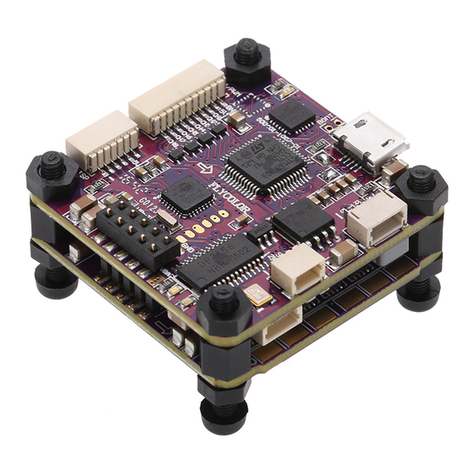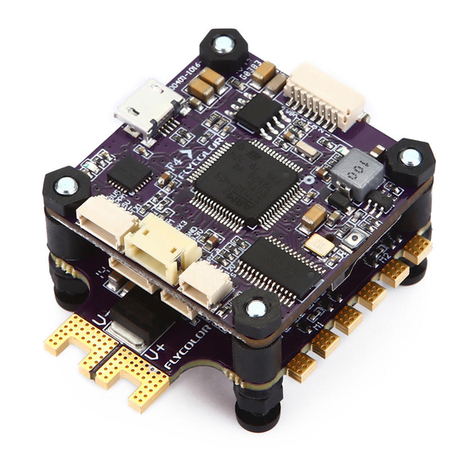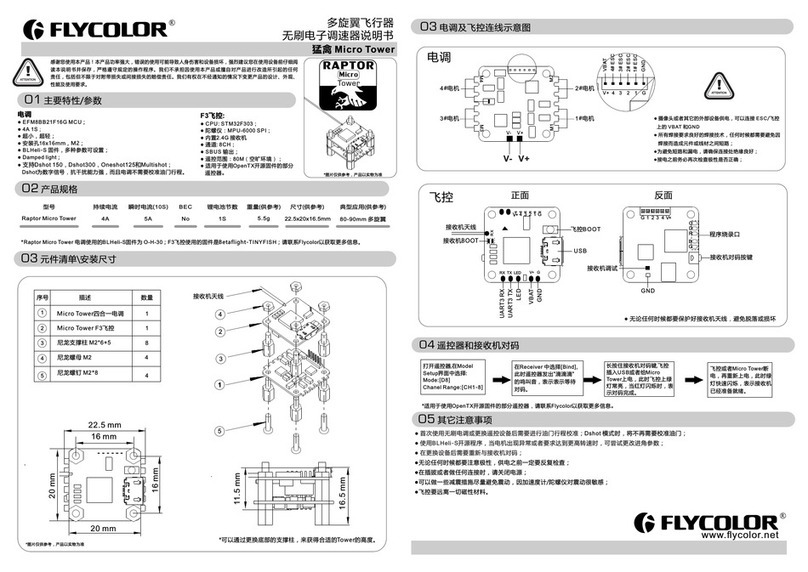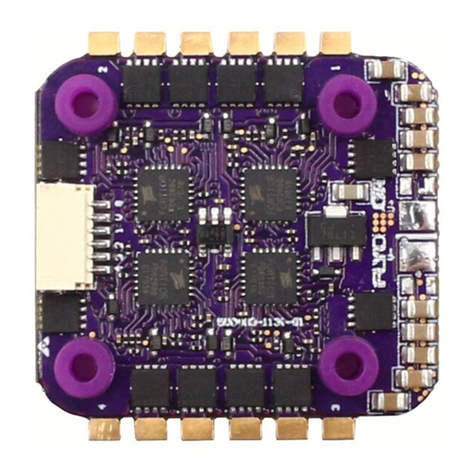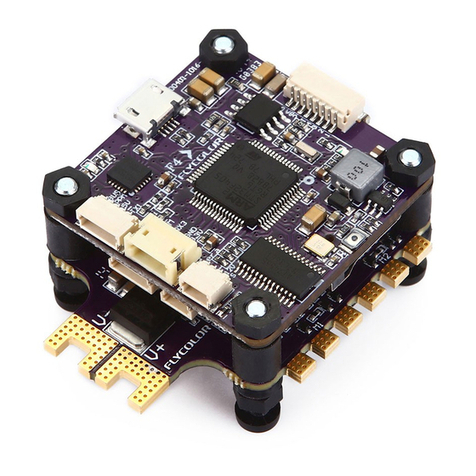Start-up
Protection
Over heat
protection
ESC wil l cut off output if it fails to start the motor within 3 seconds by accelerating throttle. you need to move th e throttle
stick back to the bottom position and restart the motor.( The possible causes : Bad connection or disconnection between
ESC & motor , propellers are blocked, etc)
When ESC temperature is higher than 100 ℃,it will reduce output power (throttle will be limited below 40%) for protection,
leave some power for motor to land , when the temperature Reduced to 80℃ , ESC recover to normal running mode.
When ESC detects the loss of throttle signal for over 1 seconds, it will cut off power or output immediately to avo id an
even greater loss caused by the continuous high speed rotation of propellers. ESC will resume the corresponding output
after the normal signal is restored.
Throttle Signal
Loss Protection
ATTENTION
User Manual
Brushless ESC for airplane
01Main features
Turn on the
transmitter,
move the
throttle stick to
the top position.
Connect E SC with battery. Wait for 2seconds,
motor emits 2 short " BEEP-BE EP". Then still
wait for 5 seconds. motor emits special tone
“♪12321”,it has entered programming mode.
Select Items
After entering programming mo de, you wil l hear groups tone which
emits in a loop as following sequen ce .
Note:
Usuall y,1 long to ne
"Beeee p- -" equals to
5 short to ne "b eep-",
for exam pl e: 1 long
tone"B ee ep--" and 1
short to ne “ be ep-”
equals t o 6.
*80-130A have
reverse function.
When motor emits
“ ” tone, Exit
move throttle to the
zero position in 3
seconds, then motor
emits special tone
“♪765765”, it will
exit the programming
mode.
If don't want select
other parameter,
move throttl e to the
zero positio n in 3
seconds, the n motor
emits specia l tone
“♪765765”, it will
exit the programming
mode. Or power off,
it will exit the
programm ing mode.
After motor emits a
Item tone ,move
the throttle to the
zero throttle position,
then will enters this
item, and motor will
emits the parameter
tone in a loop .
please see the table
below)
♪12321
Brake 1s ho rt
Batter y ty pe 2short
3short
Tim ing
Startu p mo de
Govern or m od e
PWM frequency
BEC voltage
4short
Batter y ce ll s
Restore facto ry d ef au le
Exit
1long
1long& 1s hort
1long& 2s hort
1long& 3s hort
1long&4 sh ort
2long
2long&1short
2long&2short
Beep-
Beep-Beep-
Beep-Be ep -Beep-
Beep-Be ep -Beep-Beep-
Beeeep --
Beeeep --Beep-
Beeeep --Beep-Beep-
Beeeep --Beep-Beep-Beep-
Beeeep --Be ep-Beep-Beep-Beep-
Beeeep --Be eeep--Beeeep--
Beeeep --Beeeep--Beep-
Beeeep --Beeeep--Beep-B ee p-
1
2
3
4
5
6
7
8
9
10
11
12
Item parameter
*Please ensure all solder joint s are insul ated with heat shrink where necessar y.
03 Wiring Diagram
13*
14
Motor ro ta ti on
ASC F
*Shadow parts are factory default value
*80-130A have reverse function.
04 Operation instruction
1.Normal start-up
2.Throttle Range calibration
3.Programming
It is recommended to use Flycolor app to change para meters through Flycolor Wi-Fi Trans.
In addition the program card can also change param eters.
[1]NO(default) [2]Soft [3]Heavy [4 ]Very heavy 1. Brake:
: [1] LiPo(default) [2] NiCd/NiMh 2. Battery type
3. Cutoff voltage: Low-voltage protection threshold, [1 ] Low [2] Medium (default) [3] High
For Ni-xx battery packs:Low/Medium/High cut off v oltage is 50%/65%/75% of the battery packs' initial voltage.
For LiPo battery: can count battery cells automatic. Low vol tage protection threshold :Low(2.8V)/ Medium(3.0V)/ High
(3.2V).Eg:For 4S/14.8V Lipo battery packs, low voltage protection threshold is 11.2V low/12.0V medium /12.8Vhigh.
4. Timing:
[1]0° [2]3.75° [3]7.5° [4]11.25° [5]15°(defau lt) [6]18.75° [7]22.5° [8]26.25°
Low(0°/ 3.75°/ 11.25°/15°/ 18.75 °)--for most i nner rotor motors
High(22.5°/ 26.25°)--For 6 poles or higher poles outer rotor motors
As usual, 15° applies to all the outer rotor motors , but for improv ing efficiency ,recommend that set low timing for 2 poles
motor( most inner rotor motors), set high timing for 6 poles and h igh poles motors( most outer rotor motors). If need high
speed motor, you can set high timing. Some motors sho uld set special timing, if not sure, you'd better to set timing as motor
manufacturer recommended ,or set 15°.
Note: After changing timing, please test on the ground before flying.
5. Startup Mode: Start up with linear accelerator
[1] Normal: It's preferred for fixed wing. (default)
[2] Soft: It's preferred for helicopter, it will take 6 seconds f rom 0% throttle to 100% throttle.
[3] Very soft: It's preferred for helicopter, it will take 12 seco nds from 0% throttle to 100% throttle.
6.Governor mode : [1]O F F (default) [2]Low [3]High
If the Governor mode is activated, E S C will try to keep the motor in a fixed speed ( usually the throttle curve is a hori zontal
line, you can change the preset motor speed by changing the height of the line).
[1] O F F(default)
[2] Low , "Low constant speed" mode , 10000-20000RPM for 2 poles brushless motor .
[3] High, "High constant speed" mode , above 20000 R P M for 2 poles brushless motor .
Note: Governor mode function is automaticall y disabled if the throttle value less than 60%.
7. PWM frequency: [1]8K Hz [2]16KHz(default) [3]24 K Hz
For high poles and high speed motors, the higher P W M frequency can make motor drive sm oothly, but the higher PWM frequency
will make ESC hotter .
8. B E C v oltage: [1]5.0V(default) [2]6.0V [3]7.4V [4]8.4V
(this option is available for partial models)
9. Voltage cutoff option:
[1] Reduce cutoff(default ): the voltage drops to the set low-voltage protection threshold , E S C will reduce the power then cut off the
motor output
[2] Cut off: the voltage drops to the set low-voltage p rotection threshold , E S C will cut off the moto r output immediately.
Battery cells Available for LiP o battery only.10. :
[1] Automatic judgment(default) [2]2S [3]3S [4]4S [5]5S [6]6S .
You also can select the options according to your battery cells.
11.Motor rotation:
[1]Normal(default):Default motor rotation;
[2]Reversed:Change the motor rotation.
12.Active Switch Continued Flow [1]Off (default) [2]On :
ASCF(Active Switch Continued Flow)technology,higher efficiency,reduce heat generation massively.
13.Reverse function [1]Off (default) [2]On :
Plug reverse signal wire into an tw o-stage s witch cha nnel on the receiver ,to reverse the mot or rotati on during the flight t o decelerate.
The lowe st point of the pulse width range of the two-stage sw itch chan nel must be less than the lowest point of throttle. ( e.g. the lo west poin t of
throttle is 1000, then the lowest p oint of pul se width of t wo-stage switch channel should be le ss than 100 0).
Effective conditions : 1. Revers e functio n - on; 2. Governor mode - off; 3. Brak e - on. (WinDr agon wifi 80-130A adaptable ).
14.Restore default settings
When the beeping indicates the mode of "Restore de fault settings", move the throttle stick to zero position in
5 seconds after the beeping can activate the mode. There is no sub-menu under this mode. Then the motors
makes indication tones of "♪765765" which means default settings are restored.
15.Exit program mode
After a sound “Beep-”, move throttle stick to the bottom position, enters the item of exi t program mode, motor emits
sound “♪765765”the same time, it represents ESC enters normal operation mode.
05 Programming parameter
www.flycolor.net
06 Protections
07 First time to use ESC
08 rouble ShootingT
2long&3short
2long&4short
Beeeep --Beeeep--Beep-B ee p-B eep-
Beeeep --Beeeep--Beep-Beep-Beep-Beep-
Thank you for using our product. Any improper operation may cause personal injury or damage the
product and relevant equipments. This high power system for RC model can be dangerous ,we strongly
recommend reading the user manual carefully and completely. We will not assume any responsibility for any
losses caused by unauthorized modifications to our product. We have the right to change the design,
appearance, performance and usage requirements of the product without notice.
● Use powerful & high performance m icropro cessor. Unique circuit design, stro ng anti-i nterfer ence.
● Start mode can be set. throttle res ponse fas t, and it has a v ery smooth speed control linearity. Compatible with
fixed wing aircraft and helicopt ers.
● Multiple protection feature s ensure th e equipme nts safety.
● High power safety performance , when powe r up the moto r will not start immediately wherever the throttle stick is.
● Beeping alarm can indicate work ing condi tion.
● Cycle programming menu for easy o peratio n. Compatible with all kinds of remote controll ers.
● Supports programming and dete ction of re al-time data at close range via mobile p hone AP P (extra Flycolor Wi-Fi
Trans needed); Also su pport programming via programmin g card (ext ra Flycol or programming card neede d).
● 8.4V/7.4V/6V/5V,5A adjustable B E C , high output power ,less powe r loss.
● ASCF(Active Switch Cont inued Flo w)technology,higher efficiency,reduc e heat gene ration ma ssively.
● Reverse function, supports to reverse the motor rot ation during the flight to decelerate(W inDrago n wifi 80-130A ada ptable) .
02 Specifications
Tur n on the
transm it te r,
move the t hr ot tle
stick to t he
bottom p os it ion.
Connect ESC with battery,
wait for 2 seconds,motor
emits short "BEEP-" few times,
sound times is Lipo battery
cells.
Tur n on the
transm it te r,
move the
thrott le s ti ck to
the top po si ti on.
Connect ESC with
battery. Wait for 2
seconds, after motor
emits 2 short "BEE P-
BEE P",the full throttle
position is memorized.
Move the t hr ot tle stick to
the bott om p os ition in 3
second s. Then wa it s fo r 1
second , th e“zero throttle“
positi on i s me morized.
Motor em it s sh ort "BEE P -"
few time s, s ou nd times is
Lipo bat te ry c ells.
Wait for 1 seco nd, I t m ean s
“N o B rak e”w hen mo tor em it
co ntin uou sly 1 lo ng and 1
sh ort to ne. It m eans “ Bra ke
is av ail abl e” whe n moto r
em its a lon g ton e. E S C is
re ady fo r w ork ing now.
ESC is ready for
workin g no w
1.When first time to use ESC, you must set throttle range.
You just need to calibrate throttle range only once, but you must set again if y ou change transmitter.
2.Before connecting battery packs, please ch eck if all the connectors polarity are correct ,to avoid ESC damage for false connection or
short circuit .
3. If motor stops suddenly during flying, please move throttle stick to the zero position immediately, then push the th rottle stick to make
the motor restart, then move throttle tick to a small range to lan d the aircraft immediately.
After po we ri ng up, motor doesn't run an d
doesn' t em it a ny sound.
Bad conn ec tion between ESC and batter y.
Bad sold er ing cause bad contact.
Low volt ag e of the battery.
Qualit y pr ob lem of ESC .
Clean th e co nnectors or replace them, c he ck t he
connec ti on polarity.
Solder t he w ires again.
Check ba tt er y pack, use full-charge d ba tt ery.
Change ES C .
After po we ri ng up, ESC emits the sound of
batter y ce ll s, but motor can't run. ESC doesn't set thro tt le range.Set throttle rang e ag ai n.
After po we ri ng up,E S C works ,but moto r ca n' t
run and do es n't emit any sound.
After po we ri ng up E S C, motor doesn't ru n an d
emits wa rn ing tone“Beep-Beep”.( a sh or t stop
after “B ee p- Beep”)
Bad conn ec tion between ESC and motor, or
bad sold er ing.
Bad moto r.
Batter y vo lt age out of range
Check th e co nnectors or replace the con ne ct ors
or solde r th e mo tor wire again.
Change m ot or.
Check th e ba tt ery voltage is within the r an ge o f E SC.
After po we ri ng up, motor doesn't work a nd
emits wa rn in g tone“Beep-,Beep-, Be ep -”(emits
every 2 se co nds).
No outpu t th ro ttle signal from receiv er.
Check if r ig ht connection between sig na l wi re and
receiv er t hr ottle channel.
Check tr an sm itter and receiver, make s ur e th ere
are sign al o utputs.
After po we ri ng up, motor doesn't work a nd
emits co nt in uous warning tone“Bee p- ” Thrott le d oe sn't in the zero position . Push the t hr ot tle to the zero position, o r se t
thrott le r an ge again.
After po we ri ng up, motor doesn't work . E SC
emits 2 lo ng “ Be ep” and 2 short “Beep”.
The posi ti ve a nd negative of throttle c ha nn el
is wrong . So ES C e nters programming
mode.
Refer to t he u se r instruction of transm it te r, adjust
the sett in g of t hrottle channel.
Motor ro ta te s in the opposite directi on . The wron g se quence of connection wire s
betwee n mo to r and E S C.
1.Exch an ge random 2 of the 3 connection w ir es
betwee n E SC an d motor.
2.Chan ge m otor rotation direction v ia mobile phone
App,tr an smitter or programming ca rd .
Motor st op s du ring running
Loss thr ot tl e signal
Bad conn ec ti on between wires Check th e co nn ectors of battery pack, b at te ry
wires ,m ot or w ires connections are go od .
Tro ubles Possible causes Solutions
Batter y vo lt age is lower than low-vol ta ge
pro tec tio n t hre shol d and lo w-v olt age
protec ti on m ode is cutoff output.
1.Set ri gh t lo w-voltage protectio n th re shold. Run
with ful l- ch arged battery pack. Cho os e re duce
power as L ow -voltage protection .If p ow er i s
decrea si ng during running, please fl y ba ck s oon.
2.Make s ur e yo ur aircraft in the range av ai la ble to
contro l wi th y our transmitter.
3.Atte nt io n to the voltage of transmi tt er, i f it will
run out of t he b at tery, ple ase fly back soon.
1.Chec k if t he t ransmitter operatio n co rr ect.
2.Chec k if t ra nsmitter match with rec ei ve r.
3.Stro ng e le ctromagnetic interf er en ce around
the used e nv ironment, try to turn off and po we r
up again , to s ee if it recovers normal work , if t he
proble m co me up again and again, please c ha ng e
to anoth er fi el d.
251400 -1 088 V1.6
Alarm tone: (To judge the abnormal cases via alarm tone )
1.Alarm tone of signal loss : when E S C detects no signal , motor will emit the alarm tone “Beep-、Beep、-Beep-”(alarm tone
emits every 2 seconds).
2.Alarm tone of throttle not in the zero throttle position: th rottle not in the zero throttle position, motor will emit
“Beep-Beep-Beep-Beep-Beep-” ( urgent sin gle short tone).
3. Alert tone of narrower throttle range: when throttle range is set too narrow, motor emits “Beep-Beep-Beep”(h arried alarm tone
emits last for 2 seconds). You must set throttle range a gain.
Motor
Wi-Fi Tra ns w ir e
Reverse signal wire
2
3
1
ESC
Throttle signal wire
Receiver
Battery
1
2
3
Revers e fu nction
15 3lo ng
Reverse signal wire: plug it into a n two-sta ge switch channel on the receiver ,to reverse the m otor rota tion duri ng the flight.
(WinDragon wifi 80-130A adaptabl e).
Throttle signal wire: plug it int o the throt tle chann el on the receiver, the white wire is for tra nsmitti ng thrott le signal,the red&black
wires are the BEC output wire and ground wire.
Wi-Fi Trans wire: con nect with F lycolor W i-Fi Trans,Supports pr ogrammi ng and detection of real-time data at cl ose range v ia mobile
phone APP.
*The appearance of each model is diff erent, th e picture is a typical model for reference only.
Wait for 1 seco nd, I t m ean s “ No Br ake”
wh en mot or emi t continu ous ly 1 lon g a nd
1 sho rt ton e.
It me ans “B rak e is ava ila ble ” w hen mo tor
em its a lon g ton e. E S C is r ead y f or
wo rkin g now.
123 4 56 7 8
1short 2sh or t 3short 4shor t 1l ong 1long&
1short
1long&
2short
1long&
3short
NO Soft Heav y Ver y He avy
LiPo NiC d/N iMh
Low Med Hig h
0°3.75°7.5°11.25°15°18.75°22.5°26.25°
Normal S of t Very Soft
OFF Low H igh
16 KHz
8K H z
Reduce
cutoff Cu t off
Auto
Iterm
Prompt
tone
5V 6V
2S 3S 4S 5S 6S
11.Motor rotation No rm al
Revers ed
12.ASCF O F F O N
7.4V 8.4 V
24 KHz
1.Brake
2.Batter y ty pe
3.Cutoff vo lt ag e
4.Tim ing
5.Startu p mo de
6.Govern or m od e
7.PWM frequency
8.BEC voltage
9.Voltage c ut off
option
10.Batt er y ce lls
13*.Reverse
function
OFF O N
Cutoff vo lt ag e
Voltage c ut off option
Move throttle stick to the top position after
a certain tone that the parameter you
want, the parameter is selected, then
motor emits special tone
“♪1212”, this parameter will
be stored.
Just wait If you still want select
other item, it will go back to the
Level 1 menu to select item, the
operate method is the same.
Burst Current
(Good heat dissipation)BEC
20A
30A
40A
60A
30A
40A
55A
80A 79g
35g
36g
76g
49x23.5x13.5mm
65.5x34x21mm
2-4S
2-4S
2-6S
2-6S
80A 100A 119g
2-6S
100A
120A
125g
2-6S
130A 150A 130g 82.5x39 .5x23.5 mm
2- 6S
WinDragon wifi 130A
WinDragon wifi 100A
WinDragon wifi 80A
WinDragon wifi 60A
WinDragon wifi 30A
WinDragon wifi 40A
WinDragon wifi 20A
82.5x39.5x23.5mm
82.5x39.5x23.5mm
65.5x34x21mm
49x23.5x13.5mm
Size
(For reference)
Model
LiPo
Weight
(For reference)
Con. Current
(Good heat dissipation)
8.4V/7.4V/6V/5V,5A
8.4V/7.4V/6V/5V,5A
8.4V/7.4V/6V/5V,5A
8.4V/7.4V/6V/5V,5A
8.4V/7.4V/6V/5V,5A
8.4V/7.4V/6V/5V,3A
8.4V/7.4V/6V/5V,3A
Beeeep --Be eeep--