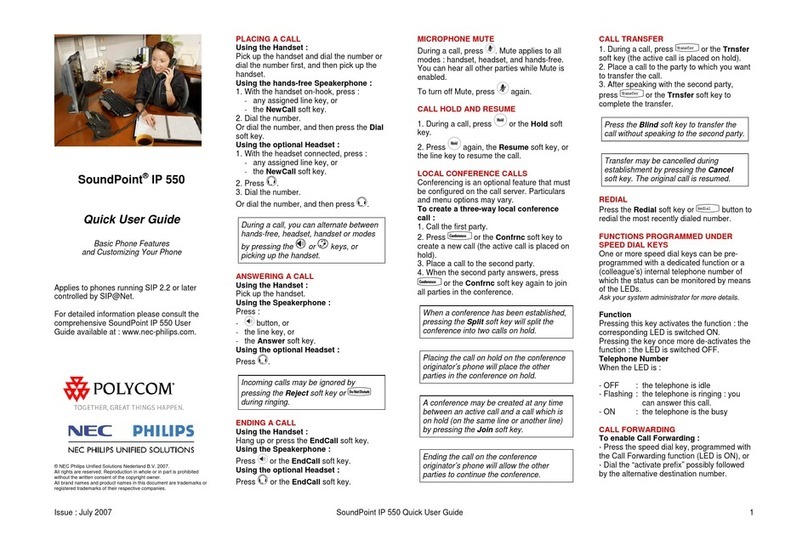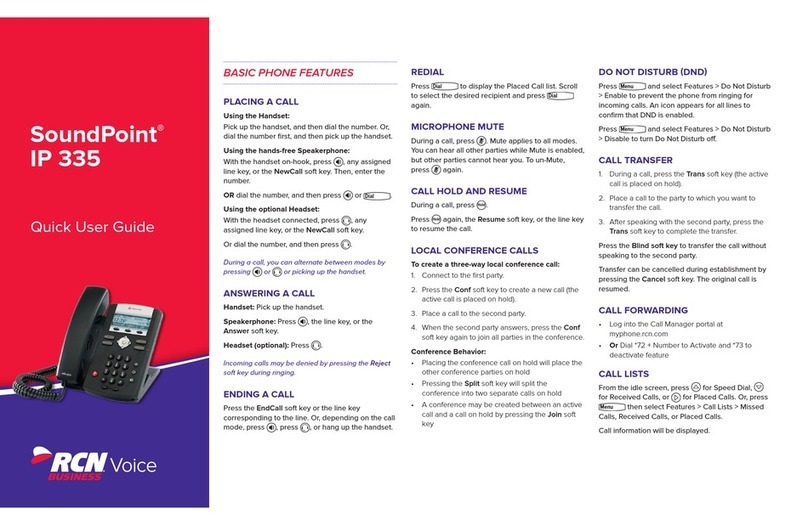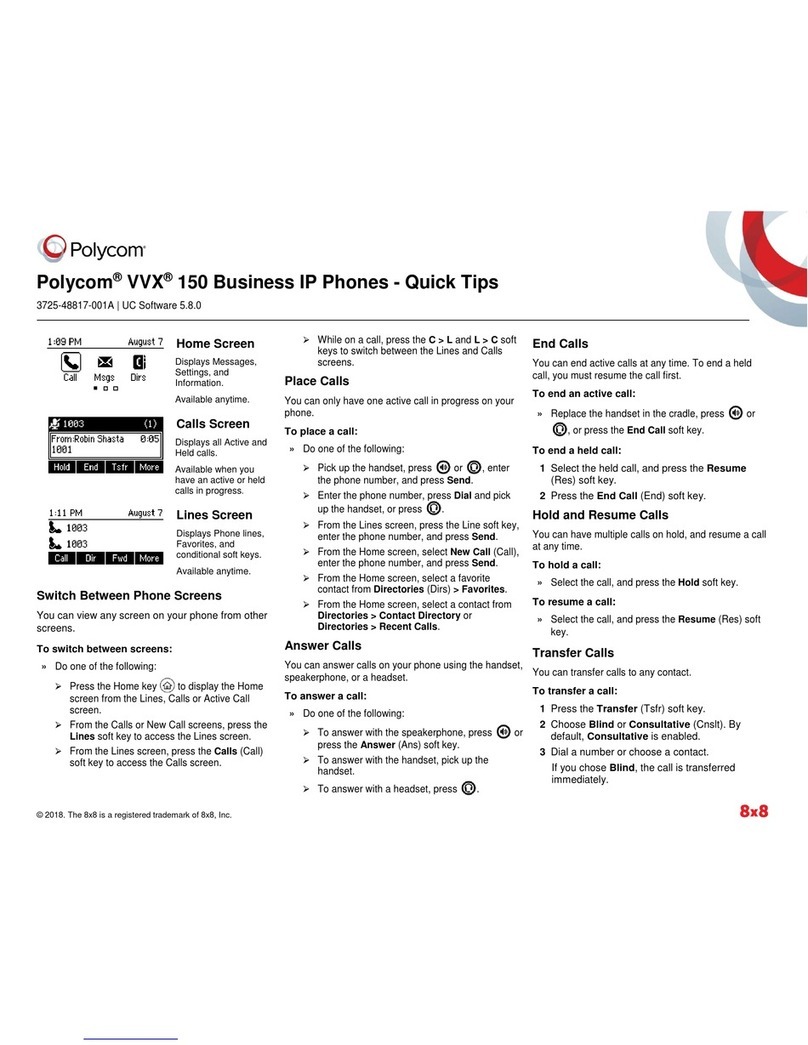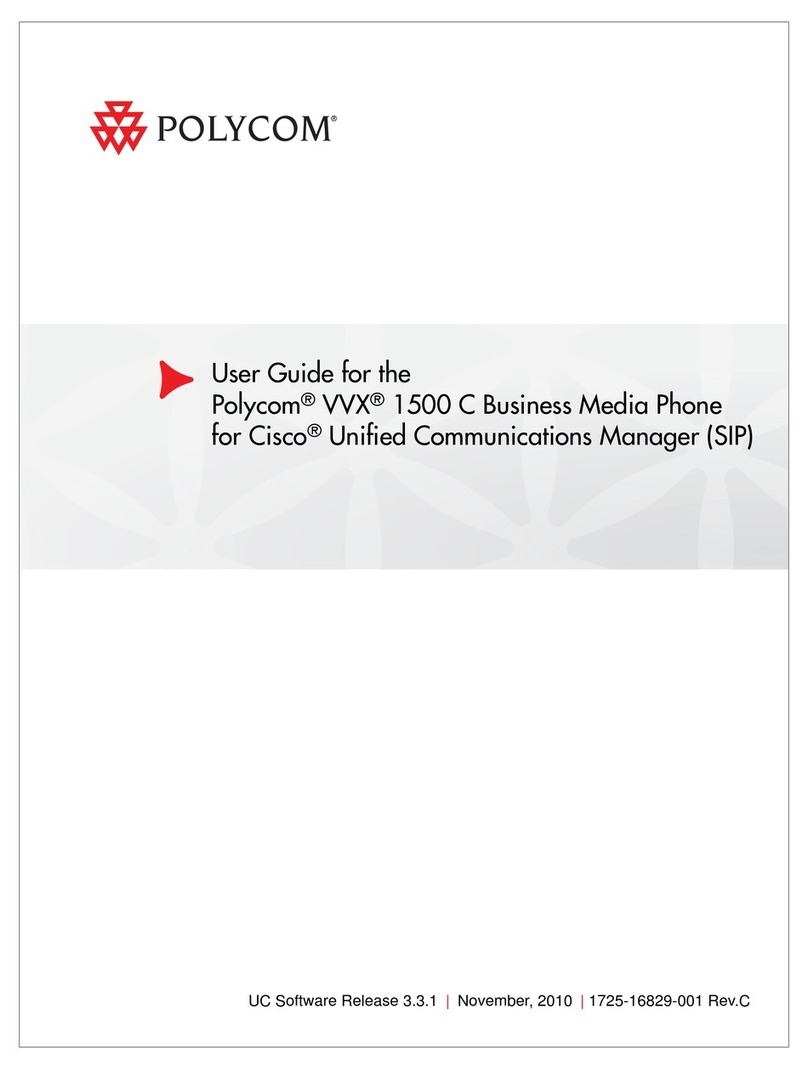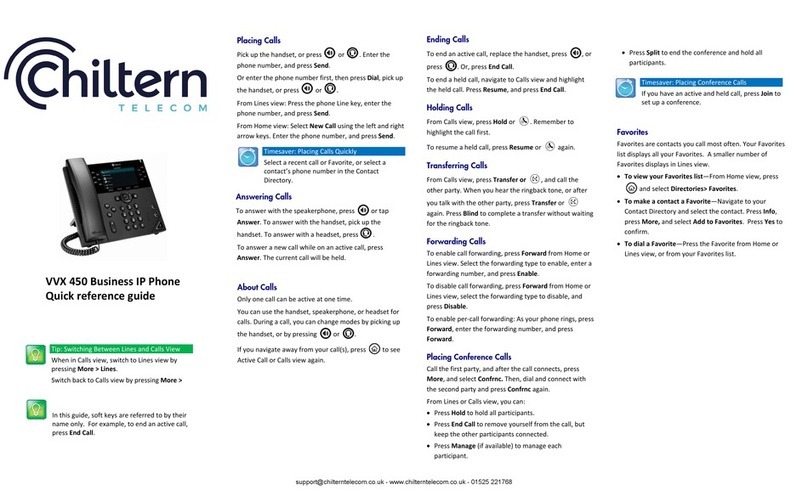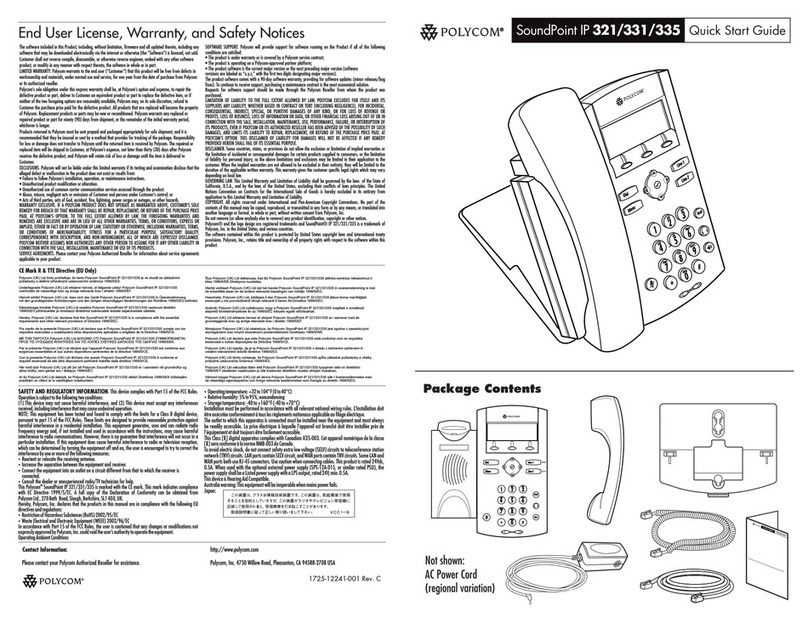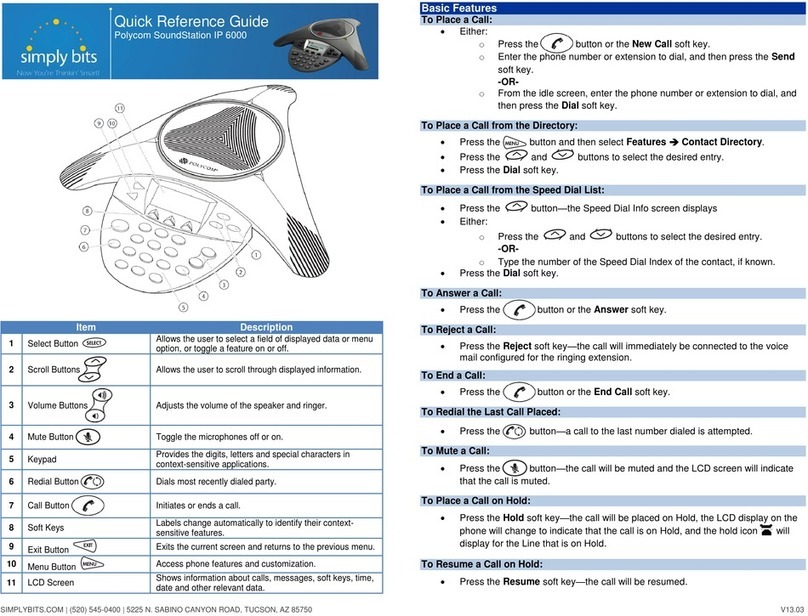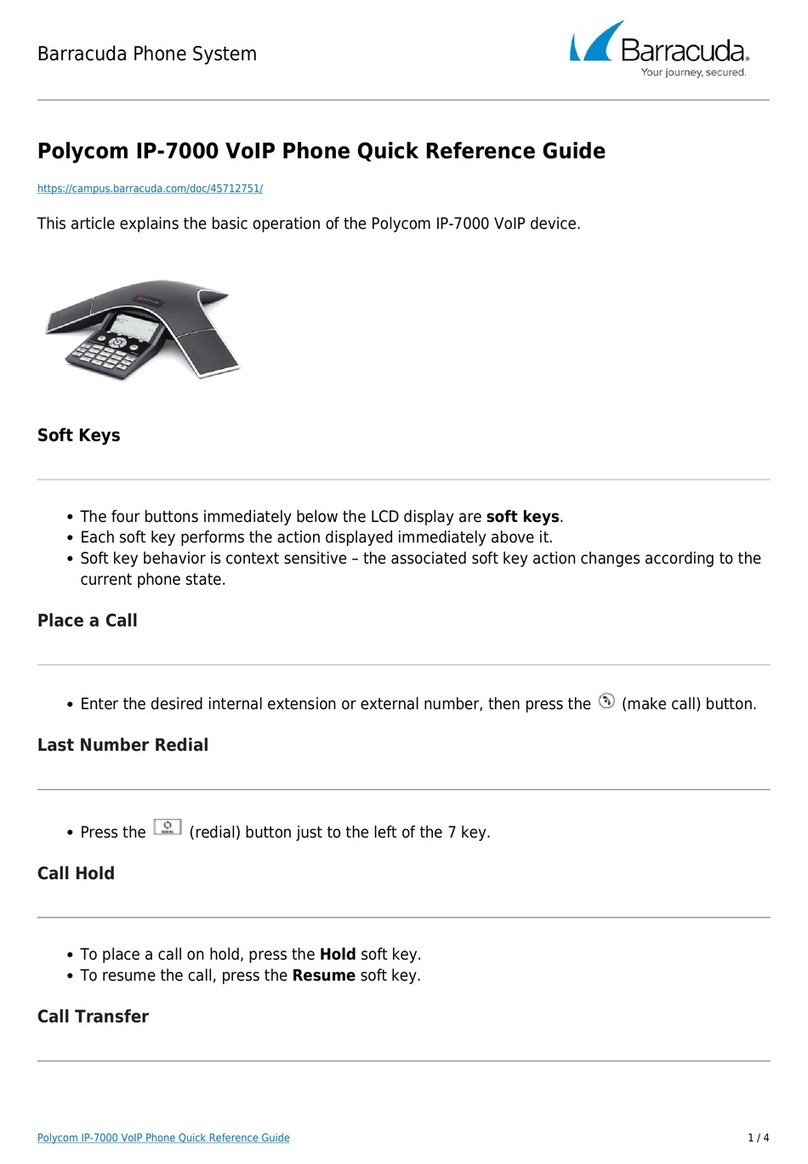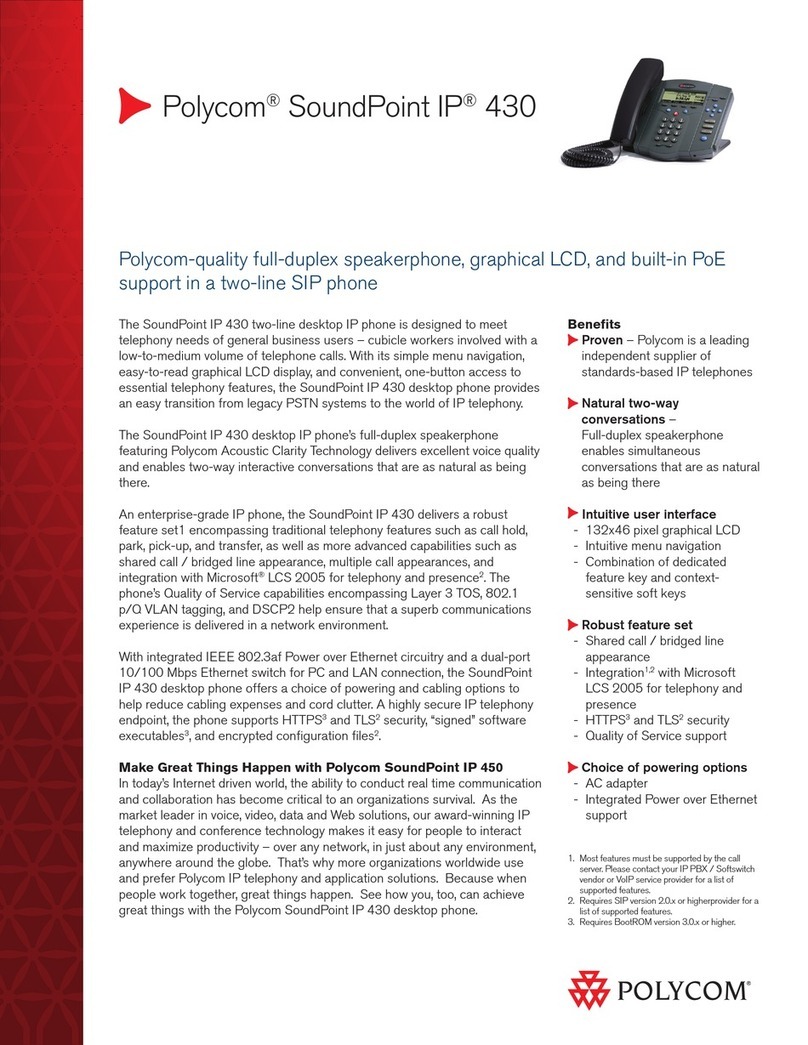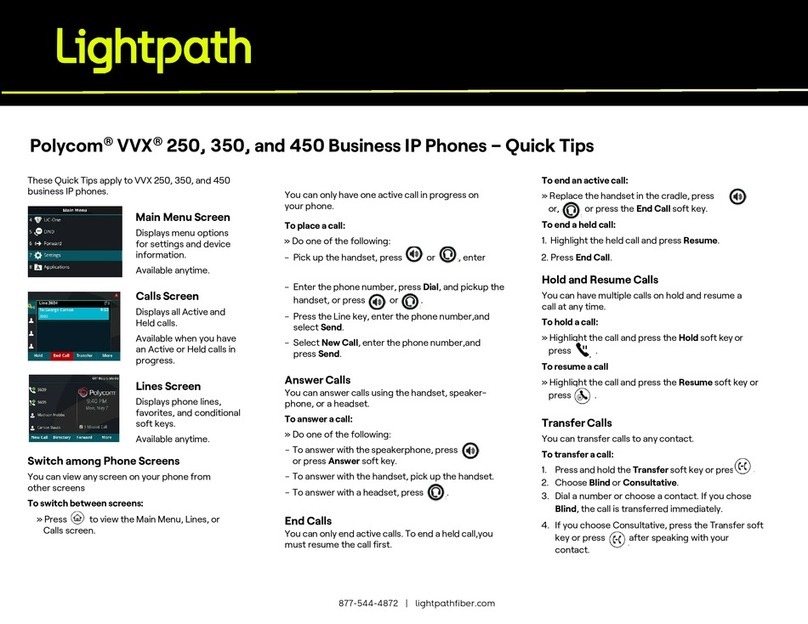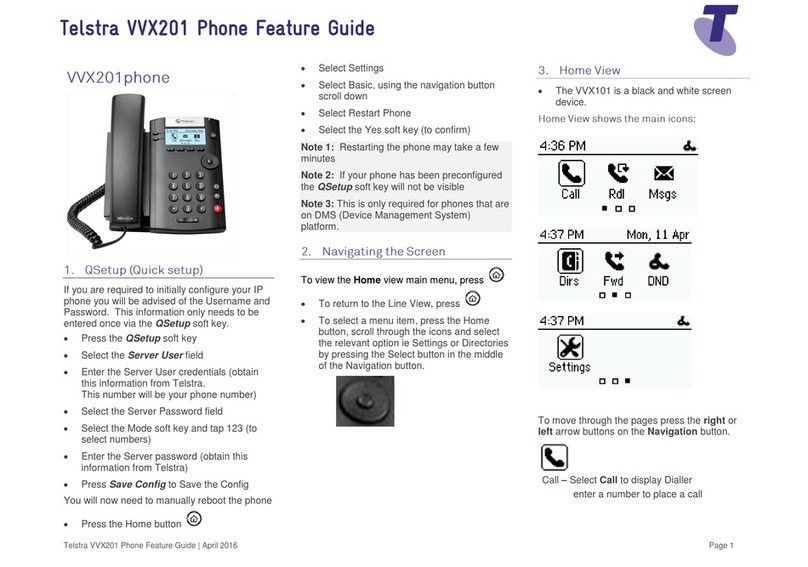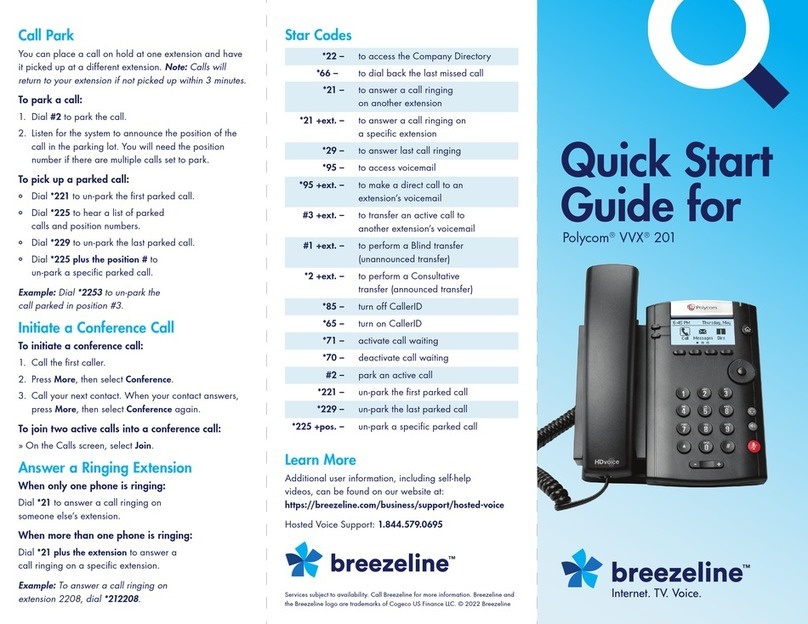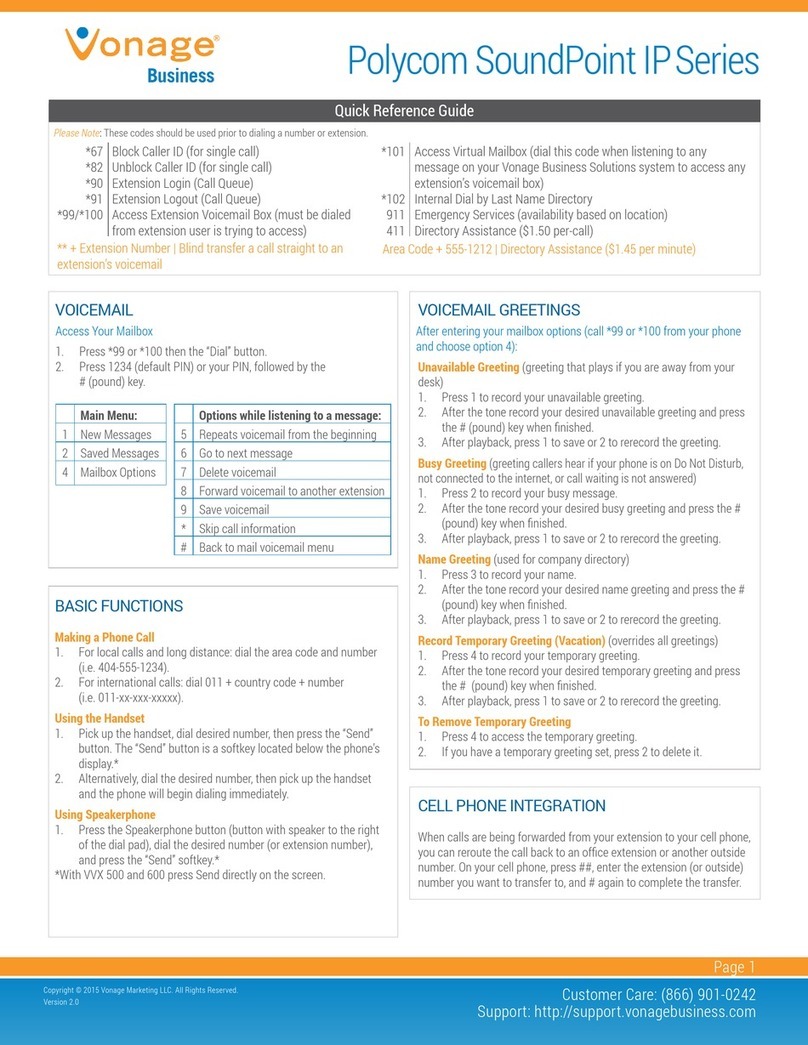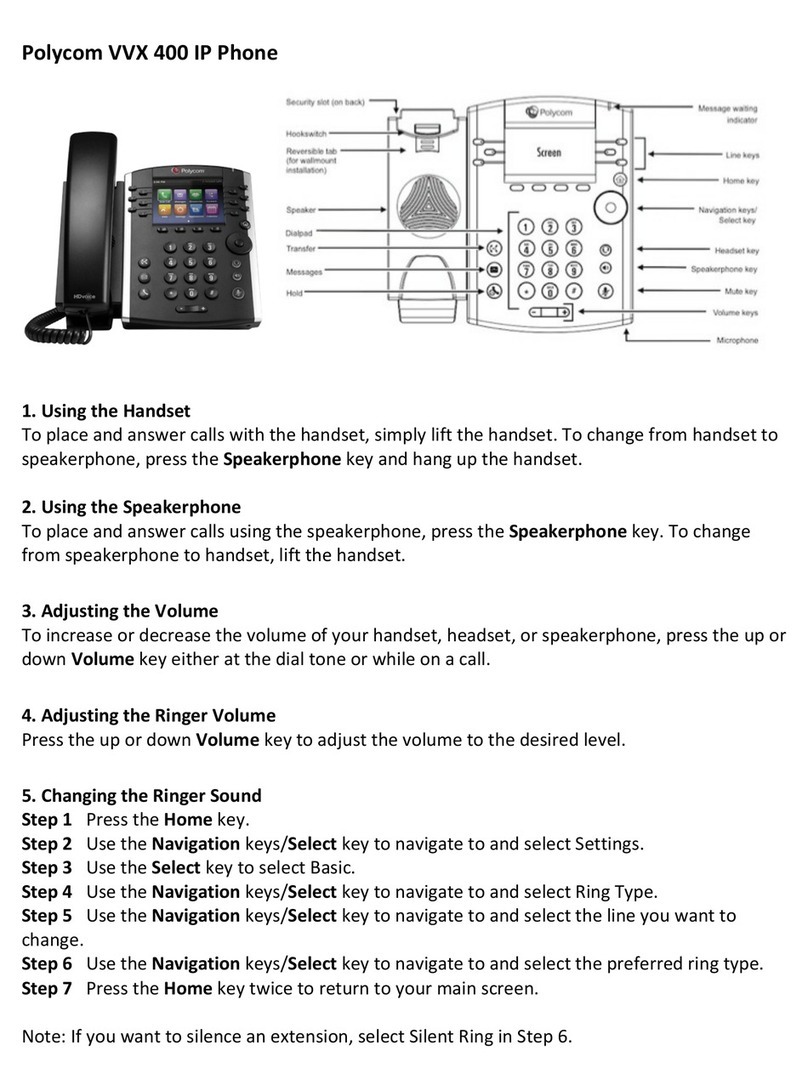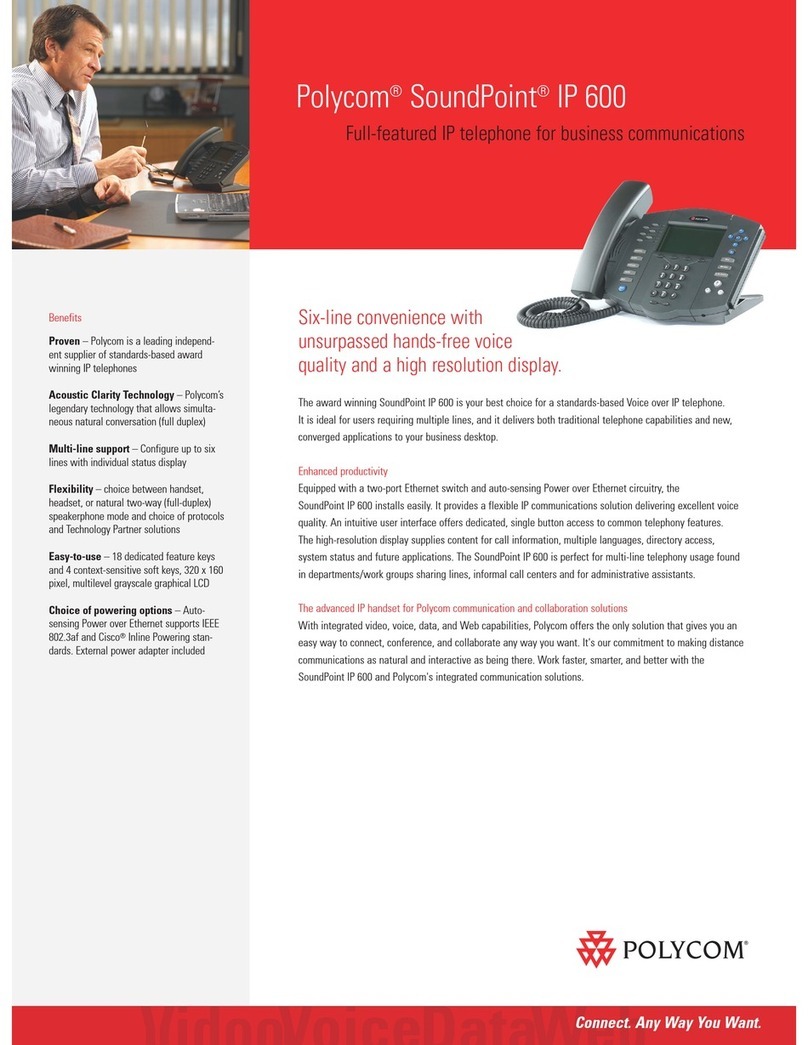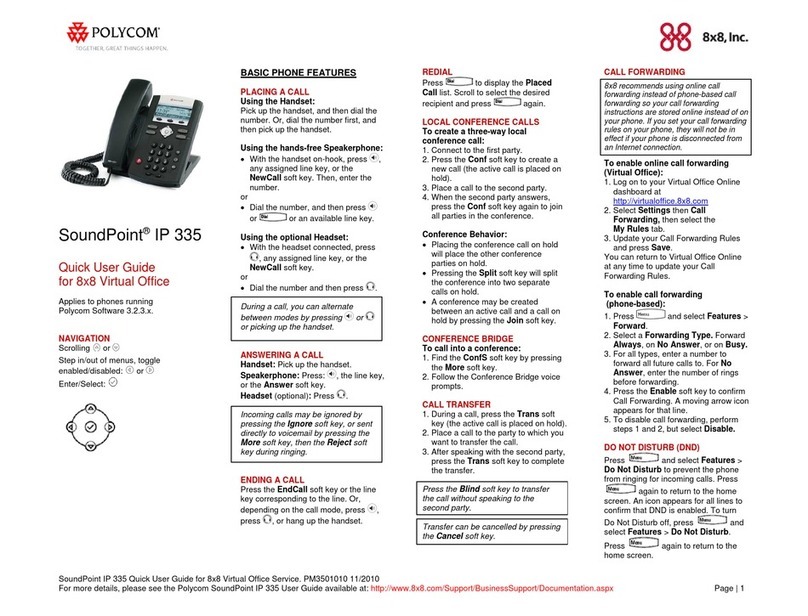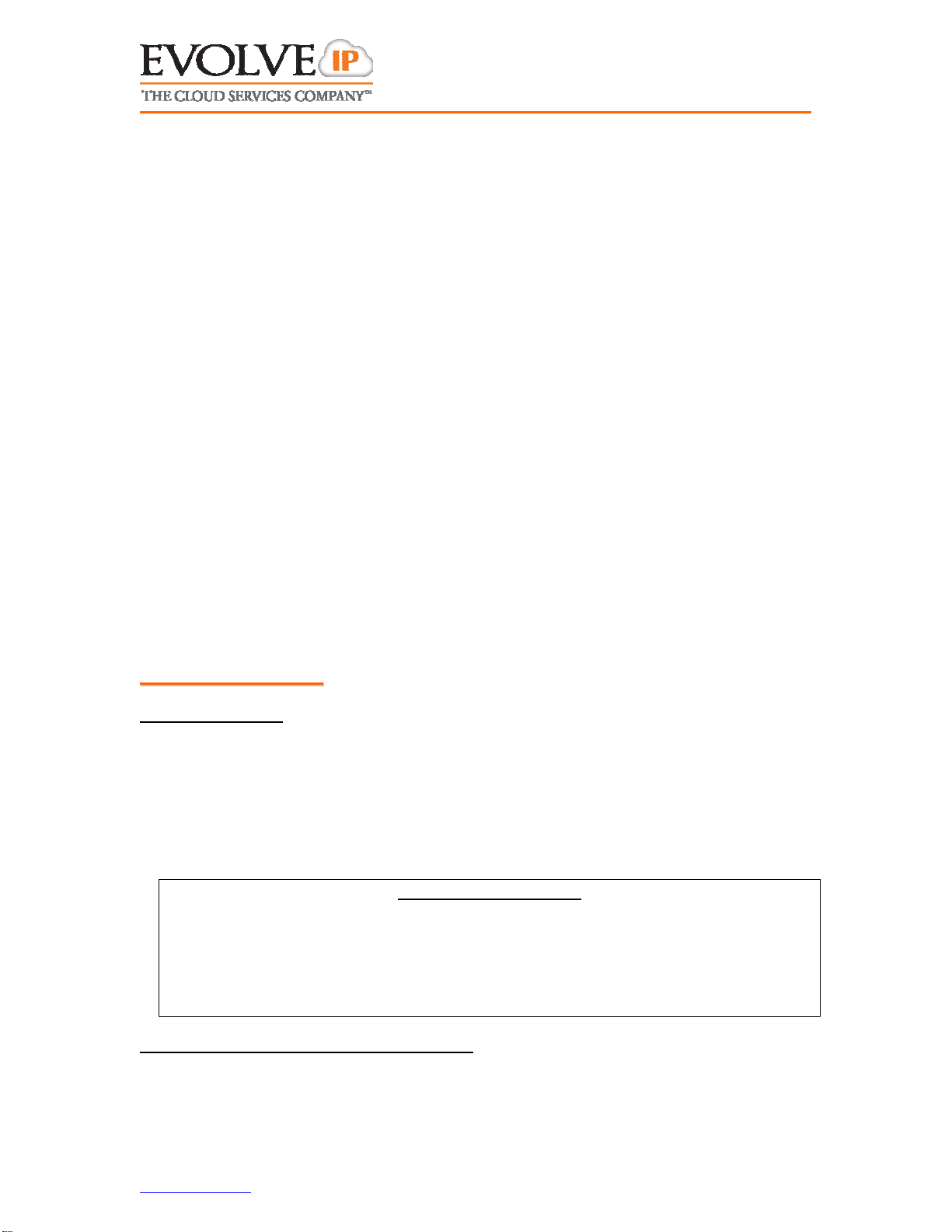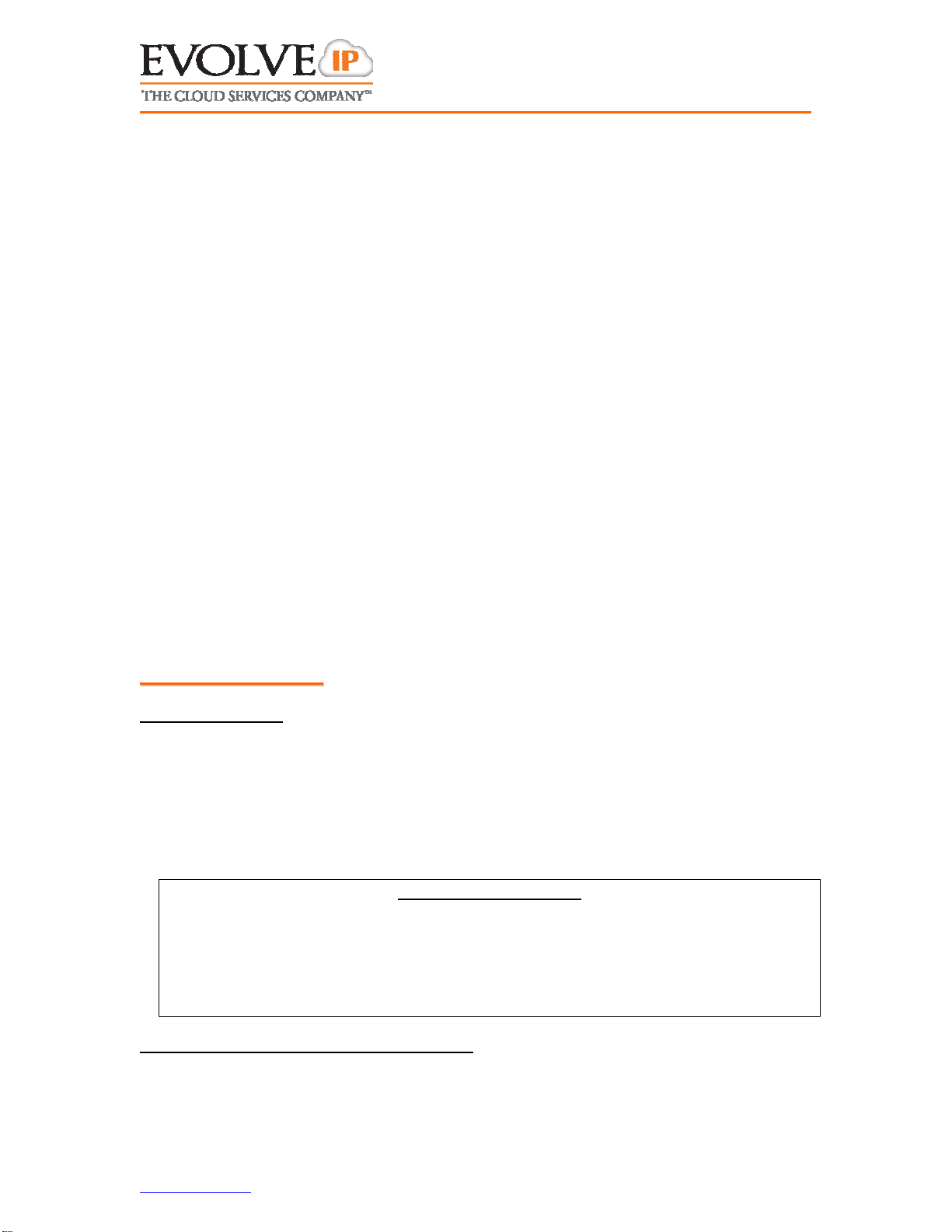
www.evolveip.net Client Support: 877.459.4347 support@evolveip.net 1
User Guide For: Polycom 335
I
IN
N
T
TH
HI
IS
S
G
GU
UI
ID
DE
E
1. The Basics................................................................................................. 1
1.1 Making Calls......................................................................................... 1
1.2 Answering Call to Your Direct Line ........................................................... 1
1.3 Calls on/Off Hold................................................................................... 2
1.4 Managing Two (or More) Calls................................................................. 2
1.5 Transferring Calls.................................................................................. 2
1.6 Conference Calling................................................................................. 3
2. Productivity Items ...................................................................................... 3
2.1 Using Call Logs ..................................................................................... 3
2.2 Using The Contact Directory.................................................................... 3
2.3 Forwarding A Ringing Call To Your Voicemail ............................................. 3
2.4 Forwarding All Incoming Calls ................................................................. 4
2.5 UnForwarding Incoming Calls.................................................................. 4
2.6 Silencing/Unsilencing Phone Ringer.......................................................... 4
3. System Items............................................................................................ 4
3.1 Answering Incoming Calls To Alternative Extensions On Your Phone ............. 4
3.2 Answering Calls At Another Phone From Your Own ..................................... 4
3.3 Answering Calls Within Your Group .......................................................... 4
3.4 Parking A Call ....................................................................................... 5
3.5 Retrieving A Parked Call ......................................................................... 5
3.6 To Page overhead (if office is equipped) ................................................... 5
3.7 To Intercom Another User ...................................................................... 5
4. General Items............................................................................................ 5
4.1 Adjusting Contrast and Ringer................................................................. 5
1
1.
.
T
Th
he
e
B
Ba
as
si
ic
cs
s
1.1 MAKING CALLS
To initiate a call either: (1) enter number on key pad (2) lift handset, (3) press a line
key, (4) press hand’s free button or (5) press headset key
Internal – Dial 4 digit extension followed by Dial button or “#”
External - Dial 7 digit (within area code) or 10 digit number followed by Dial
soft key or “#”
* Note – Alternative call execution methods include: pressing using speed dials,
directory options and/or call logs.
** - Helpful Tips - **
A timer exists which will automatically process a call if a 3 second pause in
dialing is ever detected
To clear/re-type an entry one character at a time, while entering numbers or
letters use the “<<” soft key when present
To move forward or backward while entering numbers or letters use the
navigation arrows
1.2 ANSWERING CALL TO YOUR DIRECT LINE
Performing any of the following actions will connect you to the caller:
(1) Lift handset, (2) press Speaker key, (3) press headset key, (4) press Answer
soft key, or (5) press the line key that the call is ringing in on.