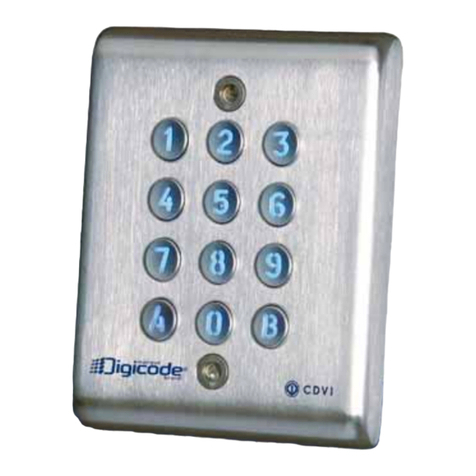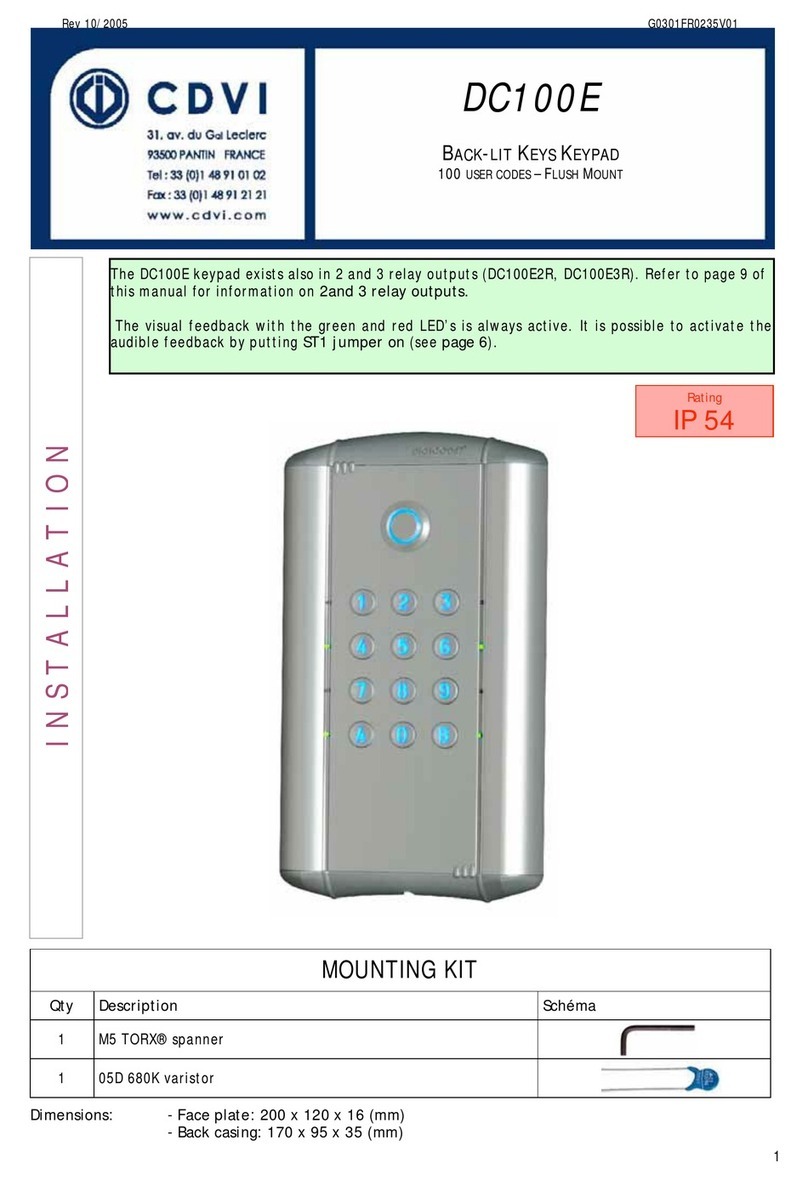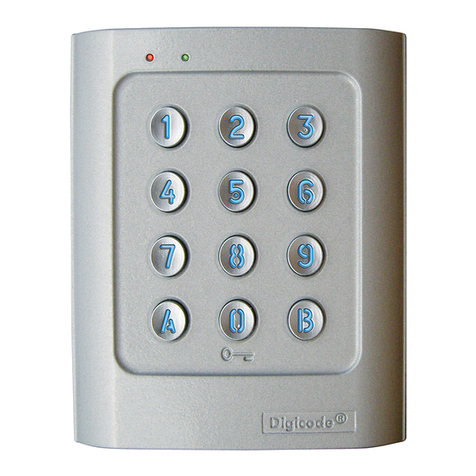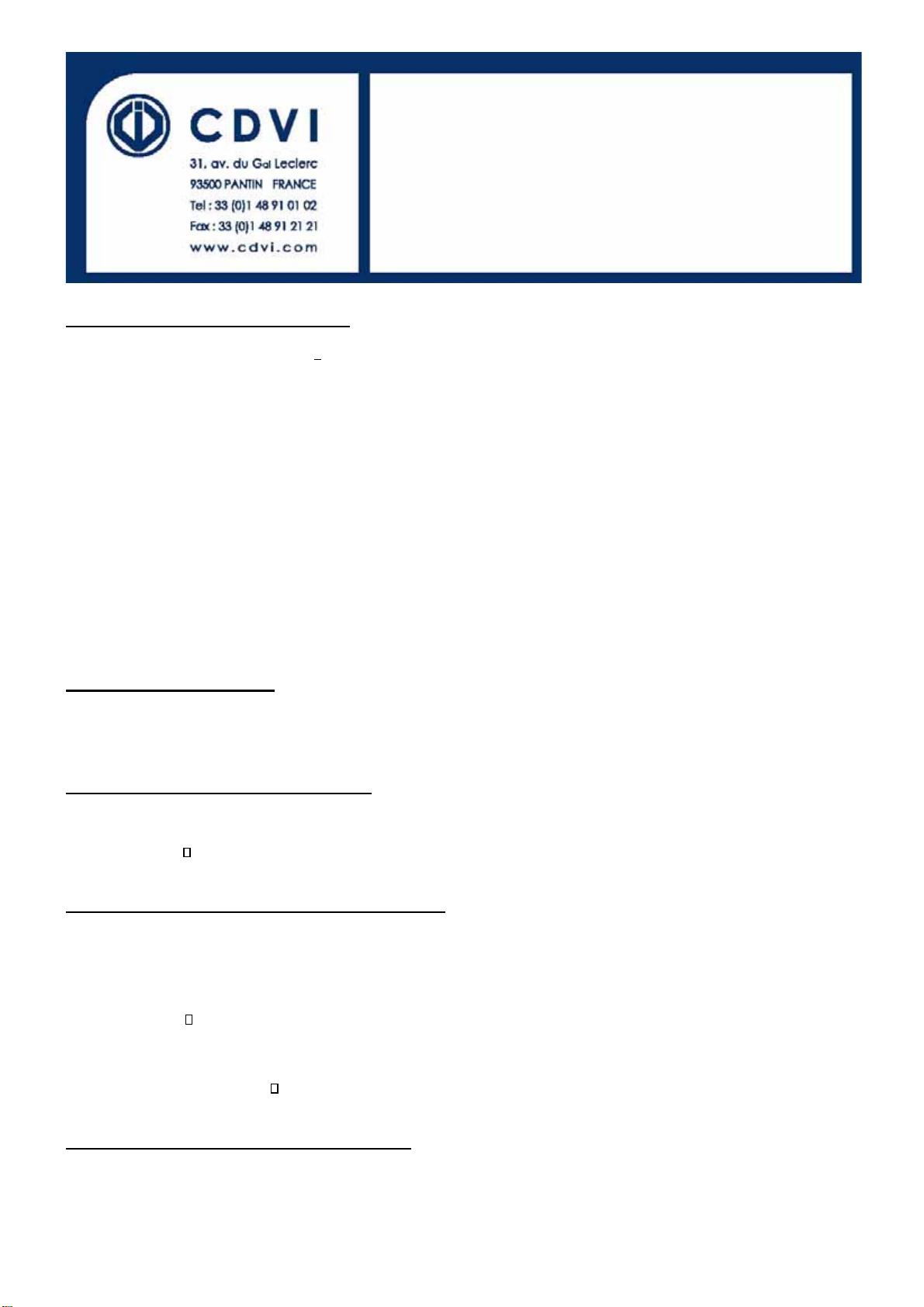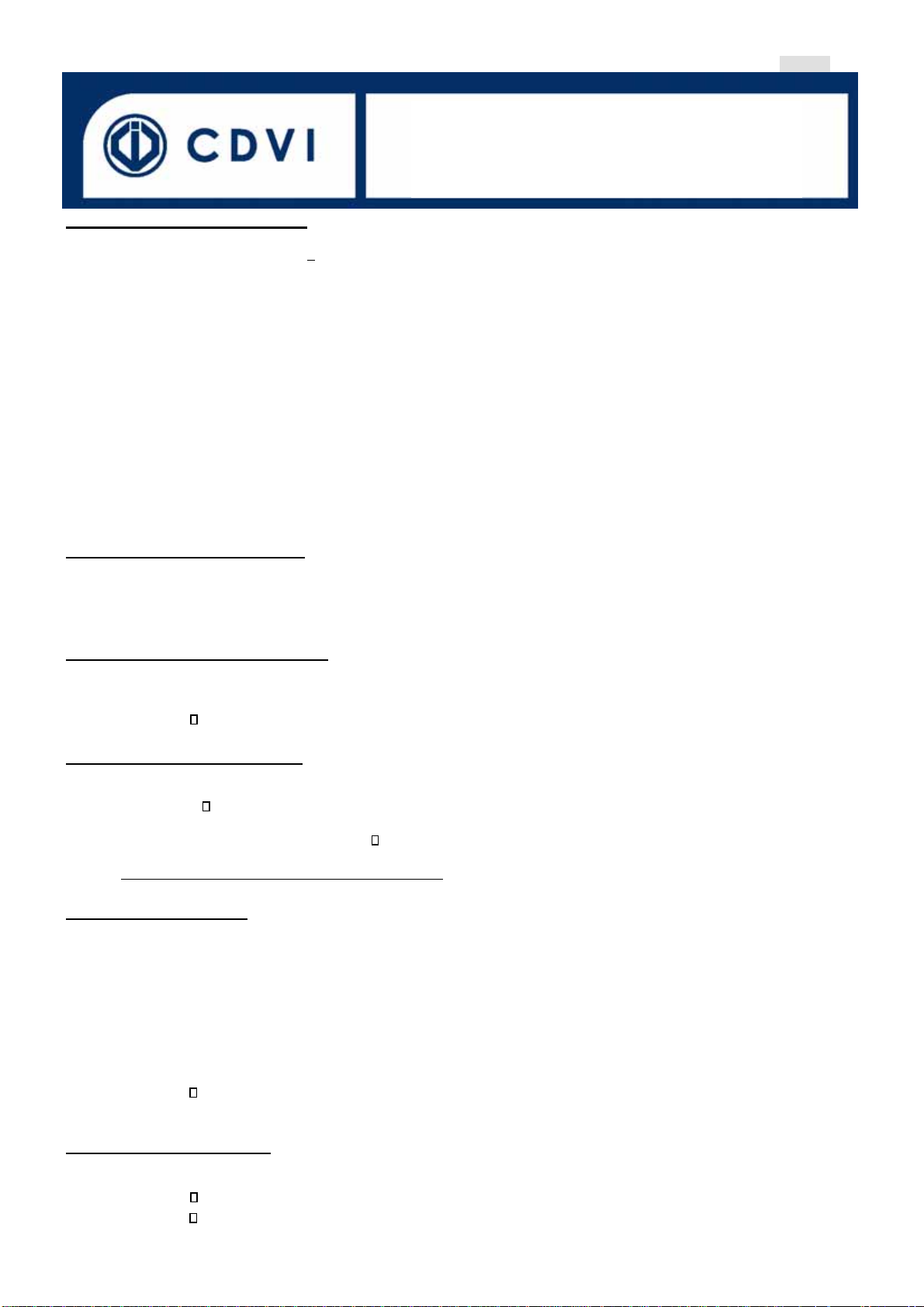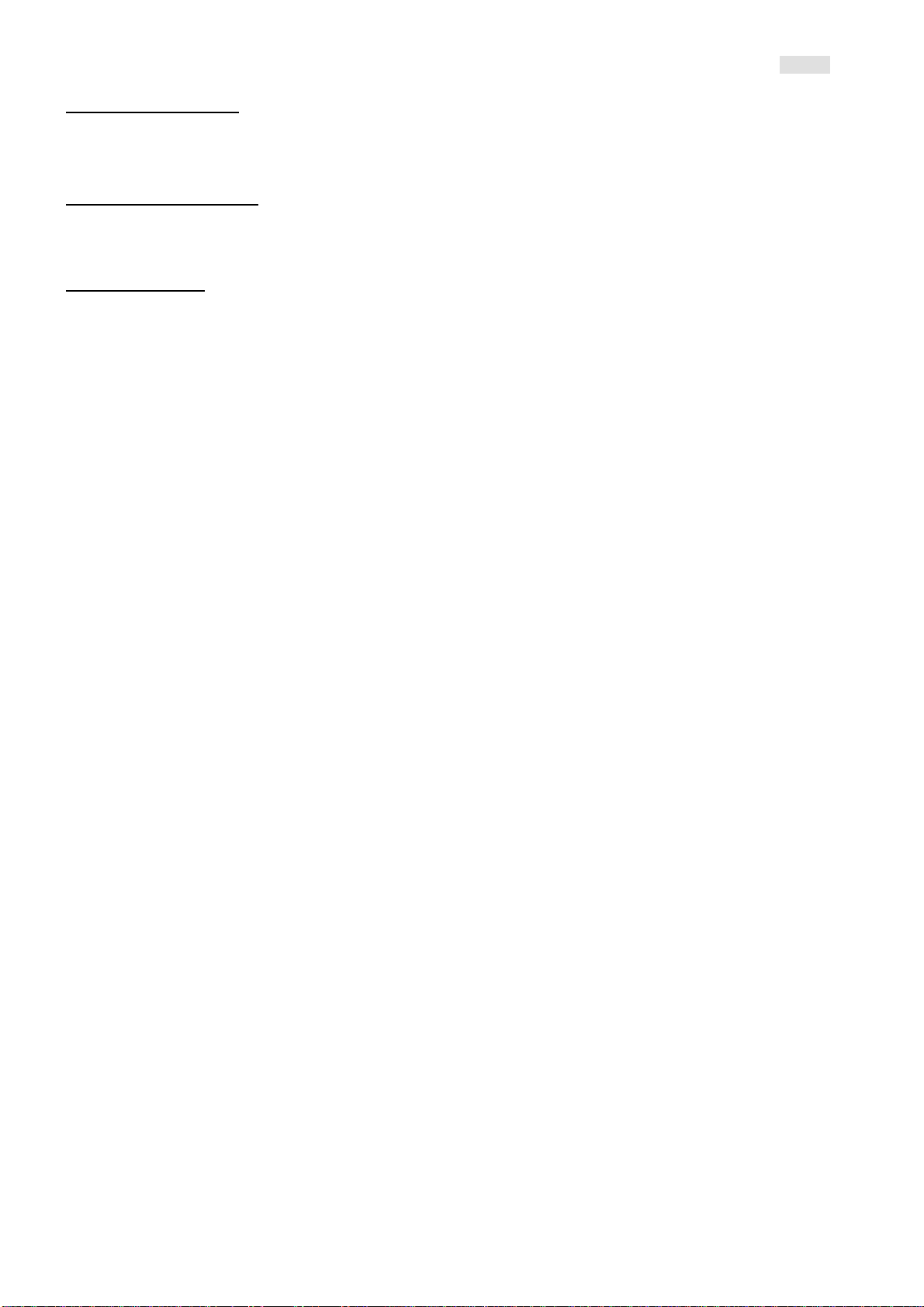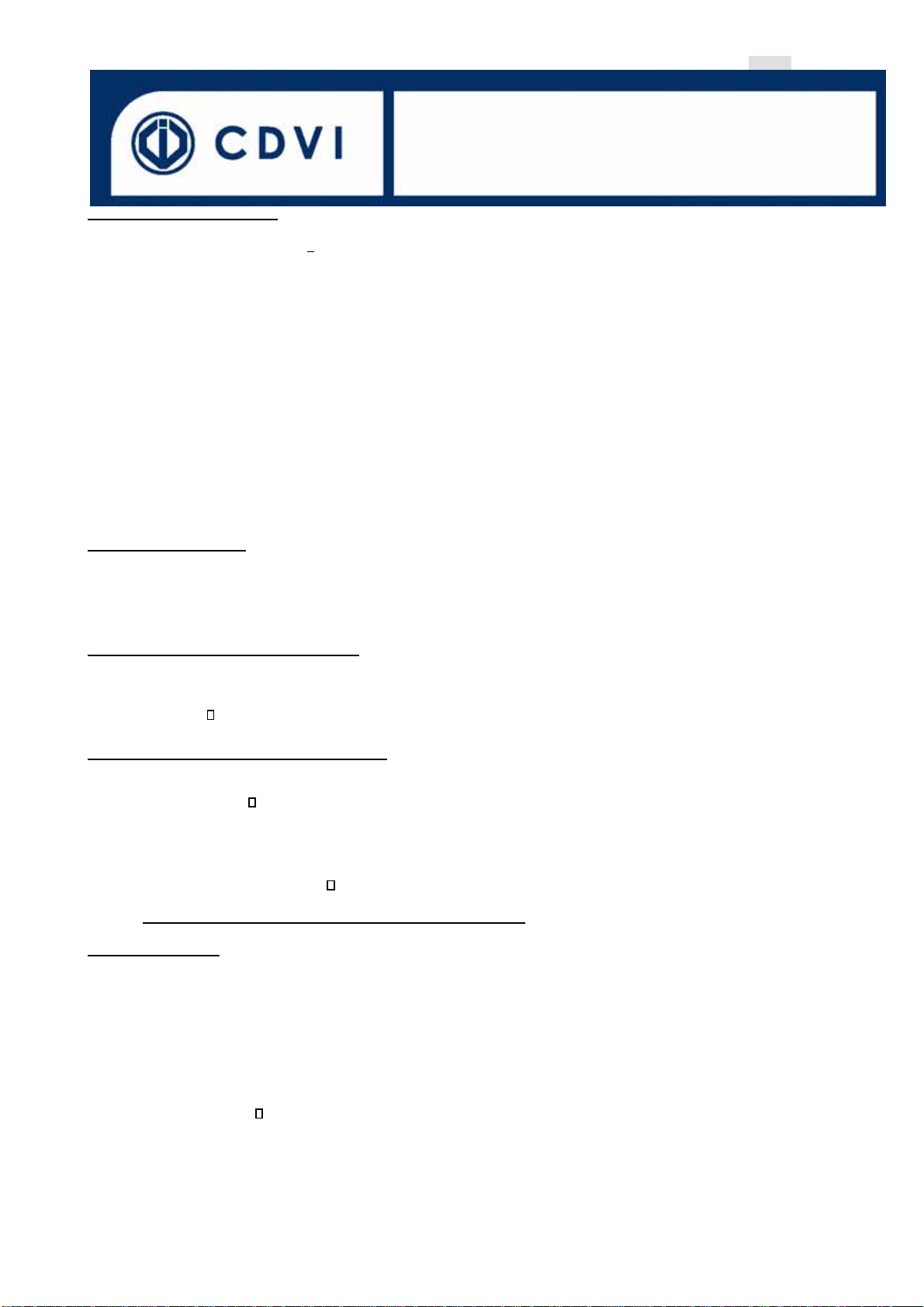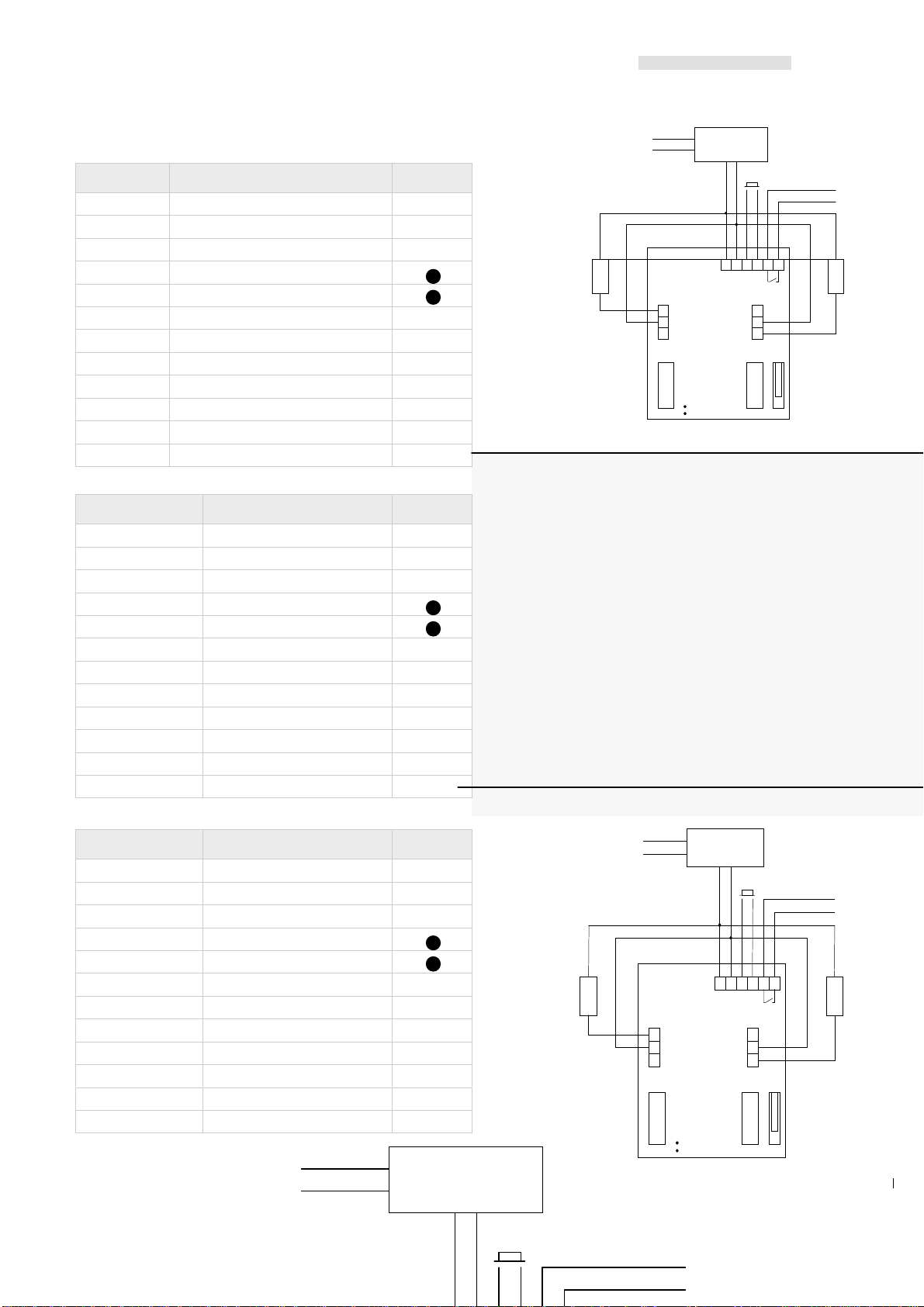G0301FR0145V01 Ed : 0799 English
3
TECHNICAL SPECIFICATIONS
. Operating voltage 12 V DC : -8% to +20%
. Operating voltage 12V AC : +15%
. Consumption at rest < 5mA
. Consumption maximum <100mA
. Protection IP43/5
. Operating temperature: -20°C to +70°C
. Relay : 2 relays N/O & N/C contact 2 amp @ 24V
. 1 tamper switch
. 1 yellow LED activated : - Key-in
- Programming mode
- Data error in programming mode
. 1 green LED lights on when relay 1 is activated
. 1 red LED lights on when relay 2 is activated
. Jumper to reset the keypad
. 1 master code and 5-digit user code
. EEPROM memory storage
. Security keypad time delay
. Request to exit input for relay 1
FACTORY DEFAULT VALUES
This keypad is set with the factory default values
Code 1 : 11111 EXIT RELAY 1 momentary output time 1 second
Code 5 : 22222 EXIT RELAY 2 momentary output time 1 second
Code 0 : 00000 Master Code
SETTING A NEW MASTER CODE
Enter the master code 00000 twice. The yellow LED lights on.
Press “0” and then the new 5-digit master code, the yellow LED lights off during 1 second that the new master code
has been saved.
Press the “” key to exit from the programming mode, the yellow LED lights off.
SETTING THE USER CODES
Enter the master code twice, the yellow LED lights on.
Enter the user number from 1 to 8, then the 5-digit code, the yellow LED lights off during 1 second.
Press on the key to exit from the programming mode, or another user number, or 9 or to enter a time delay.
* Each time you key-in the LED lights off to indicate the validation of the key.
* Keypad: From “0” to “9” and “”; “” (except first digit)
* The yellow LED blinks when a data error occurs in programming mode
The master code can’t be use as door opening code
SETTING TIME DELAY
Enter the master code twice.
The yellow LED lights on
Press “9” for time delay of relay 1
Press “” for time delay of relay 2
Enter “00” for a latched output
“01” to “99” for a momentary output time
The yellow LED lights off during 1 second.
Press the “” key to exit from the programming mode, 1 to 8 to enter a user code, 9 or “” to enter a time delay.
* Each time you key-in, the LED lights off to indicate the validation of the key.
DELETING A USER CODE
Enter the master code twice, The yellow LED lights on.
Enter a user number from 1 to 8 according to the user code to delete.
Press the “” key, the yellow LED lights off during 1 second.
Press the “” key to exit from the programming mode, the yellow LED lights off.
C2R
English