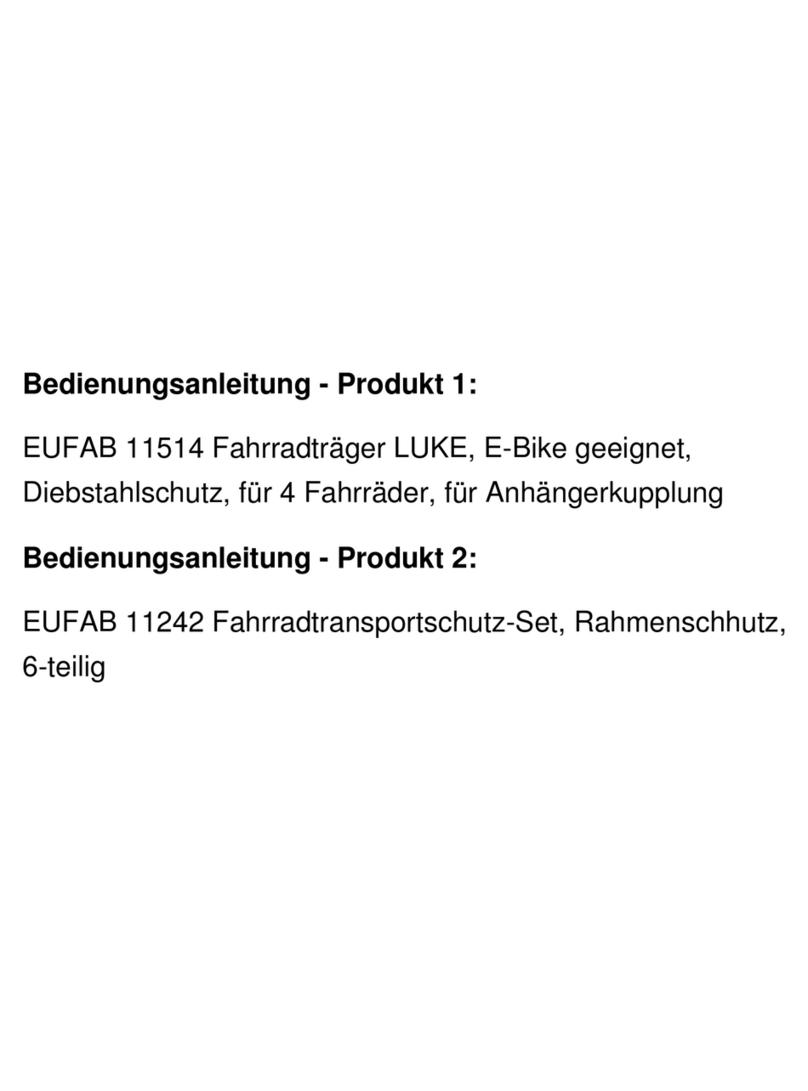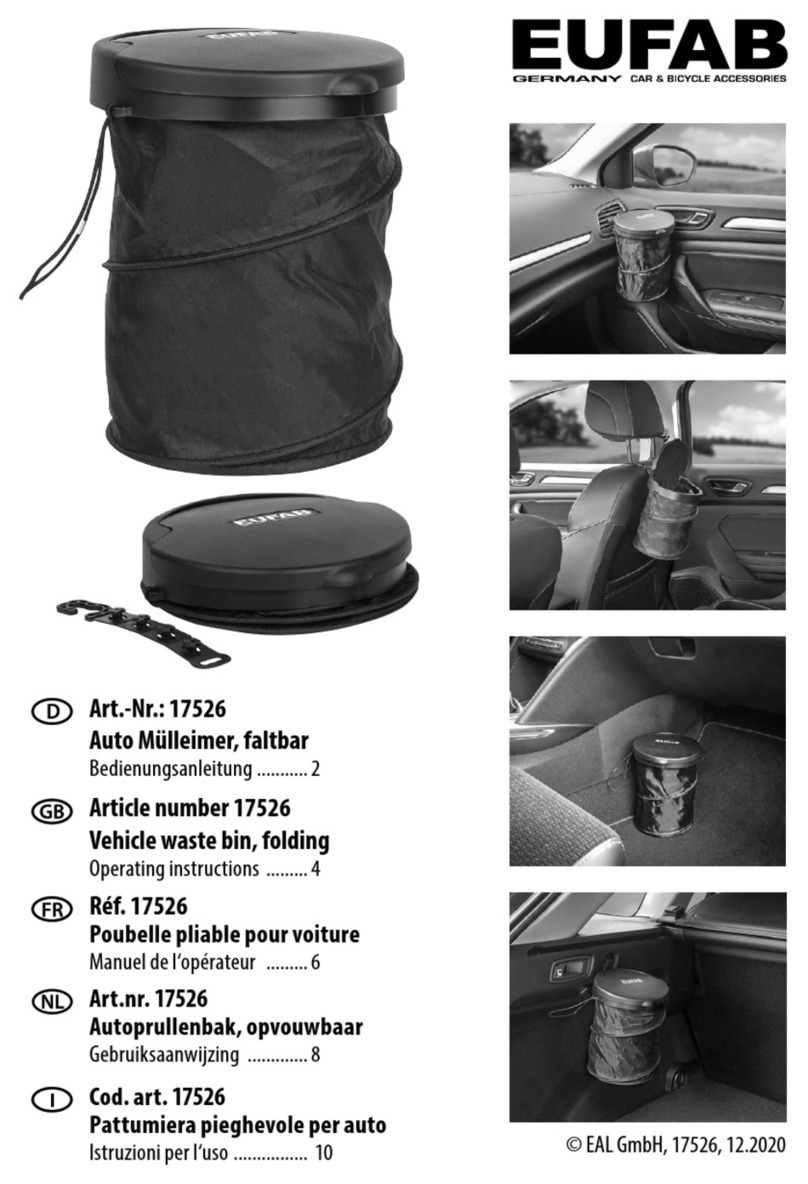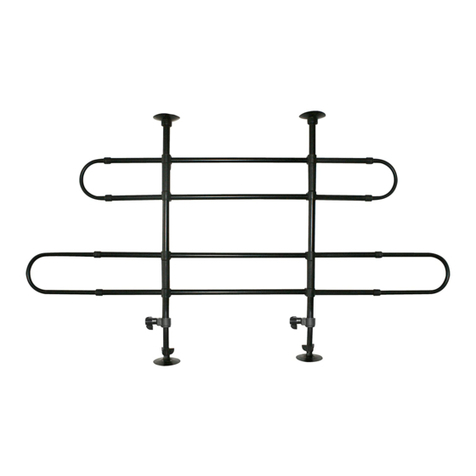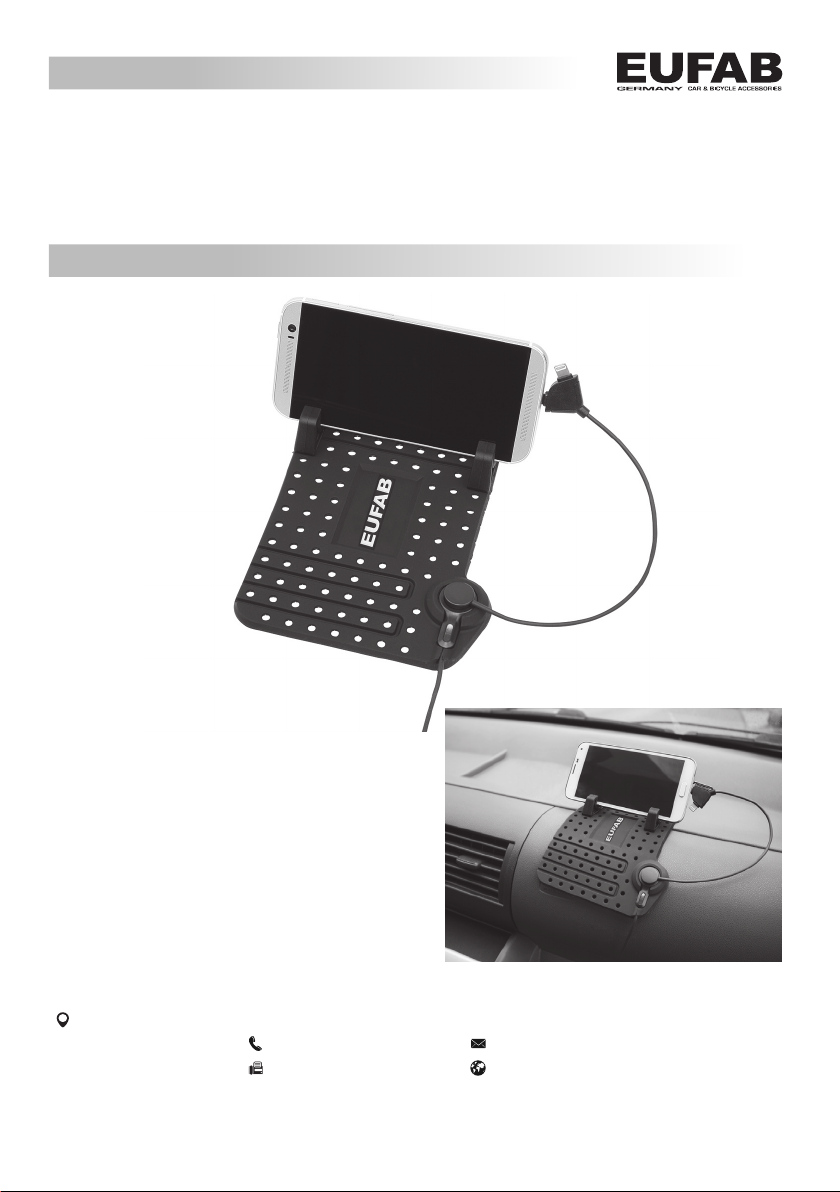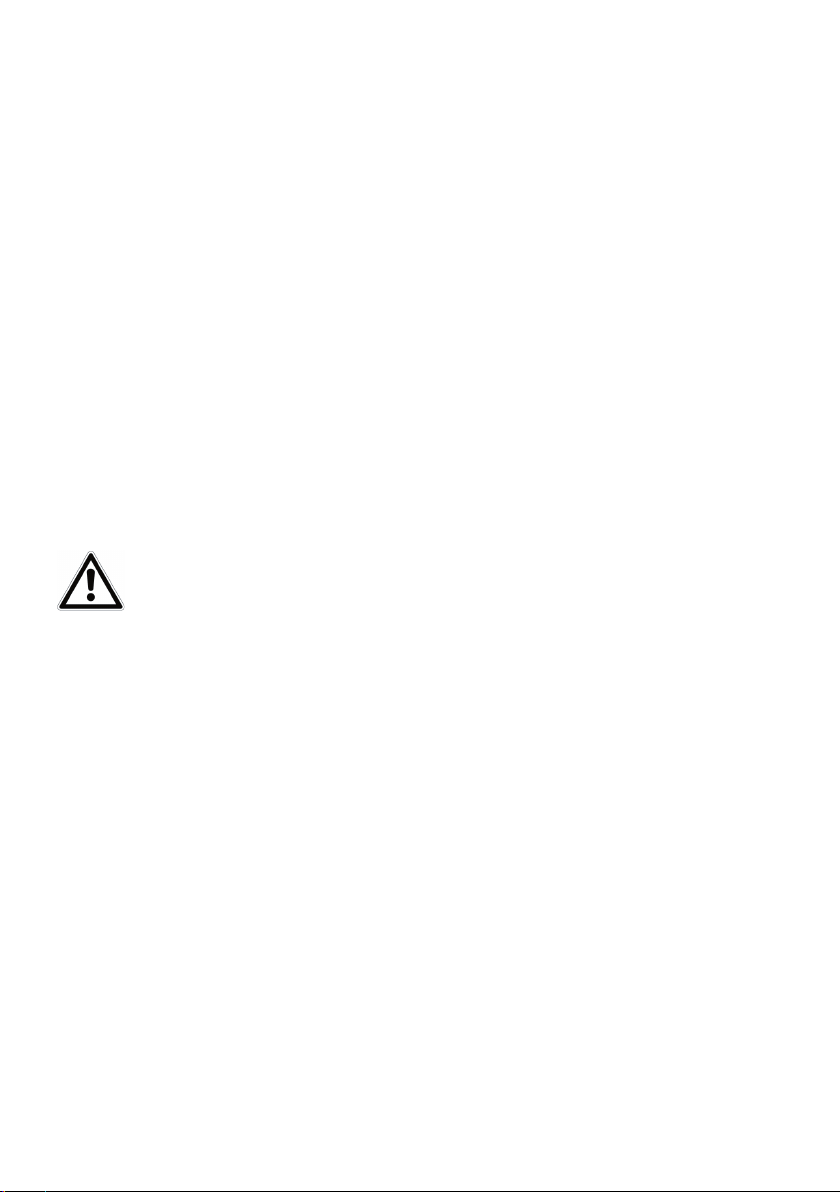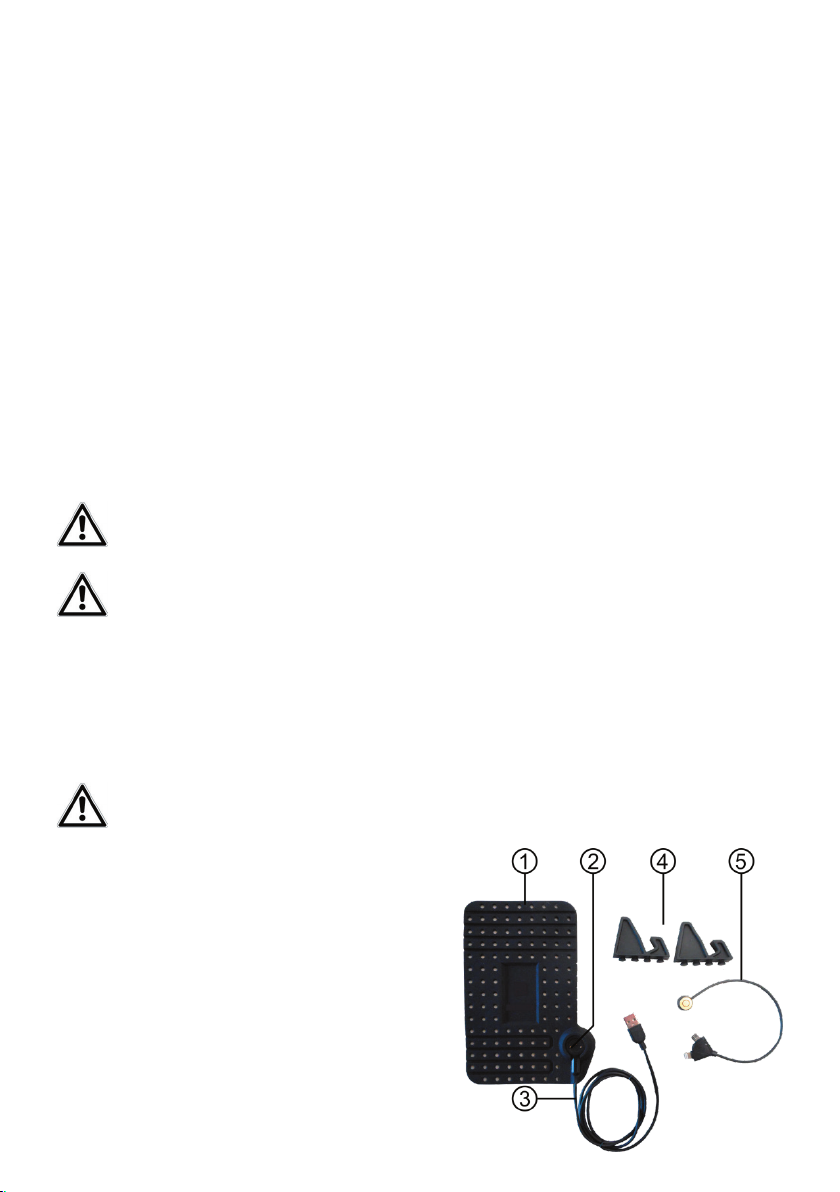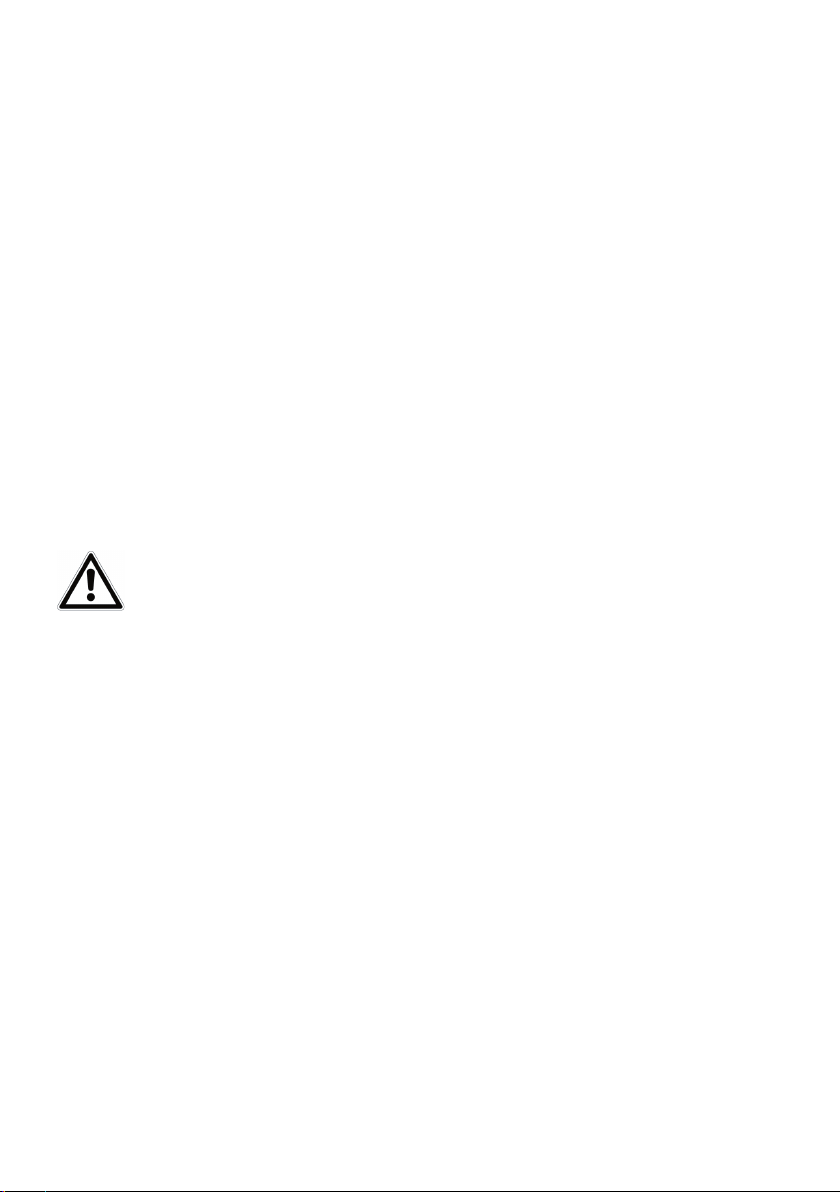
2
Inhalt Seite
1. Bestimmungsgemäßer Gebrauch .............................................................................................. 2
2. Lieferumfang ............................................................................................................................ 2
3. Spezikationen .......................................................................................................................... 3
4. Sicherheitshinweise ................................................................................................................... 3
5. Bedienungsanleitung ................................................................................................................ 3
5.1 Übersicht ................................................................................................................................... 3
5.1.1 Montage der Gerätehalter ......................................................................................................... 3
5.1.2 Montage der Anti-Rutsch-Smartphonehalterung auf dem Armaturenbrett .............................. 4
5.1.3 Einsetzen des Smartphones ....................................................................................................... 4
5.1.4 Anschließen des Smartphones .................................................................................................. 4
6. Wartung und Pege .................................................................................................................. 5
6.1 Wartung ..................................................................................................................................... 5
6.2 Pege ..................................................................................................................................... 5
7. Hinweise zum Umweltschutz ..................................................................................................... 5
8. Kontaktinformationen ............................................................................................................... 5
WARNUNG
Lesen Sie die Bedienungsanleitung vor Inbetriebnahme sorgfältig durch und beachten Sie alle
Sicherheitshinweise!
Nichtbeachtung kann zu Personenschäden, Schäden am Gerät oder Ihrem Eigentum führen!
Bewahren Sie die Originalverpackung, den Kaufbeleg sowie diese Anleitung zum späteren
Nachschlagen auf! Bei der Weitergabe des Produkts geben Sie auch diese Anleitung weiter.
Prüfen Sie vor Inbetriebnahme den Inhalt der Verpackung auf Unversehrtheit und
Vollständigkeit!
1. Bestimmungsgemäßer Gebrauch
Die Anti-Rutsch-Smartphonehalterung mit USB Ladekabel dient zur Befestigung von Mobiltelefonen, Smartphones und
Navigationsgeräten auf dem Armaturenbrett oder im Innenraum von Kraftfahrzeugen. Mit dem integrierten USB-Kabel
kann der Akku der Geräte aufgeladen werden.
Dieses Gerät ist nicht dafür bestimmt, durch Kinder und Personen mit eingeschränkten geistigen Fähigkeiten oder ohne
erforderliches Fachwissen benutzt zu werden. Kinder sind von dem Gerät fernzuhalten.
Zum bestimmungsgemäßem Gebrauch gehört auch die Beachtung aller Informationen in dieser
Anleitung, insbesondere die Beachtung der Sicherheitshinweise. Jede andere Verwendung gilt als nicht
bestimmungsgemäß und kann zu Sach- oder Personenschäden führen. Die EAL GmbH übernimmt keine Haftung für
Schäden, die durch nicht bestimmungsgemäßen Gebrauch entstehen.
2. Lieferumfang
1x Anti-Rutsch-Smartphonehalterung mit USB Ladekabel 2x ansteckbare Gerätehalter
1x Magnet-Adapterkabel