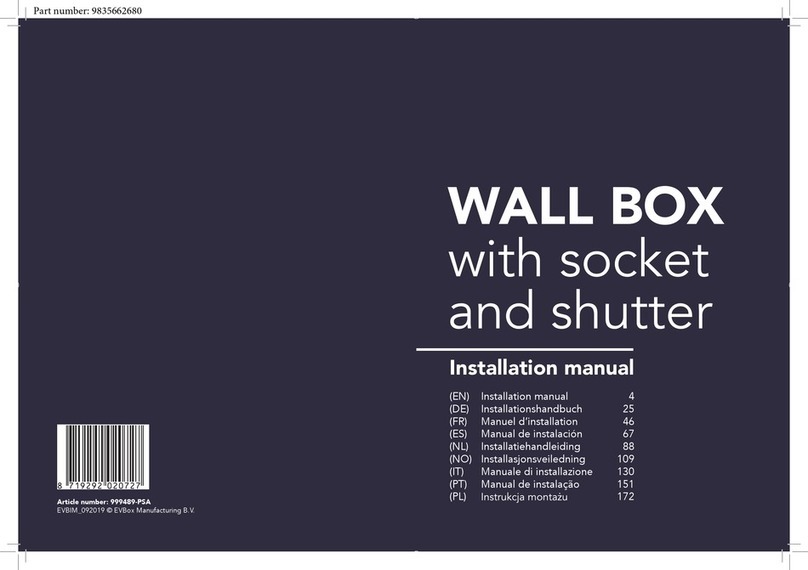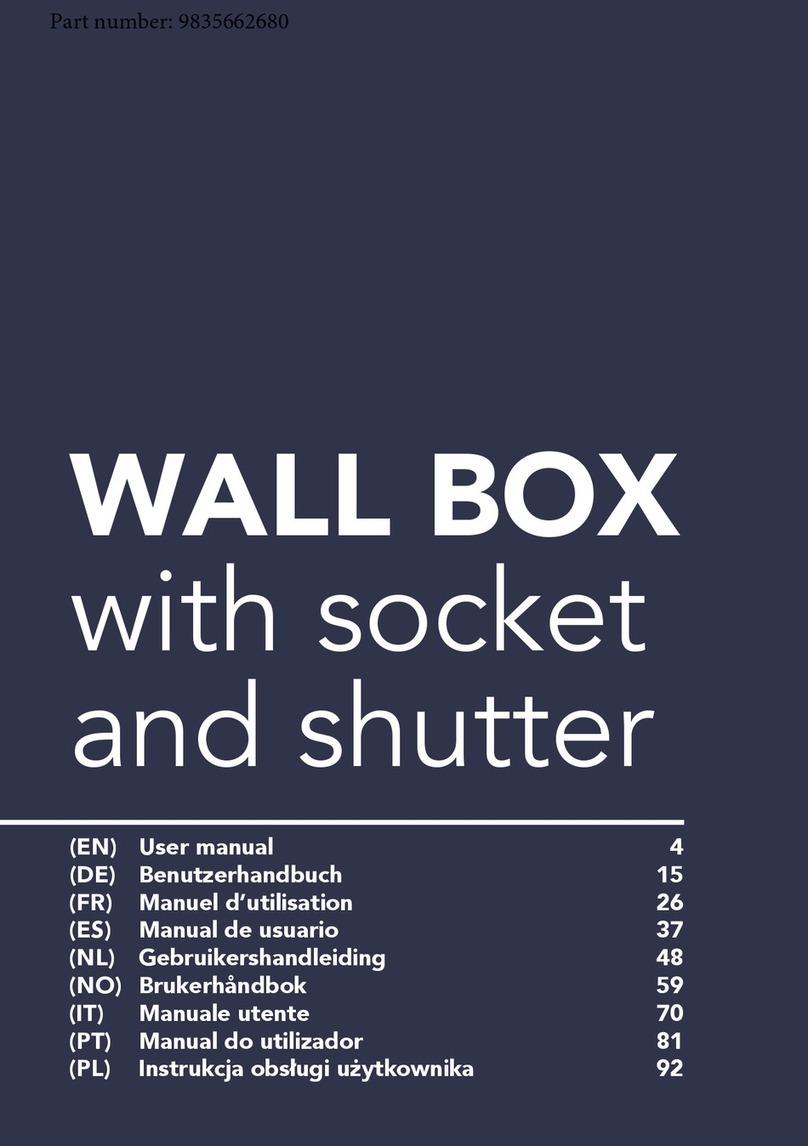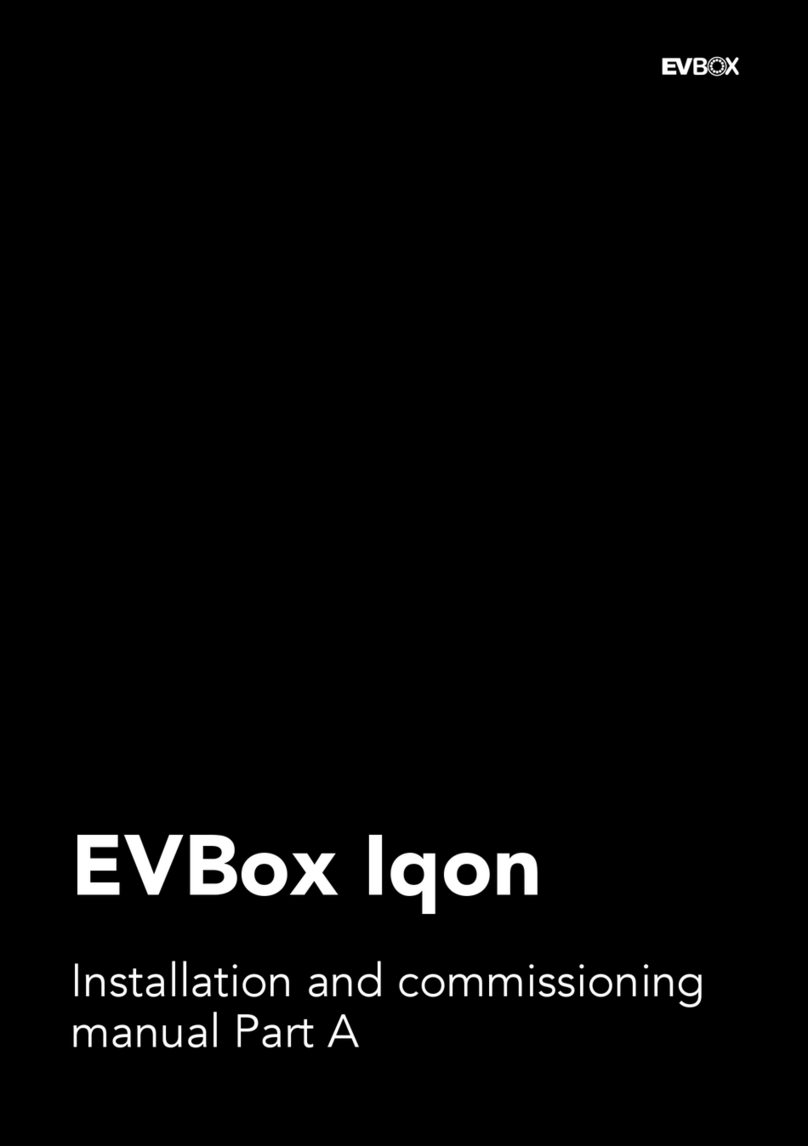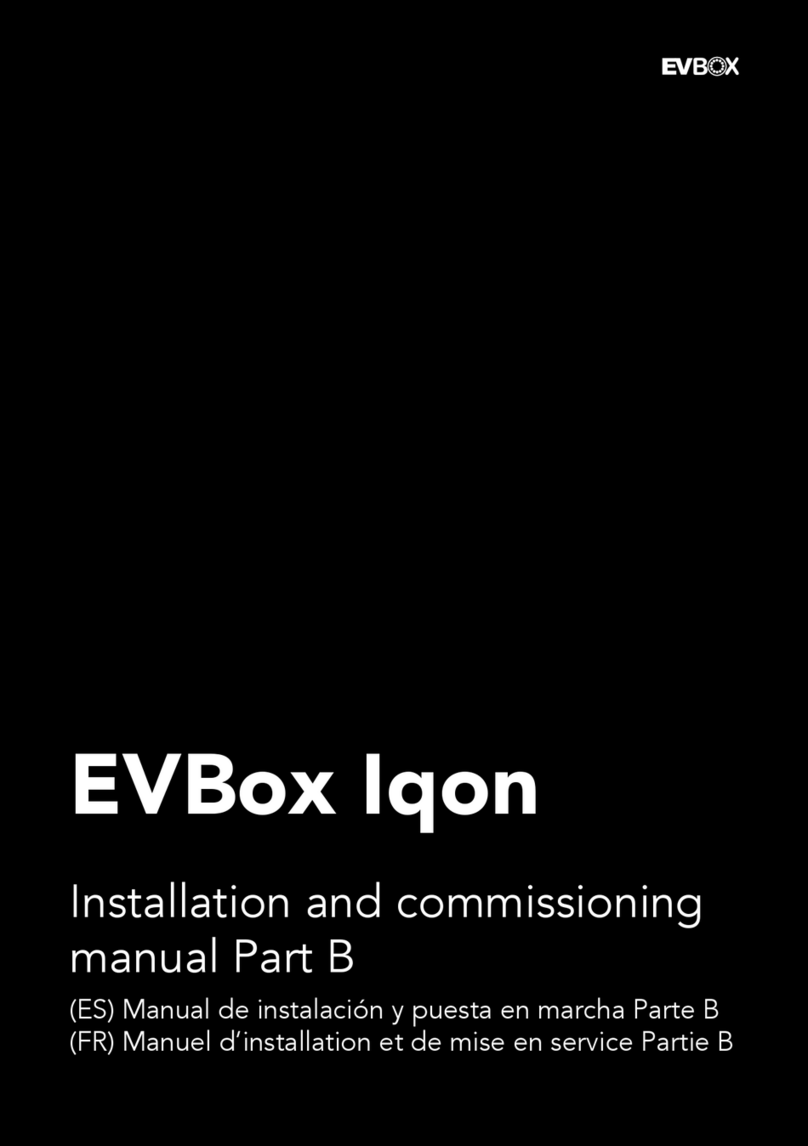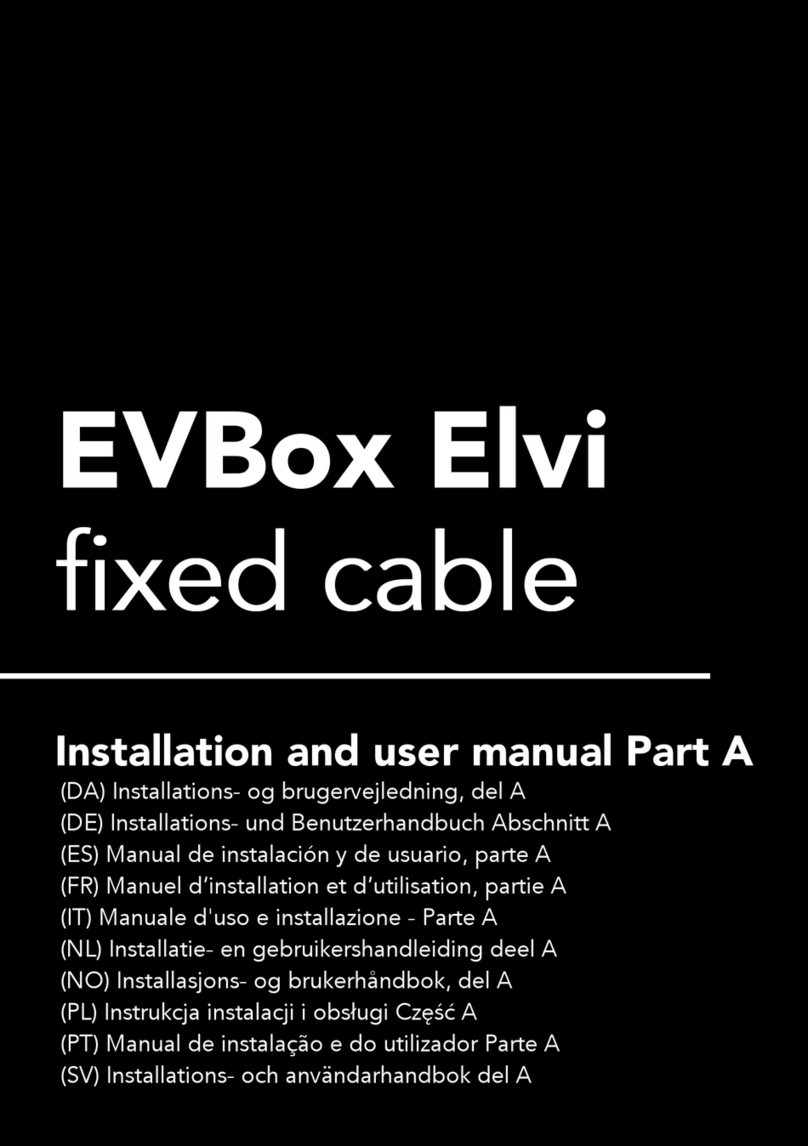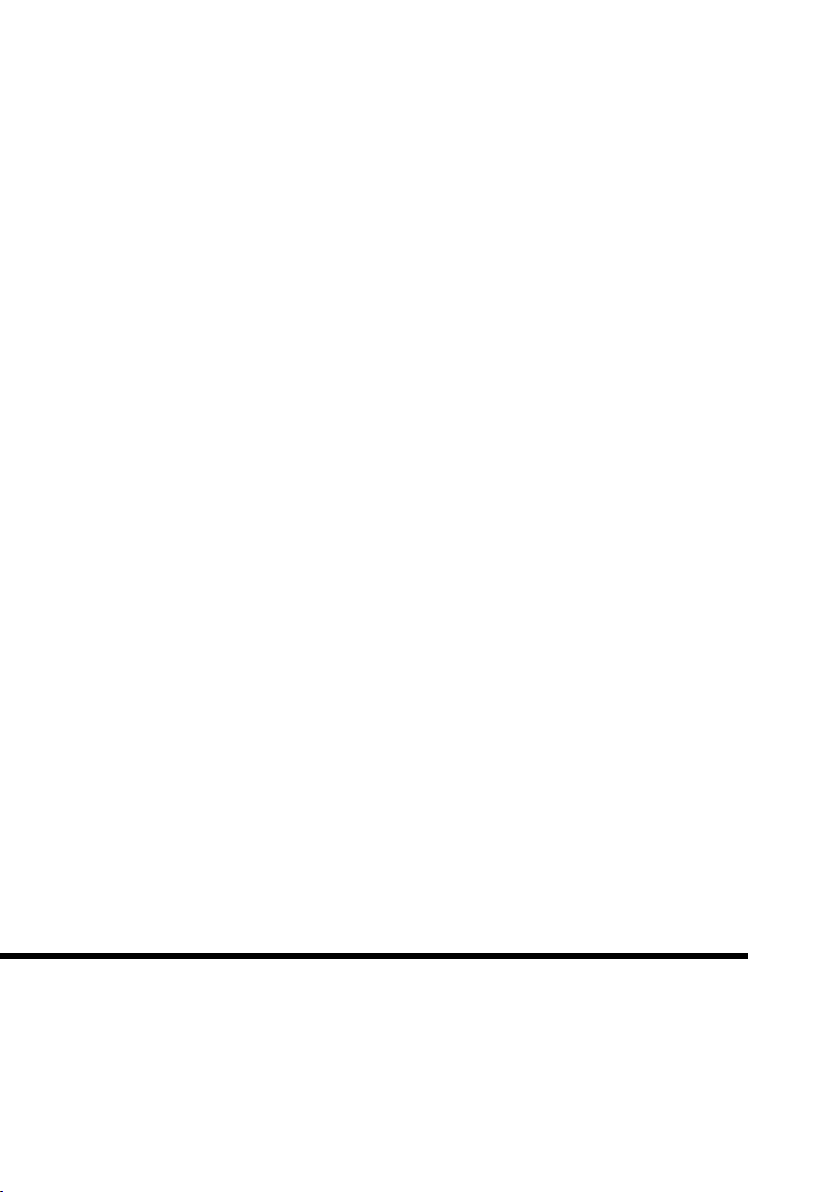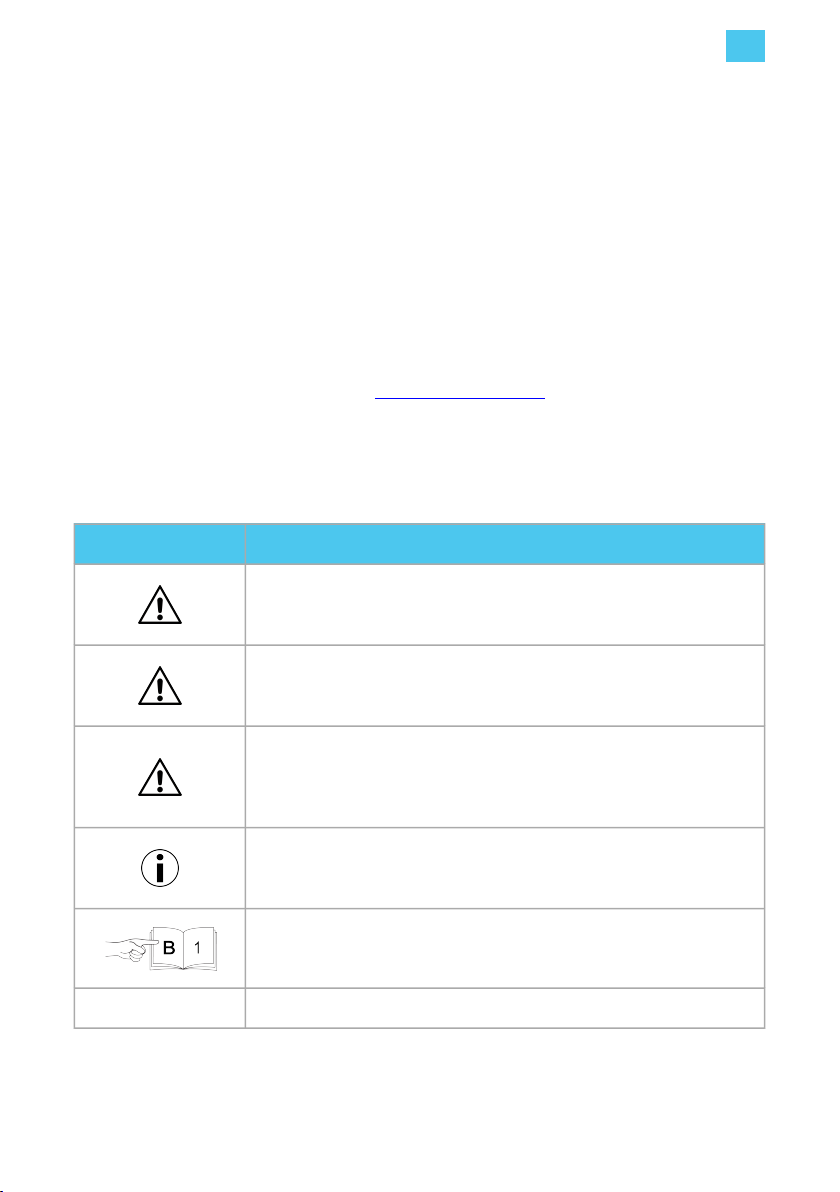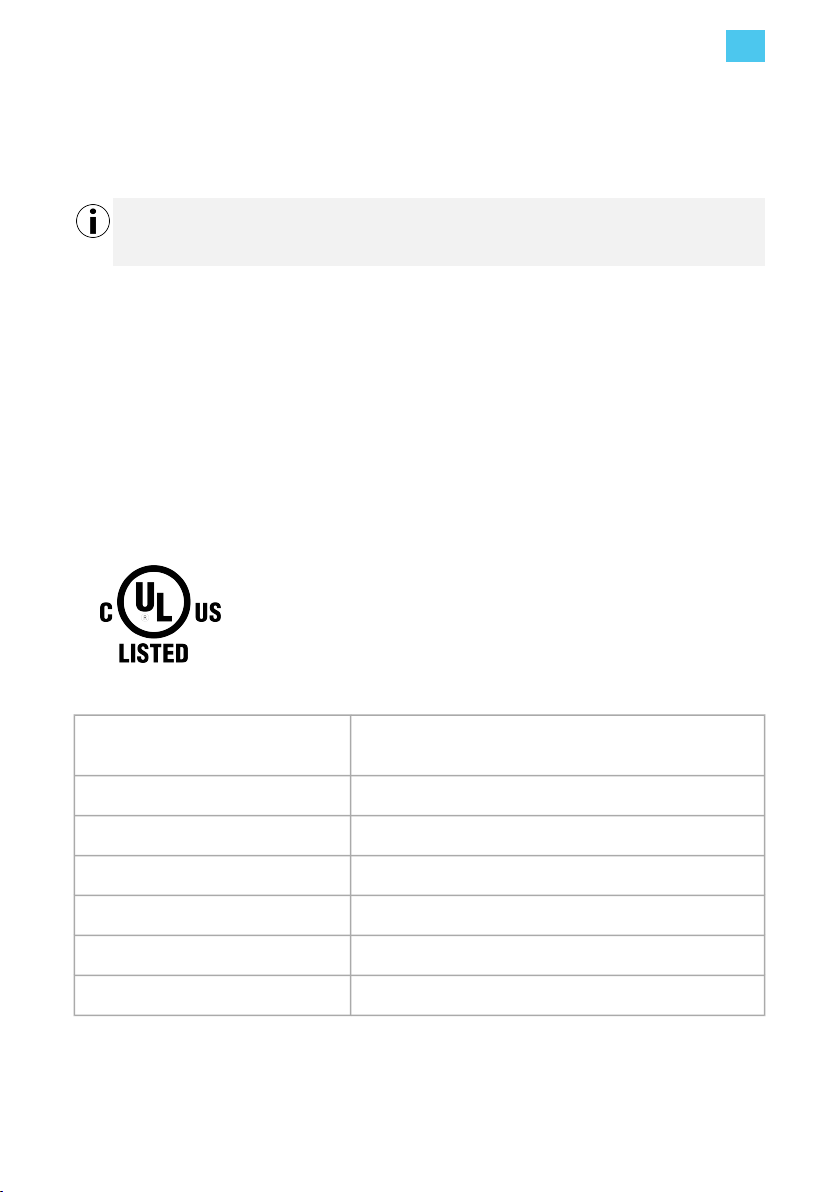"!#% %$%) $%#&%! $
Read these instructions before you install this product. SAVE THESE INSTRUCTIONS.
(#
When using electric products, basic precautions should always be followed, including the
following:
$%#&%! $"#% %!#$!#!#%#
$!
#
Not following the installation and user instructions given in this manual will result in the risk of
electric shock, which will cause severe injury or death.
• Read this manual before installing or using the charging station.
• If you are unsure about how to install or use the charging station after reading this manual,
contact your reseller for more information
#
Installation, servicing, repair and relocation of this charging station by a non-qualified person will
result in the risk of electric shock, which will cause severe injury or death.
• Only a qualified electrician is permitted to install, service, repair and relocate the charging
station.
• The user must not attempt to service or repair the charging station as it does not contain
user-serviceable parts.
• Local regulations may be applicable and may vary depending on your region / country of
use. The qualified electrician must always ensure that the charging station is installed
according to the local regulations.
#
Working on electric installations without proper precautions will result in the risk of electric
shock, which will cause severe injury or death.
• Switch off input power before installing the charging station. Keep the power off until the
charging station is fully installed and secure.
• Do not switch on the charging station if it is not fully installed or not secure.
• Do not install a the charging station that is faulty or has a noticeable issue.
#
Operating the charging station when it indicates an error state, or when the charging station or
the charging cable have cracks, show extensive wear, or other physical damage, will result in the
risk of electric shock, which will cause severe injury or death.
• Do not operate the charging station if the enclosure or an EV connector is broken, cracked,
open, or shows any other indication of damage.
• Do not operate the charging station if a charging cable is frayed, has broken insulation, or
shows any other indication of damage.
• In the event of danger and/or an accident, a qualified electrician must immediately
disconnect the electrical supply from the charging station.
EN 2. IMPORTANT SAFETY INSTRUCTIONS
6