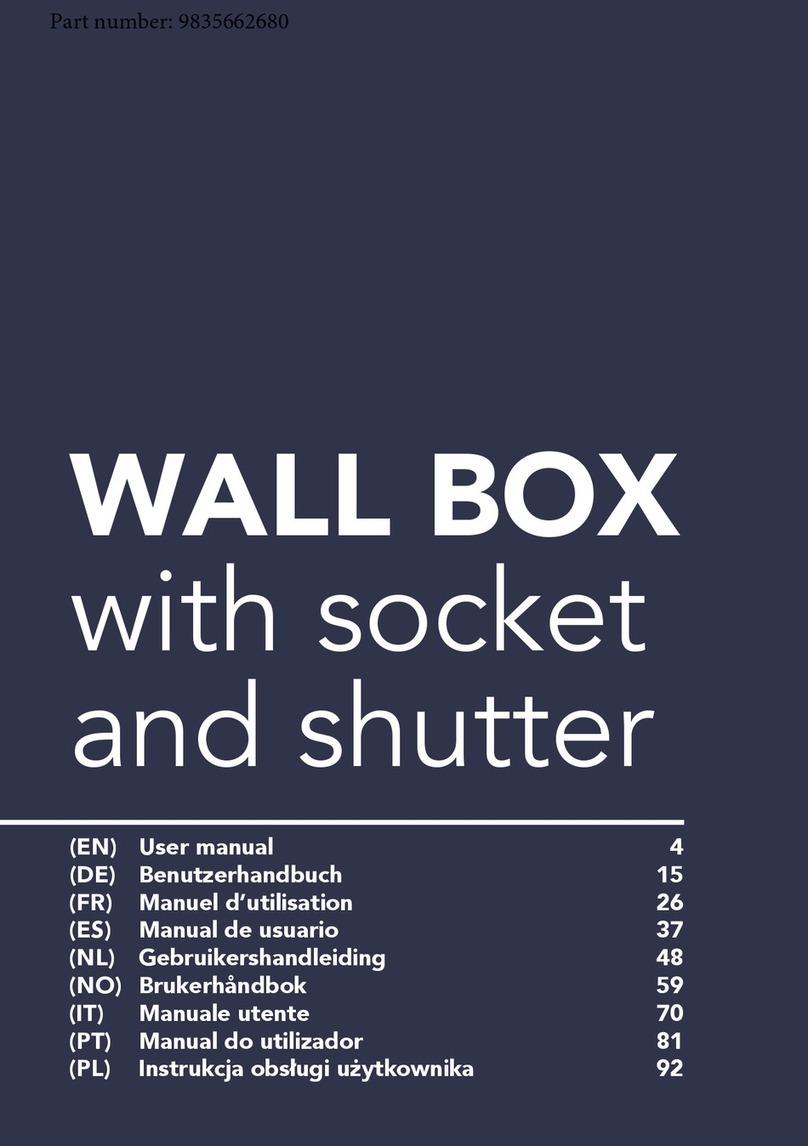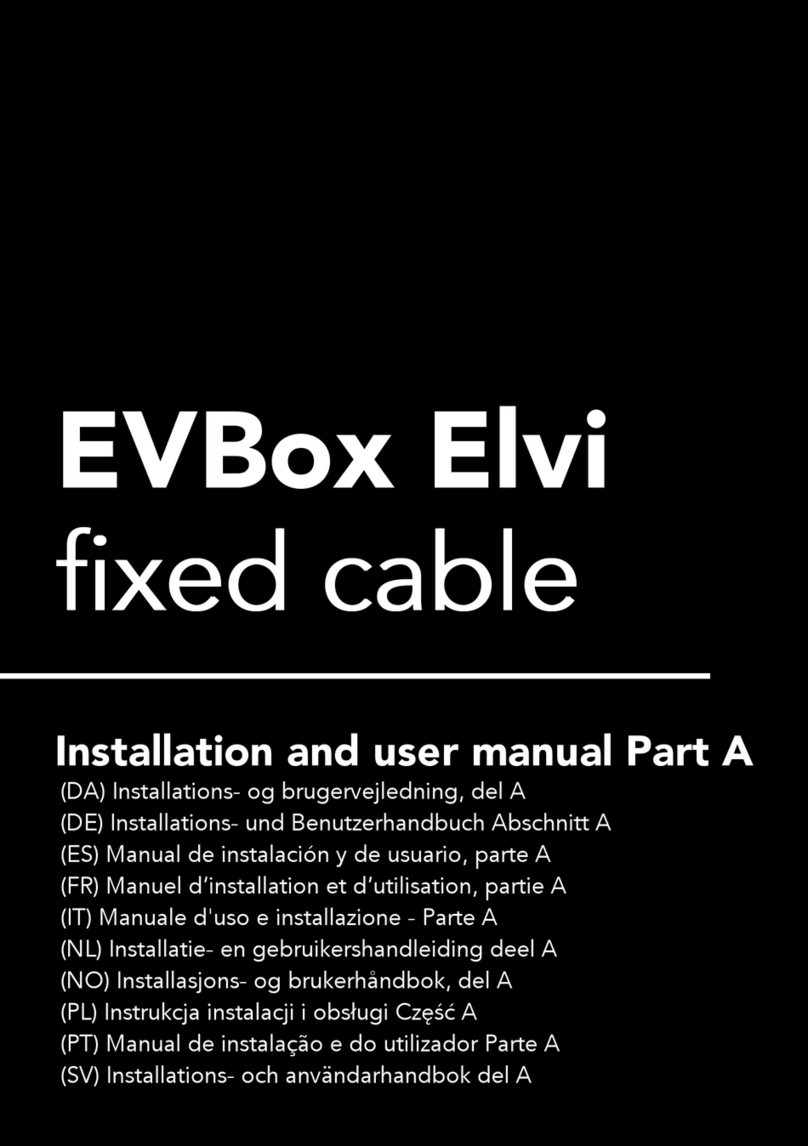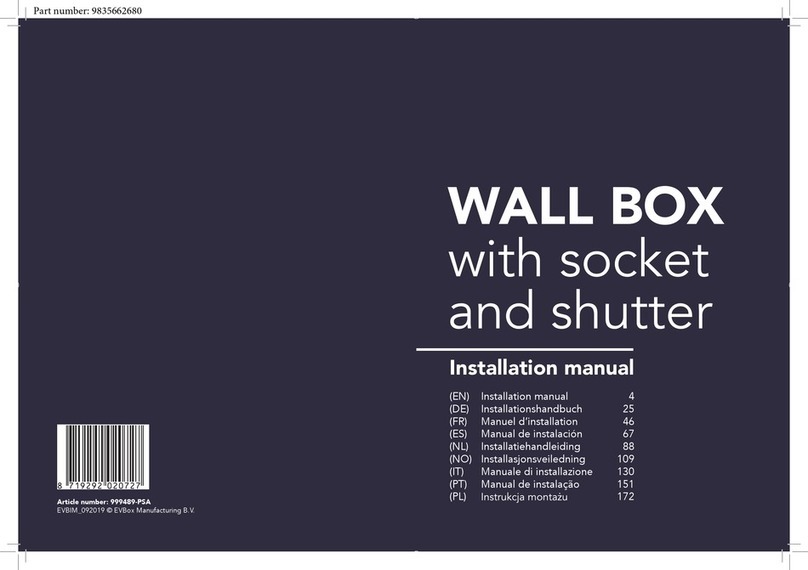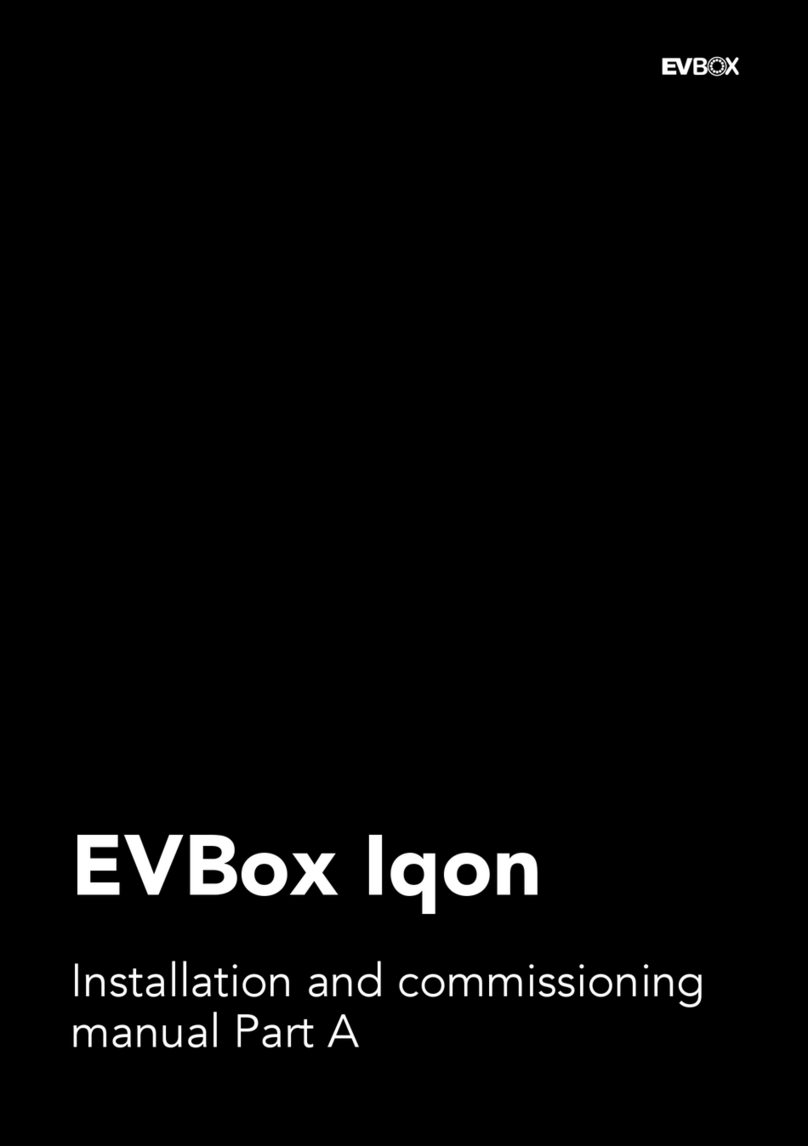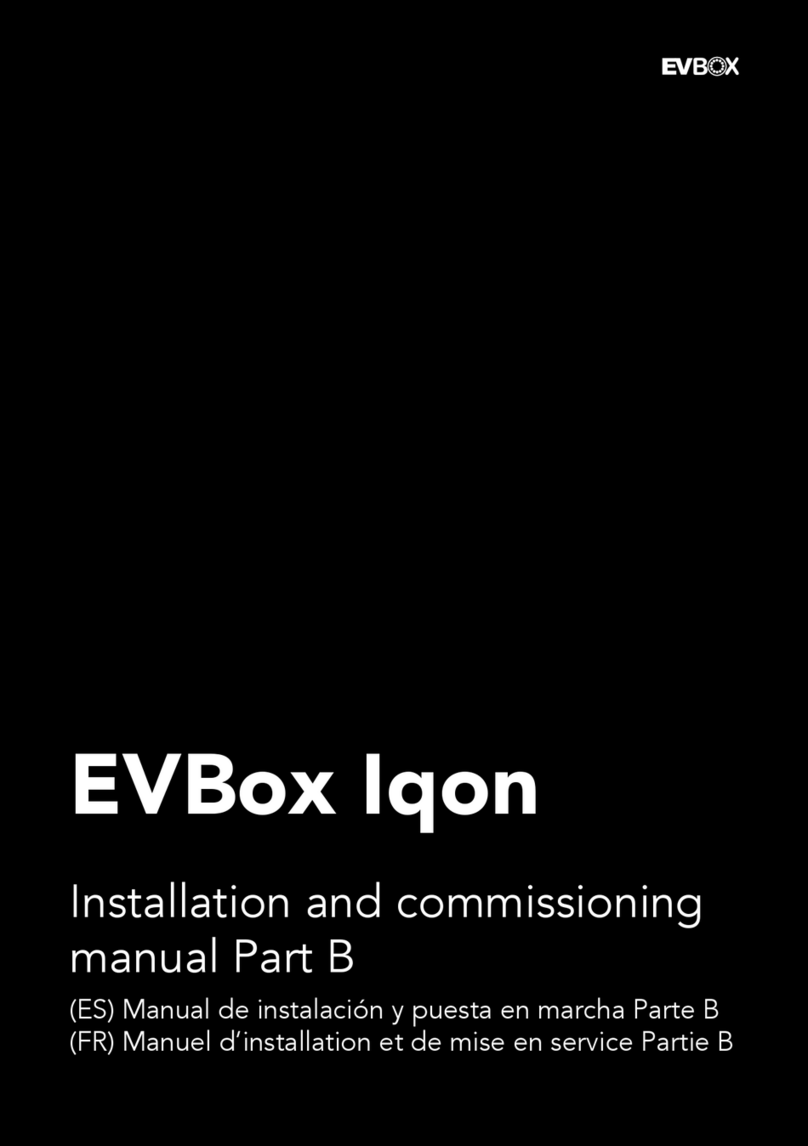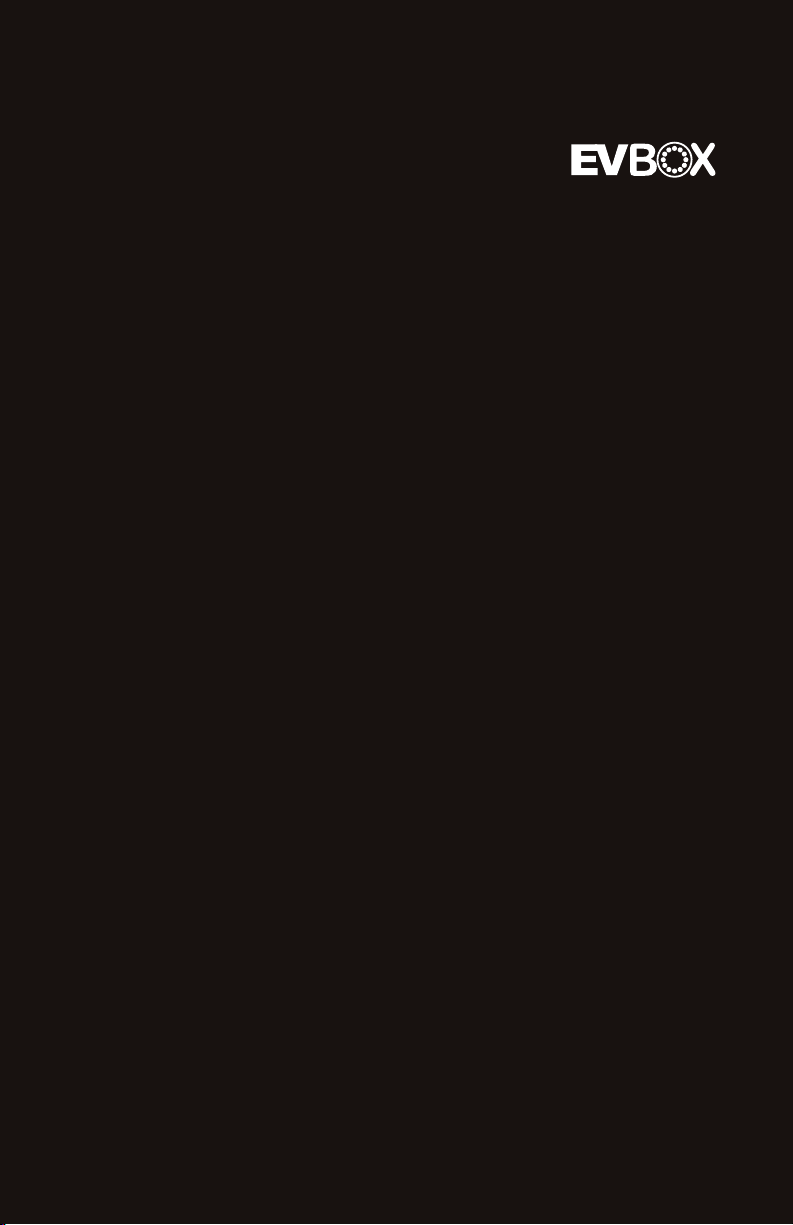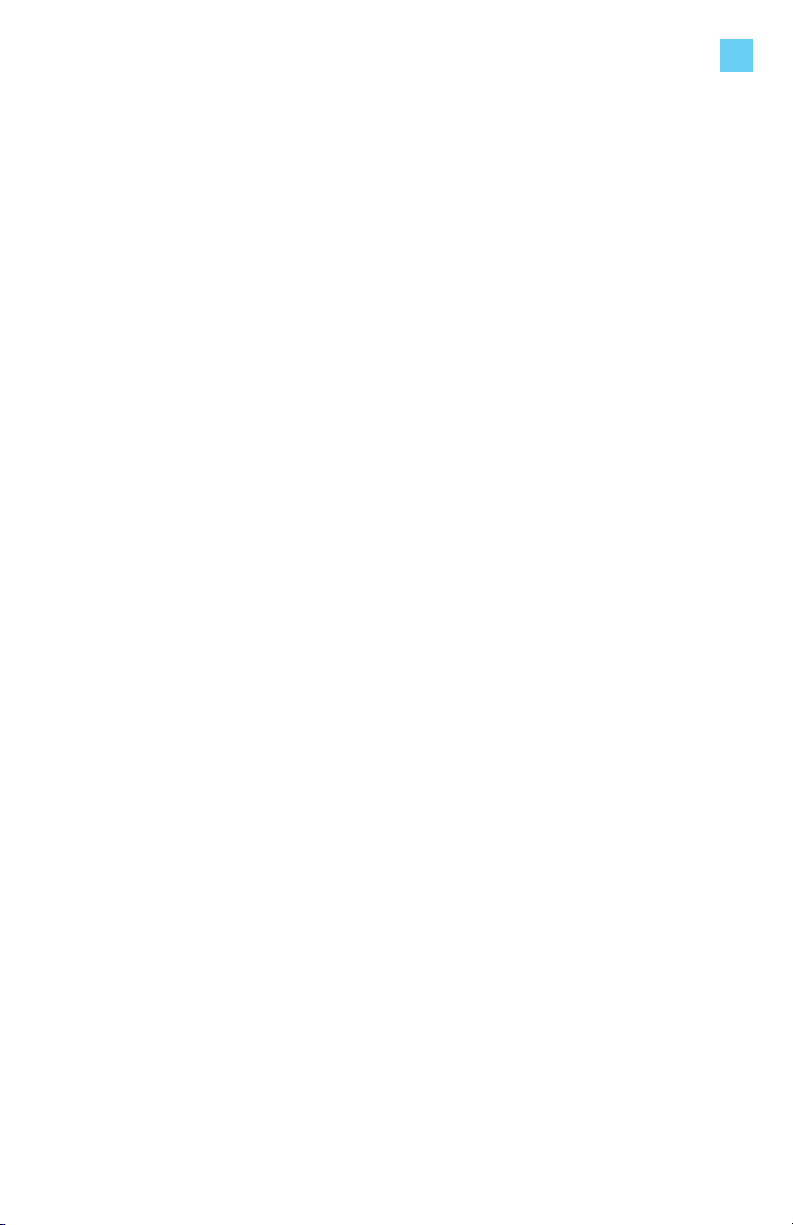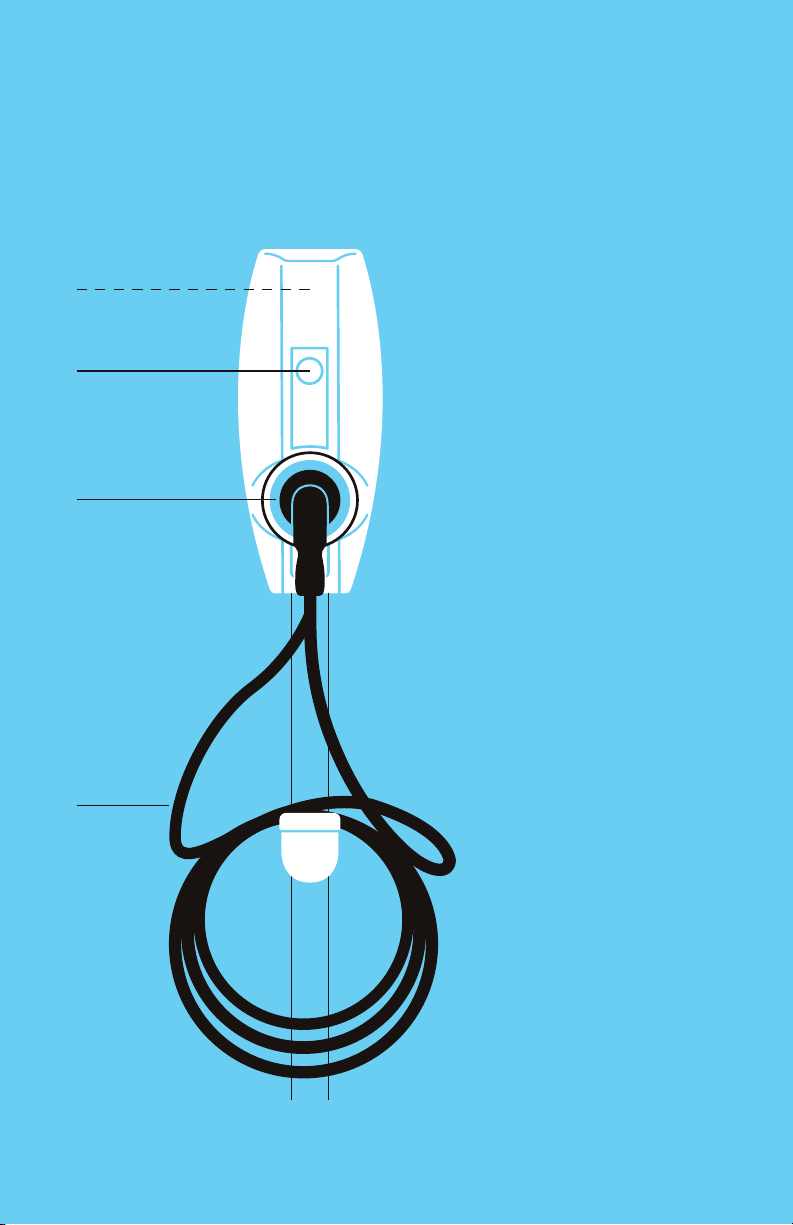10
EN
Networking your station
The smart charging station is equipped with an RFID card reader, a kilowatt-hour meter, and
a UMTS/GSM/GPRS/GPS communication module. These components together provide the
authorization and communication of the charging session procedure with the central system
(back-ofce) for processing and settlement of the transactions as required.
EVBox stations are compatible with any OCPP service provider. A GSM/UMTS network
connection link with the connected charging station is essential for the Smart Charging
station to function properly. However, a good link cannot always be obtained in enclosed
spaces (i.e., a closed or underground parking garage). In cases like this, the communication
module should be positioned externally from the charging station along with the GSM/GPS
antenna, and connected to the controller on the inside of the charging station. The external
communication module cabinet and required connectors are sold separately through EVBox
or your distributor (for more information go to page 30).
All BusinessLine stations come “unlocked” by default, meaning the charging station has no
commitment to a networking plan. Optionally, you can add network services at any point in
time, thereby enhancing your stations’ Smart Charging capabilities, and opening yourself up
to a whole new network of EV drivers.
BusinessLine Smart Charging features
Smart Charging allows you to maximize your charging infrastructure and get the most out of
your investment. This has been key to our continued success and is a true differentiator in the
world of Electric Vehicle Service Equipment (EVSE). Below are BusinessLine’s three primary
Smart Charging features:
Hub / Satellite conguration
Operate multiple charging stations cost effectively with the Hub / Satellite conguration,
which connects a group of charging stations (at one location) to each other through a single
communication device. Carrying up to 20 charging ports, this conguration offers not only a
reduced price on “Satellite” stations, but also allows you to operate your cluster of connected
charging stations while only paying for one data plan (depending on network provider, port
fees may apply).
Load Balancing
Load Balancing makes sure you never overdraw your building’s capacity by spreading the
available power between the charging stations, allowing you to accommodate as many drivers
as possible. You can maintain safe and efcient charging at all times while keeping costs low.
Peak Shaving
Prevent high building demand charges with Peak Shaving. This service allows you to set up a
maximum capacity for your charging stations within specic time frames. This way, you ensure
that you won’t exceed the desired limits of your property, keeping operational costs low.