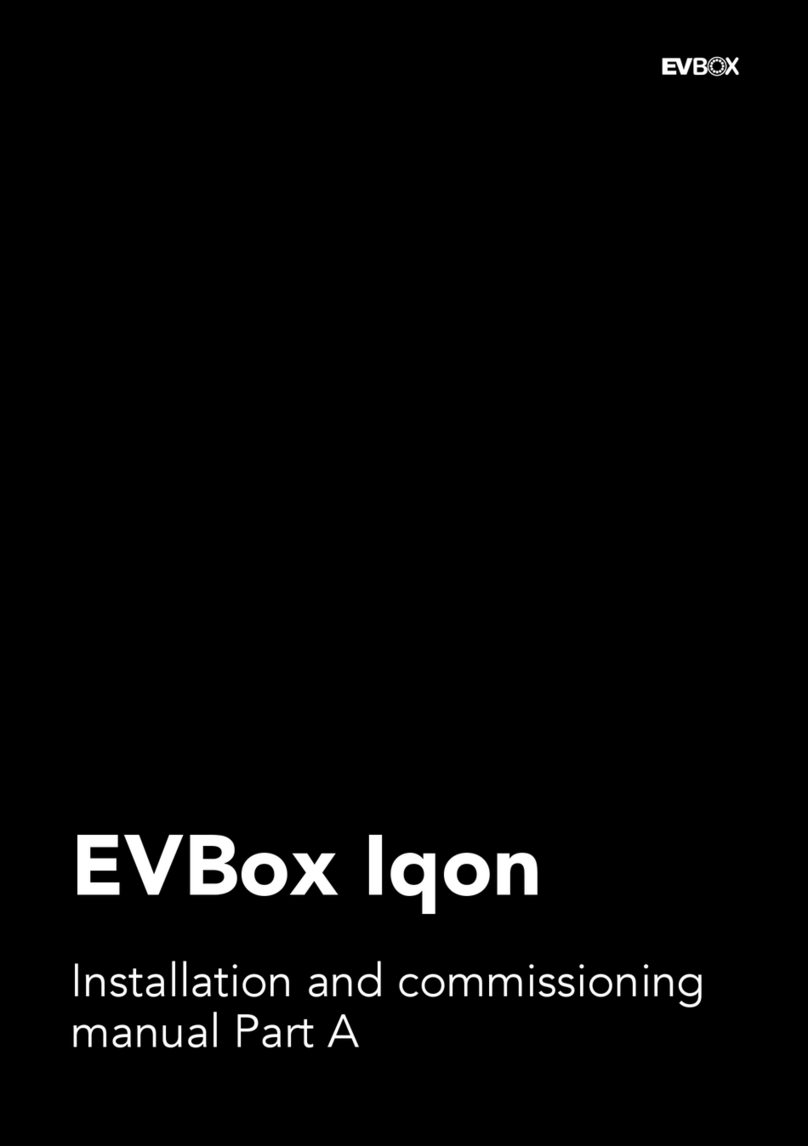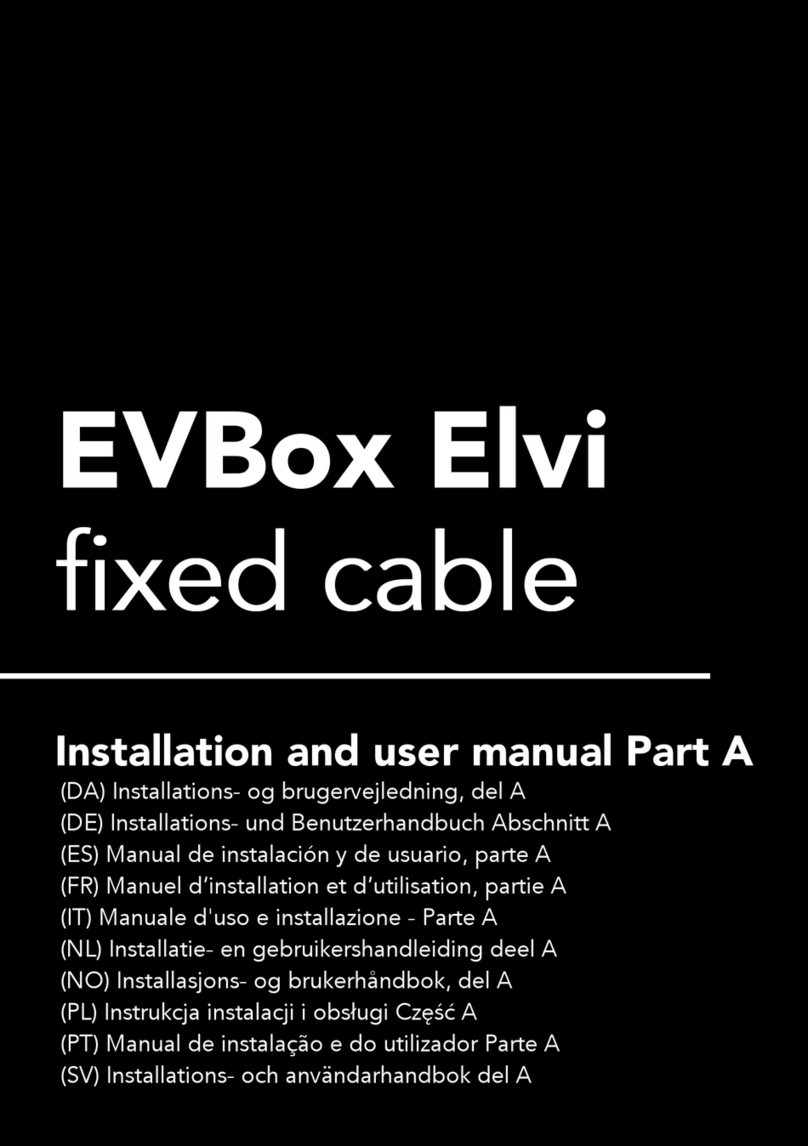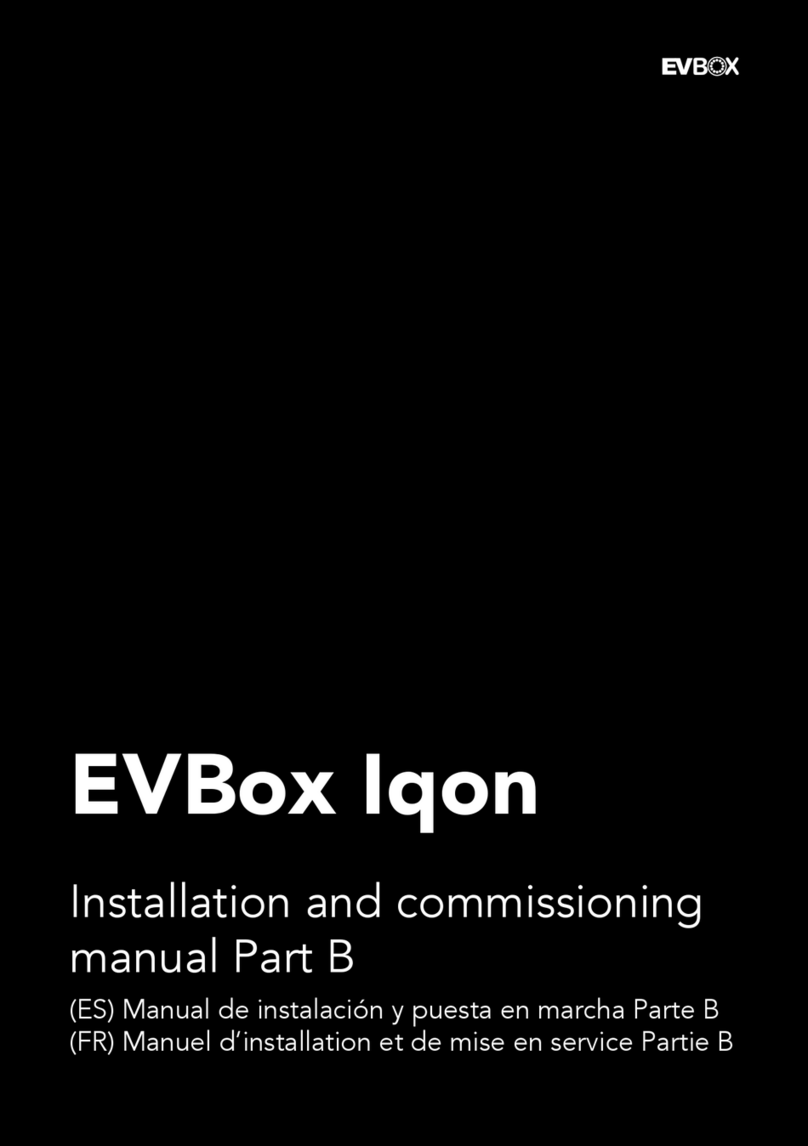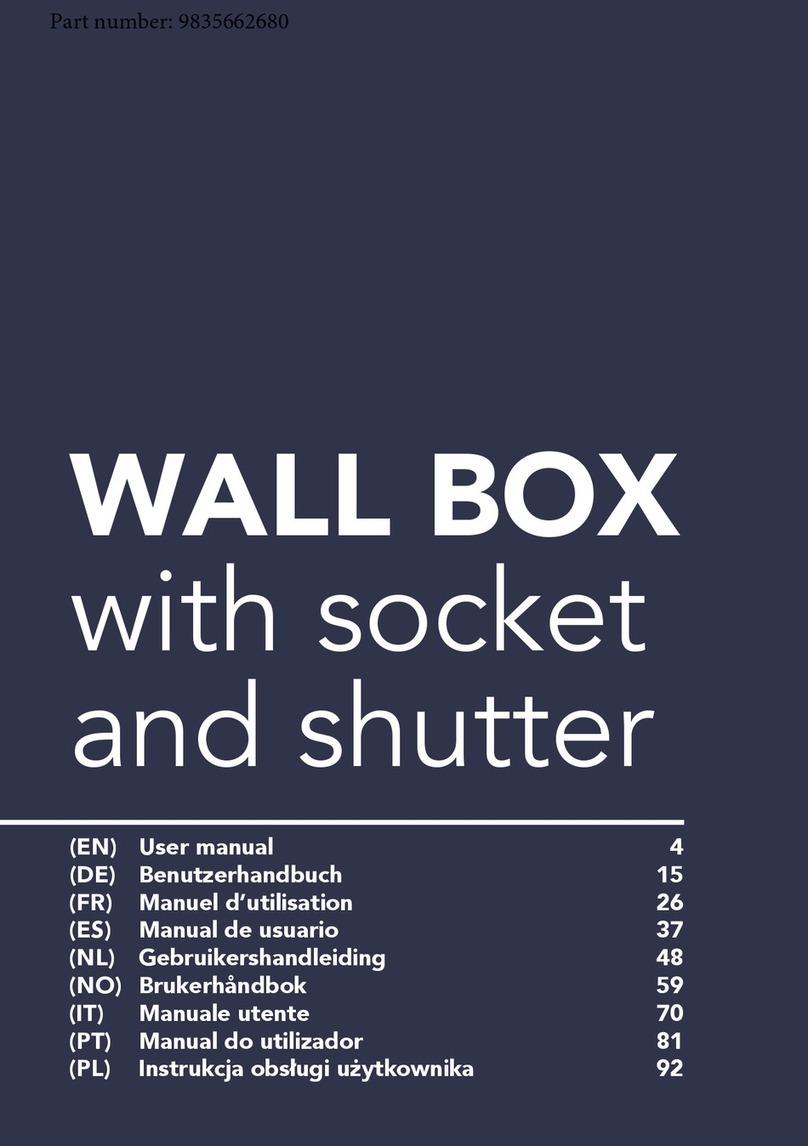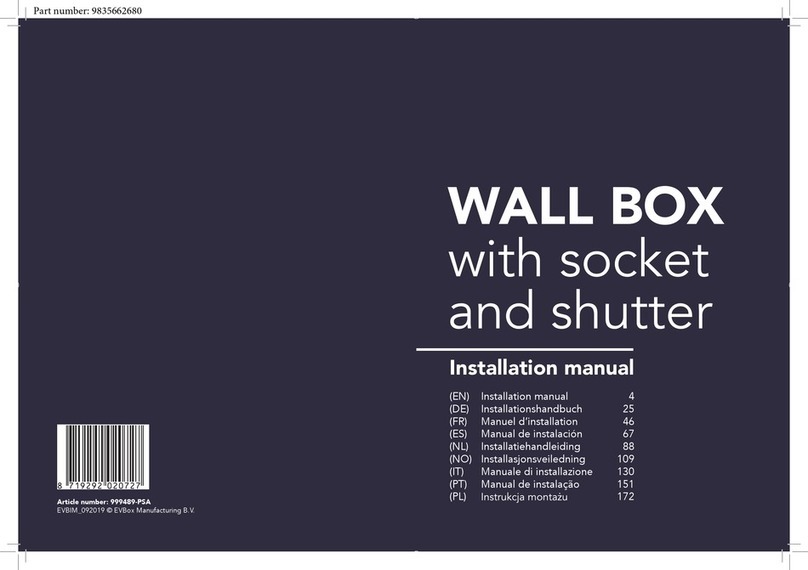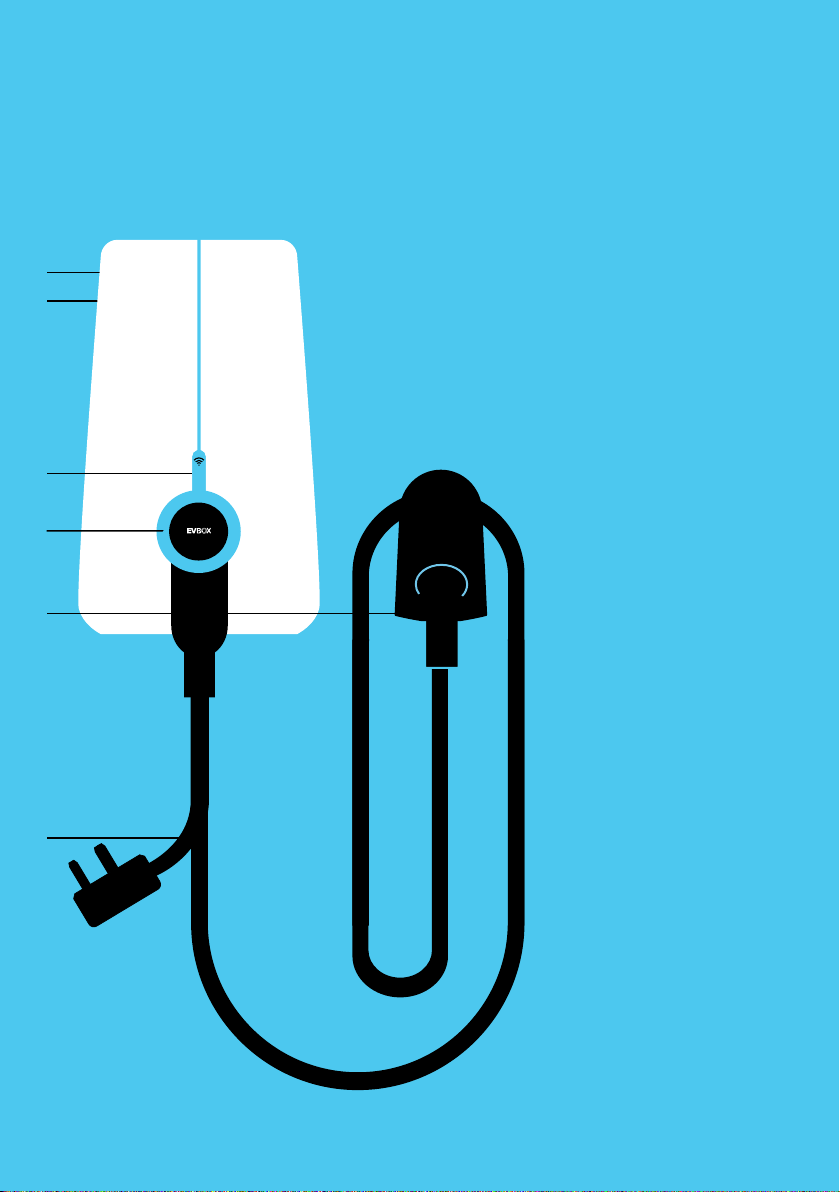Safety regulations
3
Please read the documentation provided with the charging station to familiarize
yourself with the safety instructions and directions before you install, operate or
maintain the charging station.
Warning: Risk of electric shock
• Always switch off power to your charging station at the circuit breaker before
installing, maintaining or servicing the product.
• This charging station may only be installed, maintained and repaired by
appropriately trained, qualied, and authorized personnel, who have full
responsibility for complying with the applicable standards and installation
regulations.
• In the event of danger and/or accidents, have the charging station
disconnected immediately by an electrician or facility manager.
• Do not operate the charging station if it, or the charging cable, is physically
cracked, frayed, or otherwise visibly damaged. Consult an EVBox employee,
the distribution company and/or a qualied electrician right away in order to
avoid any risk of electrical shock.
• Do not direct powerful jets of uids onto the charging station, and never
operate with wet hands. Do not submerge the EV plug into liquids.
• Do not insert ngers or other objects, such as wire, tools or needles, inside of
the charging port or plug port.
• Carefully read Elvi instructions and the vehicle’s operating instructions in your
owners handbook before charging your electric vehicle.
• Failure to follow these guidelines may result in serious injury or even death.
• The installing party must always ensure that the station is installed according to
the country specic connection and local regulations.
• Incorrect connection of the device grounding conductor can result in electric
shock. Consult a qualied electrician or service technician in case of doubt
whether the product is correctly grounded. Do not make any modications
to the plug supplied with the product – in case of misst, have a suitable
outlet installed by a qualied electrician.
Cautions
• Use this charging station for mode 3 compatible electric vehicles with an
SAE-J1772 charge port only. Refer to your vehicle’s owner manual to determine
the suitable plug type.
• This product contains no user-serviceable parts. Consult EVBox or your
distributor for more information. Do not attempt to service or repair the
charging station yourself.
• In case of a relocation, do not attempt to reinstall the charging station
yourself. This must be done by appropriately trained, qualied, and authorized
personnel, who have full responsibility for complying with the applicable
standards and installation regulations.
• This product may impact the operation of implanted electronic medical
devices. Before operating the charging station check with the supplier of the
electronic medical device if its operation can be inuenced by charging effects.
EN