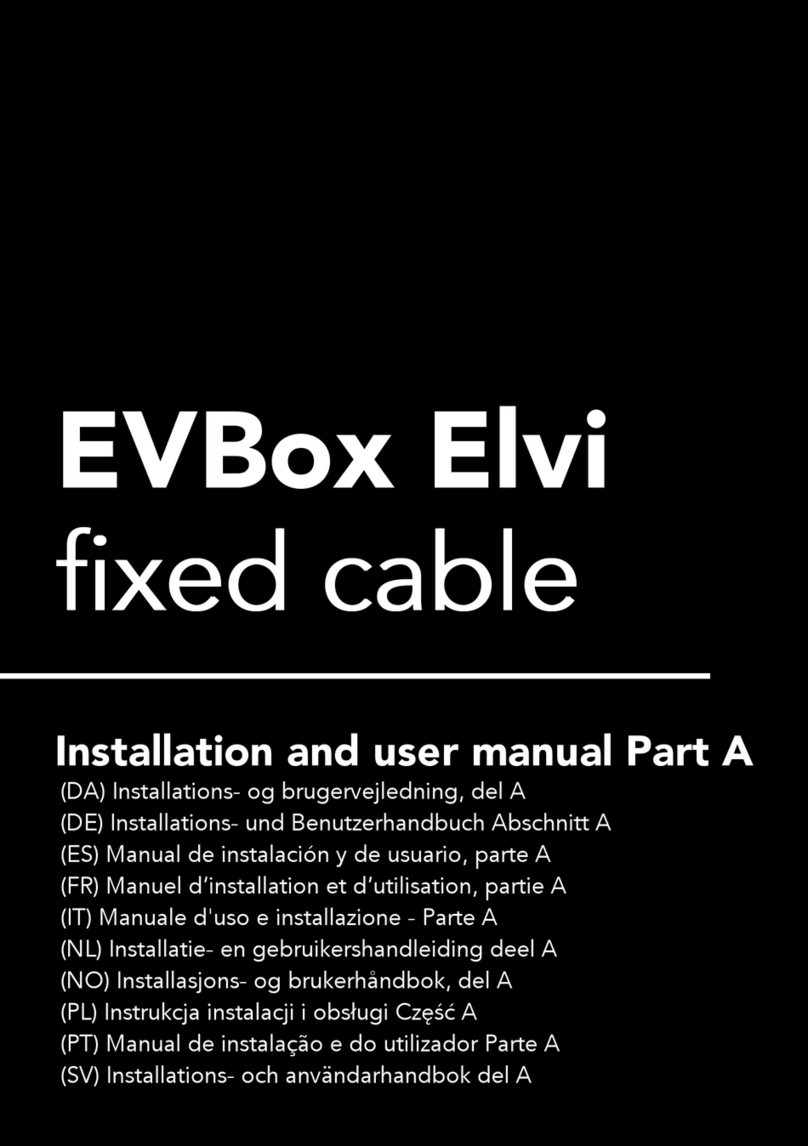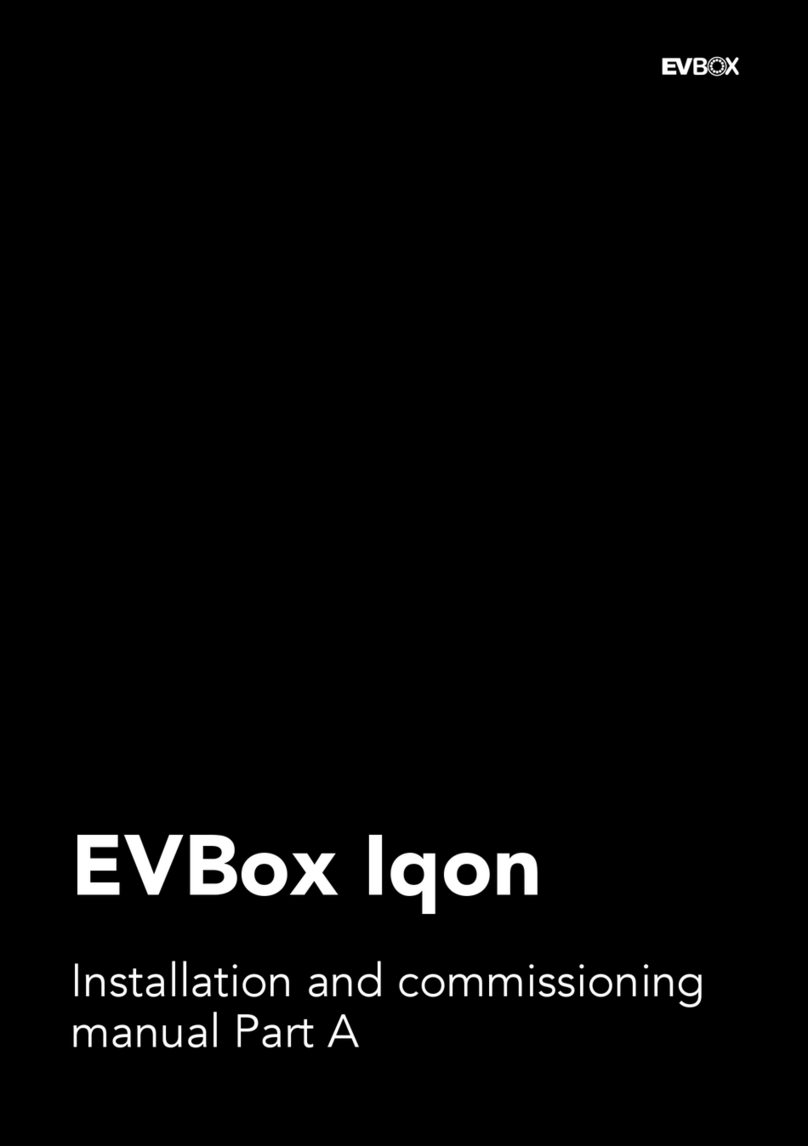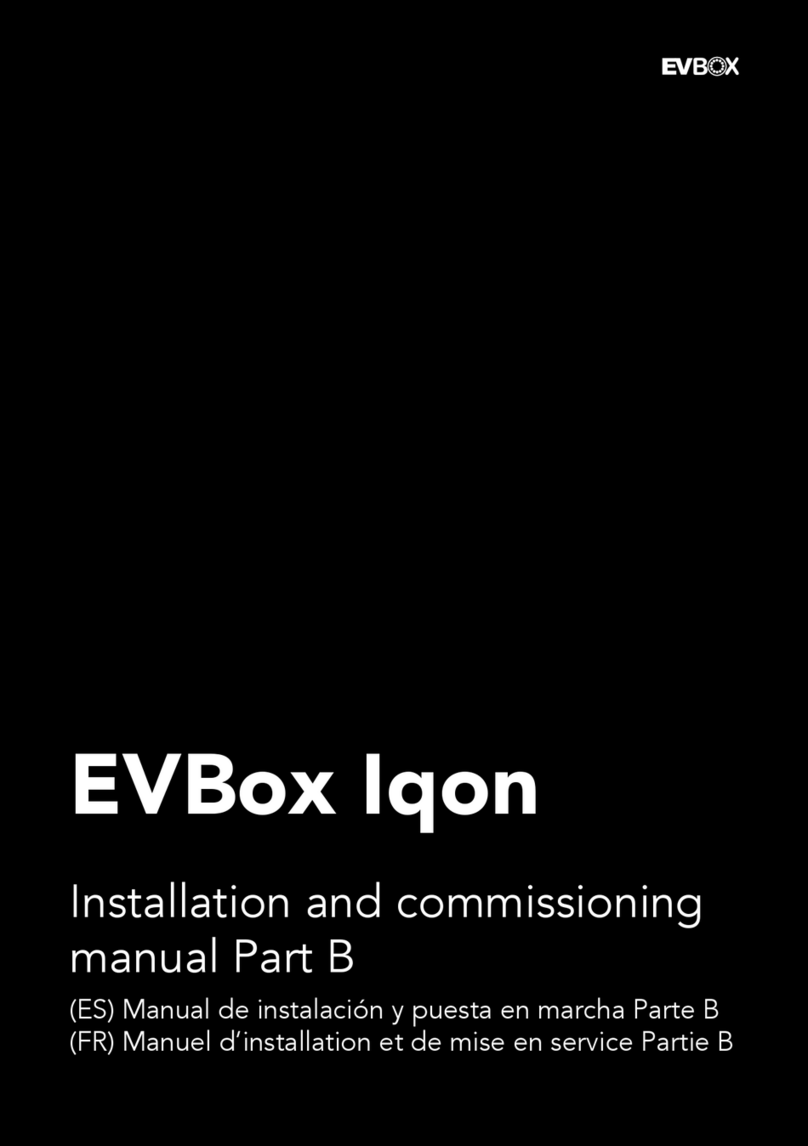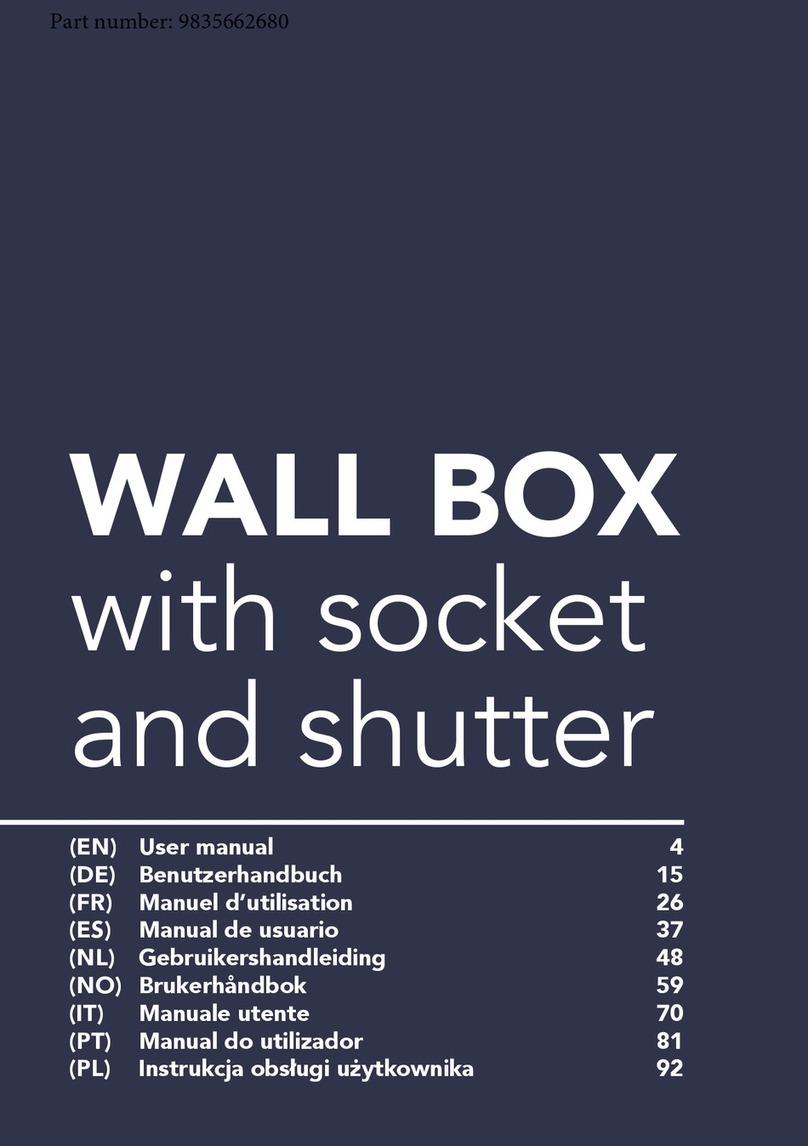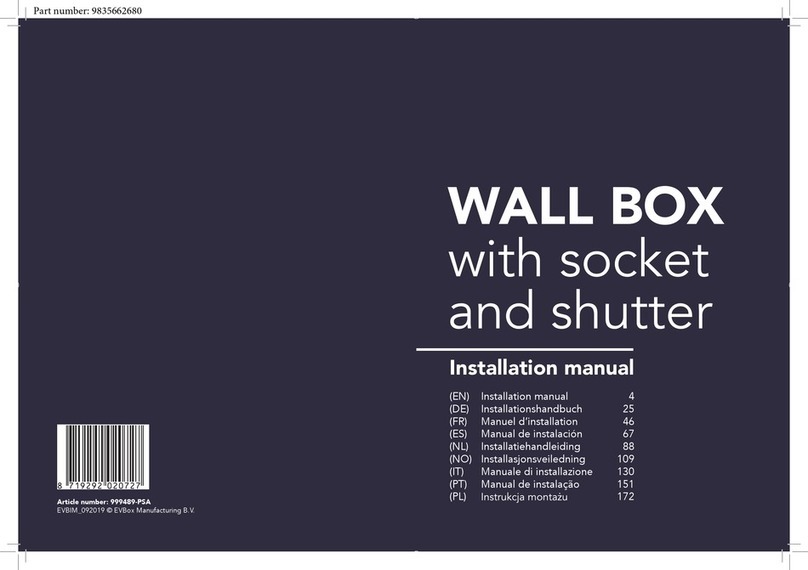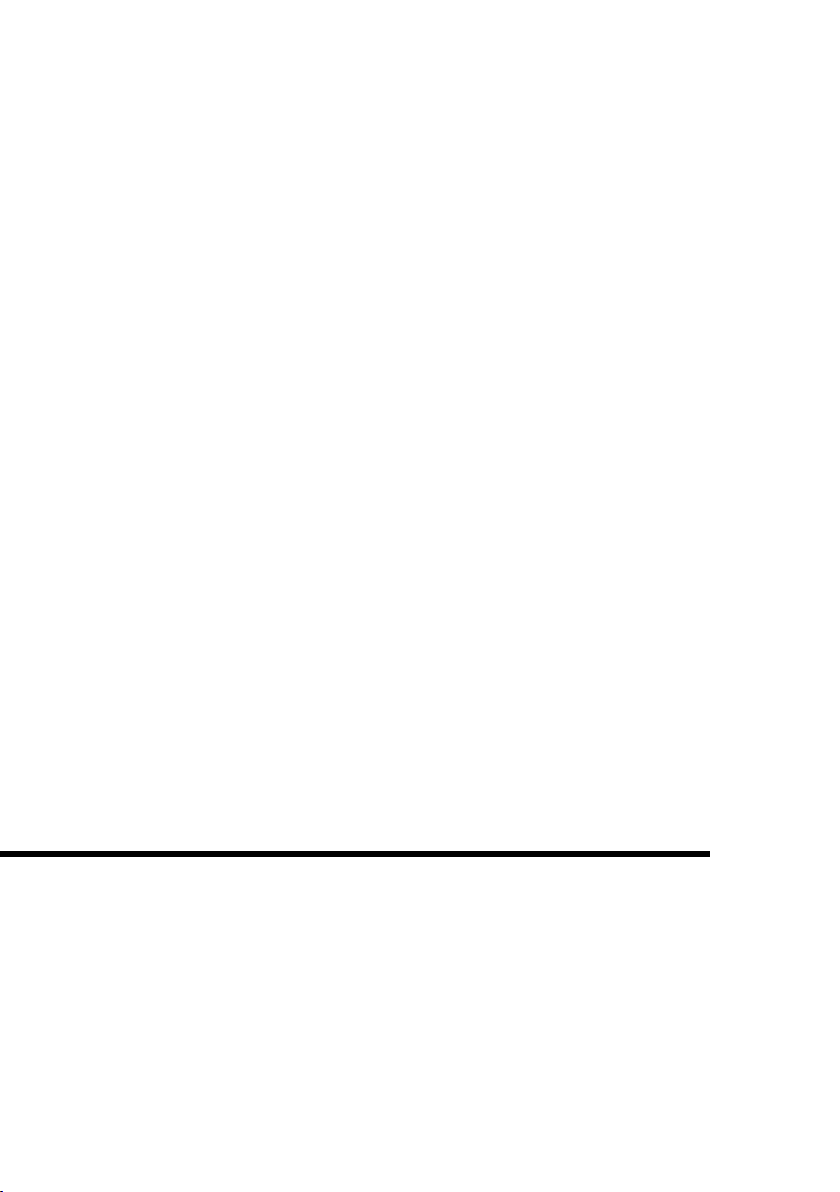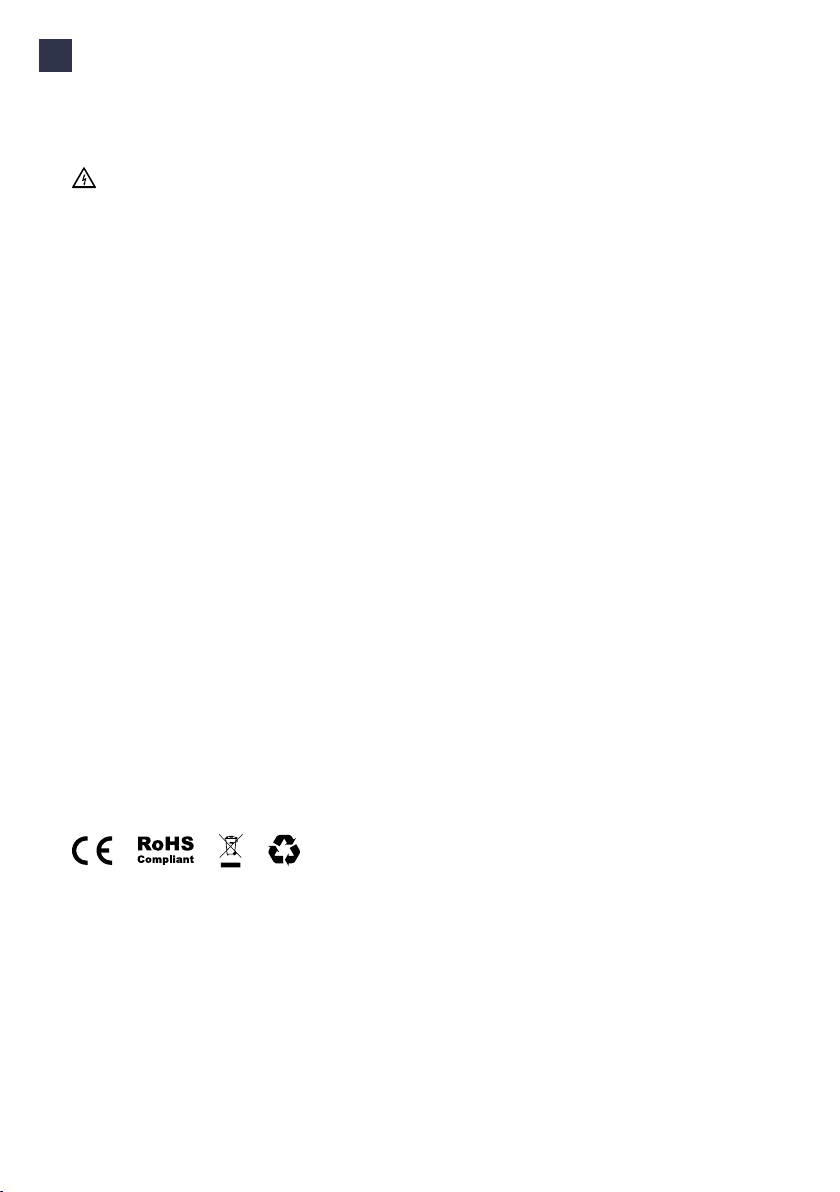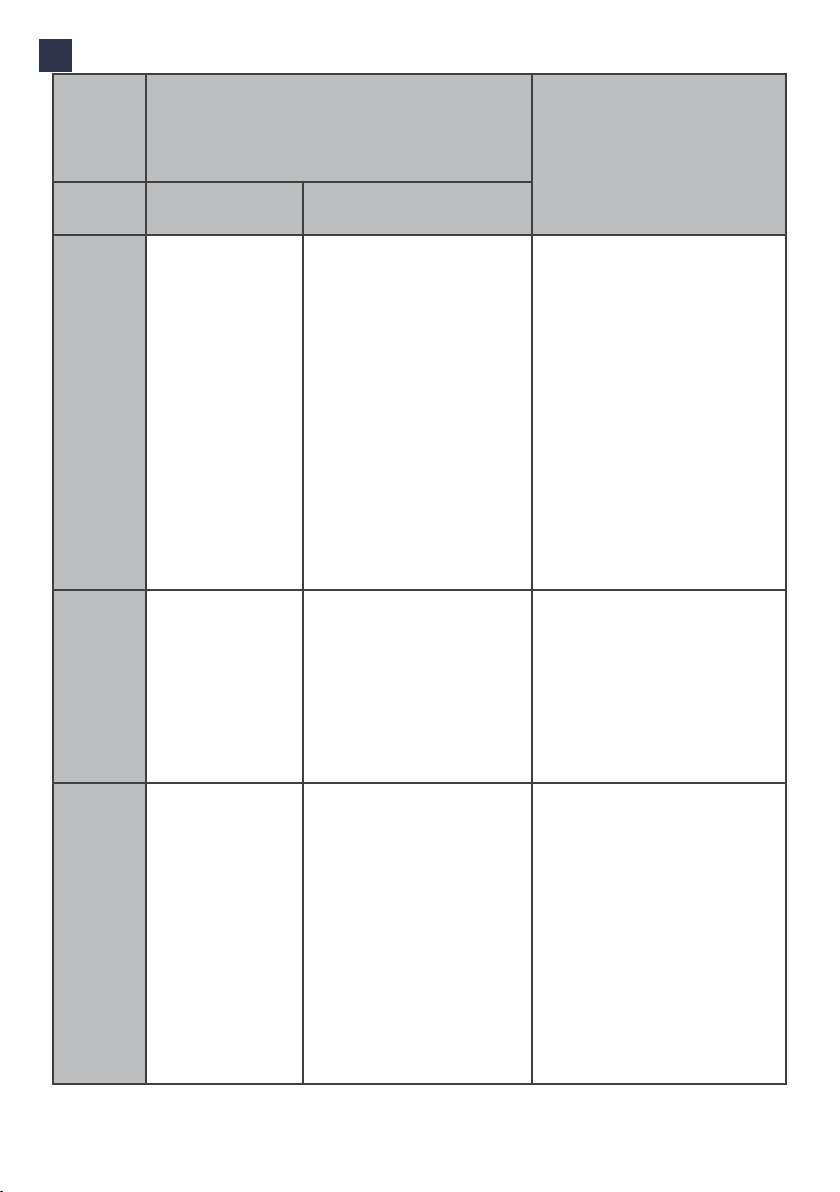10
EN
Wallbox
Descrip-
tion/
reference
number
WALL BOX 7,4 kW S / 9835663080 SMART WALL BOX 22 kW S /
9835662680*
(factory setting)
non active RFID
(factory setting)
active RFID
(user setting)
Activation Not applicable 1. Turn on the power to the
wall box.
2. Download the EVBox
Connect App.
3. Enable Buetooth on your
mobile device. Pair the wall
box with a mobile device
via Bluetooth.
4. Add a charge card or key
fob by entering its ID into
the EVBox Connect App
under “Cards” menu.
Note: You can nd the wall
box ID and security code on
the label inside the cardboard
folder. The charge card and
key fob are also located in the
cardboard folder.
1. Make sure that the power to the
wall box is off.
2. The user to download the Smart
Wall Box App.
3. The user to set up an user
account for the wall box to be
installed in the back-end.
4. The user to register the wall box
in the Smart Wall Box Backend
using the wall box ID (EVB-
PXXXXXXXX).
5. The user to register the charge
card/key fob using the contract
ID (NL-EVB-XXXXXXXX) in the
Smart Wall Box Backend.
6. Turn on the power to the wall
box.
Congura-
tion
Not applicable Select the option “Charge
using charging card“ under
“charging settings” menu in
the EVBox Connect App.
Note: Select the option
“Autostart“ under “charging
settings” menu in the EVBox
Connect App. in order to
disable/enable the charging
card usage.
For more information, please refer
to the Smart Wall Box App manual.
Charging Start charging:
• Plug in the
charging cable
on the EV side
Stop charging:
• Unplug the
charging cable
on the EV side
Refer to the vehicle’s
user manual
Note: RFID reader is
not active.
Note: Charging
sessions are not
logged.
Start charging:
• Plug in the charging cable
on the EV side
• Scan your charge card/
key fob
•Scan your charge card/
key fob
• Unplug the charging cable
on the EV side
Note: RFID reader is active.
Note: Charging sessions are
not logged.
Start charging:
• Plug in the charging cable on
the EV side
• Scan your charge card/key fob
Stop charging:
• Scan your charge card/key fob
• Unplug the charging cable on
the EV side
Note: RFID reader is active.
Note: Charging sessions are
logged.
*The SMART WALL BOX can be congured as a standard WALL BOX using the EVBox Connect App.
Part number: 9835662780