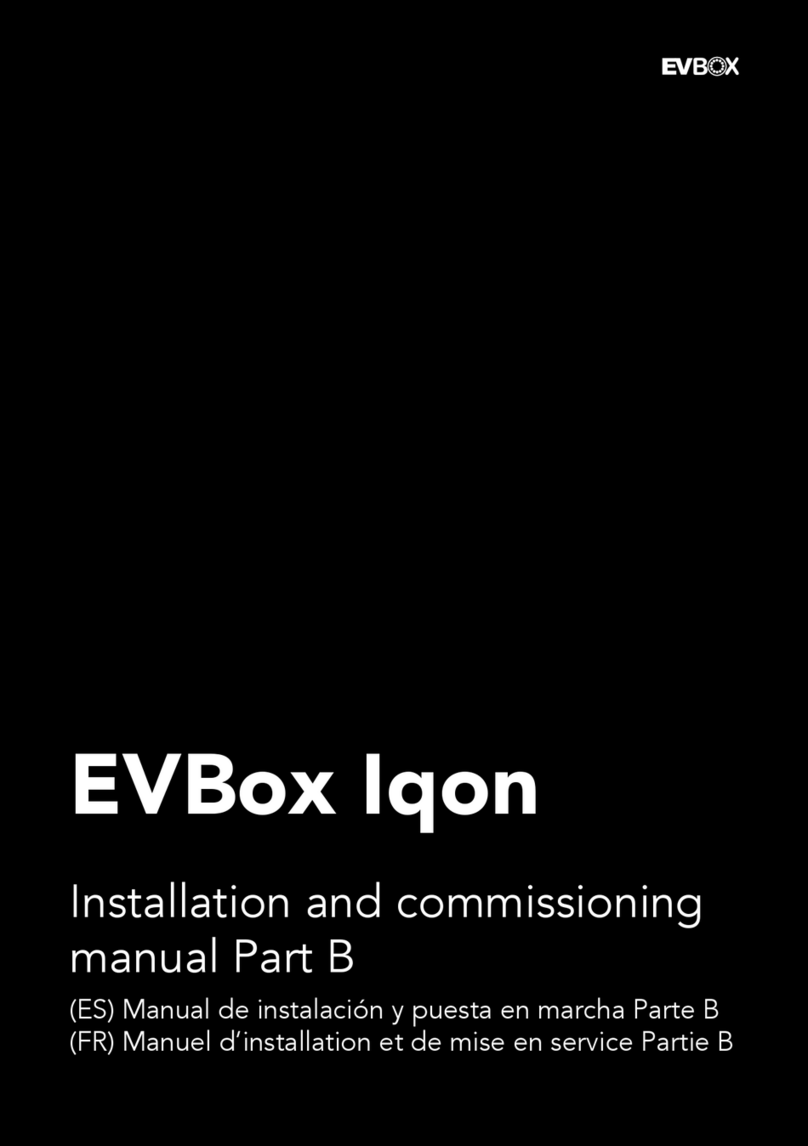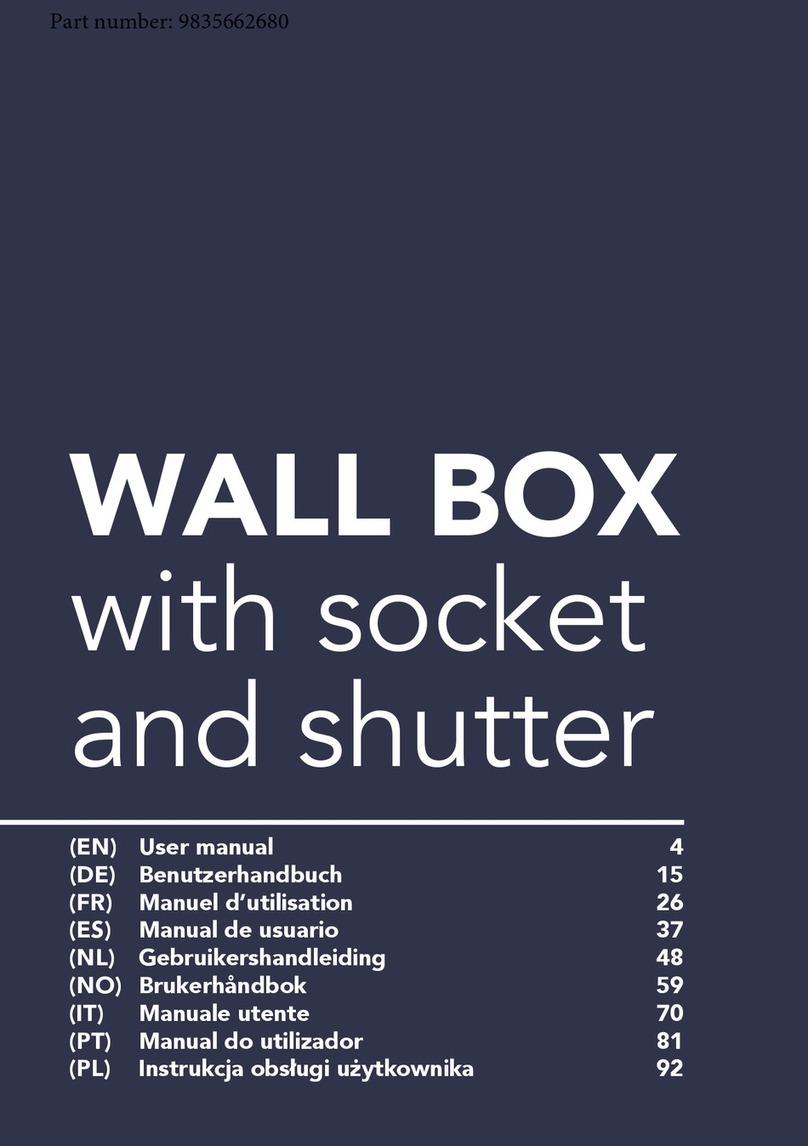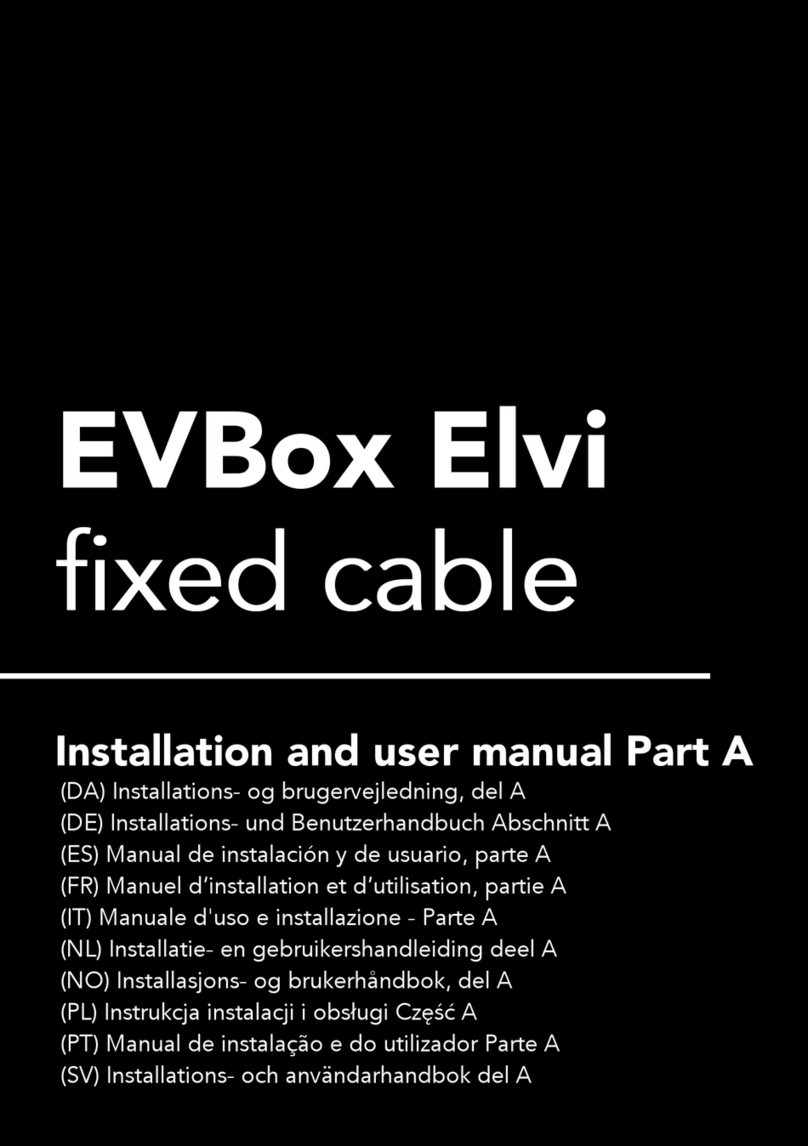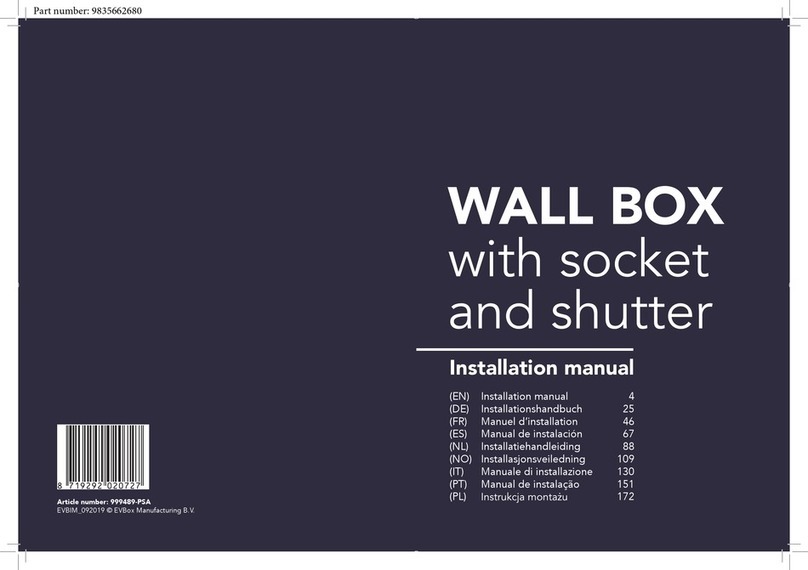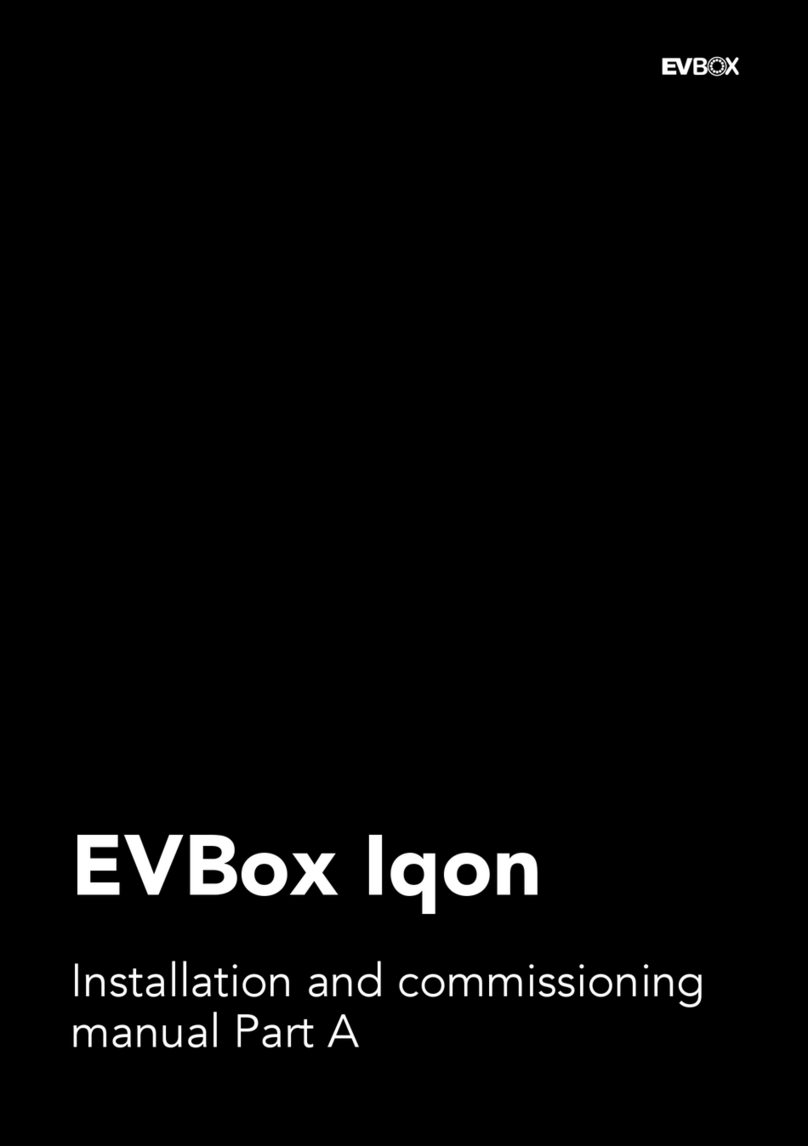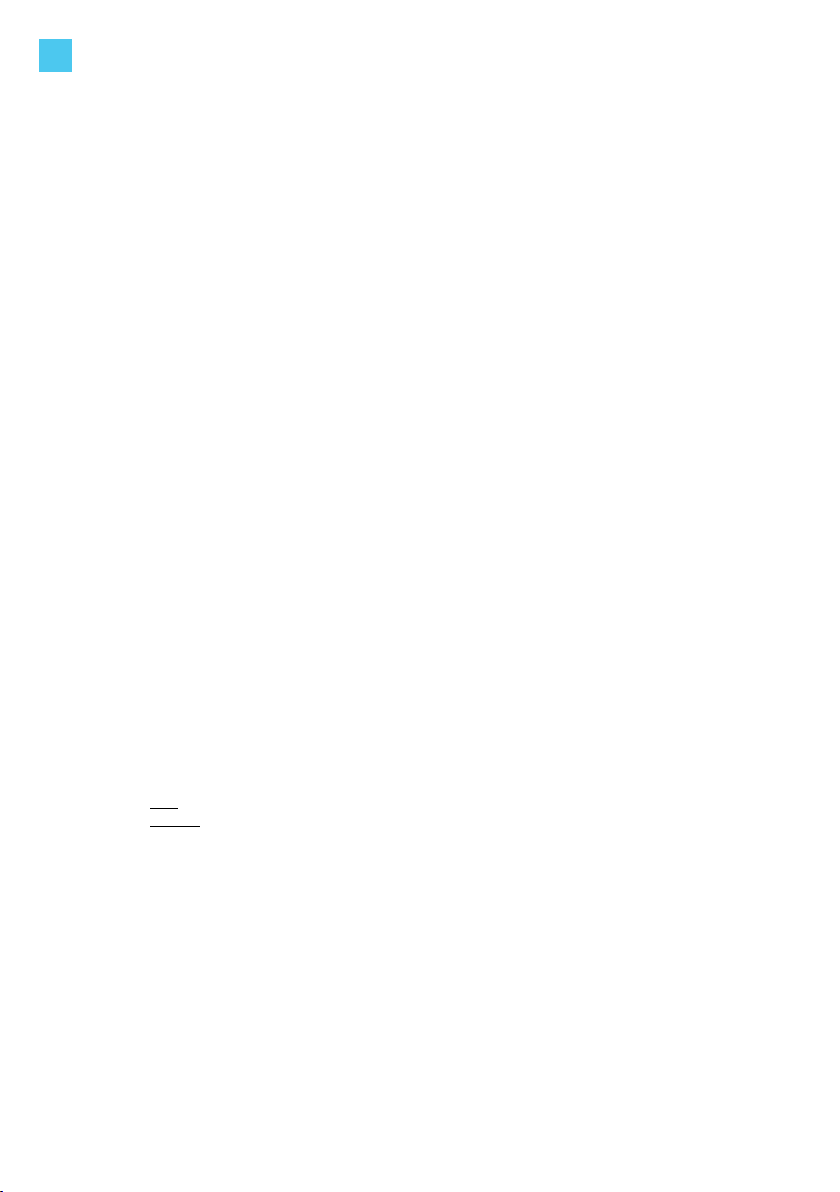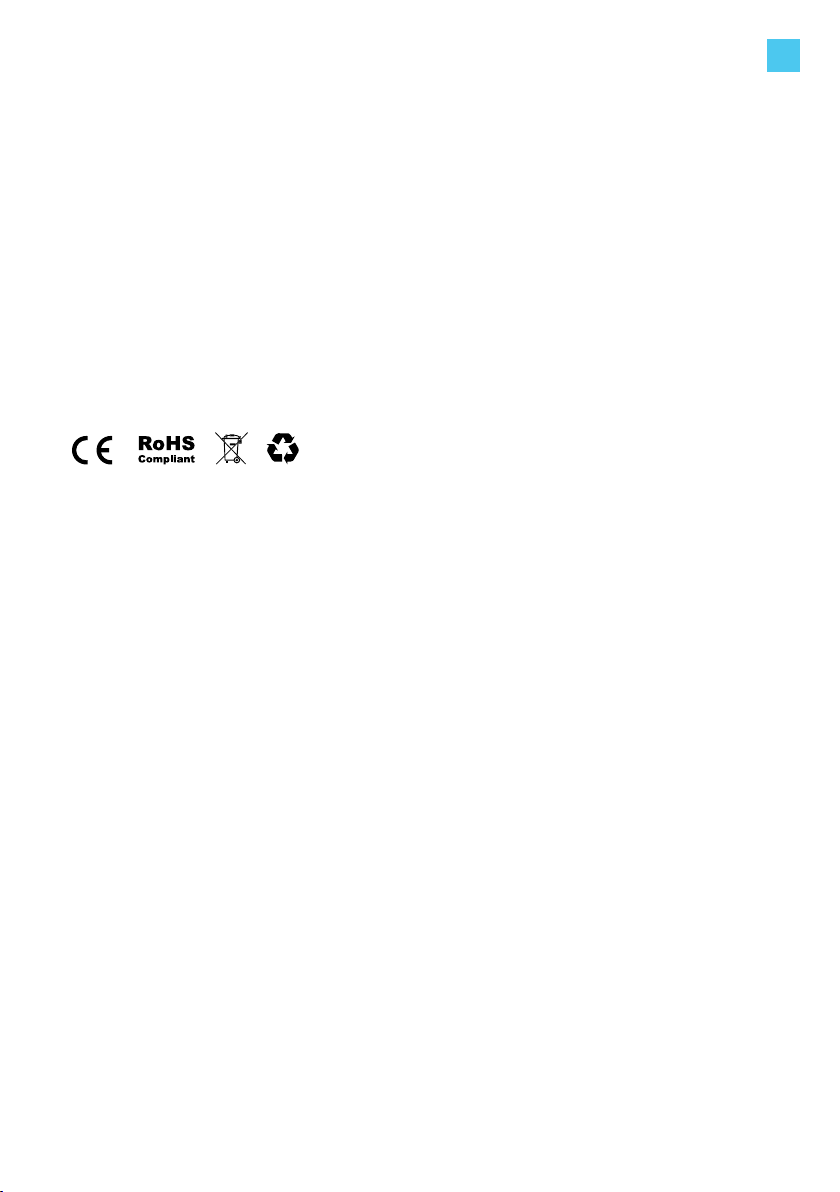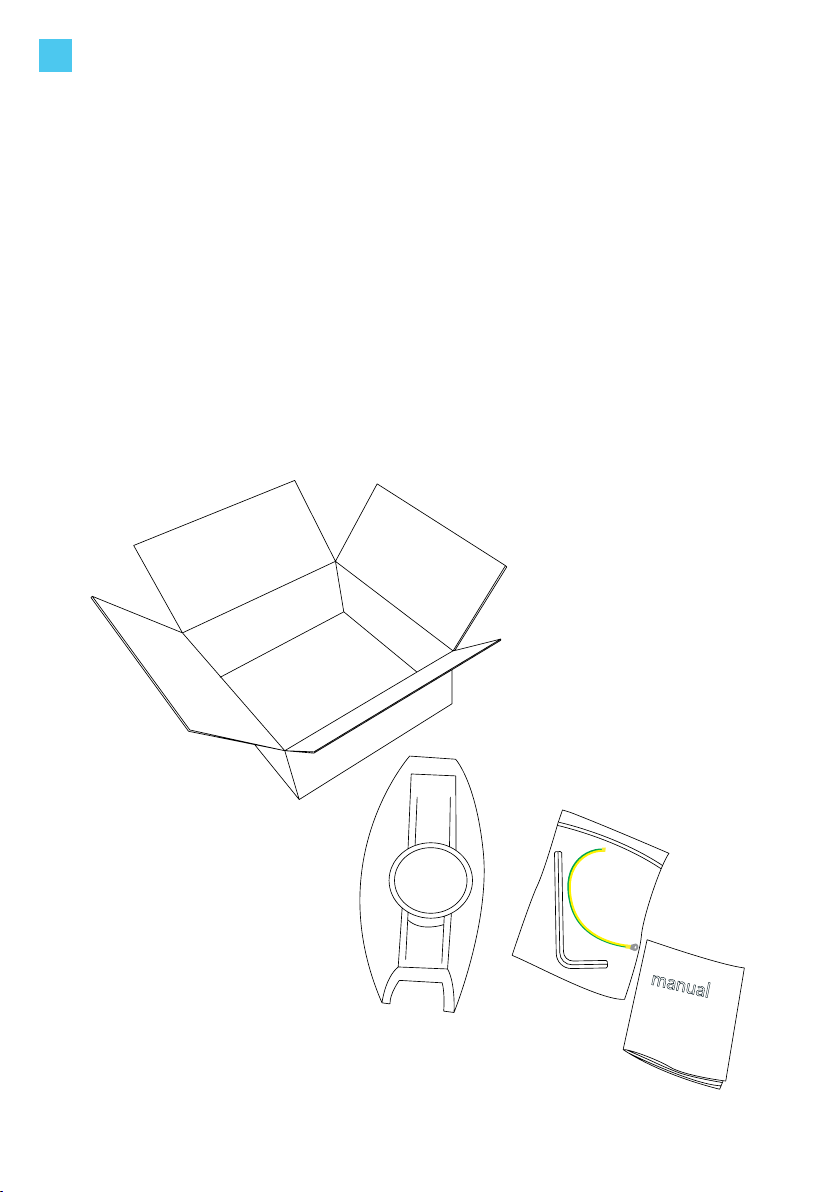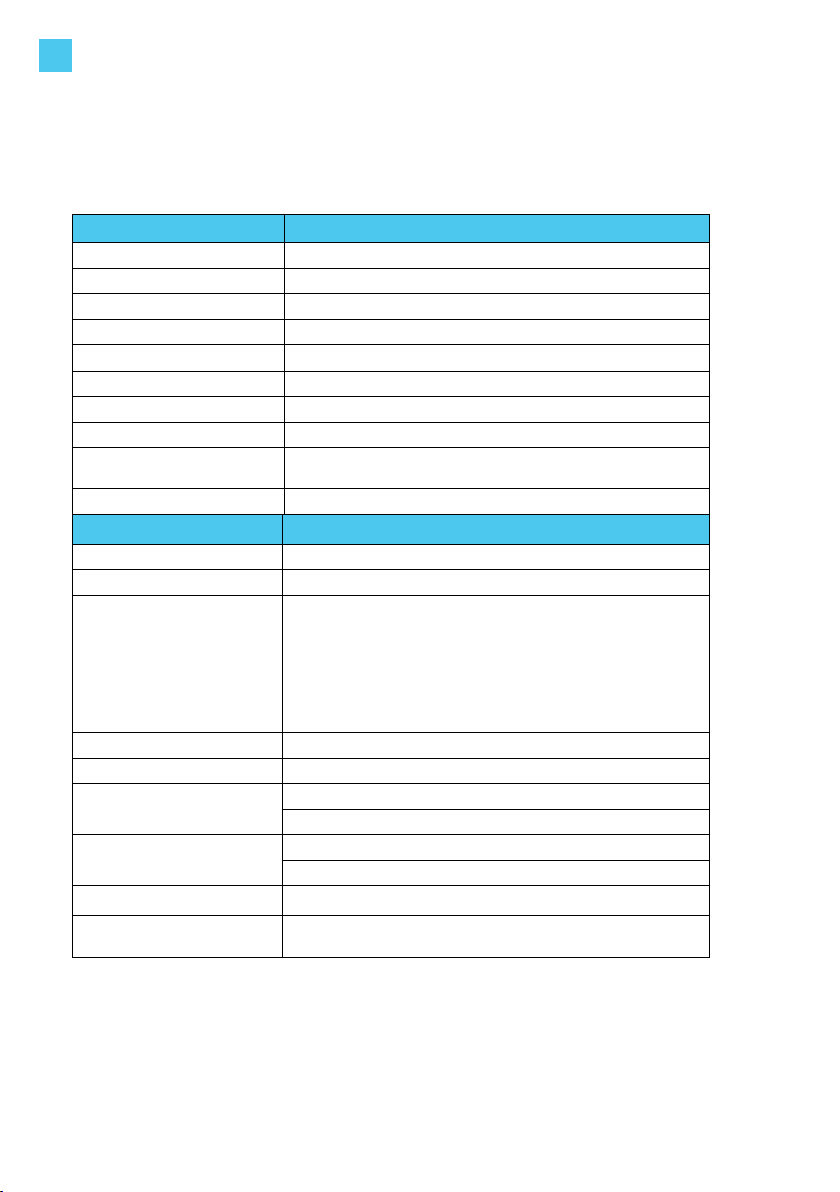6
1. Safety regulations
Safety warnings
Warning: Risk of electric shock
• Please read the documentation provided with the charging station to acquaint yourself with the
safety instructions and directions before installing or using the charging station.
• In the event of danger and/or accidents, have the charging station disconnected immediately by a
certied electrician.
• Do not operate the charging station if it is physically damaged or if the charging cable shows signs
of cracks, excessive wear, or other visible damage. Contact EVBox or your distributor for more
information.
• Do not direct powerful jets of water toward or onto the charging station. Never operate it with wet
hands. Do not put the EV plug into any liquid.
• Please carefully read our instructions and the vehicle’s operating instructions in your owners
manual before charging your electric vehicle.
• Failure to follow these guidelines may result in serious injury or even death.
Warning: Turn off input power to your charging station at the circuit breaker panel before installing,
maintaining or servicing the unit. Make sure that the input power stays off until the cover is in the
correct position.
Cautions
• Use this charging station for charging all Mode 3 compatible electric vehicles only. Refer to your
vehicle owner’s manual to make sure that your vehicle is compatible.
• This product may impact the operation of implanted electronic medical devices. Consult with the
supplier of the electronic medical device if its operation can be inuenced by charging effects
before operating the charging station.
• This charging station may only be installed, maintained, and repaired by qualied personnel.
Incompetent installation or repairs may result in danger to the user and could result in a voided
warranty.
• This product contains no user serviceable parts. Consult EVBox or your distributor for more
information. Please do not attempt to service or repair the charging station yourself.
• Do not install a defective charging station or a station with an obvious problem. For instructions
on installation, refer to chapter “6. Install station”.
• Make sure that the charging cable cannot come into contact with heat sources.
• Make sure that the product is only used under the correct operating conditions (refer to chapter
“4. Technical specications”).
• Do not use explosives or readily ammable substances in the vicinity of the charging station.
• Persons unable to estimate the dangers involved in operating a charging station should not use
the charging station.
• Do not allow children to operate this device. Adult supervision is required when children are in the
proximity of a charging station that is in use.
• Make sure that the charging cable is positioned so that it will not be stepped on, tripped or driven
over, or otherwise subjected to excessive force or damage.
• Make sure that the charging cable is not kinked or jammed.
• While charging, the cable must be completely unwound and connected to the vehicle without
overlapping loops (this is to avoid the risk of the charging cable from overheating).
• Always pull on the plug’s hand grip, never on the charging cable itself.
• Do not put ngers or other objects inside the charging port or plug port.
• Do not switch on the charging station if the covers are not in place.
EN