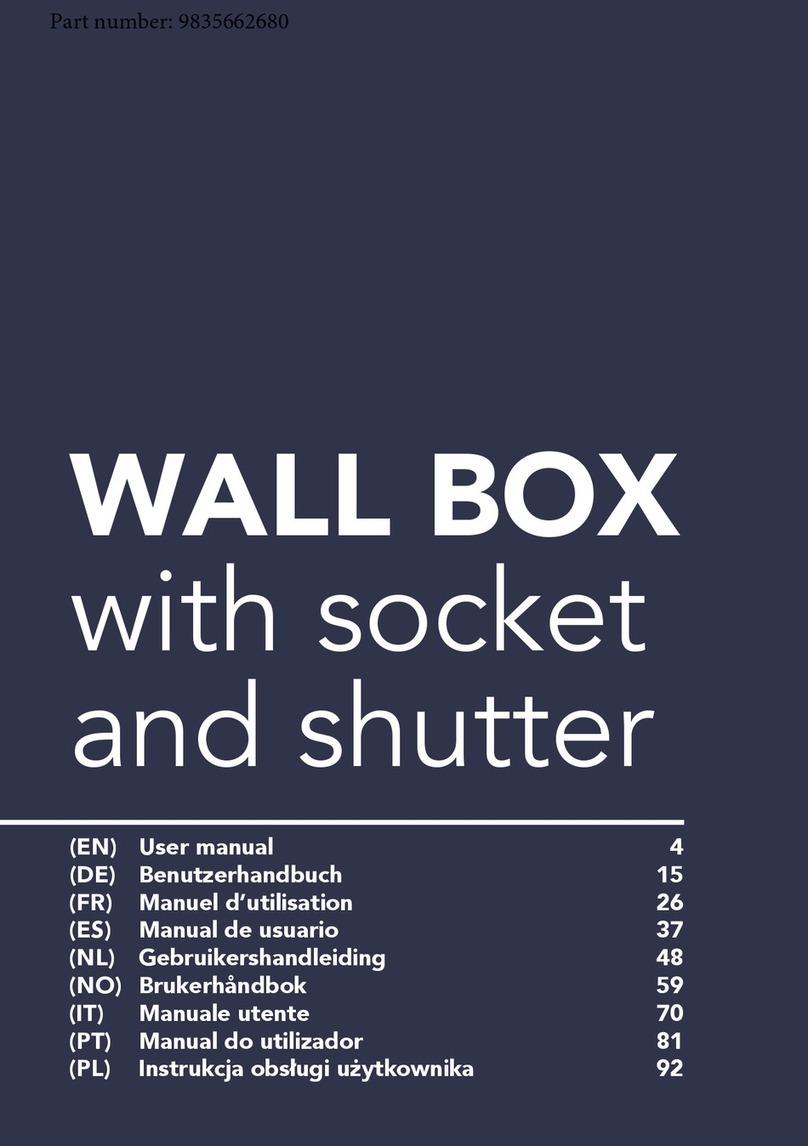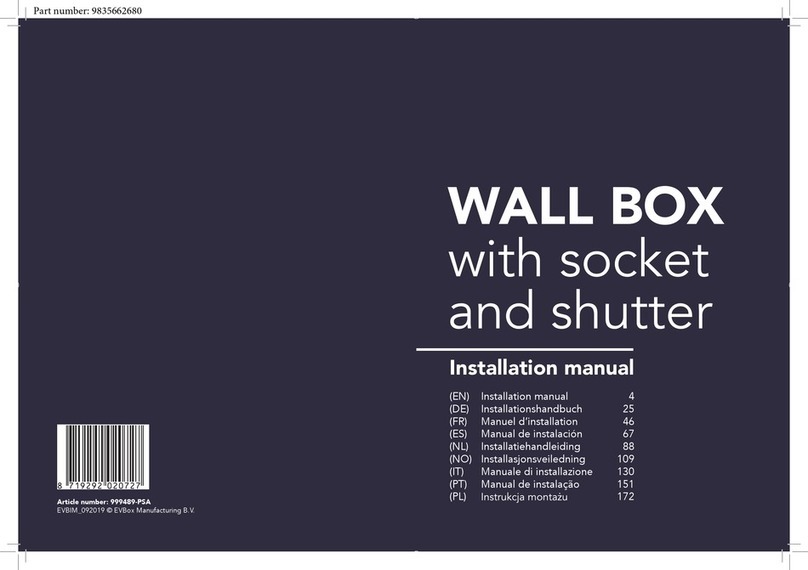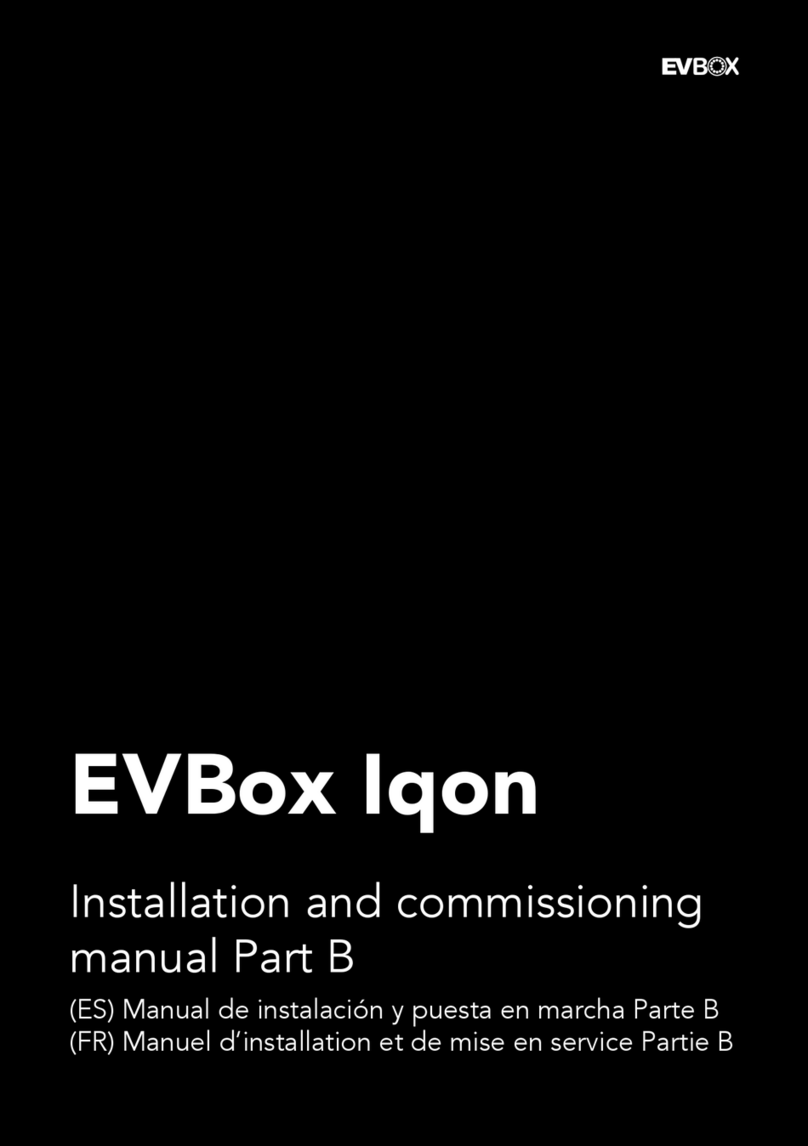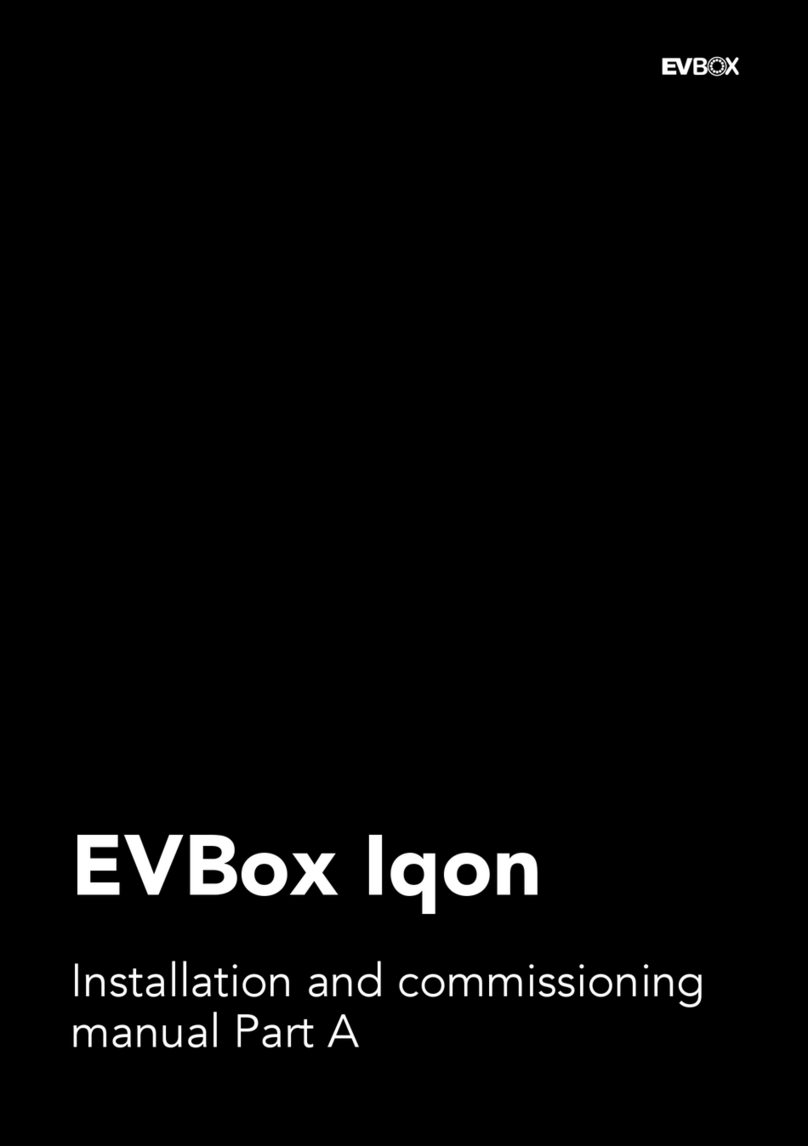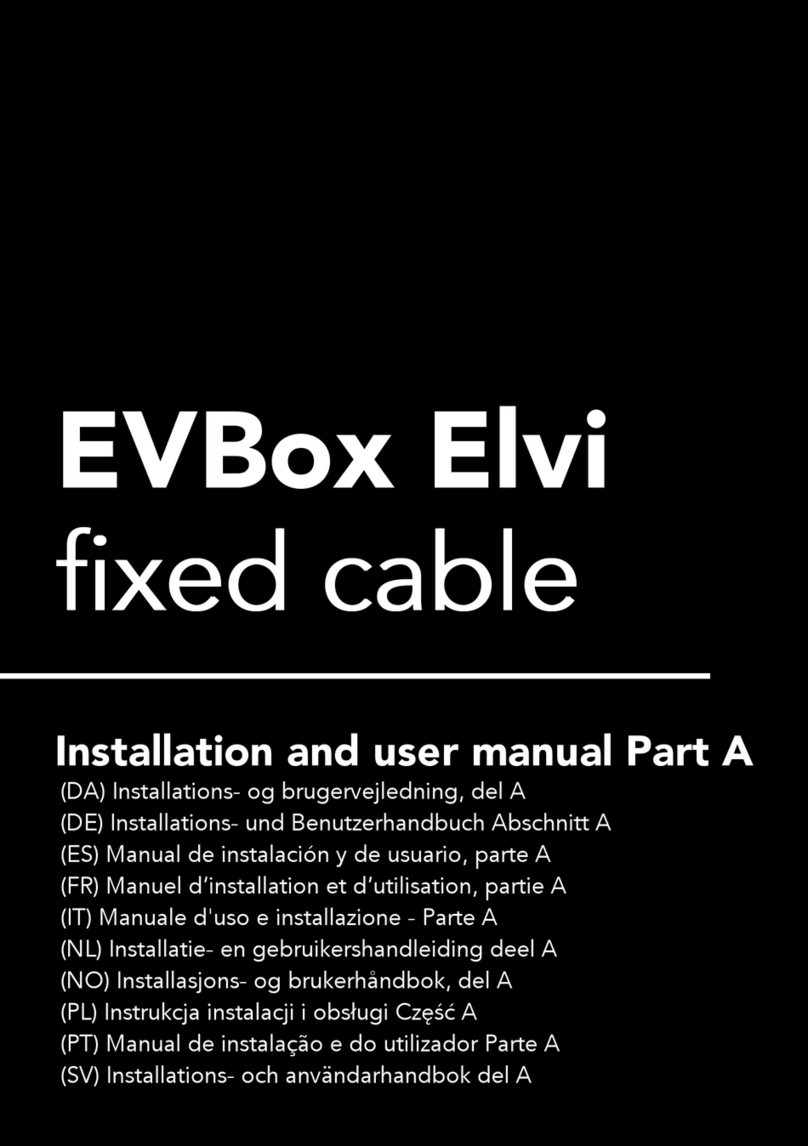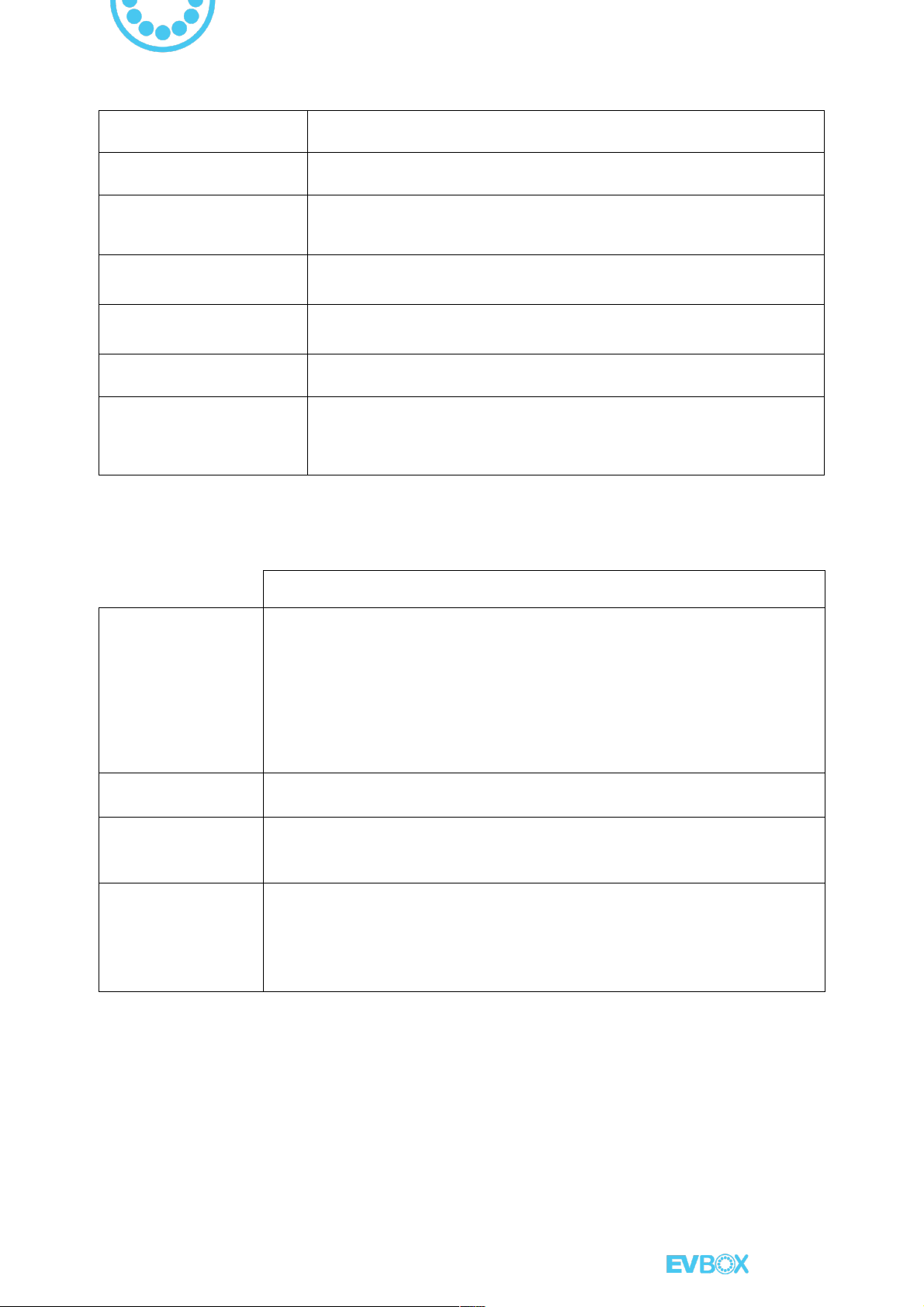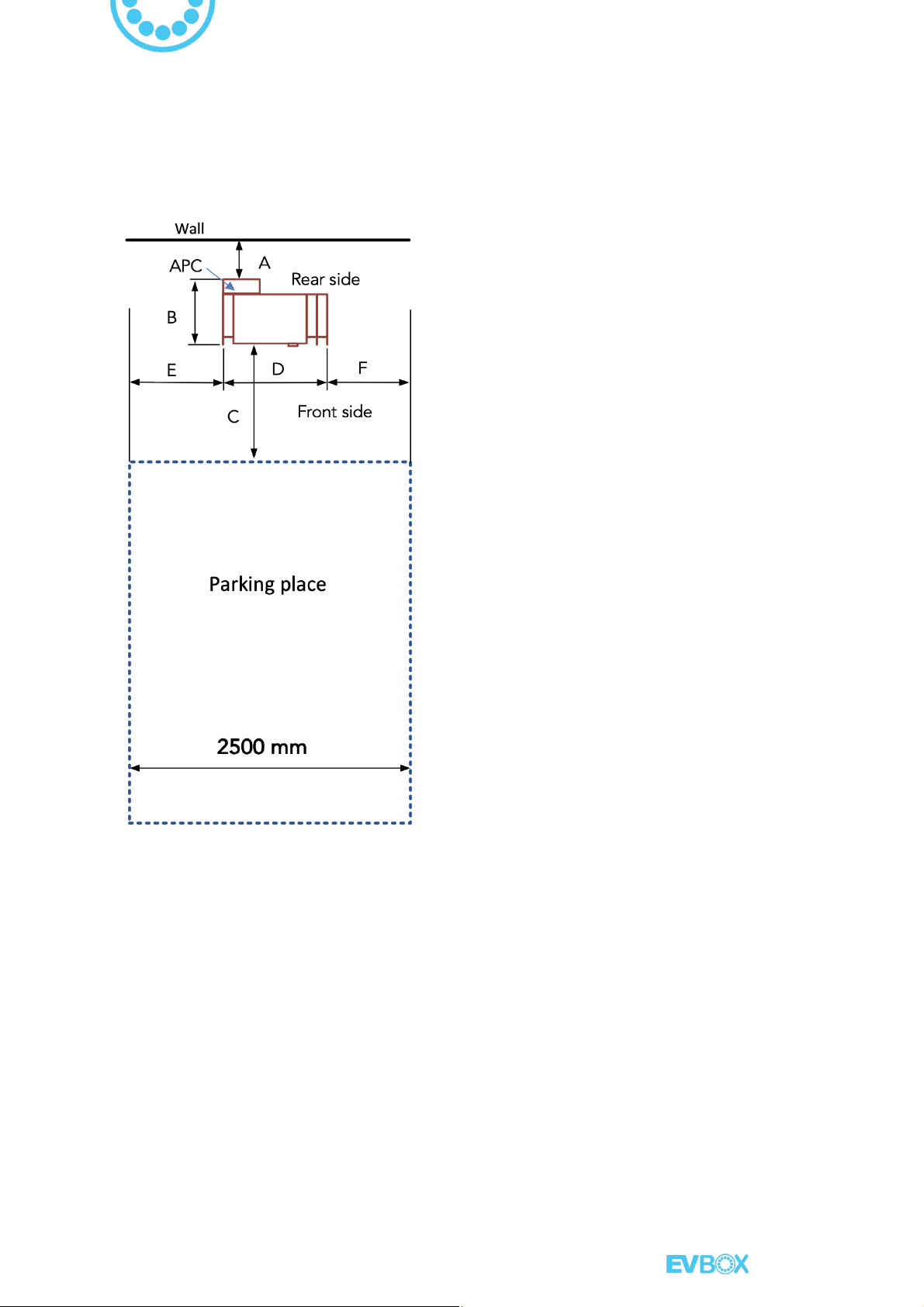Content
1. SPECIFICATIONS..............................................................................................................3
2. TRANSPORT .....................................................................................................................5
2.1
Load..........................................................................................................................5
2.2
Packaging .................................................................................................................5
2.3
Logistics....................................................................................................................5
2.4
Warnings!..................................................................................................................5
3. CIVIL ENGINEERING ........................................................................................................6
3.1
Charger positioning (without Auxiliary power cabinet – APC) .................................6
3.2
Charger positioning (with Auxiliary power cabinet – APC).......................................7
3.3
Charger installation on site.......................................................................................8
3.3.1 Installation with Mounting kit (recommended option): ........................................8
3.3.2 Charger foundations WITHOUT Auxiliary power cabinet (APC):..........................9
3.3.3 Preparing and installing the charger WITHOUT Auxiliary power cabinet (APC):11
3.3.4 Charger foundations WITH Auxiliary power cabinet (APC): ...............................14
3.3.5 Preparing and installing the charger WITH Auxiliary power cabinet (APC):.......14
3.3.6 Installation directly with chemical anchor: * .......................................................17
4. ELECTRICAL GRID CONNECTION ................................................................................18
4.1
Electrical connection for charger without storage..................................................18
4.2
Electrical connection for charger with storage .......................................................19
4.3
Passage of the input cables....................................................................................19
4.4
Special attention should be paid to the ground cable...........................................20
4.5
Special attention to the need for a surge arrester..................................................20
5. COMMISSIONING..........................................................................................................21
5.1
Opening procedure locks:
...................................................................................... 21
5.2
Charger restart procedure without battery
............................................................22
6. APPENDIX 1:...................................................................................................................23
Connection grid terminal block..............................................................................................23
7. APPENDIX 2:...................................................................................................................25
Cables passage ......................................................................................................................25
8. APPENDIX 3:...................................................................................................................27
Dimensions.............................................................................................................................27
9. APPENDIX 4:...................................................................................................................29
Connection terminals details: power and communication.....................................................29
10. APPENDIX 5: ..............................................................................................................32
COMMISSIONING VALIDATION REPORT ............................................................................32